Top Low Code No Code Tools
Low code and no code are innovative approaches to software development that allow individuals with minimal coding experience to build applications without traditional programming methods. These tools have gained popularity in recent years, enabling businesses to accelerate their development processes and reduce reliance on professional developers. In this article, we will explore some of the top low code no code tools available in the market, their features, and benefits.
Key Takeaways:
- Low code no code tools enable individuals with minimal coding experience to build applications.
- These tools accelerate development processes and reduce reliance on professional developers.
- Popular low code no code tools include OutSystems, Bubble, and Mendix.
- Features of these tools include visual interfaces, pre-built templates, and drag-and-drop functionality.
- The benefits of low code no code tools include faster time to market, cost savings, and increased agility.
OutSystems is a leading low code no code platform that offers a comprehensive set of development tools, allowing users to create applications visually without writing extensive code. With its visual development environment and drag-and-drop functionality, users can quickly build robust web and mobile applications. *OutSystems also supports the integration of complex back-end systems, enabling seamless data exchange between applications.*
Bubble is a no code tool that empowers individuals to create web applications without any coding knowledge. It provides a visual interface where users can design application workflows, database structures, and user interfaces using a simple point-and-click approach. *Bubble’s unique feature is its ability to enable users to create dynamic and interactive web applications without writing a single line of code.*
Mendix, a low code platform, offers a powerful set of tools for building and deploying business applications without traditional coding. It leverages a model-driven visual approach, allowing users to define data models, design UI elements, and set up business logic through a simple visual interface. *Mendix also provides a marketplace where users can access pre-built application components, saving time and effort in development.*
Comparison of Low Code No Code Tools:
| Tool | Features | Integrations |
|---|---|---|
| OutSystems | Visual development environment, drag-and-drop functionality | Supports integration of complex back-end systems |
| Bubble | Point-and-click application design, visual workflows | Connects with various APIs and services |
| Mendix | Model-driven development, pre-built application components | Integrates with enterprise systems via connectors |
Low code no code tools offer several advantages that traditional development methods may lack. By leveraging these platforms, businesses can experience:
- Faster time to market: With intuitive interfaces, development time is significantly reduced, allowing for quicker deployment of applications.
- Cost savings: By reducing the need for professional developers, organizations can save on hiring expenses and allocate those resources to other areas.
- Increased agility: Low code no code tools empower business users to make changes and updates to applications without relying on developers, enabling rapid iterations.
Top Low Code No Code Tools in the Current Market:
| Tool | Advantages |
|---|---|
| OutSystems | – Robust development environment – Seamless integration capabilities – Large community support |
| Bubble | – Intuitive visual interface – App creation without coding – Extensive plugin library |
| Mendix | – Model-driven development approach – Ready-to-use building blocks – Scalable and flexible platform |
As low code no code tools continue to evolve and gain greater acceptance, organizations are embracing them as a means to accelerate development processes and reduce reliance on professional developers. With their visual interfaces, pre-built templates, and drag-and-drop functionality, these tools offer a user-friendly approach to application development. Whether you are a business user seeking to create simple applications or a professional developer looking to streamline your workflow, low code no code tools provide a powerful solution that can improve efficiency and drive innovation.

Common Misconceptions
1. Low-code and no-code tools are only for beginners
One common misconception is that low-code and no-code tools are designed only for beginners or non-technical users. However, this is not true. While these tools indeed make app development accessible to those with limited coding skills, they also have advanced features that cater to experienced developers.
- Low-code and no-code tools have robust customization options
- Advanced developers can use these tools to prototype quickly
- Even experts can benefit from the enhanced productivity and faster development cycles offered by these tools
2. Low-code and no-code tools can only build simple applications
Another misconception is that low-code and no-code tools are limited to building simple applications and cannot handle complex functionalities. However, with advancements in the field, these tools have evolved to offer numerous features that enable the development of sophisticated applications.
- Integration capabilities allow low-code and no-code apps to connect with various systems and APIs
- Advanced logic and workflow functionality allow for complex business processes to be implemented
- These tools often provide AI and machine learning capabilities to enhance application intelligence
3. Low-code and no-code tools produce subpar quality applications
Some people believe that since low-code and no-code tools simplify the development process, the resulting applications must be of lower quality compared to traditionally coded ones. However, this notion is misguided. Many low-code and no-code platforms prioritize maintaining standards and best practices to ensure the production of high-quality applications.
- Most low-code and no-code tools generate clean and optimized code behind the scenes
- These tools undergo rigorous testing and quality assurance processes
- Many platforms offer tools and features to facilitate debugging and performance optimization
4. Low-code and no-code tools are not scalable for enterprise-grade applications
There is also a misconception that low-code and no-code tools are suitable only for small-scale or simple projects and cannot support the requirements of enterprise-grade applications. However, many low-code and no-code tools are designed to handle scalability and can cater to the needs of large organizations.
- Enterprise-grade low-code and no-code platforms offer scalability and handle high traffic volumes
- These tools often provide features for multi-user collaboration and version control, crucial for large teams
- Integration capabilities with existing systems enable seamless integration with enterprise infrastructures
5. Low-code and no-code tools eliminate the need for professional developers
One of the most prevailing misconceptions regarding low-code and no-code tools is that they render professional developers obsolete, as anyone can build applications without coding experience. However, the truth is that these tools augment the work of professional developers and allow them to focus on more complex and specialized tasks.
- Experienced developers can leverage low-code and no-code tools to accelerate development and streamline their workflows
- Professional developers can customize and extend the functionality of low-code and no-code apps using traditional coding techniques
- These tools empower developers to collaborate effectively with non-technical stakeholders and iterate on applications rapidly
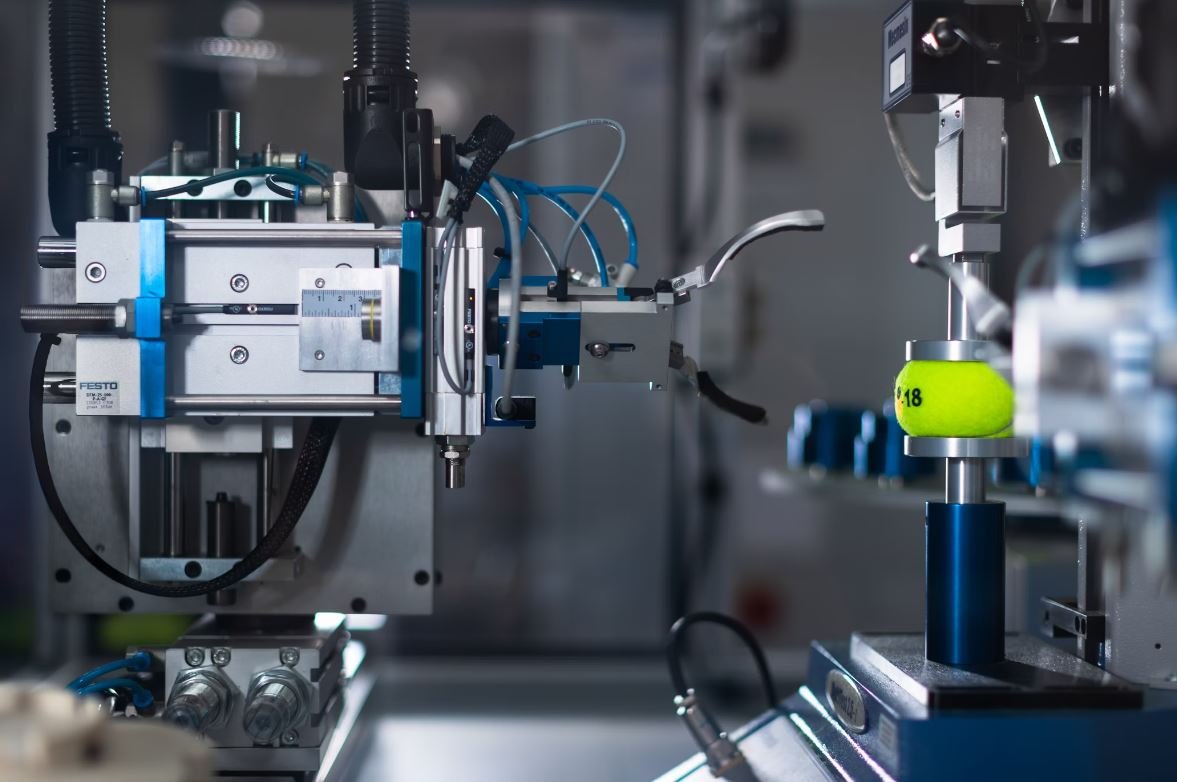
Top Low Code No Code Tools
Low code and no code development platforms have gained popularity in recent years, allowing individuals with little to no coding experience to create robust applications and websites. These tools provide a simplified interface and drag-and-drop functionality, making it easier for users to build and deploy applications quickly. In this article, we explore ten top low code no code tools that have revolutionized the development process.
1. Bubble
Bubble is a visual programming platform that enables users to build web applications without writing code. With its intuitive drag-and-drop interface, Bubble allows users to create complex applications with ease, offering advanced features such as database connectivity and user authentication.
2. AppSheet
AppSheet offers a no code platform for developing mobile and web applications. It empowers users to transform their data into intuitive apps by simply defining the app’s structure and behavior. AppSheet integrates well with various data sources, making it a versatile tool for app development.
3. OutSystems
OutSystems is a low code platform that provides a comprehensive development environment. It offers a visual development studio with reusable templates and components, enabling users to build enterprise-grade applications quickly. OutSystems also provides built-in AI capabilities for enhanced productivity.
4. Mendix
Mendix is a low code platform that accelerates the development process, allowing users to build applications visually. It offers various pre-built components and templates, enabling users to create powerful business applications rapidly. Mendix also provides tools for collaboration and version control, making it suitable for large development teams.
5. Power Apps
Power Apps, part of Microsoft’s Power Platform, enables users to create no code applications by using a drag-and-drop interface. It integrates seamlessly with other Microsoft tools, such as SharePoint and Microsoft Teams, enhancing the overall productivity and user experience.
6. Appian
Appian is a low code development platform that focuses on rapid application development. It offers a visual interface for designing and developing applications, allowing users to automate their business processes easily. Appian also provides built-in analytics and AI capabilities for data-driven decision-making.
7. Adalo
Adalo is a no code platform specifically designed for building mobile applications. Its drag-and-drop interface and customizable components enable users to create native mobile apps effortlessly. Adalo also provides seamless integrations with external services and APIs, enhancing the functionality of the applications.
8. Zoho Creator
Zoho Creator is a low code platform that enables users to build custom applications for businesses. Its intuitive interface and powerful features allow users to create applications rapidly, with built-in support for database management and automation. Zoho Creator also integrates well with other Zoho productivity tools.
9. Appgyver
Appgyver is a no code platform that offers a visual interface for building mobile and web applications. It provides a comprehensive range of pre-built components and an intuitive workflow builder, enabling users to create fully functional applications without coding knowledge.
10. Wix
Wix is a popular website builder that allows users to create dynamic websites without writing code. Its drag-and-drop editor and numerous customizable templates make it easy for users to design and publish professional websites. Wix also offers various features, such as e-commerce integration and SEO optimization, enhancing the website’s functionality.
These top low code no code tools have revolutionized the development landscape, empowering individuals and businesses to create powerful applications and websites without extensive coding knowledge. Whether you’re a seasoned developer or a beginner, these tools offer a gateway to endless possibilities in the digital world.
Top Low Code No Code Tools
Frequently Asked Questions
What are low code no code tools?
Low code no code tools are software development platforms that enable users to create applications with minimal coding or without any coding at all. These tools provide a visual environment for building and deploying applications, allowing users to drag and drop components and configure them using a graphical interface.
What are the advantages of using low code no code tools?
Using low code no code tools can significantly speed up the application development process, as it eliminates the need for writing complex code from scratch. It also enables non-technical users to participate in the application development process, reducing the dependency on technical resources. Furthermore, these tools often come with pre-built templates and integrations, facilitating rapid application prototyping and deployment.
What are some popular low code no code tools available?
Some popular low code no code tools include OutSystems, Mendix, Microsoft Power Apps, AppSheet, Bubble, Zoho Creator, Betty Blocks, WaveMaker, Appian, and QuickBase.
Can low code no code tools be used for building complex applications?
Yes, low code no code tools can be used to build complex applications. While they may have limitations compared to traditional coding approaches, these tools often provide flexibility and extensibility through custom scripting or the ability to integrate with third-party APIs and services. Some platforms even offer advanced features like AI integration, workflow automation, and enterprise-level scalability.
Are low code no code tools suitable for enterprise-level applications?
Yes, many low code no code tools provide enterprise-level capabilities and are suitable for building complex applications within an organization. These platforms offer features like user access control, advanced security measures, scalability options, integration with existing IT systems, and support for compliance requirements.
Do I need coding knowledge to use low code no code tools?
No, low code no code tools are designed to be user-friendly and require little to no coding knowledge. The visual development environment and drag-and-drop components make it easy for non-technical users to create applications. However, having some understanding of basic coding concepts can be beneficial for customization and extending the functionality of applications.
Can low code no code tools be used for mobile app development?
Yes, many low code no code tools support mobile app development. These platforms often provide features for designing responsive and mobile-friendly user interfaces and offer various methods for deploying applications as native mobile apps, web apps, or hybrid apps across different platforms like iOS and Android.
What are the potential limitations of low code no code tools?
While low code no code tools offer numerous advantages, they may have some limitations. These limitations can include reduced flexibility compared to custom-coded solutions, reliance on platform-specific features and integrations, potential learning curve for advanced customization, and limitations in implementing highly specialized or custom functionality. It is important to evaluate the specific requirements and constraints of your project before selecting a low code no code tool.
Are there any cost considerations when using low code no code tools?
Cost considerations can vary depending on the tool and usage scenario. Some low code no code tools offer free or low-cost plans for individuals or small-scale projects, while enterprise-level plans may involve subscription fees or licensing costs. Additionally, factor in any potential costs for training, technical support, and integration with other systems. It is advisable to evaluate the pricing structure and associated costs before making a decision.
What are some use cases for low code no code tools?
Low code no code tools are suitable for a wide range of applications. Some common use cases include rapid application development for prototyping and testing ideas, building internal business process automation tools, creating customer-facing web and mobile apps, developing workflow automation solutions, and enabling citizen developers to contribute to the application development process within an organization.





