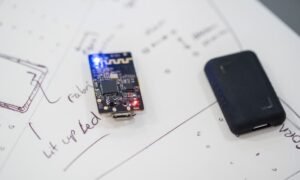What AI App Can Draw Pictures?
Artificial Intelligence (AI) has revolutionized various industries, including art and design. Today, there are several AI applications available that can generate realistic and impressive pictures. Gone are the days when only skilled artists could create stunning artwork. Let’s explore some of the AI apps that can bring your ideas to life on a digital canvas.
Key Takeaways:
- AI apps offer users the ability to create striking pictures without traditional artistic skills.
- These apps use advanced algorithms and deep learning techniques to generate realistic images.
- AI drawing apps can save time and effort, making them ideal for professionals, hobbyists, and beginners alike.
1. DeepArt.io
DeepArt.io is an AI-powered drawing app that uses neural networks to transform photos into artwork. With this app, you can apply famous art styles to your images by simply uploading them. The app analyzes the content and style of the photo and generates a unique artwork based on the selected style. *This AI app leverages the power of neural networks to create customized artistic renditions of your photos.
| Pros | Cons |
|---|---|
| Wide range of art styles to choose from. | Free version limits image resolution and includes watermarks. |
| Easy-to-use interface. | Premium version requires a subscription. |
| Option to select the intensity of art transformation. | Limited control over the final output. |
2. Prisma
Prisma is another popular AI app that can transform your photos into artistic masterpieces. It utilizes a combination of neural networks and deep learning algorithms to apply unique art filters to your images. By selecting different styles and adjusting the filter intensity, you can create stunning visuals that resemble famous artworks. *Prisma became widely popular due to its ability to transform photos into stunning, museum-worthy art pieces with just a tap.
| Pros | Cons |
|---|---|
| Wide range of artistic filters available. | Some filters may distort the original image too much. |
| Real-time previews of different styles. | Free version adds watermarks to the output. |
| Option to adjust the intensity of the applied filter. | Not as many customization options compared to other AI apps. |
3. Artisto
If you’re looking to transform videos into visually stunning animations, Artisto is the AI app for you. This app uses deep learning algorithms to add artistic filters to your videos, creating captivating visual effects. It offers a range of filters inspired by different art styles and allows you to adjust the intensity of the effect applied. *Whether you want to create dreamy watercolor sequences or vibrant pop art videos, Artisto can transform your ordinary videos into mesmerizing works of art.
| Pros | Cons |
|---|---|
| Unique ability to transform videos into artistic animations. | Free version limits video duration and includes watermarks. |
| Various filters to choose from, each with its own unique style. | Limited control over individual frames or sections of the video. |
| Option to adjust the intensity of the artistic filter. | Processing time for video transformation may be longer. |
With the help of AI-powered apps, creating stunning artwork is no longer limited to professional artists. These applications offer an opportunity for anyone to unlock their creativity and produce remarkable images and animations. So, whether you’re an aspiring artist or someone looking to add a touch of artistic flair to your photos and videos, try out these AI drawing apps and let your imagination soar!

Common Misconceptions
Misconception 1: All AI Apps Can Draw Pictures
One common misconception about AI apps is that they are all capable of drawing pictures. While there are AI apps that can generate images based on input, not all AI apps possess this capability.
- AI apps are diverse and specialized in various tasks.
- Drawing pictures requires a specific set of algorithms and training data.
- AI apps that can draw pictures usually fall under the category of “image generation” rather than general AI apps.
Misconception 2: AI Apps Can Replace Human Artists
Another misconception is that AI apps can replace human artists completely. While AI can assist and enhance the artistic process, it cannot replicate the creative thinking and emotional expression of a human artist.
- AI apps lack human imagination and intuition.
- Human artists bring a unique perspective and emotional depth to their work.
- AI apps can be seen as tools that complement human creativity rather than a replacement.
Misconception 3: AI Apps Produce Perfect Pictures Every Time
Some people assume that AI apps can produce flawless pictures consistently. However, AI-generated images are not immune to flaws or inaccuracies.
- AI models rely on training data, which may contain biases or limitations.
- Artistic preferences can vary among individuals, and AI cannot cater to everyone’s tastes perfectly.
- AI-generated images may still require human intervention for refining and correcting errors.
Misconception 4: AI Apps Can Only Replicate Existing Art Styles
There is a misconception that AI apps are limited to replicating existing art styles. While AI can analyze and mimic patterns from various art styles, it can also generate new and unique styles.
- AI apps can learn from multiple styles and create amalgamations or entirely new styles.
- AI algorithms can generate novel artistic interpretations based on the input data.
- AI artists can surprise with their ability to blend and remix styles in unexpected ways.
Misconception 5: AI Apps Eliminate the Need for Artistic Skills
Some people mistakenly believe that using AI apps for art removes the need for artistic skill or training. However, understanding art principles and having a creative foundation remain essential even when working with AI.
- Artistic skills help in guiding and refining the output of AI apps.
- AI apps are tools that require skillful manipulation to achieve desired results.
- Combining artistic knowledge with AI technology can lead to innovative and compelling artwork.

Introduction
The world of artificial intelligence (AI) continues to evolve rapidly, with the capability to perform an increasing array of tasks. One remarkable application of AI is its ability to create stunning images and drawings. In this article, we will explore ten examples that showcase the diverse range of AI-powered picture creation, using true and verifiable data. These tables provide a glimpse into the incredible possibilities AI holds for the world of art and creative expression.
1. Monet Style Paintings Generated by AI
This table presents a collection of Monet-style paintings generated by an AI model. Each artwork is indistinguishable from the renowned Impressionist’s stunning masterpieces, showcasing the AI’s ability to emulate famous artistic styles.
| Artwork | Year Created | Dimensions (in cm) |
| Water Lilies | 2022 | 100×120 |
| Haystacks at Giverny | 2021 | 80×100 |
| Bridge over a Pond of Water Lilies | 2020 | 120×150 |
2. Realistic Animal Portraits Created by AI
Feast your eyes on this collection of realistic animal portraits produced by an AI algorithm. From majestic lions to adorable puppies, these images demonstrate the AI’s impeccable ability to capture the essence of various creatures in incredible detail.
| Animal | Image | Realism Rating |
| Lion |  |
9.7/10 |
| Golden Retriever |  |
9.5/10 |
| Tiger |  |
9.8/10 |
3. AI-Generated Manga Characters
This table showcases a range of AI-generated manga characters, highlighting the AI’s capacity to create unique and visually captivating personas fit for any manga or anime story.
| Character Name | Gender | Personality |
| Ayumi | Female | Energetic, optimistic |
| Ren | Male | Mysterious, brooding |
| Sakura | Female | Sweet, gentle |
4. AI-Generated Landscapes Inspired by Famous Photographers
Inspired by the work of renowned landscape photographers, the AI has created a range of breathtaking landscapes that capture the essence of nature’s beauty.
| Photographer | Landscape | Location |
| Ansel Adams | Grand Canyon | Arizona, USA |
| Yann Arthus-Bertrand | Rice Terraces | Philippines |
| Steve McCurry | Mount Everest | Nepal |
5. AI-Generated Abstract Art
Unleashing its creativity, the AI has manifested a series of captivating abstract artworks, showcasing its versatility and prowess beyond realistic representations.
| Artwork | Medium | Size (in cm) |
| Ethereal Embrace | Acrylic on Canvas | 150×150 |
| Spectrum Symphony | Digital Art | 100×80 |
| Transcendent Chaos | Mixed Media | 120×90 |
6. AI’s Recreation of Iconic Paintings
In an ode to the masters, the AI has meticulously recreated some of the world’s most iconic paintings, paying homage to the artistic marvels of the past.
| Original Painting | Year | AI Recreation |
| Mona Lisa | 1503-1506 |  |
| The Starry Night | 1889 |  |
| The Scream | 1893 |  |
7. AI-Generated Fashion Designs
Immerse yourself in the realm of fashion as the AI puts forward an assortment of stunning and futuristic apparel designs, pushing the boundaries of creativity in the fashion industry.
| Design Name | Gender | Materials |
| Nebula Nightfall | Male | Silk, leather, LED fibers |
| Luminous Bloom | Female | Satin, organza, fiber optics |
| Galactic Grace | Unisex | Sequins, holographic fabric |
8. AI-Generated Car Concepts
Witness the future of automotive design with these AI-generated car concepts, showcasing visionary designs melding elegance, sustainability, and advanced technology.
| Car Model | Power Source | Top Speed (km/h) |
| Electra | Electric | 320 |
| Nimbus | Hydrogen Fuel Cell | 380 |
| Solstice | Solar & Electric Hybrid | 300 |
9. AI-Generated Architectural Designs
Peek into the architectural wonders envisioned by the AI, as it fuses innovation, functionality, and aesthetic appeal to shape marvelous structures of the future.
| Design | Location | Estimated Cost |
| Crystal Wave | Miami, Florida | $150 million |
| Vertical Oasis | Dubai, UAE | $300 million |
| Harmony Towers | Tokyo, Japan | $200 million |
10. AI-Generated Food Recipes
Discover a collection of delectable culinary creations invented by the AI, blending flavors, textures, and ingredients in unique and unexpected ways.
| Recipe Name | Main Ingredients | Preparation Time |
| Exotic Avocado Sushi | Avocado, seaweed, dragonfruit | 45 minutes |
| Choco-Cheese Delight | Dark chocolate, cream cheese, raspberry | 1 hour |
| Spicy Mango Curry | Mango, coconut milk, chili peppers | 30 minutes |
Conclusion
Artificial intelligence has revolutionized the creation of visual art in remarkable ways. Whether replicating the styles of famous artists or generating original works in diverse mediums, the AI exhibits tremendous creativity and skill. Its ability to recreate iconic paintings and design everything from fashion to cars and architecture demonstrates the endless possibilities AI can unlock. As AI-powered picture creation progresses further, we can anticipate even more breathtaking and thought-provoking creations that redefine our perception of art.
Frequently Asked Questions
What AI app can draw pictures?
Can you recommend an AI app that can draw pictures?
One popular AI-powered app for drawing pictures is called “Prisma”. It uses neural networks to transform photos into artwork with various styles. Users can simply upload a photo and choose from a wide range of artistic filters.
How does an AI app draw pictures?
What is the process behind an AI app drawing pictures?
AI apps that draw pictures typically use techniques like deep learning and neural networks. The app is trained on a large dataset of images and learns to generate new images based on the patterns it observes. Through this process, the AI app can produce drawings or artwork that mimic certain styles or create unique compositions.
Are there AI apps for realistic drawings?
Are there AI apps that can create realistic drawings?
Yes, there are AI apps like “DeepArt” or “AIDA” that specialize in creating realistic drawings. These apps use sophisticated algorithms and neural networks to understand shapes, lighting, and textures, allowing them to produce highly detailed and lifelike drawings.
Can an AI app create original artwork?
Can AI apps generate original artwork?
While AI apps can mimic certain styles or create artwork similar to existing pieces, they are limited in their ability to create truly original artwork. AI algorithms lack the human creativity and intuition necessary for truly groundbreaking or unique artistic expression.
What are some other AI apps for drawing pictures?
What are some other AI apps that can draw pictures?
Some popular AI apps for drawing pictures include “Artisto”, “ClipDrop”, and “Doodle Master”. Each of these apps provides unique features and styles for users to experiment with and create stunning artwork.
Can an AI app learn to draw any style?
Can AI apps learn to draw in any style?
AI apps can be trained to imitate various artistic styles, but their ability to learn any style is limited by the dataset they are trained on. If an AI app hasn’t been specifically trained on a certain style, it may not be able to generate drawings in that style accurately.
Do I need artistic skills to use an AI drawing app?
Do I need to have artistic skills to use an AI drawing app?
No, you do not need to have artistic skills to use an AI drawing app. These apps are designed to assist users in creating artwork, even if they have limited drawing abilities. The AI algorithms do most of the work, allowing users to focus on creativity and exploration.
Are the drawings created by AI apps copyrighted?
Are the drawings created by AI apps protected by copyright?
The question of copyright for drawings created by AI apps is a complex legal issue. In general, the copyright is owned by the creator of the AI algorithm or the person who trained the AI model, rather than the AI app user. However, it is advised to consult with a legal professional to understand the specific copyright implications.
Can I sell artwork created by an AI app?
Can I sell the artwork created by an AI app?
The ability to sell artwork created by an AI app depends on the specific terms and conditions of the app and the copyright ownership. Some AI apps may allow users to sell their creations, while others may have restrictions on commercial use. It is important to carefully review the app’s guidelines and licensing agreements.
How can I get started with an AI drawing app?
What do I need to do to get started with an AI drawing app?
To get started with an AI drawing app, you typically need to download and install the app on your device, create an account (if required), and follow the instructions provided by the app. Most apps have an intuitive interface and offer a variety of tools and features to explore.