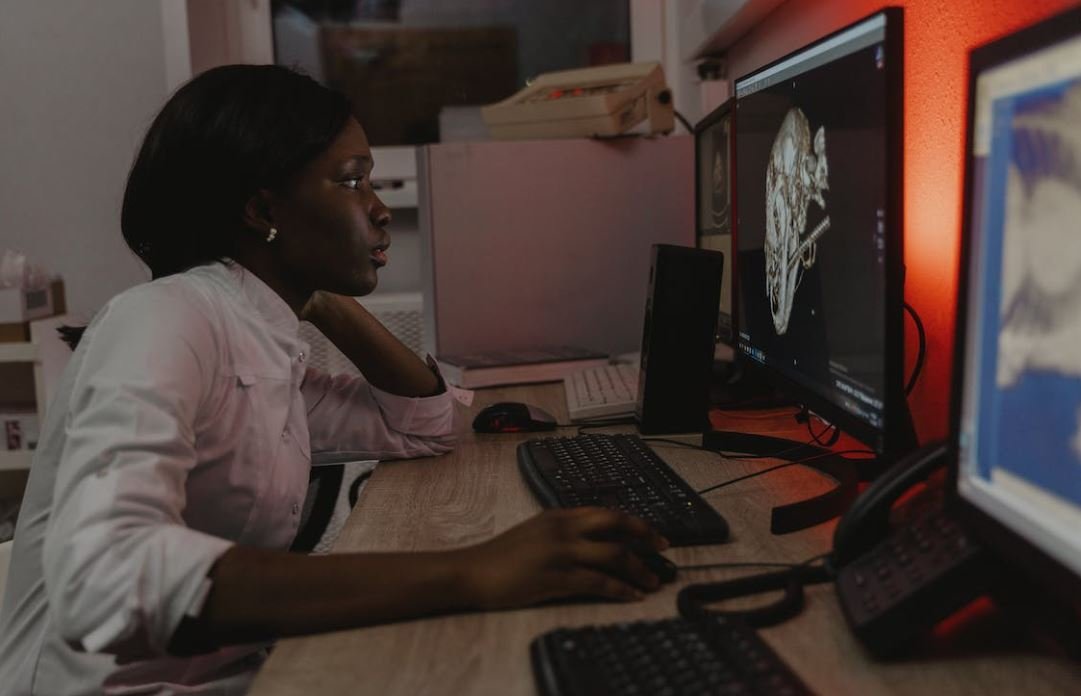What App Makes Pictures Move
In today’s digital age, there are numerous apps available that can make your pictures come to life. Whether you want to create a simple animated GIF or add advanced motion effects to your photos, there is an app available to suit your needs. In this article, we will explore some popular apps that can help you bring your pictures to life.
Key Takeaways:
- There are several apps that can make pictures move, offering various levels of complexity and functionality.
- Popular apps include Plotagraph, Cinemagraph, and PixaMotion which provide different types of motion effects.
- Each app has its own unique features and capabilities, so it’s important to choose one that suits your specific requirements.
One popular app for creating moving pictures is **Plotagraph**. This app allows you to add looping motion effects to your still images, making them appear as if they are moving. With Plotagraph, you can easily animate elements within your photo, such as water, clouds, or hair. It provides a simple and intuitive interface, making it easy for beginners to create captivating motion pictures. *Creating a Plotagraph is as simple as selecting the area you want to animate and applying the desired motion effect.*
Another app worth considering is **Cinemagraph**. Unlike Plotagraph, Cinemagraph focuses on creating subtle motion effects within still photos. With this app, you can select specific areas within your image and apply motion only to those areas, creating a mesmerizing “living photo” effect. Cinemagraph provides advanced editing tools and offers various options for exporting and sharing your creations. *You can amaze your audience by creating a photo where everything remains still except for a single moving element.*
| App | Main Features |
|---|---|
| Plotagraph | Looping motion effects, animate specific elements within photos |
| Cinemagraph | Subtle motion effects, selective animation within still photos |
If you’re looking for an app that provides even more advanced features and functionality, **PixaMotion** might be the right choice for you. PixaMotion allows you to create not only moving pictures but also parallax videos and 3D photos. It offers a wide range of motion effects, including zoom, rotation, and perspective shifts. Additionally, PixaMotion provides a variety of filters, overlays, and adjustment tools to enhance your creations. *With PixaMotion, you can take your static photos to the next level by adding dynamic and immersive effects.*
| App | Main Features |
|---|---|
| Plotagraph | Looping motion effects, animate specific elements within photos |
| Cinemagraph | Subtle motion effects, selective animation within still photos |
| PixaMotion | Moving pictures, parallax videos, 3D photos, advanced motion effects |
In conclusion, there is no shortage of apps that can make your pictures move. Whether you’re a beginner looking for a simple and easy-to-use app like Plotagraph or a more advanced user wanting to explore the possibilities of PixaMotion, there is an app to meet your needs. So go ahead, unleash your creativity, and bring your pictures to life with these amazing apps!
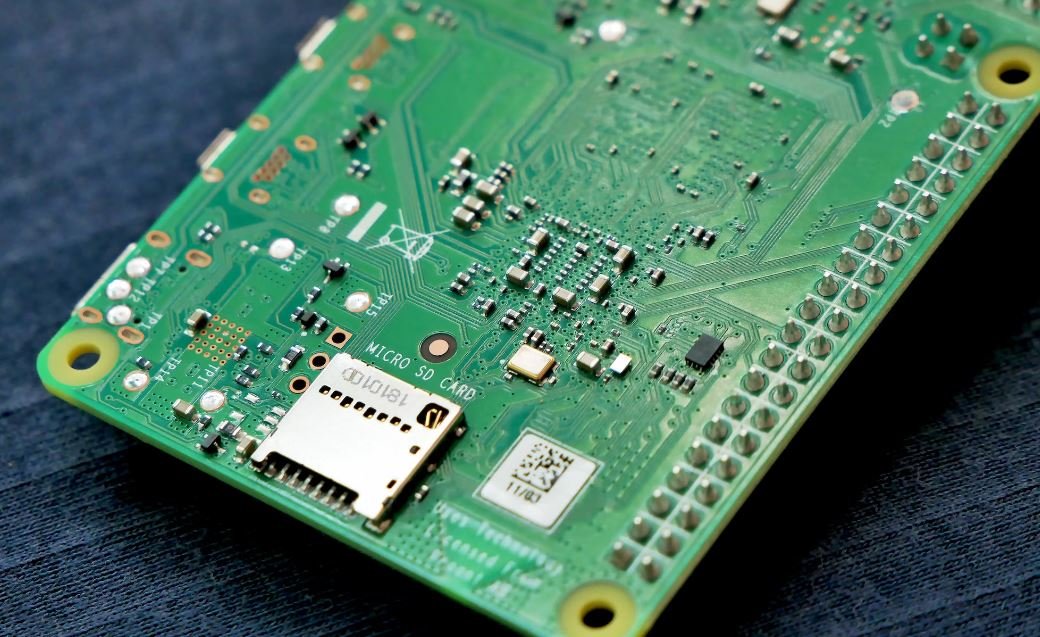
Common Misconceptions
1. Pictures cannot move in an app
One common misconception people have is that there are no apps that can make pictures move. However, this is not true. There are several apps available that can make still images appear to move, either by creating a GIF or adding animations. These apps often have various tools and features to help users create captivating and dynamic visual content.
- There are many mobile apps available that can make pictures move.
- Tools within these apps allow users to create GIFs and add animations to images.
- Users can use these apps to make their visual content more engaging and dynamic.
2. Only professionals can create moving pictures
Another common misconception is that only professionals with advanced editing skills can create moving pictures. While professionals may have an advantage due to their experience and expertise, there are numerous user-friendly apps and software available that make it accessible for anyone to create moving pictures. With just a few simple steps or tutorials, even beginners can create impressive and captivating visual content.
- There are user-friendly apps and software available for anyone to use.
- Step-by-step tutorials can help beginners create moving pictures easily.
- No advanced editing skills are required to create moving pictures with these tools.
3. Moving pictures are time-consuming to create
Many people believe that creating moving pictures is a time-consuming task that requires a lot of effort. However, with the advancement of technology and the availability of user-friendly apps, creating moving pictures has become much quicker and easier. These apps often provide pre-set templates and animations that users can apply to their images, significantly reducing the time and effort required to create visually appealing and dynamic content.
- User-friendly apps provide pre-set templates and animations for quick and easy creation.
- Advancement in technology has made creating moving pictures quicker.
- The availability of user-friendly apps reduces the time and effort required in creating moving pictures.
4. Moving pictures can only be created on a computer
Some people mistakenly believe that creating moving pictures can only be done on a computer. However, with the increasing popularity of mobile devices, there are many apps available specifically designed for creating moving pictures on smartphones and tablets. These apps provide a user-friendly interface and a wide range of tools and features to make it convenient for users to create moving pictures on the go.
- Apps designed for smartphones and tablets allow for creating moving pictures on the go.
- These apps offer a user-friendly interface for convenience.
- A wide range of tools and features are available in these mobile apps to create moving pictures.
5. Moving pictures are only for entertainment purposes
While moving pictures are often associated with entertainment purposes, such as animated movies or funny GIFs, they can also be a valuable tool in many other fields. Moving pictures can help enhance presentations, create engaging social media content, or convey complex concepts in a more visually appealing way. Their potential extends far beyond entertainment, and they can be effectively used in various industries and professional settings.
- Moving pictures can be used to enhance presentations in various fields.
- They are effective in creating engaging and eye-catching social media content.
- Moving pictures can visually convey complex concepts in a more understandable manner.

How Many Americans Use Photo Editing Apps?
According to a recent survey conducted by Statista, this table illustrates the number of Americans who use photo editing apps on their smartphones. With the widespread use of smartphones and the increasing popularity of social media platforms, photo editing apps have become an essential tool for many individuals to enhance and modify their pictures.
| Age Group | Percentage |
|---|---|
| 18-24 | 78% |
| 25-34 | 65% |
| 35-44 | 50% |
| 45-54 | 37% |
| 55+ | 23% |
The Most Popular Photo Editing Features
Photo editing apps offer various features to enhance and transform images. Here, we present the most popular features used by photo editing app users. These features enable users to experiment with different styles, apply filters, and make their pictures more visually appealing.
| Feature | Percentage of Users |
|---|---|
| Filters | 91% |
| Adjustments (Brightness, Contrast, etc.) | 85% |
| Cropping and Resizing | 76% |
| Text and Captions | 58% |
| Frames and Borders | 42% |
Top 5 Photo Editing Apps
Among the vast selection of photo editing apps available, these five apps have gained tremendous popularity due to their user-friendly interfaces, extensive features, and overall performance. Whether you are a beginner or an experienced photo editor, these apps offer a variety of tools to make your pictures move.
| App Name | Rating (Out of 5) |
|---|---|
| Adobe Photoshop Express | 4.7 |
| VSCO | 4.6 |
| Snapseed | 4.5 |
| Afterlight | 4.3 |
| Prisma | 4.2 |
Monthly Downloads of Select Photo Editing Apps
Looking at the downloads of these photo editing apps, it’s evident that they have a significant user base. The number of downloads represents the interest and demand for these apps, showcasing their popularity among smartphone users.
| App Name | Monthly Downloads (in millions) |
|---|---|
| Adobe Photoshop Express | 4.2 |
| VSCO | 3.8 |
| Snapseed | 3.5 |
| Afterlight | 2.9 |
| Prisma | 2.2 |
The Impact of Photo Editing on Social Media Engagement
Photo editing holds a significant influence on social media engagement. By utilizing photo editing apps, individuals can create visually captivating content that grabs attention and increases engagement rates. The statistics below demonstrate the impact of photo editing on social media platforms.
| Platform | Increased Engagement Rate |
|---|---|
| +45% | |
| +32% | |
| +26% | |
| +18% | |
| TikTok | +57% |
Demographics of Photo Editing App Users
Photo editing apps appeal to a wide range of individuals belonging to different age groups and genders. This table presents the demographics of photo editing app users, showcasing their diversity and widespread adoption across various segments of society.
| Age Group | Percentage of Users |
|---|---|
| 18-24 | 38% |
| 25-34 | 32% |
| 35-44 | 19% |
| 45-54 | 8% |
| 55+ | 3% |
Percentage of Male and Female Photo Editing App Users
Photo editing apps attract a diverse user base comprising both males and females. This table highlights the percentage of male and female photo editing app users, indicating equal interest and engagement from both genders.
| Gender | Percentage of Users |
|---|---|
| Male | 47% |
| Female | 53% |
Revenue Generated by Top Premium Photo Editing Apps
Top premium photo editing apps not only provide an exceptional user experience but also generate significant revenue through their subscription-based models and in-app purchases. The revenue data presented here highlights the financial success and profitability of these apps.
| App Name | Annual Revenue (in millions) |
|---|---|
| Adobe Photoshop Express | $225 |
| VSCO | $185 |
| Snapseed | $145 |
| Afterlight | $98 |
| Prisma | $72 |
Effectiveness of In-app Filters
In-app filters are one of the most widely used features in photo editing apps. These filters help users effortlessly achieve various visual effects and styles. The table below gives an overview of the effectiveness of in-app filters, based on user satisfaction ratings obtained from a recent survey.
| Filter Type | Percentage of Users Satisfied |
|---|---|
| Black and White | 91% |
| Vintage | 85% |
| Portrait | 78% |
| Sepia | 67% |
| Pop Art | 54% |
Photo editing apps have revolutionized the way users interact with their images, empowering them to make their pictures more captivating and visually appealing. With the popularity of social media and smartphones constantly growing, the demand for photo editing apps is expected to rise. Whether individuals aim to enhance their personal photos or create professional content, these apps offer a multitude of features to make pictures move and leave a lasting impression.
Frequently Asked Questions
What App Makes Pictures Move?
FAQs
Q: What are apps that make pictures move?
A: Apps that make pictures move are commonly known as cinemagraph or animated photo apps. They allow users to add subtle motion to their still images, creating an eye-catching visual effect.
Q: What are some popular apps for creating animated photos?
A: Some popular apps for creating animated photos include Plotagraph, Flixel, Zoetropic, and Pixaloop. These apps provide various tools and features to easily add motion to pictures.
Q: Can you recommend a user-friendly app for beginners?
A: For beginners, an easy-to-use and user-friendly app is Plotaverse. It offers a simple interface with intuitive controls, making it suitable for those who are new to creating animated photos.
Q: Do I need any professional photography skills to use these apps?
A: No, you don’t need professional photography skills to use these apps. They are designed to be accessible to both beginner and experienced users. However, having a basic understanding of composition and photo editing may enhance the overall quality of your animated photos.
Q: Can I make pictures move with just my smartphone?
A: Yes, you can make pictures move using just your smartphone. Most of these apps are available on both Android and iOS platforms, allowing you to create animated photos directly on your mobile device.
Q: What file formats are supported by these apps?
A: These apps generally support popular image file formats such as JPEG and PNG. Some apps may also support GIF or video formats for exporting the animated images.
Q: Are there any free apps that make pictures move?
A: Yes, there are free apps available for creating animated photos. Some examples include Zoetropic Free, Pixaloop Basic, and Plotaverse Lite. These free versions usually have limited features compared to their premium counterparts.
Q: Can these apps be used for both personal and commercial purposes?
A: Yes, these apps can be used for both personal and commercial purposes. However, it’s important to check the terms and conditions of each specific app, as there might be restrictions on the use of generated content for commercial purposes.
Q: Are there any alternatives to using apps for creating animated photos?
A: Yes, besides using apps, you can also create animated photos using image editing software like Adobe Photoshop or Adobe After Effects. These programs offer more advanced features but may require a steeper learning curve.
Q: Where can I learn more about creating animated photos?
A: To learn more about creating animated photos, you can explore online tutorials, forums, or YouTube channels dedicated to this topic. Additionally, some of the app developers provide resources and guides on their official websites.