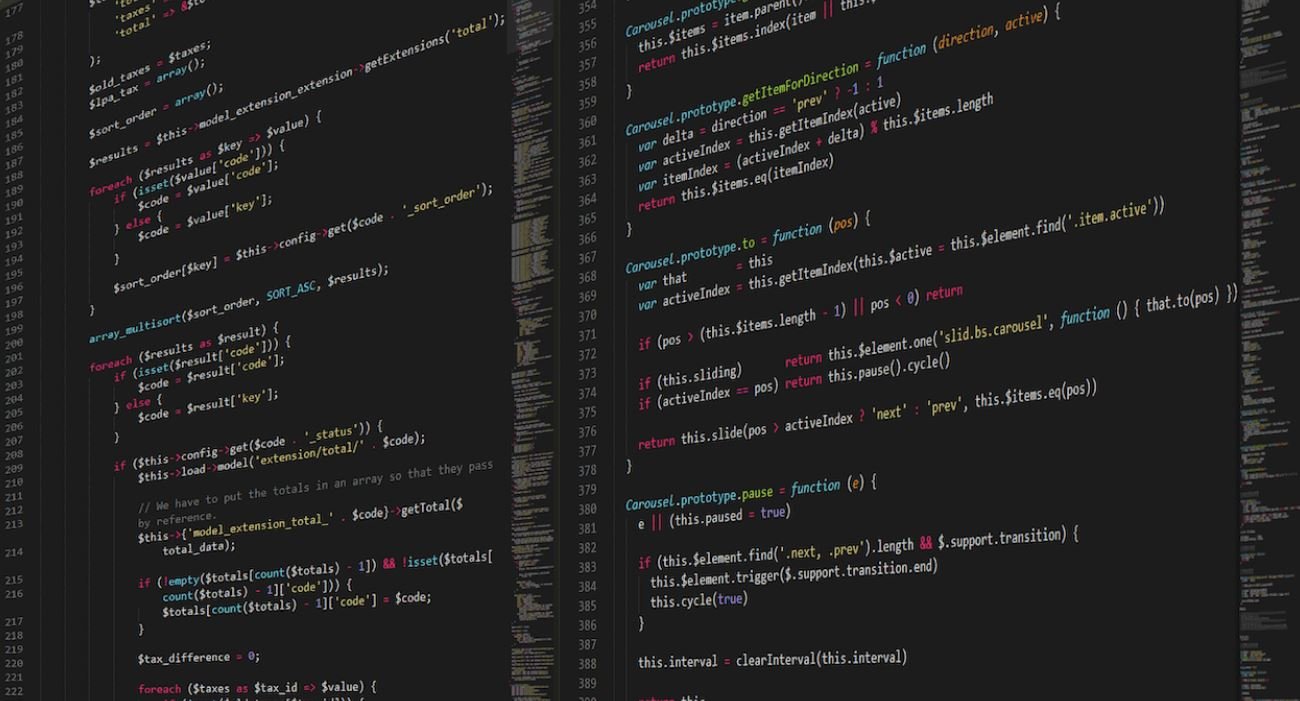What Application is Used for Word Processing?
Word processing applications have become an indispensable tool for individuals and organizations around the world. Whether you are writing a resume, creating a report, or drafting a letter, using a word processing application provides a platform to compose and edit text while incorporating various formatting elements.
Key Takeaways:
- Word processing applications are used for creating, editing, and formatting text documents.
- Users can take advantage of features like spell checking, grammar checking, and document templates.
- Microsoft Word and Google Docs are two popular word processing applications.
Word processing applications offer a wide range of features designed to enhance productivity and streamline the document creation process. These applications provide users with the ability to create, edit, and format text documents with ease. From changing font styles and sizes to adjusting margins and line spacing, word processors allow for customizable text formatting. Additionally, users can insert images, tables, and graphs to enhance the visual appeal of their documents and convey information effectively.
One of the standout features of word processing applications is the built-in spell checking and grammar checking functionality, which ensures that your document is free of errors. This saves time and effort by automatically highlighting misspelled words and grammatical errors, reducing the need for manual proofreading.
Another advantage of modern word processors is the availability of document templates, which provide pre-designed formats for different types of documents. These templates can be used as starting points for resumes, cover letters, business plans, and more, making it easier for users to create professional-looking documents without starting from scratch.
| Word Processing Application | Developer |
|---|---|
| Microsoft Word | Microsoft Corporation |
| Google Docs | Google LLC |
Two of the most popular word processing applications are Microsoft Word and Google Docs. Released by Microsoft Corporation, Microsoft Word offers extensive features and a user-friendly interface, making it the go-to choice for many professionals. On the other hand, Google Docs, developed by Google LLC, is a cloud-based application that allows for real-time collaboration and seamless sharing of documents, making it suitable for both personal and professional use.
Comparison of Microsoft Word and Google Docs:
- Microsoft Word:
- Extensive range of advanced formatting options.
- Offers offline access to documents.
- Integration with other Microsoft Office applications like Excel and PowerPoint.
- Google Docs:
- Real-time collaboration and concurrent editing.
- Automatic saving of documents, eliminating the risk of data loss.
- Accessible from any device with internet access.
In conclusion, word processing applications are a vital resource for anyone working with text documents. They offer a range of features and functionalities to enhance writing, editing, and formatting tasks. Whether you opt for Microsoft Word or Google Docs, these applications will serve as invaluable tools in your digital toolbox, ensuring efficiency, accuracy, and professional results for all your word processing needs.
| Feature | Microsoft Word | Google Docs |
|---|---|---|
| Offline Access | Yes | No* |
| Real-time Collaboration | No* | Yes |
| Integration with Microsoft Office | Yes | No* |
*Google Docs can be used offline, but it requires a Chrome extension or the Google Docs offline feature to be enabled beforehand.

Common Misconceptions
Misconception 1: Microsoft Word is the only word processing application available
Many people believe that Microsoft Word is the only word processing application available, but this is not true. There are several other word processing applications that offer similar or even better functionality.
- OpenOffice Writer is a free alternative to Microsoft Word.
- Google Docs is a popular online word processing tool.
- LibreOffice Writer is another open-source alternative.
Misconception 2: Word processing is only for creating text documents
While word processing is commonly associated with creating text documents, it can be used for much more than that. Word processing applications often include features for creating and formatting various types of documents, such as resumes, presentations, newsletters, and even web pages.
- You can use word processing to create visually appealing resumes with formatting options.
- Word processing applications often have built-in templates for creating professional presentations.
- You can use word processing to create and format newsletters for your organization or community.
Misconception 3: Word processing applications are complicated and difficult to use
Another common misconception is that word processing applications are complicated and difficult to use. This belief often stems from a lack of familiarity with the software or from previous bad experiences. However, most modern word processing applications are designed to be user-friendly and intuitive.
- Many word processing applications have a user-friendly interface with familiar features.
- You can find extensive online tutorials and resources to help you learn how to use different word processing apps.
- Most word processing applications offer customizable options to suit your needs and preferences.
Misconception 4: Word processing is only available on computers
Some people believe that word processing is only available on computers, but this misconception is outdated. With the rise of mobile technology, word processing applications are now available on smartphones and tablets as well.
- You can download word processing apps on your mobile devices and work on your documents on the go.
- Cloud-based word processing applications allow you to access and edit your documents from any device with an internet connection.
- Mobile word processing apps often offer features tailored for touchscreens and mobile devices.
Misconception 5: Word processing applications are all the same
Many people assume that all word processing applications are the same or have similar capabilities. However, different applications offer various features and functionalities that can cater to different user needs.
- Some word processing applications focus on collaboration and real-time editing.
- Other word processing apps prioritize advanced formatting and design options.
- Some applications integrate seamlessly with cloud storage services for easy document management.

Operating Systems that Support Word Processing Applications
Word processing applications are widely used on various operating systems. The following table highlights the most popular operating systems that support word processing applications, providing an overview of their features and compatibility.
| Operating System | Word Processing Application | Compatibility | Features |
|---|---|---|---|
| Microsoft Windows | Microsoft Word | High | Advanced formatting options, collaboration tools |
| MacOS | Pages | High | Simple and elegant design, seamless integration with Apple ecosystem |
| Linux | LibreOffice Writer | High | Open-source, extensive customization options |
| Android | Google Docs | Medium | Cloud-based, real-time collaboration |
| iOS | Microsoft Word | High | Full-featured, compatible with other Microsoft Office apps |
Market Share of Word Processing Applications
Word processing applications compete for dominance in the market, with each offering unique benefits. Here’s a breakdown of the market share distribution among the leading word processing applications.
| Word Processing Application | Market Share |
|---|---|
| Microsoft Word | 57% |
| Google Docs | 28% |
| LibreOffice Writer | 10% |
| Apple Pages | 5% |
Word Processing Software Pricing
The pricing of word processing software can vary significantly based on various factors. The table below provides an overview of the pricing options for popular word processing applications.
| Word Processing Application | Pricing |
|---|---|
| Microsoft Word | $149.99 (one-time purchase) |
| Google Docs | Free |
| LibreOffice Writer | Free |
| Apple Pages | Free |
Notable Features of Word Processing Applications
Word processing applications offer an array of features to enhance productivity. The following table highlights some notable features of different word processing applications.
| Word Processing Application | Notable Features |
|---|---|
| Microsoft Word | Advanced grammar and spell-check, built-in templates |
| Google Docs | Real-time collaboration, version history |
| LibreOffice Writer | Export to PDF, compatibility with multiple formats |
| Apple Pages | Easy access from iCloud, professional layout tools |
Integration with Cloud Storage Services
Cloud storage services seamlessly integrate with word processing applications, allowing users to save and access their documents from anywhere. The table below showcases the leading word processing applications and their integration with popular cloud storage services.
| Word Processing Application | Supported Cloud Storage Services |
|---|---|
| Microsoft Word | OneDrive, Dropbox, Google Drive |
| Google Docs | Google Drive |
| LibreOffice Writer | OneDrive, Dropbox, Google Drive |
| Apple Pages | iCloud Drive |
Collaboration Tools in Word Processing Applications
Collaboration tools play a vital role in facilitating teamwork and document co-authoring. The following table compares the collaboration tools offered by different word processing applications.
| Word Processing Application | Collaboration Tools |
|---|---|
| Microsoft Word | Track Changes, Comments, Co-authoring |
| Google Docs | Real-time editing, Comments, Suggestion mode |
| LibreOffice Writer | Comments, Revision history |
| Apple Pages | Real-time collaboration, Comments |
Mobile Device Compatibility with Word Processing Applications
Word processing applications are increasingly being used on mobile devices for on-the-go productivity. The table below presents the mobile device compatibility of popular word processing applications.
| Word Processing Application | Mobile Device Compatibility |
|---|---|
| Microsoft Word | iOS, Android, Windows |
| Google Docs | iOS, Android |
| LibreOffice Writer | Android |
| Apple Pages | iOS |
Accessibility Features in Word Processing Applications
Ensuring accessibility is essential, and word processing applications strive to provide features that cater to diverse user needs. The table below highlights the accessibility features of different word processing applications.
| Word Processing Application | Accessibility Features |
|---|---|
| Microsoft Word | Screen reader support, customizable accessibility options |
| Google Docs | Screen reader support, Braille display compatibility |
| LibreOffice Writer | Screen reader support, color contrast options |
| Apple Pages | VoiceOver support, adjustable font sizes |
Word processing applications have evolved significantly, offering diverse features, compatibility, and pricing options. Whether you are a student, professional, or casual user, there is a word processing application suitable for your needs. Consider the features, accessibility, and integration options to select the best word processing application for your tasks.
Frequently Asked Questions
Question: What is word processing?
Word processing refers to the creation, editing, and formatting of text documents using specialized software applications.
Question: What is a word processing application?
A word processing application is software designed specifically for creating, editing, and formatting text documents. It provides various tools and features such as text formatting, spell checking, page layout, and document collaboration options.
Question: What are some popular word processing applications?
Some popular word processing applications include Microsoft Word, Google Docs, Apple Pages, and Apache OpenOffice Writer.
Question: What features do word processing applications typically offer?
Word processing applications offer a wide range of features including text formatting (such as font styles, sizes, colors, and alignment), spell check, auto-correct, templates, page layout customization, headers and footers, tables, graphics insertion, and document collaboration and sharing options.
Question: What is the difference between free and paid word processing applications?
Free word processing applications are often web-based and can be accessed from any device with an internet connection. Paid applications usually provide more advanced features and may offer additional benefits such as offline access, priority customer support, and integration with other productivity tools.
Question: How can I open a word processing document?
To open a word processing document, you need a compatible word processing application installed on your device. Once you have the application, you can either double-click on the document file or open the application and navigate to the file through the ‘File’ menu.
Question: Can I save word processing documents in different file formats?
Yes, most word processing applications allow you to save your documents in various file formats, such as .docx, .pdf, .rtf, .txt, and .html. This enables compatibility with different software and platforms.
Question: Can I collaborate on word processing documents with others?
Yes, modern word processing applications often include collaboration features that allow multiple users to work on the same document simultaneously. These features typically involve real-time editing, commenting, and the ability to track changes made by others.
Question: Can I use word processing applications on mobile devices?
Yes, many word processing applications are available for mobile devices, including smartphones and tablets. These applications are designed specifically for mobile use and often offer a simplified interface and touch-friendly features.
Question: Are there any free alternatives to popular word processing applications?
Yes, there are several free alternatives to popular word processing applications. Some notable options include Google Docs, LibreOffice Writer, and WPS Office. These applications provide similar functionality to their paid counterparts, often with slight differences in features and user interface.