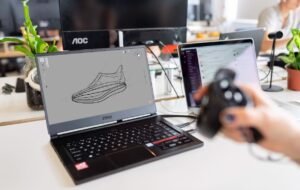What Applications Are Available in Apple iWork?
Apple iWork is a suite of productivity software designed for macOS and iOS devices. It provides users with powerful tools for creating, editing, and sharing documents, presentations, and spreadsheets. iWork consists of three main applications: Pages, Keynote, and Numbers. Each application offers a range of features and functionality to enhance productivity and creativity.
Key Takeaways:
- Apple iWork is a suite of productivity software for macOS and iOS devices.
- iWork includes Pages, Keynote, and Numbers.
- Pages is a word processing application.
- Keynote is a presentation software.
- Numbers is a spreadsheet application.
Pages
Pages is a full-featured word processing application that allows users to create visually stunning documents. With a wide range of templates and easy-to-use formatting tools, users can easily design professional reports, letters, resumes, and more. Pages also supports collaboration, allowing multiple users to work on a document simultaneously. It seamlessly integrates with other iWork and Apple Apps for a seamless user experience.
Pages offers a variety of pre-designed templates for different document types.
Keynote
Keynote is a powerful presentation software that enables users to create captivating slideshows. With a wide range of customizable slide templates and stunning animations, Keynote allows users to deliver visually impactful presentations. It also supports collaboration, making it easy for multiple users to work on a presentation together. Keynote integrates seamlessly with other iWork and Apple Apps, allowing users to easily incorporate media from their other projects.
Keynote offers stunning slide transitions and animations to make presentations more engaging.
Numbers
Numbers is a versatile spreadsheet application that provides users with powerful tools for organizing and analyzing data. Users can create spreadsheets with ease using the intuitive interface and templates. Numbers offers a wide range of functions and formulas for performing advanced calculations and data analysis. It also supports collaboration, allowing multiple users to work on a spreadsheet simultaneously. Users can create interactive charts and graphs to visualize their data in a meaningful way.
Numbers allows users to create interactive charts and graphs to present data visually.
Comparison of iWork Applications:
| Application | Key Features |
|---|---|
| Pages | Full-featured word processing, collaboration, pre-designed templates. |
| Keynote | Powerful presentation software, collaboration, customizable slide templates. |
| Numbers | Versatile spreadsheet application, collaboration, interactive charts and graphs. |
Conclusion
The Apple iWork suite provides users with a powerful set of productivity tools to create, edit, and share various types of documents, presentations, and spreadsheets. Whether it’s designing professional documents with Pages, delivering captivating presentations with Keynote, or organizing and analyzing data with Numbers, iWork offers a range of features and functionality to enhance productivity and creativity.
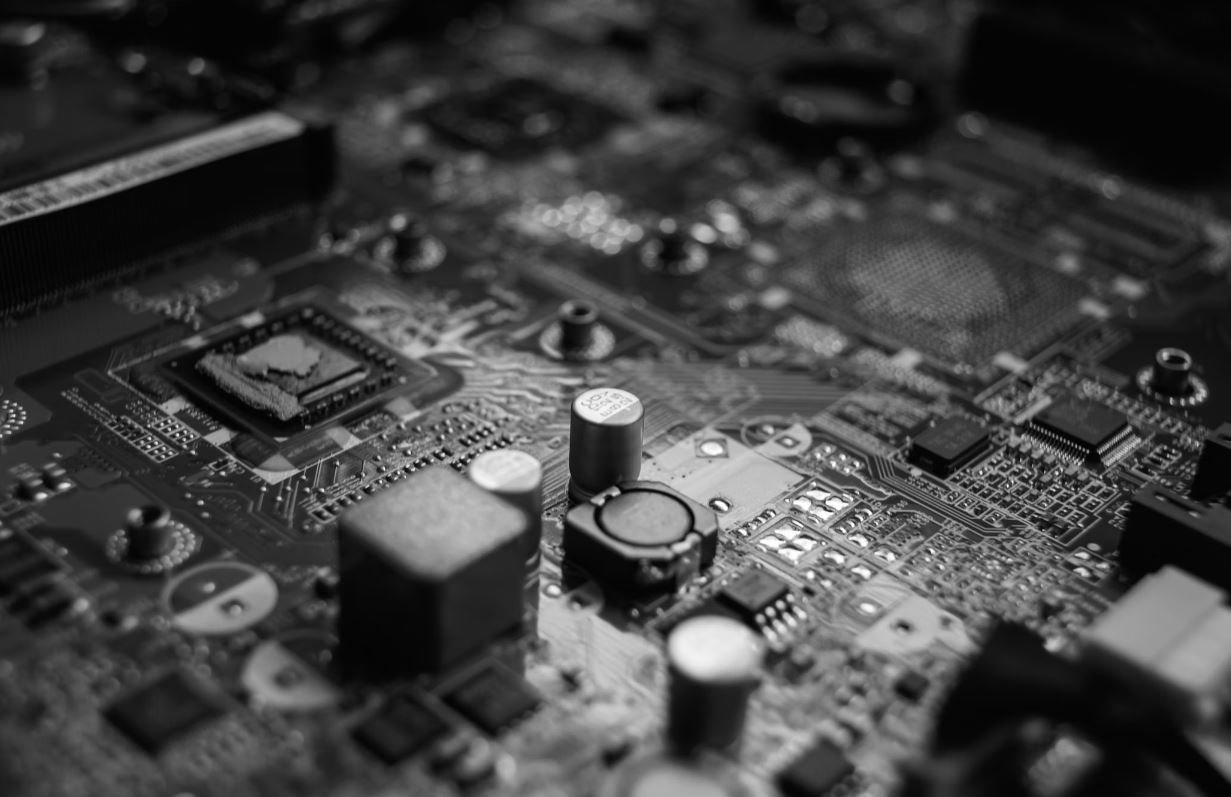
Common Misconceptions
1. iWork is only available on Apple devices
One common misconception about Apple iWork is that it can only be used on Apple devices like iPhones, iPads, and Macs. However, iWork applications such as Pages, Keynote, and Numbers are also available as web apps on the iCloud website. This means that users can access and use iWork applications on non-Apple devices with a web browser.
- iWork can be used on any device with a web browser.
- Users can access and edit their iWork documents on non-Apple devices.
- Files created in iWork can be shared and collaborated on with non-Apple users.
2. iWork is a less powerful alternative to Microsoft Office
Another common misconception is that iWork is a less powerful alternative to Microsoft Office. While Microsoft Office has been the industry standard for office productivity applications, iWork offers a similar set of features and functionality. In fact, iWork applications such as Pages, Keynote, and Numbers have a sleek and user-friendly interface, and they offer seamless integration with Apple’s ecosystem.
- iWork applications have a user-friendly interface.
- iWork offers a comparable set of features and functionality to Microsoft Office.
- iWork integrates well with other Apple devices and services.
3. iWork is not compatible with Microsoft Office file formats
Some people believe that iWork applications cannot open or save files in Microsoft Office file formats. However, iWork applications have built-in support for opening and saving files in popular Microsoft Office formats such as .docx, .pptx, and .xlsx. Additionally, iWork applications can also export files to PDF, plain text, and other commonly used formats.
- iWork can open and save files in Microsoft Office formats.
- iWork offers export options to various file formats.
- Users can seamlessly collaborate with Microsoft Office users by sharing files in compatible formats.
4. iWork is not suitable for professional use
Some people mistakenly think that iWork applications are not suitable for professional use. However, iWork applications offer advanced features that allow users to create polished and professional-looking documents, presentations, and spreadsheets. For example, Keynote offers powerful animation and slide transition options, while Pages provides advanced typography tools for precisely formatting text.
- iWork applications have advanced features for professional use.
- iWork allows users to create polished and professional-looking documents.
- Keynote and Pages offer advanced design and formatting options.
5. iWork is not as widely used as Microsoft Office
While Microsoft Office has a long-standing dominance in the office productivity software market, iWork also has a significant user base. Millions of people around the world use iWork applications for their personal and professional needs. iWork’s popularity can be attributed to its seamless integration with other Apple devices and its sleek design.
- iWork has a significant user base.
- Millions of people use iWork for personal and professional purposes.
- iWork’s popularity is driven by its integration with other Apple devices.

The Power of Apple iWork
Apple iWork is a suite of applications that offers incredible capabilities for productivity, creativity, and collaboration. This article explores the wide range of applications available in iWork and highlights their unique features and benefits.
Pages: Create Stunning Documents
Pages is an exceptional word processing program that allows users to create visually appealing and professional documents. With a variety of templates and powerful editing tools, Pages makes it easy to craft reports, resumes, brochures, and more. The following table showcases some notable features of Pages.
| Feature | Description |
|---|---|
| Smart Annotations | Add comments or corrections that anchor to text. |
| Media Browser | Easily access photos, videos, and music files to enhance your documents. |
| Document Collaboration | Invite others to work on a document simultaneously and see edits in real-time. |
Keynote: Present Creatively
Keynote is a powerful presentation software that allows users to create captivating slideshows. It offers a range of stunning slide transitions, animation effects, and intuitive design tools. The table below highlights some of Keynote’s standout features.
| Feature | Description |
|---|---|
| Dynamic Slides | Add interactive elements like charts, tables, and media to enhance your presentations. |
| Collaboration Mode | Work with others in real-time to create engaging presentations together. |
| Instant Alpha | Remove backgrounds from images with just a few clicks. |
Numbers: Analyze and Visualize Data
Numbers is an exceptional spreadsheet application, offering easy-to-use tools for analyzing and presenting data. Whether you need to create budgets, track expenses, or build complex financial models, Numbers has you covered. Check out the features below that make Numbers a go-to tool for managing data.
| Feature | Description |
|---|---|
| Interactive Charts | Create dynamic charts that update automatically with changes in data. |
| Conditional Highlighting | Highlight cells based on specific conditions or criteria. |
| Data Import | Import data from spreadsheets, CSV files, and other sources with ease. |
GarageBand: Unleash Your Musical Talent
GarageBand is a fantastic application that empowers users to create and record music easily. Whether you’re a professional musician or an aspiring artist, GarageBand offers a wide range of instruments, effects, and editing capabilities. Take a look at some remarkable features of GarageBand below.
| Feature | Description |
|---|---|
| Virtual Drummer | Choose from various drumming styles to create realistic percussion tracks. |
| Smart Controls | Effortlessly fine-tune the sound of your instruments and effects. |
| Mixing and Mastering | Polish your tracks by adjusting volume levels, EQ, and adding professional effects. |
Motion: Create Stunning Motion Graphics
Motion is an incredibly powerful tool that allows users to create high-quality motion graphics, titles, and effects for video projects. From simple animations to complex visual compositions, Motion provides a wide range of tools and effects, as demonstrated in the table below.
| Feature | Description |
|---|---|
| Particle Emitters | Add realistic effects like fire, smoke, or sparks to your motion graphics. |
| Bezier Curves | Create smooth and precise animations using Bezier curves. |
| 3D Text | Design captivating titles and text using various 3D styles and effects. |
Compressor: Optimize and Deliver Video
Compressor is a valuable tool for video professionals, providing efficient encoding and compression options to optimize video files for various platforms. It offers superb customization options, as shown in the table below.
| Feature | Description |
|---|---|
| Batch Processing | Encode multiple videos or audio files simultaneously, saving time and effort. |
| Customizable Export Settings | Tailor the compression settings to meet the requirements of different platforms. |
| Distributed Encoding | Utilize multiple Mac computers to speed up the encoding process. |
Logic Pro: Professional Music Production
Logic Pro is a comprehensive music production software used by professionals and enthusiasts alike. Whether you want to compose, record, edit, or mix music, Logic Pro offers a powerful set of tools and features, as highlighted below.
| Feature | Description |
|---|---|
| Flex Time | Adjust the timing and tempo of audio recordings without altering pitch. |
| MIDI Editing | Refine MIDI performances by manipulating notes, velocities, and articulations. |
| Alchemy Synth | Create unique sounds using the powerful Alchemy synthesizer. |
Reminders: Stay Organized
Reminders is a handy application that helps users stay on top of their tasks and schedules. It offers intuitive features to create to-do lists, set reminders, and organize your life. The table below presents some remarkable capabilities of the Reminders app.
| Feature | Description |
|---|---|
| Location-Based Reminders | Receive reminders when entering or leaving specific locations. |
| Siri Integration | Create and manage reminders using Siri voice commands. |
| Shared Lists | Collaborate with friends or colleagues by sharing task lists. |
Conclusion
Apple iWork encompasses a remarkable suite of applications that cater to various needs, whether it’s crafting stunning documents, delivering engaging presentations, analyzing and visualizing data, creating music, producing motion graphics, optimizing video files, composing music, or staying organized. The extensive range of features and intuitive interfaces provided by iWork make it an essential toolkit for individuals and professionals seeking to excel in their respective fields. With Apple iWork, the possibilities for creativity, productivity, and collaboration are endless.
Frequently Asked Questions
What is Apple iWork?
Apple iWork is a suite of productivity software developed by Apple Inc. It includes three main applications: Pages, Keynote, and Numbers.
What is Pages?
Pages is a word processing application in Apple iWork. It allows users to create and edit documents, such as reports, letters, and flyers, with advanced formatting options and collaborative features.
What is Keynote?
Keynote is a presentation software in Apple iWork. It enables users to create visually appealing slideshows and presentations, complete with animations, graphics, and multimedia elements.
What is Numbers?
Numbers is a spreadsheet application in Apple iWork. It offers powerful tools for organizing data, creating charts and graphs, performing calculations, and sharing data across multiple devices.
Can I use iWork on my Apple device?
Yes, iWork is compatible with Apple devices, including Mac computers, iPhones, iPads, and iPod Touch. You can download the iWork suite from the App Store.
Are there any compatibility issues with Microsoft Office?
iWork supports importing and exporting Microsoft Office file formats, such as .docx, .xlsx, and .pptx. However, complex formatting or advanced features in Office files may not be fully supported in iWork.
Can I collaborate on iWork documents with others?
Yes, iWork allows real-time collaboration on documents, presentations, and spreadsheets. Multiple users can work on the same file simultaneously, making it easy to collaborate with colleagues or classmates.
Does iWork offer cloud storage?
Yes, iWork provides iCloud integration, which allows you to store your documents, presentations, and spreadsheets in the cloud. This enables seamless access and synchronization across all your Apple devices.
Can I access iWork documents on non-Apple devices?
Yes, you can access iWork documents on non-Apple devices through iCloud.com. Simply sign in to your Apple ID on a supported web browser to view, edit, and download your iWork files.
Are there any additional templates available for iWork?
Yes, iWork offers a wide range of beautifully designed templates for various purposes, such as resumes, newsletters, and business plans. These templates can help you quickly create professional-looking documents.