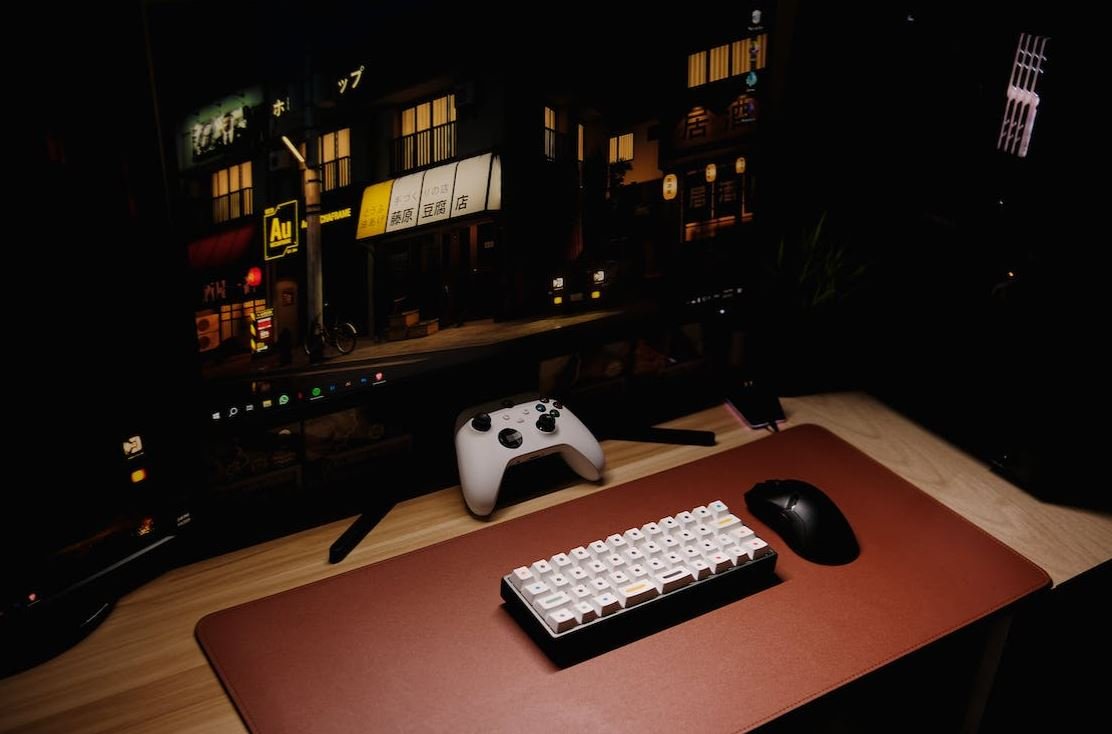What Applications Are in Microsoft Office?
Microsoft Office is a suite of productivity tools developed by Microsoft Corporation. It includes several applications that are widely used in both personal and professional settings. These applications provide various functionalities to help users create, edit, and organize their documents, spreadsheets, presentations, emails, and more.
Key Takeaways:
- Microsoft Office is a suite of productivity tools developed by Microsoft Corporation.
- It includes applications such as Word, Excel, PowerPoint, Outlook, and more.
- Each application serves a specific purpose and offers unique features for different tasks.
Word
Microsoft Word is a word processing application that allows users to create, edit, and format text documents. It offers features such as spell check, grammar check, and page layout options.
*Word provides a user-friendly interface and is widely used for writing documents of any length and complexity.*
Excel
Microsoft Excel is a spreadsheet program that enables users to perform calculations, create tables, and analyze data. It offers a wide range of formulas, functions, and charting options to help with data analysis and visualization.
*Excel is often used in finance, accounting, and project management due to its powerful data manipulation capabilities.*
PowerPoint
Microsoft PowerPoint is a presentation software that allows users to create dynamic and visually compelling presentations. It offers various tools for creating slides, adding animations, and including multimedia content.
*PowerPoint is widely used in educational and business settings for delivering engaging presentations.*
Outlook
Microsoft Outlook is an application for managing emails, calendars, and contacts. It provides tools for organizing and prioritizing emails, scheduling meetings, and keeping track of important events and appointments.
*Outlook is commonly used in professional environments for efficient email communication and time management.*
Other Applications
In addition to the core applications mentioned above, Microsoft Office also includes other useful tools:
- OneNote: A note-taking application for capturing ideas and creating digital notebooks.
- Access: A database management system for storing and analyzing large amounts of data.
- Publisher: A desktop publishing program for creating professional-looking publications.
Office 365 and Cloud Integration
Microsoft Office has evolved over the years, and with the introduction of Office 365, users can now access their documents and collaborate with others through cloud integration. Office 365 offers online versions of the Office applications and provides seamless syncing across multiple devices.
*With Office 365, users can work on their files from anywhere, share documents with colleagues, and collaborate in real-time.*
Tables:
| Application | Main Features |
|---|---|
| Word | Word processing, document formatting, spell check, grammar check |
| Excel | Data analysis, formulas, functions, charts |
| PowerPoint | Slide creation, animations, multimedia embedding |
| Application | Main Use |
|---|---|
| Outlook | Email management, calendar organization, contact management |
| OneNote | Note-taking, digital notebook creation |
| Access | Database management, data analysis |
| Office 365 Benefits |
|---|
| Access to online versions of Office applications |
| Real-time collaboration and document sharing |
| Seamless syncing across multiple devices |
If you need a comprehensive suite of productivity tools, Microsoft Office is an excellent choice. It offers a wide range of applications designed to address different tasks and requirements. Whether you need to create documents, analyze data, give presentations, or manage emails, Microsoft Office has you covered.
So why wait? Start exploring the various applications of Microsoft Office and boost your productivity today!
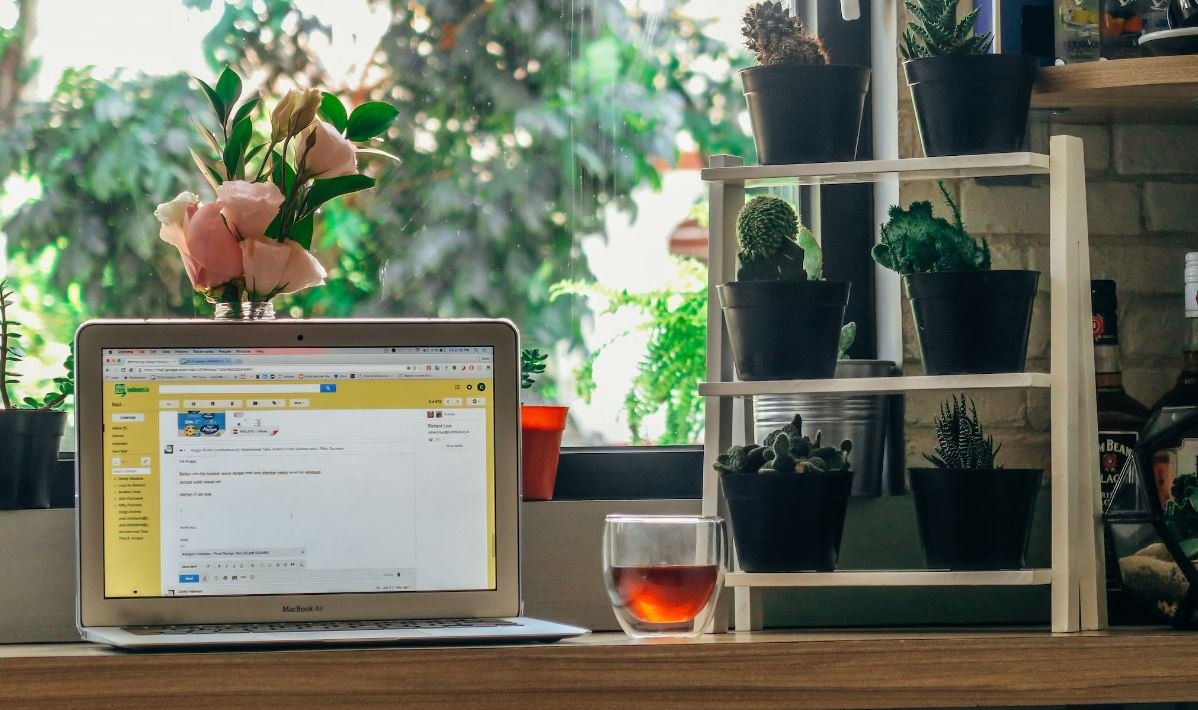
Common Misconceptions
Microsoft Office Suite includes only Word and Excel
One common misconception people have about Microsoft Office is that it includes only Word and Excel. However, Microsoft Office Suite actually consists of a wide range of applications that cater to different needs. These applications offer various functionalities, helping users with tasks beyond word processing and spreadsheet management.
- PowerPoint: A presentation software that allows users to create visually appealing slideshows for business or educational purposes.
- Outlook: An email client that provides features for managing emails, calendars, and contacts.
- Access: A database management system designed for creating and managing databases efficiently.
Microsoft Office is only available for Windows operating system
Another common misconception is that Microsoft Office is exclusively designed for the Windows operating system. However, Microsoft Office is cross-platform and available for both Windows and macOS. This means that users with both operating systems can benefit from the vast array of applications offered by the suite.
- OneNote: A note-taking application that allows users to create and organize digital notes, drawings, and multimedia content.
- Teams: A collaboration platform that enables users to communicate, share files, and work together on projects in real-time.
- Publisher: A desktop publishing software that assists in creating professional-looking publications such as brochures, newsletters, and flyers.
Microsoft Office requires an active internet connection to function
Some people mistakenly believe that Microsoft Office requires a constant internet connection to work. However, Microsoft Office applications can be installed on your computer or device, allowing offline usage. Although an internet connection may be necessary for certain features like cloud storage or real-time collaboration, most functionalities can be accessed offline.
- OneDrive: A cloud storage service that allows users to store and sync their files across multiple devices.
- Sway: A digital storytelling tool that helps users create and share interactive presentations, reports, and more.
- Visio: A diagramming and vector graphics application that assists in creating diagrams, flowcharts, and organizational charts.
Microsoft Office is only available through a paid subscription
Many people think that Microsoft Office can only be obtained through paid subscriptions. While Microsoft does offer subscription-based plans like Microsoft 365, there are other options available. Users can also purchase standalone licenses for individual Office applications or even utilize free alternatives such as the web version of Office called Office Online.
- Project: A project management software that helps users plan, track, and collaborate on projects effectively.
- Excel Online: The web-based version of Excel that allows users to create and edit spreadsheets online without requiring an installation.
- Skype for Business: A communication tool that provides instant messaging, video conferencing, and online meeting capabilities.
Microsoft Office applications are limited in functionality compared to other software
Some individuals assume that Microsoft Office applications have limited functionality compared to other software options. However, Microsoft Office Suite is continually evolving and adapting to meet user needs. With regular updates, new features and enhancements are added, making them competitive with other software offerings in the market.
- Excel: Powerful calculation tool with advanced mathematical and statistical functions for data analysis.
- Word Online: The browser-based version of Microsoft Word that allows users to create and edit documents within a web browser.
- Project Online: The web-based version of Microsoft Project that enables users to manage and execute projects online.

Word Processing Applications
Microsoft Word is a powerful word processing application that allows users to create, edit, and format documents. It offers various features such as spell check, grammar check, and the ability to insert images and tables. Additionally, Microsoft Word provides templates for different types of documents like resumes, letters, and reports. The table below highlights some interesting facts related to Microsoft Word usage.
| Fact | Statistic |
|---|---|
| Number of users worldwide | Over 1 billion |
| Number of languages supported | Over 100 |
| Number of templates available | Thousands |
| Number of installed instances | Over 500 million |
| Number of words processed per day | Billions |
Spreadsheet Applications
Microsoft Excel is a versatile spreadsheet application used for data analysis, financial calculations, and project management. It allows users to create complex formulas, design charts, and perform statistical functions. Below are some interesting facts about Microsoft Excel usage.
| Fact | Statistic |
|---|---|
| Number of cells in a worksheet | Over 17 billion |
| Number of unique formulas | Over 450 |
| Number of rows in a worksheet | 1,048,576 |
| Number of columns in a worksheet | 16,384 |
| Number of unique functions | Over 400 |
Presentation Applications
Microsoft PowerPoint is a widely used presentation application that allows users to create dynamic slideshows for various purposes like business presentations, educational lectures, and product demonstrations. Let’s explore some captivating details about Microsoft PowerPoint usage.
| Fact | Statistic |
|---|---|
| Number of slides created per second | Approximately 350 |
| Number of available themes | Over 50 |
| Number of presentation downloads per day | Tens of thousands |
| Number of transitions and animations | Over 100 |
| Number of installed instances | Over 800 million |
Email and Calendar Applications
Microsoft Outlook is a comprehensive email and calendar application that assists users in managing their professional and personal communications. With features like email organization, scheduling, and task management, Outlook simplifies daily routines. Check out some fascinating facts about Microsoft Outlook usage.
| Fact | Statistic |
|---|---|
| Number of active users | Over 400 million |
| Number of email messages sent per day | Over 270 billion |
| Number of calendar appointments per day | Millions |
| Number of attachments sent per day | Over 50 billion |
| Number of supported email providers | Hundreds |
Note-Taking Applications
Microsoft OneNote is a powerful note-taking application that allows users to capture and organize their ideas, research, and to-do lists. With its extensive features, users can add multimedia content, collaborate with others, and sync their notes across devices. Here are some intriguing details about Microsoft OneNote usage.
| Fact | Statistic |
|---|---|
| Number of active users | Over 60 million |
| Number of notes created per day | Millions |
| Number of supported platforms | Over 10 |
| Number of simultaneous collaborators | Over 100 |
| Number of sections in a notebook | Unlimited |
Database Applications
Microsoft Access is a robust database application used for data management, analysis, and reporting. It provides users with tools to create custom databases, handle large datasets, and build efficient data entry forms. Explore some captivating information about Microsoft Access usage.
| Fact | Statistic |
|---|---|
| Number of database tables per file | Thousands |
| Number of supported data types | Over 20 |
| Number of query types | Over 10 |
| Number of installed instances | Over 100 million |
| Number of unique field properties | Over 50 |
Collaboration Applications
Microsoft Teams is a collaborative workspace application that enables users to communicate, share files, and work together on projects, whether in the same office or remotely. It offers chat, video conferencing, and file-sharing capabilities. Below are some intriguing details about Microsoft Teams usage.
| Fact | Statistic |
|---|---|
| Number of daily active users | Over 145 million |
| Number of chat messages sent per day | Over 1 billion |
| Number of organizations using Teams | Over 500,000 |
| Number of installed instances | Over 13 million |
| Number of integrations with other apps | Over 700 |
Project Management Applications
Microsoft Project is a project management application that helps users plan, track progress, and collaborate on various projects. It offers features like Gantt charts, resource management, and timeline visualization. Dive into some captivating facts about Microsoft Project usage.
| Fact | Statistic |
|---|---|
| Number of tasks managed per day | Millions |
| Number of project templates available | Over 50 |
| Number of active users | Over 20 million |
| Number of installed instances | Over 10 million |
| Number of project views | Over 10 |
Communication Applications
Microsoft Skype is a communication application that allows users to make audio and video calls, exchange instant messages, and share files. It enables individuals and groups to connect and collaborate effectively. Discover some fascinating details about Microsoft Skype usage.
| Fact | Statistic |
|---|---|
| Number of monthly active users | Over 300 million |
| Number of minutes spent per day on calls | Over 3 billion |
| Number of supported languages for real-time translation | Over 10 |
| Number of installed instances | Over 1 billion |
| Number of supported platforms | Over 10 |
Microsoft Office is a comprehensive suite of applications that caters to various needs, ranging from word processing and data analysis to presentations and collaborations. With a wide range of features and robust functionality, Microsoft Office has become an integral part of countless individuals’ personal and professional lives. From creating captivating documents in Microsoft Word to conducting complex financial analyses in Microsoft Excel, Microsoft Office empowers users to accomplish their tasks efficiently and with ease. Whether you are a student, a professional, or simply someone who values effective communication and organization, Microsoft Office Applications have much to offer. Explore the stunning capabilities of Microsoft Office applications today and boost your productivity to new heights!
Frequently Asked Questions
What applications are included in Microsoft Office?
Microsoft Office includes several applications such as Word, Excel, PowerPoint, Outlook, OneNote, Access, Publisher, and Teams.
What is Microsoft Word used for?
Microsoft Word is a word processing application used for creating, editing, and formatting documents.
What is Microsoft Excel used for?
Microsoft Excel is a spreadsheet application used for organizing, analyzing, and visualizing data.
What is Microsoft PowerPoint used for?
Microsoft PowerPoint is a presentation application used for creating slideshows and delivering presentations.
What is Microsoft Outlook used for?
Microsoft Outlook is an email, calendar, and personal information management application used for managing communications and schedules.
What is Microsoft OneNote used for?
Microsoft OneNote is a note-taking application used for capturing and organizing ideas, notes, and information.
What is Microsoft Access used for?
Microsoft Access is a database management application used for storing and retrieving structured data.
What is Microsoft Publisher used for?
Microsoft Publisher is a desktop publishing application used for creating professional-looking publications.
What is Microsoft Teams used for?
Microsoft Teams is a collaboration and communication platform used for team collaboration, chat, meetings, and file sharing.
Are there any other applications in Microsoft Office?
Yes, Microsoft Office also includes other useful applications such as Project, Visio, and SharePoint.