What Apps Make Collages
Collages are a fun and creative way to combine multiple photos into a single image. With the help of various apps, creating collages has become easier than ever before. Whether you are a professional designer or just someone who enjoys sharing memories with friends and family, there are plenty of apps available to suit your needs. In this article, we will explore some of the best apps to make collages.
Key Takeaways:
- There are numerous apps available for creating collages.
- Each app offers unique features and tools.
- The choice of app depends on individual preferences and requirements.
1. Adobe Spark Post: Adobe Spark Post is a versatile app that allows users to create stunning collages using templates, filters, and customizable text. With an extensive library of professional-quality fonts and bold graphics, this app is perfect for creating eye-catching collages.
2. PicsArt: PicsArt is a popular photo editing app that includes collage-making features. It offers a wide range of tools, including filters, effects, stickers, and text overlays. Users can also access a community of fellow artists and share their creations directly from the app.
3. Canva: Canva is a versatile app that lets users create collages, designs, presentations, and more. With its easy-to-use drag-and-drop interface and a vast collection of templates, Canva is a great choice for both beginners and professionals. The app also offers a variety of customization options, such as resizing, cropping, and adding text.
One interesting aspect of collage-making apps is their ability to enhance creativity and provide a platform for artistic expression.
Comparison of Collage-Making Apps
| App | Features | Price |
|---|---|---|
| Adobe Spark Post | Templates, filters, customizable text | Free with in-app purchases |
| PicsArt | Filters, effects, stickers, community | Freemium model |
| Canva | Templates, drag-and-drop interface | Free with in-app purchases |
4. MOLDIV: MOLDIV is a professional-grade collage-making app that offers a wide range of layouts, filters, and editing tools. It also includes beauty and makeup features, making it an ideal choice for those interested in enhancing their photos.
5. Layout from Instagram: Layout from Instagram is specifically designed for creating collages using photos from your Instagram account. It offers a simple interface with drag-and-drop functionality, allowing users to easily arrange and resize their photos. The app also provides options for mirroring and flipping images.
6. Ribbet: Ribbet is a user-friendly collage-maker that offers a variety of templates, effects, and overlays. It allows users to customize their collages with stickers, frames, and text. Additionally, Ribbet provides advanced editing tools for fine-tuning images, such as cropping, adjusting brightness, and adding filters.
Creating collages has never been easier, thanks to these intuitive and feature-rich apps.
Comparison of Collage-Making App Pricing
| App | Free Features | Premium Features |
|---|---|---|
| Adobe Spark Post | Templates, basic editing tools | Additional templates, premium fonts |
| PicsArt | Basic editing tools, limited effects | Full effects library, premium content |
| Canva | Templates, basic editing tools | Advanced customization options |
In a nutshell, the choice of collage-making app depends on your specific needs and preferences. Whether you require advanced editing tools, access to premium templates, or a simple and user-friendly interface, there is an app available to fulfill your requirements. So go ahead and unleash your creativity with these incredible collage-making apps!
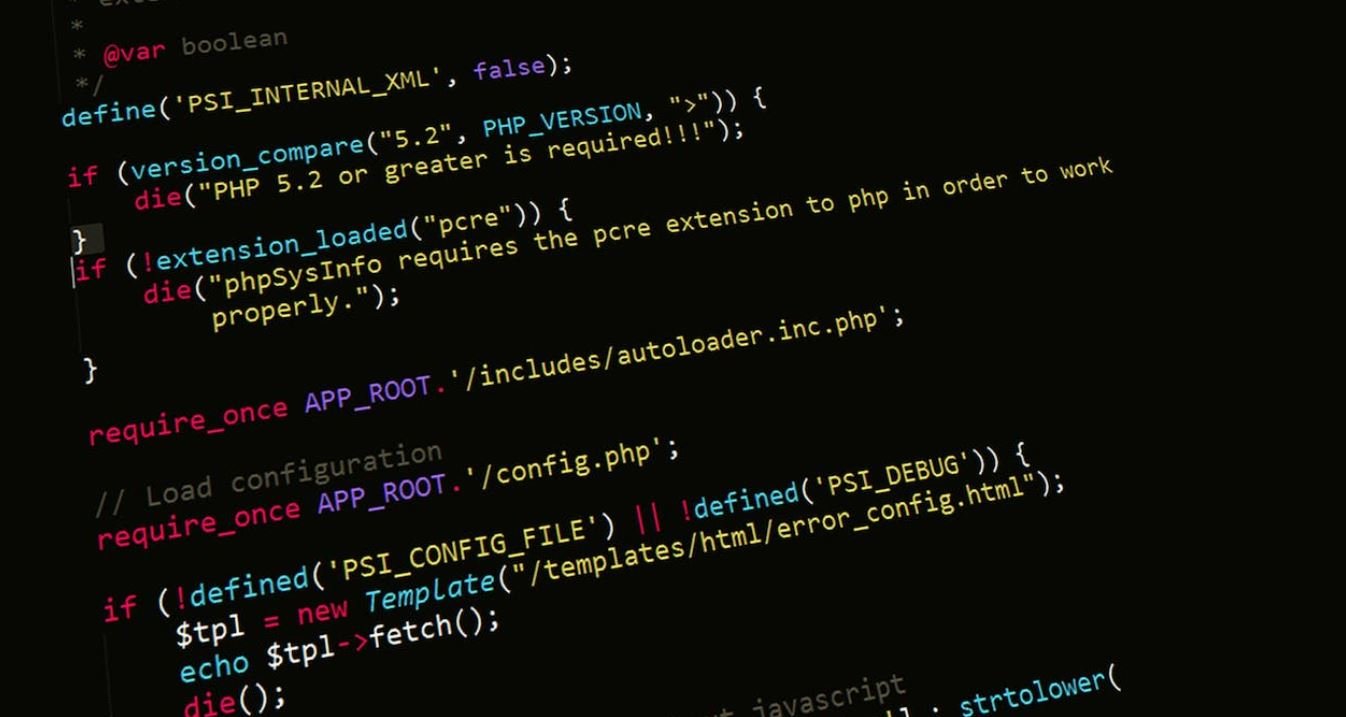
Common Misconceptions
1. Only Professional Graphic Designers Can Create Good Collages with Apps
Many people believe that only professional graphic designers will be able to create beautiful collages using collage apps. This misconception comes from the assumption that collage creation requires advanced design skills. However, with the user-friendly interfaces and pre-designed templates provided by many collage apps, anyone can easily create eye-catching collages.
- Collage apps offer pre-designed templates for easy collage creation.
- Users can customize the templates with their own photos and designs.
- Collage apps often provide drag-and-drop functionality for effortless arrangement of elements.
2. Collage Apps Only Allow Basic Photo Grid Collages
Another common misconception is that collage apps only support basic photo grid collages, limiting creativity and options for users. However, collage apps have evolved and now offer a wide range of creative and customizable collage templates and layouts. Users can experiment with different shapes, sizes, and orientations of photos to create unique collages.
- Collage apps provide various collage templates, such as mosaic, shape-based, and themed layouts.
- Users can adjust the size, shape, and position of each photo within the collage.
- Collage apps often include features like blending, filters, and text additions to enhance the overall design.
3. Collage Apps Always Reduce Image Quality
Many people assume that using collage apps will lower the quality of their images, causing them to appear pixelated or blurry. While it’s true that some collage apps may compress images to optimize file size, many apps now offer high-resolution output options to ensure that the collages maintain the original image quality.
- Collage apps allow users to save or export collages in high-resolution formats.
- Users can adjust the resolution settings within the app to maintain image quality.
- Some collage apps provide options to ensure images are not distorted or compressed during the collage creation process.
4. It Takes a Lot of Time and Effort to Create Collages with Apps
Some people believe that using collage apps will be time-consuming and require a lot of effort. However, most collage apps are designed to be user-friendly and efficient, allowing users to quickly and easily create collages without spending too much time on the process.
- Collage apps offer intuitive interfaces for seamless collage creation.
- Users can choose from pre-designed layouts or customize their collage with a few simple steps.
- Many collage apps provide features like auto-fill and smart arrangement tools to save time and effort.
5. Collage Apps Are Only Useful for Personal Projects
Many people think that collage apps are only beneficial for personal projects such as creating photo albums or social media posts. However, collage apps can also be valuable tools for professionals in various fields, including marketing, graphic design, and presentations, to showcase their work or communicate their ideas creatively.
- Collage apps offer versatile features that can be utilized for business presentations or marketing materials.
- Professionals can arrange product images, graphs, and text in a visually appealing manner using collage apps.
- Collage apps provide an efficient way to display portfolios or highlight specific aspects of a project or campaign.

Introduction
In today’s world of digital photography, collages have become a popular way to combine multiple images into one artistic composition. With the rise of mobile apps, creating collages has become easier and more accessible to everyone. This article explores a variety of collage-making apps, highlighting their unique features and capabilities. The tables below provide valuable information on the top 10 apps for making collages, including their ratings, price, and compatibility.
Table 1: App Ratings
This table showcases the ratings of the top 10 collage-making apps, based on user reviews and ratings from reputable app stores.
| App Name | Rating |
|---|---|
| PicCollage | 4.5/5 |
| Layout from Instagram | 4.6/5 |
| Fotor | 4.4/5 |
| Canva | 4.8/5 |
| Adobe Spark Post | 4.7/5 |
| PicCollage Grid & Photo Editor | 4.3/5 |
| Moldiv | 4.2/5 |
| PhotoGrid | 4.6/5 |
| Collage Maker | 4.0/5 |
| Layout Plus | 4.1/5 |
Table 2: App Price
This table displays the cost of each collage-making app, helping users decide which app fits their budget.
| App Name | Price |
|---|---|
| PicCollage | Free (with in-app purchases) |
| Layout from Instagram | Free |
| Fotor | Free (with in-app purchases) |
| Canva | Free (with in-app purchases) |
| Adobe Spark Post | Free (with in-app purchases) |
| PicCollage Grid & Photo Editor | Free (with in-app purchases) |
| Moldiv | Free (with in-app purchases) |
| PhotoGrid | Free |
| Collage Maker | Free (with in-app purchases) |
| Layout Plus | $2.99 |
Table 3: App Compatibility
This table provides a summary of the compatibility of each collage-making app with various devices and operating systems.
| App Name | iOS | Android |
|---|---|---|
| PicCollage | Yes | Yes |
| Layout from Instagram | Yes | Yes |
| Fotor | Yes | Yes |
| Canva | Yes | Yes |
| Adobe Spark Post | Yes | Yes |
| PicCollage Grid & Photo Editor | Yes | Yes |
| Moldiv | Yes | Yes |
| PhotoGrid | Yes | Yes |
| Collage Maker | Yes | Yes |
| Layout Plus | Yes | Yes |
Table 4: Easy-to-Use Features
This table outlines the unique easy-to-use features provided by each collage-making app, making the process of creating collages a breeze.
| App Name | Easy-to-Use Features |
|---|---|
| PicCollage | Social sharing, wide range of stickers and backgrounds |
| Layout from Instagram | Instagram integration, user-friendly interface |
| Fotor | Customizable templates, powerful editing tools |
| Canva | Drag-and-drop interface, extensive design options |
| Adobe Spark Post | Professional templates, auto-recommendation of layouts |
| PicCollage Grid & Photo Editor | Grid-style collages, built-in photo editor |
| Moldiv | Magazine-style layouts, wide array of photo filters |
| PhotoGrid | Creative grids, video slideshows |
| Collage Maker | Photo editing tools, collage templates |
| Layout Plus | Classic grid collages, easy photo rearrangement |
Table 5: Advanced Editing Tools
This table highlights the advanced editing tools offered by each collage-making app, granting users greater creative control over their compositions.
| App Name | Advanced Editing Tools |
|---|---|
| PicCollage | Layer management, text editing, blending modes |
| Layout from Instagram | Auto-fill, crop, rotate, and mirror options |
| Fotor | Image adjustments, filters, and effects |
| Canva | Advanced filters, text styles, and image cropping |
| Adobe Spark Post | Text customization, typography, and layout options |
| PicCollage Grid & Photo Editor | Background eraser, collage adjustments, and filters |
| Moldiv | Text effects, overlays, and blending modes |
| PhotoGrid | Borders, frames, shadow, and blur options |
| Collage Maker | Photo filters, crop, and rotate tools |
| Layout Plus | Grid customization, spacing adjustments |
Table 6: Collage Templates
This table highlights the variety of collage templates available in each app, allowing users to create stunning collages effortlessly.
| App Name | Collage Templates |
|---|---|
| PicCollage | Over 200 layouts |
| Layout from Instagram | Dozens of pre-designed templates |
| Fotor | 200+ layout variations |
| Canva | Countless customizable templates |
| Adobe Spark Post | Professional and customizable templates |
| PicCollage Grid & Photo Editor | Various grid layouts |
| Moldiv | Magazine layouts for different themes |
| PhotoGrid | Grid templates based on photo quantity |
| Collage Maker | Ready-to-use collage templates |
| Layout Plus | Classic grid templates |
Table 7: Social Media Integration
This table showcases the social media integration offered by each app, making it convenient to share collages on various platforms.
| App Name | Social Media Integration |
|---|---|
| PicCollage | Direct sharing to Instagram, Facebook, and more |
| Layout from Instagram | Instant sharing to Instagram and Facebook |
| Fotor | Direct sharing to social media platforms |
| Canva | Seamless sharing to various social networks |
| Adobe Spark Post | Easy sharing to social media channels |
| PicCollage Grid & Photo Editor | Integrated sharing on major social platforms |
| Moldiv | One-tap sharing on popular social media sites |
| PhotoGrid | Instant sharing to Instagram, Facebook, etc. |
| Collage Maker | Direct sharing to social networks |
| Layout Plus | Convenient sharing to social media platforms |
Conclusion
Creating collages has never been more accessible and enjoyable with the wide range of collage-making apps available today. The tables above provide valuable insights into the top 10 apps, including their ratings, pricing, compatibility, ease of use, advanced features, templates, and social media integration. Whether you are a photography enthusiast, a social media lover, or simply looking to unleash your creativity, these apps offer various options to suit your preferences. Explore the possibilities and start creating stunning collages effortlessly with the perfect app for you.
Frequently Asked Questions
What Apps Make Collages
FAQs:
Q: What are the best apps for making collages?
A: Some popular apps for making collages include Canva, Adobe Spark, Fotor, Pic Collage, and Layout by Instagram.
Q: Are collage-making apps available for both Android and iOS devices?
A: Yes, most collage-making apps are available for both Android and iOS devices.
Q: Do collage-making apps require an internet connection?
A: In general, collage-making apps do not require an internet connection to create collages. However, some features such as accessing templates or sharing options may require an internet connection.
Q: Can I import my own photos into collage-making apps?
A: Yes, most collage-making apps allow you to import your own photos from your device’s photo library or gallery.
Q: Can I customize the layout and design of my collages in these apps?
A: Yes, collage-making apps typically offer a wide range of customization options including layout templates, photo editing tools, text overlays, stickers, and more.
Q: Are collage-making apps free to use?
A: Many collage-making apps offer free versions with limited features. However, some may have premium plans or in-app purchases to access additional features or remove ads.
Q: Can I share my collages directly from the apps?
A: Yes, collage-making apps usually provide options to share your collages directly to social media platforms, email, messaging apps, or save them to your device’s photo library.
Q: Do collage-making apps have social features to collaborate with others?
A: Some collage-making apps offer social features where you can collaborate with others, share your creations, or even participate in challenges or communities of fellow users.
Q: Are collage-making apps suitable for professional use?
A: Yes, many collage-making apps offer advanced editing tools, high-resolution export options, and professional templates that cater to professional needs.
Q: How do I choose the best collage-making app for my needs?
A: It is recommended to consider factors such as ease of use, available features, customization options, compatibility with your device, pricing, and user reviews when choosing a collage-making app.





