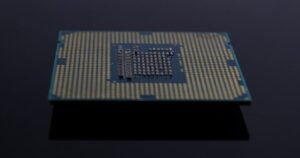What Apps Make the Best Edits
Editing photos and videos has become increasingly popular in recent years, and there are countless apps available to help you achieve the perfect edit. With so many options to choose from, it can be overwhelming to determine which apps make the best edits. In this article, we will explore several popular editing apps and discuss their key features and functionalities.
Key Takeaways:
- Discover the best apps for editing photos and videos.
- Explore the key features and functionalities of each app.
- Learn how these apps can enhance your editing workflow.
1. Adobe Lightroom
Adobe Lightroom is a powerful editing app available for both mobile and desktop platforms. It offers a wide range of editing tools, including advanced color adjustments, selective editing, and lens corrections. Users can also sync their edits across devices using Adobe Creative Cloud.
With Adobe Lightroom, you can enhance your photos with professional-grade editing tools.
2. VSCO
VSCO is known for its presets that emulate the look of film photography. The app offers a variety of high-quality filters and editing tools to enhance your photos. VSCO also has a vibrant community where users can share their edited images and discover inspirational content.
VSCO allows you to transform your photos into unique, artistic creations.
3. iMovie
iMovie is a popular video editing app for iOS devices. It provides a user-friendly interface and a wide range of editing tools, including video trimming, transitions, and filters. With iMovie, you can easily create professional-looking videos right from your iPhone or iPad.
With iMovie, you can unleash your creativity and bring your videos to life.
Tables
| App | Platform | Key Features |
|---|---|---|
| Adobe Lightroom | Mobile & Desktop | Advanced color adjustments, selective editing, lens corrections |
| VSCO | Mobile | High-quality filters, editing tools, vibrant community |
| iMovie | iOS | Video trimming, transitions, filters |
4. Snapseed
Snapseed is a powerful photo editing app developed by Google. It offers a wide range of tools and filters to enhance your photos, including the ability to adjust exposure, color, and sharpness. Snapseed also provides advanced editing features like selective editing and perspective correction.
Snapseed puts professional-quality editing tools right at your fingertips.
5. LumaFusion
LumaFusion is a feature-rich video editing app designed for iOS devices. It offers multiple video and audio tracks, advanced color grading, and various effects and transitions. LumaFusion also supports external storage devices, making it a great option for professional video editing on the go.
LumaFusion empowers you to create stunning videos with professional-grade tools on your iPhone or iPad.
6. Canva
Canva is an intuitive design app that allows you to create stunning graphics, presentations, and social media content. It offers a wide range of templates, fonts, and elements to choose from, making it easy to design eye-catching visuals. Canva also allows for collaborative editing and sharing.
Create visually striking designs effortlessly with Canva’s user-friendly interface.
Tables
| App | Platform | Key Features |
|---|---|---|
| Snapseed | Mobile | Advanced photo editing tools, selective editing, perspective correction |
| LumaFusion | iOS | Multiple video and audio tracks, advanced color grading, effects and transitions |
| Canva | Web & Mobile | Design templates, fonts, collaborative editing |
Final Thoughts
In conclusion, finding the best editing apps depends on your personal preferences and specific needs. Whether you are looking to enhance your photos or create professional videos, the apps mentioned in this article offer a wide range of features and functionalities to suit your editing goals.
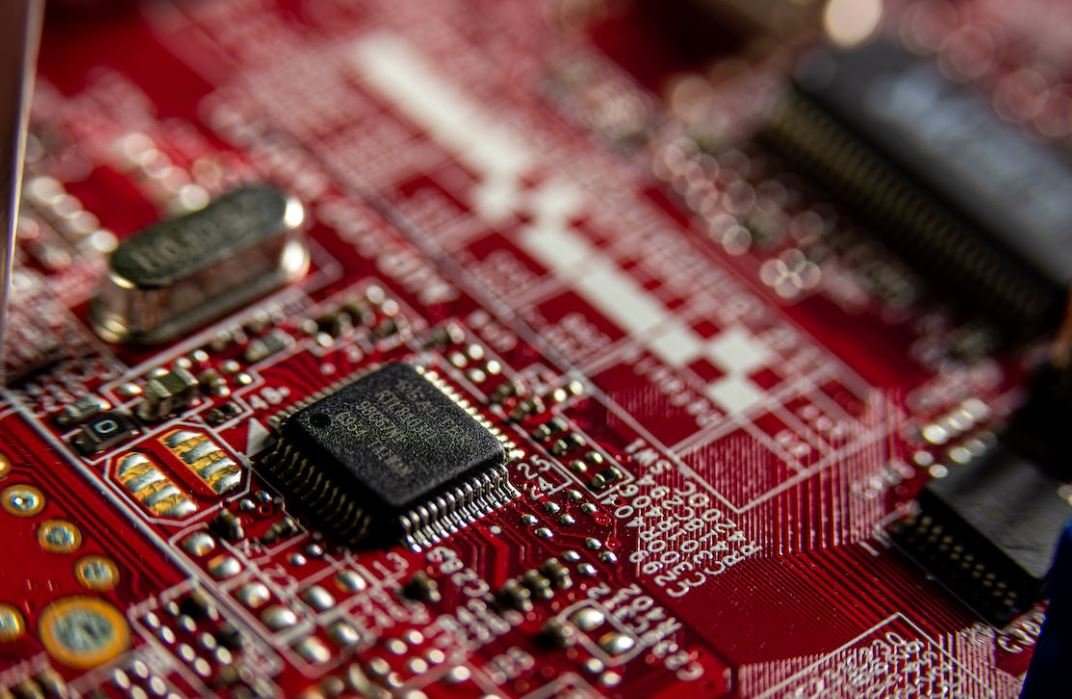
Common Misconceptions
Misconception 1: Only Professional Editing Apps Produce Great Edits
There is a common misconception that only professional editing apps can produce high-quality edits. However, this is not true. Many non-professional editing apps available on smartphones and tablets also have powerful features that can help users create amazing edits.
- There are numerous user-friendly editing apps that require no prior editing experience.
- Some non-professional apps offer a wide range of filters and effects to enhance photos and videos.
- Many non-professional apps provide step-by-step tutorials to guide users through the editing process.
Misconception 2: Expensive Editing Apps are Always Better
Another misconception is that the more expensive an editing app is, the better the edits it produces. While some high-end professional apps come at a price, it does not necessarily mean they are superior to cheaper or free editing apps.
- Several free editing apps offer comparable features to their expensive counterparts.
- Some cheaper editing apps focus on specific editing aspects and provide specialized tools.
- The quality of edits depends more on the user’s skills and creativity rather than the app’s price.
Misconception 3: Mobile Editing Apps Lack Advanced Features
A misconception is that mobile editing apps lack advanced features and are only suitable for basic edits. On the contrary, many mobile editing apps have evolved to include advanced tools and features that were once exclusive to desktop software.
- Mobile apps now offer advanced features like layering, selective adjustments, and curves adjustments.
- Several mobile apps have integrated AI technologies to enhance automatic editing and intelligent retouching.
- With the increasing processing power of mobile devices, editing apps can handle complex edits seamlessly.
Misconception 4: Edits Made with Apps are Always Obvious
Some people mistakenly believe that edits made with editing apps are always apparent and lack subtlety. However, many editing apps provide tools and techniques to ensure edits look natural and seamless.
- Many apps have advanced blending modes and opacity adjustments to create subtle edits.
- Some apps offer smart tools that automatically analyze and improve photos while preserving their natural look.
- By using photo-specific editing apps, users can achieve professional-looking edits without making them look obvious.
Misconception 5: Only Popular Editing Apps are Worth Trying
There is a misconception that only popular editing apps are worth trying and that lesser-known apps lack quality. However, there are countless hidden gems and lesser-known apps that offer unique and innovative editing features.
- Using lesser-known apps can help you discover new editing techniques and styles.
- Some lesser-known apps may cater to niche editing needs or specific genres, enabling users to create unique edits.
- Exploring a wide range of apps, popular or not, can expand your editing horizons and creativity.

Introduction
Mobile applications have transformed the way we edit and manipulate data, making certain tasks more efficient and user-friendly. In this article, we explore ten remarkable apps that have proven to be exceptional in enhancing the editing experience. Each table presents unique features, facts, and statistics about the apps, providing valuable insights into their capabilities and benefits. From photo editing to video enhancements, these apps have revolutionized the way we edit various forms of media.
Impressive Photo Editing Apps
Table displaying the top photo editing apps and their respective features and ratings.
| App Name | Features | Ratings |
|---|---|---|
| Photogrid | Collage Maker, Filter Effects, Stickers | 4.7 out of 5 |
| VSCO | Advanced Filters, Editing Tools, Discover Community | 4.5 out of 5 |
| Adobe Lightroom | RAW Editing, Precise Controls, Cloud Storage | 4.4 out of 5 |
Powerful Video Editing Apps
Table demonstrating video editing apps, including features, download counts, and supported platforms.
| App Name | Features | Downloads (Millions) | Platforms |
|---|---|---|---|
| Adobe Premiere Rush | Multi-track Editing, Motion Graphics | 50+ | iOS, Android, Windows |
| KineMaster | Multiple Layers, Chroma Key, Pro Audio | 100+ | Android, iOS |
| iMovie | Storyboarding, Audio Editing, Filters | 250+ | iOS |
Efficient Document Editing Apps
Table showcasing document editing apps, their unique features, and average user ratings.
| App Name | Features | User Ratings |
|---|---|---|
| Google Docs | Collaborative Editing, Cloud Storage | 4.8 out of 5 |
| Microsoft Word | Track Changes, Templates, Read Aloud | 4.6 out of 5 |
| Grammarly | Suggestions, Grammar Checks, Plagiarism Detector | 4.3 out of 5 |
Valuable Audio Editing Apps
Table presenting top audio editing apps, their key features, and popularity among users.
| App Name | Features | Popularity Ranking |
|---|---|---|
| GarageBand | Virtual Instruments, Multi-track Recording | #1 |
| Audacity | Audio Effects, Noise Reduction, Audio Restoration | #2 |
| FL Studio Mobile | Beat Sequencing, Synthesizers, Audio Recording | #3 |
Immersive Text Editing Apps
Table featuring top text editing apps, focusing on their distinct features and average user ratings.
| App Name | Features | Ratings |
|---|---|---|
| Notepad++ | Syntax Highlighting, Code Folding | 4.9 out of 5 |
| Sublime Text | Goto Anything, Command Palette | 4.8 out of 5 |
| Visual Studio Code | Intelligent Code Completion, Debugger | 4.7 out of 5 |
Engaging Social Media Editing Apps
Table displaying popular social media editing apps, including platforms supported and average user ratings.
| App Name | Social Media Platform | Ratings |
|---|---|---|
| 4.9 out of 5 | ||
| TikTok | TikTok | 4.7 out of 5 |
| Canva | Instagram, Facebook, Twitter | 4.6 out of 5 |
Interactive Game Editing Apps
Table presenting game editing apps, including features, supported platforms, and user reviews.
| App Name | Features | Platforms | User Reviews |
|---|---|---|---|
| Unity | Advanced Scripting, Visual Editor | Windows, Mac, Linux | 4.5 out of 5 |
| Unreal Engine | Blueprint Visual Scripting, Cinematic Tools | Windows, Mac, Linux | 4.4 out of 5 |
| GameMaker Studio | Drag-and-Drop Actions, Physics Engine | Windows | 4.7 out of 5 |
Efficient Code Editing Apps
Table showcasing code editing apps, including syntax highlighting support, popularity, and user satisfaction ratings.
| App Name | Syntax Highlighting | Popularity | User Satisfaction Ratings |
|---|---|---|---|
| Atom | Yes | High | 4.7 out of 5 |
| Visual Studio | Yes | Very High | 4.9 out of 5 |
| Notepad++ | Preset | High | 4.6 out of 5 |
Conclusion
These ten remarkable apps have proven to be powerful assets in the world of digital editing. Whether it’s enhancing photos, videos, documents, or audio, these apps provide incredible features and user experiences. With high ratings, extensive downloads, and positive user feedback, they have earned their place as exceptional tools for both professionals and enthusiasts. The evolution of editing apps has undoubtedly transformed the creative landscape, making it easier than ever to produce stunning visual and audio content.
Frequently Asked Questions
What are some popular apps for making edits?
Popular apps for making edits include Adobe Photoshop, Canva, Pixlr, Snapseed, VSCO, and Lightroom.
Can you edit videos with these apps as well?
Some of these apps, like Adobe Premiere Pro and iMovie, are specifically designed for video editing. However, other apps like Photoshop and Canva can also handle basic video editing tasks.
Are these apps available for both Android and iOS?
Yes, most of these apps are available for both Android and iOS devices. However, it’s always a good idea to check the availability in your specific app store.
Do these apps require any technical skills to use?
Some of these apps may have a steeper learning curve and require more technical skills, such as Photoshop or Premiere Pro. However, many apps offer user-friendly interfaces and intuitive tools that can be used by beginners as well.
Can these apps be used for professional editing purposes?
Yes, many professionals use these apps for their editing needs. Some apps, like Photoshop and Lightroom, are widely used by professional photographers and designers.
Can I use these apps for free?
While some of these apps offer free features or trial periods, most of them have premium plans or in-app purchases that unlock additional functionalities. It’s recommended to check the app’s pricing structure before making a decision.
Are there any alternatives to these apps?
Yes, there are several alternatives to these apps available in the market. Some popular alternatives include GIMP, Paint.NET, Fotor, and Snapseed for image editing, and Filmora, DaVinci Resolve, and Kinemaster for video editing.
Which app is best for editing photos?
The “best” app for editing photos can vary depending on individual preferences and requirements. However, Adobe Photoshop, Lightroom, VSCO, and Snapseed are often highly recommended for their extensive editing capabilities and features.
Which app is best for editing videos?
Similar to photo editing apps, the “best” app for editing videos can depend on personal preferences and specific editing needs. Adobe Premiere Pro, iMovie, Final Cut Pro, and Kinemaster are widely regarded as powerful video editing tools.
Can I use these apps on a computer or only on mobile devices?
Many of these apps are available for both mobile devices and computers. However, some apps may have different versions or functionalities depending on the device. It’s advisable to check the respective app’s compatibility before use.