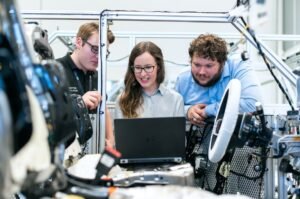What Apps Work with CarPlay
CarPlay is an innovative technology that allows you to connect your iPhone to your car’s infotainment system, providing a safer and more convenient way to access your favorite apps while on the road. As CarPlay continues to gain popularity, more and more developers are optimizing their apps to be compatible with this revolutionary system. In this article, we will explore some of the best apps that work seamlessly with CarPlay, enhancing your driving experience.
Key Takeaways:
- CarPlay is a technology that integrates your iPhone with your car’s infotainment system.
- Many popular apps are now compatible with CarPlay, enabling access to various functionalities on the go.
- Using CarPlay offers a safer way to stay connected and entertained while driving.
- Updating your iPhone’s software ensures you can take full advantage of CarPlay’s features.
- CarPlay compatibility requires a car with built-in CarPlay support or an aftermarket CarPlay receiver.
Top CarPlay Compatible Apps
With an extensive range of apps to choose from, you can personalize your CarPlay experience to suit your needs. Here are some popular CarPlay-compatible apps:
- Apple Maps: Apple Maps brings powerful navigation features to CarPlay, helping you reach your destination with ease.
- Spotify: Enjoy your favorite playlists, podcasts, and audiobooks from Spotify directly through CarPlay.
- Waze: Waze provides real-time traffic updates and turn-by-turn directions, making it ideal for daily commutes and road trips.
In addition to these apps, CarPlay also supports messaging apps like WhatsApp and Facebook Messenger for hands-free communication, as well as music apps like Pandora and Amazon Music for a personalized listening experience on the go.
CarPlay and Safety
One of the most significant advantages of CarPlay is its focus on driver safety. By integrating your iPhone with your car’s infotainment system, CarPlay allows you to access essential features while keeping your eyes on the road. With Siri’s voice control, you can initiate calls, send messages, and control various apps without needing to touch your iPhone. This hands-free functionality promotes safer driving and reduces distractions.
| Advantages of CarPlay | Disadvantages of CarPlay |
|---|---|
|
|
Additionally, many car manufacturers offer steering wheel controls and physical buttons that are specifically designed to work with CarPlay, further enhancing your convenience and safety on the road.
Keep Your CarPlay Up to Date
Regularly updating your iPhone’s software is crucial to ensure a seamless experience with CarPlay. Apple frequently releases software updates that address bugs and add new features to CarPlay. To update your iPhone, go to Settings, then select General, followed by Software Update. It is also advisable to keep your apps up to date for the best compatibility and performance.
CarPlay Compatible Vehicles
It is important to note that not all vehicles are equipped with CarPlay support. Below are some popular car brands and their CarPlay availability:
| Car Brand | Car Models with CarPlay |
|---|---|
| Audi | A4, A5, A6, A7, A8, Q5, Q7, Q8, etc. |
| BMW | 3 Series, 5 Series, 7 Series, X1, X3, X5, X6, etc. |
| Ford | F-150, Mustang, Explorer, Expedition, Focus, etc. |
These are just a few examples, and many other car manufacturers offer CarPlay compatibility across their vehicle lineup. If your vehicle does not have built-in CarPlay support, you can consider purchasing an aftermarket CarPlay receiver to enjoy its benefits.
With a wide range of CarPlay-compatible apps and a growing list of car models offering built-in support, CarPlay continues to revolutionize the way we interact with our iPhones while on the road. Embrace this technology and elevate your driving experience with CarPlay today!

Common Misconceptions
1. CarPlay Only Works with Apple Apps
One common misconception about CarPlay is that it only works with apps developed by Apple. While it is true that Apple’s own apps are fully compatible with CarPlay, there are also a variety of third-party apps that can be used. These apps have been specifically optimized and certified by Apple to work seamlessly with the CarPlay interface.
- CarPlay supports popular third-party navigation apps such as Google Maps and Waze.
- Music streaming apps like Spotify and Pandora are also compatible with CarPlay.
- Messaging and calling apps like WhatsApp and Skype can be used safely through CarPlay.
2. CarPlay Requires a Wired Connection
Another misconception is that CarPlay can only be used if the iPhone is physically connected to the car’s infotainment system using a lightning cable. While this is the traditional method of connecting, many car manufacturers now offer wireless CarPlay support as well.
- Wireless CarPlay is available in select car models from BMW, Audi, and Mercedes-Benz, among others.
- Users can connect their iPhone wirelessly to the car’s infotainment system using Bluetooth and Wi-Fi.
- Wireless CarPlay offers the convenience of not having to deal with cables and allows for more flexibility in using the device.
3. CarPlay is Exclusive to Expensive Cars
There is a misconception that CarPlay is only available in high-end luxury vehicles or expensive car models. However, CarPlay is becoming increasingly common across various car brands and price ranges.
- Many popular car manufacturers, including Ford, Chevrolet, Toyota, and Honda, offer CarPlay as a standard or optional feature in their vehicles.
- CarPlay availability is not limited to luxury cars but can also be found in more affordable compact and mid-size car models.
- Choosing a car with CarPlay does not necessarily mean breaking the bank.
4. CarPlay is Difficult to Set Up
Some people believe that setting up CarPlay is a complex and time-consuming process. However, Apple has designed CarPlay to be intuitive and straightforward to set up.
- CarPlay can be set up by connecting the iPhone to the car’s infotainment system via a lightning cable or wirelessly, depending on the car’s capabilities.
- The setup process usually involves following a few on-screen prompts and granting necessary permissions.
- Once set up, CarPlay automatically launches when the iPhone is connected to the car and display apps tailored for safe and convenient use while driving.
5. CarPlay is Replicating iPhone’s Interface Exactly
Another misconception is that CarPlay displays the iPhone’s interface exactly as it appears on the device itself. While CarPlay is designed to provide familiar and easy access to key iPhone functions, the interface is optimized for safe and simplified use while driving.
- CarPlay’s interface focuses on larger touch targets and voice control to minimize distractions.
- Some apps have custom interfaces designed specifically for CarPlay to ensure a seamless and intuitive driving experience.
- The simplified interface prioritizes essential information and features for the driver, reducing the need for looking at or interacting with the iPhone screen.

Top 10 CarPlay Compatible Apps
CarPlay is a game-changer for iPhone owners, as it allows seamless integration between your device and your car’s infotainment system. Explore these fantastic CarPlay compatible apps that enhance your driving experience and provide convenience on the road.
1. Maps
Navigate the world with ease using Apple Maps. Get turn-by-turn directions, real-time traffic updates, and discover nearby points of interest.
2. Spotify
Enjoy your favorite tunes on the go with Spotify. Access your playlists, discover new music, and control playback without distracting from the road.
3. Messages
Stay connected while keeping your hands on the wheel with the Messages app. Listen to incoming messages, dictate responses, and make voice calls with Siri’s help.
4. Waze
Get the most up-to-date traffic information, speed camera alerts, and user-reported incidents with the community-based navigation app, Waze.
5. Audible
Listen to audiobooks of your choice through the Audible app. Catch up on your favorite novels, educational content, or podcasts during long drives.
6. Overcast
Overcast is a feature-rich podcast player that allows you to explore a vast library of podcast episodes and stay updated with your favorite podcasters.
7. WhatsApp
Keep in touch with family and friends safely with WhatsApp. Send and receive messages, make voice and video calls, and share photos while on the road.
8. ParkMobile
Simplify parking with ParkMobile. Find available parking spaces, pay for parking directly from your iPhone, and receive notifications before your time expires.
9. Yelp
Discover new restaurants, read reviews, and find great local businesses with Yelp. Plan your next pit stop or find nearby destinations effortlessly.
10. Pandora
Personalize your music experience with Pandora. Create personalized radio stations, discover new artists, and enjoy your favorite music while driving.
CarPlay opens up a world of possibilities, allowing you to multitask and stay connected without sacrificing safety. Whether you’re navigating, jamming to music, or keeping up with messages, these CarPlay compatible apps add convenience and enjoyment to your daily commute or road trip. Explore these apps and unlock the full potential of CarPlay today!
What Apps Work with CarPlay
Question: Which apps are compatible with CarPlay?
What apps work with CarPlay?
Question: Can I use third-party apps with CarPlay?
Can I use third-party apps with CarPlay?
Question: How do I install and use CarPlay apps?
How do I install and use CarPlay apps?
Question: Are all iPhone apps compatible with CarPlay?
Are all iPhone apps compatible with CarPlay?
Question: Can I control CarPlay apps using voice commands?
Can I control CarPlay apps using voice commands?
Question: Can I use navigation apps other than Apple Maps with CarPlay?
Can I use navigation apps other than Apple Maps with CarPlay?
Question: Are all CarPlay apps free of charge?
Are all CarPlay apps free of charge?
Question: Can I use CarPlay apps without an internet connection?
Can I use CarPlay apps without an internet connection?
Question: How do I update CarPlay apps?
How do I update CarPlay apps?
Question: Can I customize the arrangement of CarPlay apps?
Can I customize the arrangement of CarPlay apps?