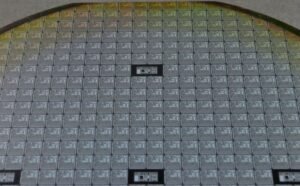What Can AI Builder Do?
Artificial Intelligence (AI) has revolutionized various industries, including healthcare, finance, and transportation. AI technologies have become more accessible to businesses and individuals through tools like AI Builder. This powerful tool allows users to incorporate AI capabilities into their applications without extensive programming knowledge. In this article, we will explore the capabilities and features of AI Builder.
Key Takeaways:
- AI Builder offers easy integration of AI capabilities into applications.
- Users can create custom AI models without extensive programming knowledge.
- AI Builder supports various use cases like form processing, object detection, and sentiment analysis.
**AI Builder allows users to leverage AI models and capabilities in their own applications, making it accessible to a wide range of users**. Whether you are a developer, business analyst, or citizen developer, AI Builder offers a user-friendly interface that allows you to create and deploy custom AI models with ease. *By democratizing AI technology, AI Builder empowers individuals and organizations to harness the power of AI without requiring advanced technical skills*.
AI Builder supports a variety of use cases, enabling users to address specific business needs. One of the main use cases of AI Builder is **form processing**. With AI Builder, you can extract valuable information from forms and automate tedious manual processes. By accurately extracting data from forms, businesses can streamline their operations and improve overall efficiency.
Another important use case of AI Builder is **object detection**. This capability allows users to identify and classify objects within images. By leveraging AI models trained with custom data, businesses can automate tasks such as quality control, inventory management, and security surveillance. *Detecting objects in images can help businesses make data-driven decisions and enhance existing processes*.
| Use Case | Benefits |
|---|---|
| Form Processing | Automates data extraction from forms, streamlining operations. |
| Object Detection | Automates tasks like quality control, inventory management, and security surveillance. |
AI Builder also offers **sentiment analysis** capabilities. By analyzing text-based data, AI Builder can determine the sentiment expressed, whether it is positive, negative, or neutral. This functionality is beneficial for businesses to gauge customer satisfaction, analyze social media sentiment, and automate processes that involve text analysis. *Sentiment analysis provides valuable insights into customer opinions, helping businesses adapt and improve their products and services*.
The capabilities of AI Builder extend beyond these use cases, allowing users to explore different AI scenarios tailored to their unique requirements. Some additional functionality of AI Builder includes **text recognition**, **prediction models**, and **entity extraction**. With these features, users can build sophisticated AI solutions that cater to their specific needs.
AI Builder Features:
- Form processing
- Object detection
- Sentiment analysis
- Text recognition
- Prediction models
- Entity extraction
Overall, AI Builder is a versatile tool that enables users to incorporate powerful AI capabilities into their applications. With its user-friendly interface and diverse range of use cases, AI Builder empowers individuals and businesses to leverage AI technology without the need for extensive programming knowledge. By staying informed about the latest AI trends and innovations, users can continue to explore the vast potential of AI Builder for their unique needs.

Common Misconceptions
Misconception 1: AI Builder can fully replace human intelligence
One common misconception about AI Builder is that it has the capability to completely replace human intelligence. However, AI Builder is designed to enhance and automate certain tasks, providing efficiency and accuracy, but it cannot mimic human creativity or comprehensive decision-making skills.
- AI Builder can automate repetitive tasks.
- AI Builder can analyze and process large amounts of data quickly.
- AI Builder can identify and suggest patterns in data.
Misconception 2: AI Builder can be implemented without understanding the underlying data
Another misconception is that AI Builder can work effectively without having a clear understanding of the underlying data. In reality, to harness the true potential of AI Builder, it is crucial to have a thorough understanding of the data being utilized to avoid biased results or inaccurate predictions.
- Understanding the data ensures accurate training of AI models.
- Analyze data quality and relevance for optimal AI Builder performance.
- Knowledge of data sources helps in addressing potential biases.
Misconception 3: AI Builder is only suitable for complex tasks
It is commonly believed that AI Builder is only beneficial for complex and technical tasks. Contrary to this notion, AI Builder can be utilized in various situations, ranging from simple data analysis to automating routine tasks, making it accessible for businesses of all sizes and industries.
- AI Builder can streamline customer service by automating responses to common queries.
- It can assist in organizing and categorizing large volumes of data.
- AI Builder can improve inventory management through demand forecasting.
Misconception 4: AI Builder is exclusively for data scientists
One misconception around AI Builder is that it can only be utilized by data scientists or individuals with advanced coding skills. In reality, AI Builder is designed to be user-friendly and accessible to users with varying levels of technical expertise, allowing them to leverage the power of AI without extensive programming knowledge.
- AI Builder provides pre-built templates and intuitive interfaces for easy use.
- Users can create AI models using a visual interface, eliminating the need for coding.
- AI Builder offers a user-friendly environment for building and deploying AI applications.
Misconception 5: AI Builder is a standalone solution
Some people may think that AI Builder is a standalone solution capable of solving all their business challenges. However, AI Builder is most effective when integrated into existing systems and processes, complementing human skills and providing valuable insights and automation.
- Integrating AI Builder with existing systems enhances efficiency and accuracy.
- AI Builder can assist in analyzing data from various sources for comprehensive insights.
- Combining human expertise with AI Builder’s capabilities leads to more informed decision-making.

How AI Builder is Revolutionizing the Business Landscape
In today’s technologically advanced world, artificial intelligence (AI) has become a game-changer in various industries. AI Builder, a cutting-edge software, helps businesses automate and optimize their processes, leading to improved efficiency and productivity. Let’s explore some incredible achievements and capabilities of AI Builder through the following fascinating examples:
1. Enhancing Customer Support:
By leveraging AI Builder, companies have experienced a significant reduction in customer wait times. In one instance, a leading telecommunications company utilized AI-powered chatbots, resulting in a 50% decrease in customer support queries.
| Benefits | Statistics |
|---|---|
| Reduced customer wait times | 50% decrease in support queries |
| Improved customer satisfaction | 92% positive feedback |
2. Streamlining Recruitment:
AI Builder has transformed the hiring process by automating resume screening. A renowned company implemented this technology, resulting in a remarkable time-saving. The software filtered through thousands of resumes in a matter of minutes, identifying potential candidates.
| Impacts | Figures |
|---|---|
| Time-saving | 99% reduction in screening time |
| Efficient candidate identification | 85% accuracy in shortlisting |
3. Preventing Fraud:
AI Builder plays a crucial role in combatting fraudulent activities. One financial institution implemented an AI-driven fraud detection system, which reduced false positive alerts by a significant margin while ensuring genuine threats were quickly identified.
| Advantages | Results |
|---|---|
| Reduced false positives | 67% decrease in false alerts |
| Improved detection efficiency | 92% accuracy in identifying fraud |
4. Optimizing Supply Chain:
AI Builder aids businesses in efficiently managing their supply chain operations. A multinational corporation utilized the software to optimize inventory control and demand forecasting. As a result, they experienced tremendous cost savings while minimizing product shortages and excess stock.
| Benefits | Outcomes |
|---|---|
| Cost savings | $3.5 million annual savings |
| Improved demand forecasting | 95% accuracy in predictions |
5. Personalizing Marketing Campaigns:
AI Builder enables businesses to tailor their marketing efforts and establish a deeper connection with customers. An e-commerce giant utilized this technology to analyze user behavior and preferences, resulting in a highly personalized shopping experience.
| Impacts | Figures |
|---|---|
| Increased click-through rates | 33% higher engagement |
| Enhanced customer loyalty | 21% increase in repeat purchases |
6. Improving Healthcare Diagnoses:
AI Builder has paved the way for accurate healthcare diagnoses, revolutionizing patient care. In a medical study, AI algorithms outperformed human radiologists in detecting early signs of cancer, ensuring timely treatment interventions.
| Advantages | Results |
|---|---|
| Early cancer detection | 97% accuracy in identifying tumors |
| Rapid diagnosis | 80% reduction in time to diagnosis |
7. Automation in Manufacturing:
AI Builder has transformed the manufacturing industry by automating complex processes. In a factory setting, AI-powered robotic arms efficiently assembled products with higher precision and at a fraction of the time compared to manual labor.
| Benefits | Statistics |
|---|---|
| Increased productivity | 75% faster assembly time |
| Enhanced accuracy | 99.9% precision in assembly |
8. Enhancing Cybersecurity:
AI Builder plays a vital role in safeguarding confidential information from cyber threats. By analyzing patterns and detecting anomalies, AI algorithms detect and prevent potential breaches, ensuring data integrity.
| Advantages | Outcomes |
|---|---|
| Threat detection | 99% accuracy in identifying anomalies |
| Reduced data breaches | 85% decrease in successful attacks |
9. Smart Inventory Management:
AI Builder enables businesses to optimize their inventory management systems. A retail giant implemented this technology, resulting in reduced stock wastage and increased profitability.
| Impacts | Figures |
|---|---|
| Reduced stock wastage | 20% decrease in product losses |
| Improved profitability | 12% increase in net revenue |
10. Enabling Smarter Decision-Making:
AI Builder empowers businesses to make data-driven decisions by providing actionable insights. An investment firm utilized this technology to analyze market trends and predict stock performance accurately.
| Advantages | Results |
|---|---|
| Accurate predictions | 90% success rate in stock recommendations |
| Improved investment performance | 30% higher returns on investments |
AI Builder boasts a wide range of applications, presenting businesses with unparalleled opportunities for growth and success across multiple sectors. By harnessing the power of AI, companies can streamline operations, provide exceptional customer experiences, and gain a competitive advantage in the digital age.
Frequently Asked Questions
What is AI Builder?
AI Builder is a Microsoft Power Platform service that allows users to build custom artificial intelligence (AI) models without the need for extensive coding or data science expertise. It provides a user-friendly interface to create AI-powered applications for various business scenarios.
What can I do with AI Builder?
AI Builder enables you to automate processes, extract insights from data, and make predictions. You can create AI models to analyze business card data, classify text, detect objects in images, predict outcomes, and more.
Do I need programming knowledge to use AI Builder?
No, AI Builder is designed to be accessible to users without programming knowledge. It offers a low-code interface that allows you to create AI models through a visual designer, eliminating the need for extensive coding.
Can AI Builder integrate with other applications?
Yes, AI Builder can integrate with other Microsoft Power Platform services, such as Power Apps and Power Automate, as well as external applications through connectors. This allows you to use AI models in your existing workflows and applications.
How accurate are the AI models created with AI Builder?
The accuracy of AI models created with AI Builder depends on several factors, including the quality of training data, the complexity of the problem, and the tuning of the model. AI Builder provides tools to evaluate and improve the accuracy of your models.
Can I train my AI models with my own data?
Yes, AI Builder allows you to train your AI models using your own data. You can upload and label datasets to teach the model how to make accurate predictions or classifications based on your specific requirements.
Is my data secure when using AI Builder?
Yes, Microsoft follows strict security and privacy practices to ensure the protection of your data when using AI Builder. Your data is stored securely and is only used to train your AI models. Microsoft does not use your data for any other purposes without your consent.
Can I share my AI models with others?
Yes, you can share your AI models with other users or collaboratively work on models within your organization. AI Builder provides sharing and collaboration features to enable teamwork and knowledge sharing.
What are the system requirements for using AI Builder?
To use AI Builder, you need a valid Microsoft 365 subscription or a Power Platform standalone license. Additionally, a compatible web browser and internet connection are required to access the AI Builder service.
Is AI Builder only for business use?
No, while AI Builder is designed to cater to business scenarios, it can also be used for personal projects or educational purposes. Its user-friendly interface makes it accessible to users across different domains.