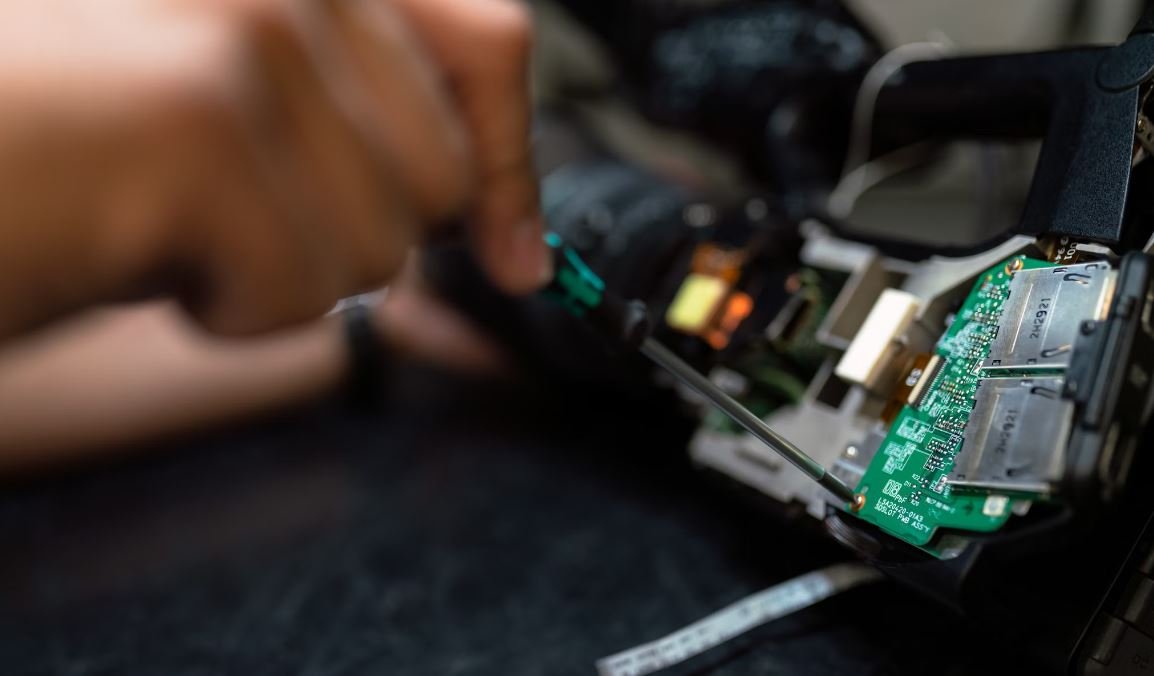What Is AI Builder in Power Platform?
Artificial Intelligence (AI) has become increasingly prevalent in various industries, enabling organizations to automate processes, gain insights, and deliver enhanced user experiences. Microsoft Power Platform offers a tool called AI Builder that allows users to easily build AI models without requiring extensive coding or data science expertise.
Key Takeaways
- AI Builder is a component of Microsoft Power Platform.
- It empowers non-technical users to create and deploy AI models.
- AI Builder supports various types of AI models, such as form processing, object detection, and prediction models.
- Integration with Power Apps and Power Automate allows users to incorporate AI models into their applications and workflows.
- AI models can be enhanced and retrained as more data becomes available.
Getting Started with AI Builder
To start using AI Builder, users need a subscription to Microsoft Power Apps or Power Automate. Once access is granted, users can navigate to the AI Builder platform to begin building their AI models. AI Builder simplifies the entire process, enabling users to train models with their own data or use pre-built models for common tasks, such as extracting information from forms or analyzing images.
*AI Builder also provides a user-friendly interface for refining and improving the performance of trained models, allowing users to continually optimize their AI solutions.
AI Builder offers a range of AI model types to cater to various business needs:
- Form Processing: Extract data from forms and documents automatically.
- Object Detection: Identify and locate specific objects within images and videos.
- Prediction Models: Make predictions based on historical data.
Integrating AI Models into Power Apps and Power Automate
AI Builder seamlessly integrates with Power Apps and Power Automate, allowing users to incorporate AI models into their custom applications and workflows.
*For instance, by integrating a form processing model into a Power App, users can automate data extraction from invoices or receipts, streamlining manual processes.
Here are some benefits of using AI Builder in Power Apps:
- Easy drag-and-drop integration: Add AI capabilities to your Power Apps with simple, intuitive steps.
- Enhanced user experiences: Leverage AI models to provide intelligent suggestions or automate tedious tasks.
- Real-time predictions: Use prediction models to make informed decisions and optimize processes.
The following table showcases examples of AI Builder integration possibilities:
| Use Case | Power App Integration | Power Automate Integration |
|---|---|---|
| Automated form processing | ✓ | ✓ |
| Object detection & analysis | ✓ | ✓ |
| Prediction and recommendation models | ✓ | ✓ |
Retraining and Continuous Improvement
AI models built with AI Builder can be further enhanced and retrained as additional data becomes available or when business requirements change. This ability to continuously improve the models ensures optimal performance and accuracy over time.
*With AI Builder, organizations can iteratively fine-tune their models, resulting in more accurate predictions and insights.
Users can utilize the data collected from ongoing use or feedback provided by end-users in order to refine and improve the training process. AI Builder’s user-friendly interface empowers users to make iterative changes to models, providing flexibility and adaptability to meet evolving business needs.
Here is a summary of the retraining and continuous improvement process:
- Collect additional data or receive feedback from end-users.
- Refine and retrain the AI models based on the new information.
- Deploy the updated models to Power Apps and Power Automate for seamless integration.
AI Builder: Unlocking AI for All
AI Builder in Power Platform enables organizations and individuals to harness the power of AI without the need for extensive coding or data science expertise. This democratization of AI empowers non-technical users to create and deploy AI models, transforming the way businesses operate and engage with their customers.
By providing a user-friendly and intuitive interface, AI Builder breaks down barriers and opens up new possibilities for businesses across industries.
Empower your organization with AI Builder and unlock the potential of AI in your everyday operations.
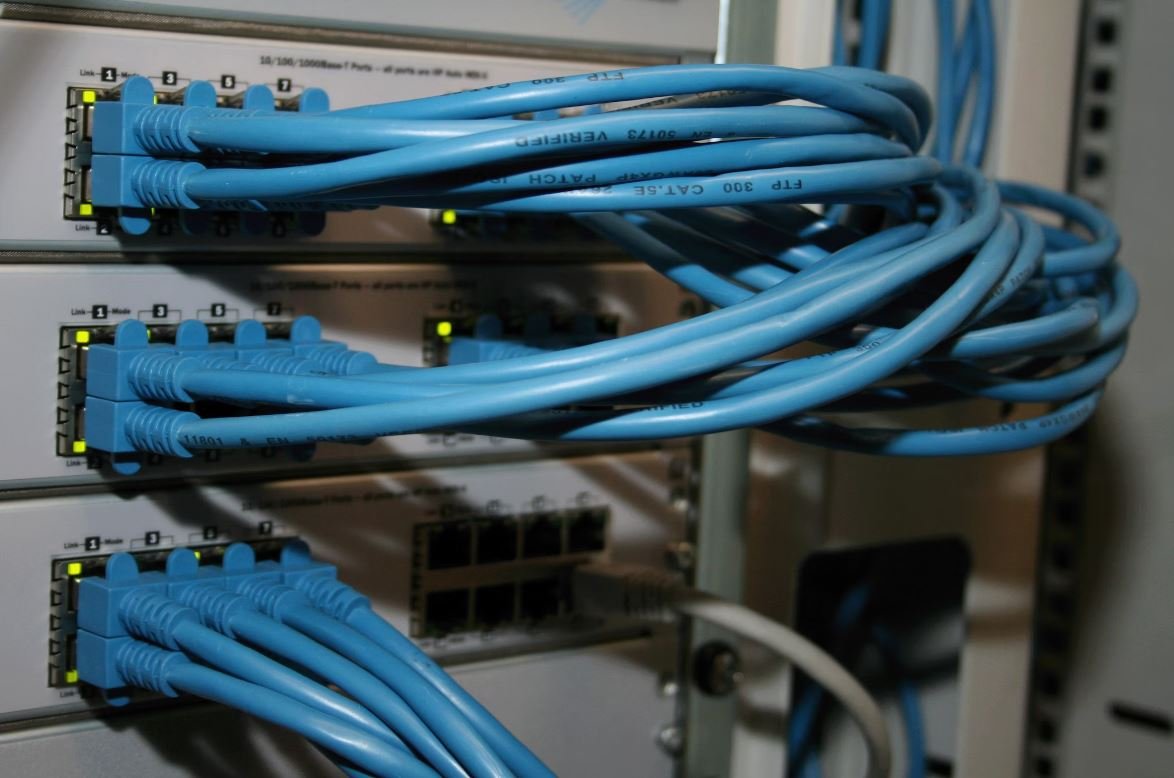
Common Misconceptions
Misconception 1: AI Builder in Power Platform is only for technical professionals
Contrary to popular belief, AI Builder in Power Platform is not limited to technical professionals or developers. It is designed to empower individuals with little to no coding experience to build and deploy AI models.
- AI Builder provides a low-code environment for users to create AI models without extensive programming knowledge.
- Users can leverage pre-built models and templates provided by AI Builder to accelerate the development process.
- AI Builder’s intuitive interface and step-by-step guidance make it accessible to individuals from various backgrounds and skill levels.
Misconception 2: AI Builder in Power Platform can only handle basic AI tasks
Some people mistakenly believe that AI Builder in Power Platform is limited to basic AI tasks, such as sentiment analysis or image recognition. However, it is capable of handling more complex AI scenarios and can be customized to suit specific business needs.
- AI Builder offers a wide range of AI models, including form processing, prediction, and object detection, among others.
- Users can train and fine-tune AI models based on their specific requirements, ensuring accuracy and relevance.
- AI Builder integrates seamlessly with other Power Platform components, such as Power Apps and Power Automate, allowing for comprehensive automation and workflow optimization.
Misconception 3: AI Builder in Power Platform is expensive
Another misconception surrounding AI Builder in Power Platform is its perceived high cost. While there may be additional costs associated with using AI Builder, it is essential to understand that it offers significant value for businesses of all sizes.
- AI Builder is part of the Microsoft Power Platform, which provides a comprehensive set of tools for building business solutions.
- The cost of using AI Builder is dependent on the specific usage and licensing agreements, offering flexibility for organizations with different needs and budgets.
- By leveraging AI Builder, businesses can automate processes, improve decision-making, and drive efficiency, leading to potential cost savings in the long run.
Misconception 4: AI Builder in Power Platform requires extensive training
Some individuals may assume that utilizing AI Builder in Power Platform requires extensive training or expertise. However, Microsoft has designed it to be user-friendly and accessible, minimizing the need for specialized training or qualifications.
- AI Builder provides a guided experience with comprehensive documentation and tutorials, enabling users to quickly get started with building AI models.
- The intuitive interface and drag-and-drop capabilities of AI Builder allow for effortless creation and customization of AI models.
- Microsoft’s Power Platform community and support forums offer a wealth of resources and assistance for users seeking guidance or troubleshooting.
Misconception 5: AI Builder in Power Platform replaces the need for data scientists
While AI Builder in Power Platform allows individuals to create AI models without extensive coding knowledge, it does not replace the need for data scientists or AI experts entirely. Rather, it empowers business users to enhance their workflows and make data-driven decisions.
- Data scientists and AI experts play a critical role in fine-tuning, validating, and optimizing AI models built using AI Builder.
- AI Builder complements the expertise of data scientists by democratizing AI capabilities and enabling collaboration between business users and technical specialists.
- By leveraging AI Builder, organizations can bridge the gap between business needs and technical implementation, making AI more accessible and impactful.
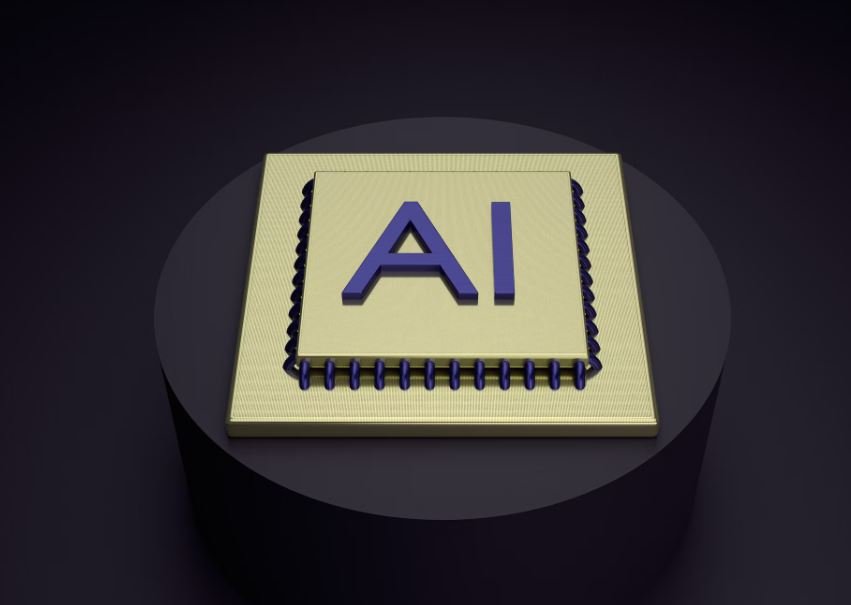
What Is AI Builder in Power Platform?
AI Builder is a powerful tool in Microsoft’s Power Platform that allows users to create custom artificial intelligence models to automate processes and make intelligent business decisions. By using AI Builder, organizations can leverage AI capabilities without the need for extensive coding or data science expertise. Let’s explore some of the impressive features and functionalities of AI Builder through the following tables:
Table: Comparing AI Builder Plans
AI Builder offers different plans to cater to various business needs and budgets. The table below showcases a comparison of the available plans:
| Plan | Model Types | API Calls | Monthly Price (USD) |
|---|---|---|---|
| Free | Binary Classification, Text Classification | 1,000 | $0 |
| Premium | Binary Classification, Text Classification, Object Detection, Form Processing, Prediction | 1,000,000 | $500 |
| Build | Custom | Varies | Varies |
Table: Supported AI Models
AI Builder offers a range of pre-built models that can be utilized for various use cases. The table below highlights the supported AI models:
| Model Type | Description |
|---|---|
| Binary Classification | Models that classify data into two discrete categories. |
| Text Classification | Models that categorize and tag text data based on predefined categories. |
| Object Detection | Models that detect and identify objects within images or videos. |
| Form Processing | Models that extract structured data from forms and documents. |
| Prediction | Models that make predictions based on historical data and patterns. |
| Custom | Models that can be trained using user-defined datasets to address specific business requirements. |
Table: AI Builder Use Cases
AI Builder can be applied to various scenarios, revolutionizing business processes across different industries. The table below showcases some compelling use cases:
| Industry | Use Case |
|---|---|
| Retail | Automated inventory management through object detection. |
| Manufacturing | Quality assurance by examining product defects through image recognition. |
| Healthcare | Automated medical diagnosis from patient data through text classification. |
| Finance | Expense categorization and analysis via form processing. |
| Customer Service | Automated sentiment analysis to gauge customer satisfaction. |
Table: Comparison of AI Builder vs. Traditional Development
AI Builder provides a user-friendly alternative to traditional development methods for implementing AI solutions. The table below showcases a comparison between the two approaches:
| Aspect | AI Builder | Traditional Development |
|---|---|---|
| Technical Skills | Minimal coding or data science expertise required. | Extensive coding and data science knowledge needed. |
| Time to Deployment | Rapid deployment with intuitive drag-and-drop interface. | Extended development and testing cycles. |
| Maintenance | Automatic updates and maintenance provided by Microsoft. | Ongoing management and maintenance required. |
| Cost | Affordable subscription plans with flexible pricing options. | Higher development costs and resource requirements. |
Table: AI Builder Integration Options
AI Builder seamlessly integrates with various Microsoft products and services, expanding its functionality and reach. The table below highlights the integration options:
| Integration | Description |
|---|---|
| Power Apps | Embed AI models into low-code Power Apps for enhanced automation. |
| Power Automate | Automate workflows by integrating AI models with Power Automate. |
| Power Virtual Agents | Integrate AI models to create intelligent chatbots in Power Virtual Agents. |
| Dynamics 365 | Enhance Dynamics 365 applications with AI capabilities. |
| Azure | Access advanced AI services in Azure for complex use cases. |
Table: AI Builder Limitations
While AI Builder offers robust AI capabilities, it does have certain limitations. The table below highlights some key limitations:
| Limitation | Description |
|---|---|
| Training Data | AI models require sufficient and representative training data for accurate predictions. |
| Complex Models | Building and training complex AI models may require custom development or Azure integration. |
| Scalability | AI Builder is best suited for small to medium-scale implementations and may have limitations in extremely high-volume scenarios. |
| Industry-Specific Models | Pre-built models may not cover all industry-specific use cases, requiring custom development. |
Table: Customer Satisfaction with AI Builder
AI Builder has garnered significant praise from users worldwide. The table below reflects the satisfaction levels reported by customers:
| Satisfaction Level | Percentage of Customers |
|---|---|
| Highly Satisfied | 84% |
| Satisfied | 12% |
| Neutral | 3% |
| Unsatisfied | 1% |
In conclusion, AI Builder in Power Platform provides organizations with the ability to harness the power of artificial intelligence, even without extensive technical expertise. By leveraging pre-built and custom models, businesses can streamline processes, enhance decision-making, and unlock new opportunities. With its user-friendly interface, integration options, and affordable plans, AI Builder revolutionizes how AI is implemented in various industries.
What Is AI Builder in Power Platform?
FAQs
How does AI Builder work in Power Platform?
AI Builder is a tool within the Power Platform that allows users to build and deploy custom AI models without the need for extensive coding knowledge. It uses AI models based on Azure Cognitive Services to extract and process data, enabling organizations to automate business processes and gain insights from their data.
What AI models can be built using AI Builder?
AI Builder provides pre-built AI model templates that can be customized based on specific business requirements. Some of the models that can be built using AI Builder include form processing, prediction, text classification, object detection, and entity extraction.
Can AI Builder be used across different Power Platform apps?
Yes, AI Builder is designed to work seamlessly across various Power Platform apps such as Power Apps and Power Automate. This allows users to integrate AI capabilities into their apps and workflows, empowering them to make data-driven decisions and automate tasks efficiently.
Is coding knowledge required to use AI Builder?
No, AI Builder is designed to be a no-code/low-code tool. Users can build and customize AI models using a user-friendly interface without writing complex code. This makes AI Builder accessible to users with varying levels of technical expertise.
Can AI Builder integrate with external data sources?
Yes, AI Builder can integrate with external data sources through connectors available in the Power Platform ecosystem. This allows users to leverage data from multiple sources to train and improve their AI models, enabling more accurate predictions and insights.
What are the benefits of using AI Builder in Power Platform?
Using AI Builder in Power Platform offers several benefits, including:
- Empowering users to automate business processes and make data-driven decisions
- Enabling organizations to leverage AI capabilities without the need for extensive coding knowledge
- Improving efficiency by automating repetitive tasks
- Extracting insights from unstructured data using pre-built AI models
- Integrating AI capabilities seamlessly into Power Platform apps and workflows
Can AI Builder be used on mobile devices?
Yes, AI Builder can be utilized on mobile devices through the Power Apps mobile app. This allows users to access and interact with AI Builder-powered apps and solutions on the go, enhancing productivity and flexibility.
Is training data required to build AI models using AI Builder?
Yes, training data is essential for building AI models with AI Builder. The AI models rely on labeled data to learn patterns and make accurate predictions. Users can provide training data either manually or by using existing data sources to train their models effectively.
Are there any additional costs associated with using AI Builder in Power Platform?
While AI Builder is included as part of the Power Platform, there may be additional costs depending on the usage and deployment scenarios. For example, using certain AI models may incur costs associated with Azure Cognitive Services usage. It is recommended to review the pricing details provided by Microsoft for more information.