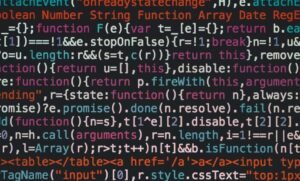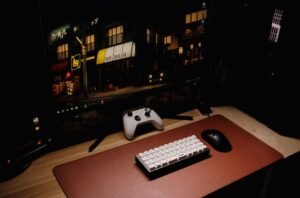What Is Application Permission
An application permission is a setting that allows or denies an application access to certain features or data on a device. It is an important aspect of digital security and privacy, as it helps users control what information and functionalities an application can access.
Key Takeaways:
- Application permissions control an application’s access to features and data on a device.
- They are crucial for digital security and privacy.
- Users can grant or deny permissions when installing an application.
- Permissions can be managed in the device’s settings.
When you download and install an application on your device, such as a smartphone or computer, you are prompted to grant certain permissions to that application. These permissions determine what the application has access to on your device. **For example**, a photo-editing application may require permission to access your device’s camera and photos, while a messaging app may need access to your contacts and messages.
Permissions vary depending on the platform and the type of application. **Typically**, common permission categories include camera, location, microphone, contacts, calendar, and storage access.
*Interestingly*, some applications may request excessive or unnecessary permissions, which can pose privacy risks. It is essential for users to carefully review and consider the requested permissions before granting them.
Managing Application Permissions
**To manage application permissions**, you can navigate to the settings of your device. On mobile platforms like Android or iOS, you can find the permissions section within the app settings. From there, you can view and control which applications have access to specific features and data. You can grant or revoke permissions as per your preference, ensuring better control over your privacy and security.
Additionally, if you have concerns about the permissions requested by an application, you can also explore alternative applications that require fewer permissions or provide better privacy settings.
Benefits of Application Permissions
Application permissions serve several valuable purposes, including:
- Protecting your privacy by allowing you to control what personal information an application can access.
- Preventing unauthorized access or misuse of your device’s features and data.
- Enhancing security by limiting the potential for malicious activities.
By carefully managing and selecting application permissions, you can ensure your data is kept secure while enjoying the functionalities provided by different applications.
Examples of Application Permissions
| Application | Requested Permissions |
|---|---|
| Social Media App | Camera, microphone, contacts, location |
| Health and Fitness App | Location, motion and fitness, storage |
*One interesting example* is that some weather applications may request access to your location to provide accurate and localized forecasts.
Conclusion
Application permissions play a vital role in protecting your digital security and privacy. By managing and carefully considering the permissions you grant to different applications, you can ensure that your personal information and device features are accessed only by trusted sources. Stay in control and maintain a safe digital environment by actively managing your application permissions.

Common Misconceptions
1. Application Permissions Limit Functionality
One common misconception people have about application permissions is that they limit the functionality of the app itself. However, this is not entirely accurate. While it is true that certain permissions may restrict access to certain features or data, they are primarily put in place to protect user privacy and ensure the security of the app.
- Application permissions are designed to balance user privacy and app functionality.
- Permission requirements vary depending on the type and purpose of the app.
- Developers often provide explanations for why certain permissions are needed.
2. All Permission Requests Are Concerning
Another misconception is that all permission requests from applications should raise concerns. While it is crucial to be cautious when granting app permissions, not all requests are necessarily malicious. Many legitimate apps require specific permissions to provide users with an optimal experience and perform their intended functions effectively.
- Applications need certain permissions to access device features and functions.
- Trustworthy apps usually provide clear explanations for why specific permissions are required.
- Pay attention to the reputation and reviews of the app requesting permissions.
3. Denying Permissions Guarantees Full Privacy
Some individuals mistakenly believe that by denying all permissions to an application, they can ensure complete privacy and protect their personal information. However, this is not entirely accurate. While denying permissions may prevent the app from accessing certain data, it may also result in the app not functioning as intended.
- Denying permissions may render certain app features non-functional.
- Some core functionalities may be dependent on specific permissions being granted.
- Consider the trade-off between privacy and app functionality before denying permissions.
4. Permissions Are Set in Stone
Many people assume that app permissions are fixed and cannot be modified after installation. However, this is not the case. With the advent of app updates and software upgrades, developers often review and revise the permissions required by an app. This means that the permissions initially requested may change over time.
- App developers frequently update their permissions based on user feedback and evolving security measures.
- Periodically review and understand the updated permissions before accepting or denying them.
- Developers should communicate any changes in permissions to their users.
5. App Permissions Are Always Transparent
Lastly, it is a misconception to think that all app permissions are transparent and easily understandable. While developers strive to provide clear explanations for the permissions requested, some descriptions may still be vague or confusing to users. It is important to ask questions or conduct additional research to fully comprehend the implications of granting certain permissions.
- Developers have a responsibility to be transparent, but some may not provide sufficient clarification.
- Use reputable sources to gain a better understanding of the purpose and potential risks associated with specific permissions.
- If unsure about a permission request, consider reaching out to the app developer for more information.

Types of Application Permissions
There are various types of application permissions that apps request from users. Each permission grants specific access to certain device features or data. The following table provides an overview of common application permission types:
| Permission Type | Description |
|---|---|
| Camera | Allows the app to access the device’s camera for capturing photos or videos. |
| Location | Grants permission to access the device’s GPS or network location information. |
| Contacts | Enables access to the user’s contact list or address book. |
| Microphone | Allots the app the ability to record audio using the device’s microphone. |
| Storage | Allows access to the device’s internal or external storage, such as photos, files, or media. |
Popular Apps and Their Requested Permissions
Curious about the permissions your favorite apps require? Take a look at the following table to see some popular apps and the permissions they request:
| App | Requested Permissions |
|---|---|
| Camera, Location, Contacts, Microphone | |
| Camera, Location, Contacts, Microphone, Storage | |
| Camera, Contacts, Microphone, Storage | |
| TikTok | Camera, Location, Microphone, Storage |
| Google Maps | Location |
Percentage of Users Granting Permission
Studies have shown that users have varying levels of willingness to grant specific permissions. The following table outlines the approximate percentage of users who grant different types of permissions:
| Permission Type | Percentage of Users Granting Permission |
|---|---|
| Camera | 68% |
| Location | 78% |
| Contacts | 45% |
| Microphone | 62% |
| Storage | 84% |
Application Permission Usage by Category
Permissions requested by apps can vary based on the category they belong to. The table below showcases the prevalence of permission types in different app categories:
| App Category | Most Requested Permission Types |
|---|---|
| Social Media | Camera, Location |
| Health & Fitness | Location, Microphone |
| Entertainment | Camera, Microphone |
| Productivity | Contacts, Storage |
| Games | Storage |
Impact of Permissions on Battery Life
Did you know that some permissions can drain your device’s battery faster than others? Check out the table below to learn about the impact of different permissions on battery life:
| Permission Type | Impact on Battery Life |
|---|---|
| Camera | Minimal |
| Location | Medium |
| Contacts | Minimal |
| Microphone | Medium |
| Storage | High |
Risks Associated with Granting Permissions
Granting certain permissions may expose you to specific risks. Consider the following table showing potential risks associated with different permission types:
| Permission Type | Risks |
|---|---|
| Camera | Privacy invasion, unauthorized media capture |
| Location | Location tracking, breach of privacy |
| Contacts | Data exposure, spamming |
| Microphone | Audio surveillance, unauthorized recording |
| Storage | Data theft, unauthorized access |
Permissions and App Ratings
There is a correlation between the permissions an app requests and its user ratings. Have a look at the table below to explore the relationship:
| App Rating | Common Requested Permissions |
|---|---|
| 4.5+ | Camera, Location, Storage |
| 4.0-4.4 | Location, Contacts, Microphone |
| 3.5-3.9 | Contacts, Microphone, Storage |
| 3.0-3.4 | Camera, Contacts, Storage |
| 2.5-2.9 | Microphone, Storage |
Users’ Perception of Permissions
Users have differing opinions regarding the importance of permissions. This table provides an insight into the perception of different permission types by users:
| Permission Type | User Perception |
|---|---|
| Camera | Important |
| Location | Vital |
| Contacts | Less Important |
| Microphone | Moderate Importance |
| Storage | Neutral |
Understanding application permissions is crucial to ensure your privacy and security while using mobile apps. Make informed decisions before granting access to your device’s features and data, keeping in mind the risks and benefits associated with each permission type.