What Is Application Software
Application software is a type of program that allows users to perform specific tasks on a computer or mobile device. It is designed to enable users to complete certain functions, such as creating documents, browsing the internet, playing games, or managing finances.
Key Takeaways:
- Application software enables users to perform specific tasks on a computer or mobile device.
- It is designed to facilitate functions such as document creation, internet browsing, gaming, and financial management.
- Application software can be divided into two categories: off-the-shelf software and custom-developed software.
- There are numerous popular application software programs available, ranging from productivity tools to entertainment applications.
Application software can be categorized into two main types: off-the-shelf software and custom-developed software. Off-the-shelf software refers to pre-existing applications that can be purchased and used by anyone. These software programs are developed by companies or individuals with the goal of meeting the needs of a broad range of users. They are typically available for purchase or download and can be used as is or customized to some extent. Examples of off-the-shelf software include Microsoft Office Suite, Adobe Photoshop, and Google Chrome.
Custom-developed software, on the other hand, is specifically created for a particular organization or individual. This type of software is typically developed by in-house software developers or contracted development teams. Custom software is designed to meet the unique requirements and preferences of the user while addressing specific business needs. Some advantages of custom software include full control over functionality and features, potential cost savings in the long run, and improved efficiency.
Popular Application Software Programs
There is a wide range of popular application software programs available today, catering to various needs and interests of users. Here are some examples:
| Category | Software Program |
|---|---|
| Productivity Tools | Microsoft Office Suite |
| LibreOffice | |
| Web Browsers | Google Chrome |
| Mozilla Firefox | |
| Graphics and Design | Adobe Photoshop |
| GIMP |
Application software programs play a critical role in today’s digital world, enhancing productivity and enabling users to complete tasks efficiently. Companies and individuals rely on these applications to perform a wide range of functions. Whether it’s managing finances, creating stunning graphics, or simply checking emails, application software has become an integral part of our daily lives. With the advancement of technology, the capabilities and functionalities of application software will continue to evolve and expand.
Current Trends in Application Software
The field of application software is constantly evolving, with new trends and developments emerging regularly. Here are some current trends in the application software industry:
- Rise of mobile applications: With the increasing use of smartphones and tablets, the demand for mobile applications continues to grow. Mobile application software has become a booming industry, with apps available for everything from social media to gaming to fitness.
- Cloud-based software solutions: Cloud computing has revolutionized the application software market. Cloud-based software allows users to access their programs and data remotely, eliminating the need for installations and upgrades.
- Artificial Intelligence (AI) integration: The integration of AI technologies into application software has become increasingly common. AI-powered applications can automate tasks, provide personalized recommendations, and improve overall user experience.
In conclusion, application software is an essential tool that enables users to perform specific tasks on their computers or mobile devices. Whether it’s productivity tools, web browsers, or graphics software, application software plays a crucial role in enhancing efficiency and meeting the diverse needs of users. As technology continues to advance, we can expect further innovations and developments in the field of application software.

Common Misconceptions
Misconception 1: Application Software Only Refers to Mobile Apps
One common misconception is that application software only refers to mobile apps. While mobile apps are a popular type of application software, they are just one aspect of it. Application software encompasses a wide range of software designed to perform specific tasks or solve a particular problem on various platforms, including desktops, laptops, tablets, and other devices.
- Application software includes programs like web browsers, word processors, and video editing software.
- Business software applications, like customer relationship management (CRM) systems, are also part of application software.
- Application software can be installed on a device or accessed through a web browser.
Misconception 2: Application Software and Operating Systems Are the Same
Another misconception is that application software and operating systems are the same. While they both contribute to the functionality of a computer system, they serve distinct purposes. An operating system is a fundamental software that manages the hardware and allows applications to run, while application software is designed to perform specific tasks or provide services to users.
- Operating systems like Windows, macOS, and Linux are responsible for managing resources and providing an interface.
- Application software includes programs like Microsoft Office, Adobe Photoshop, and Google Chrome.
- Operating systems and application software often work together to enable users to complete tasks efficiently.
Misconception 3: Application Software Is Only for Productivity and Entertainment
Many people mistakenly believe that application software is only used for productivity and entertainment purposes. While these are common uses, application software serves many other industries and sectors. It can support tasks in healthcare, finance, engineering, education, and various other domains.
- In healthcare, application software can be used for managing electronic health records or assisting in medical imaging.
- In finance, applications are used for accounting, financial analysis, and portfolio management.
- Education software helps with distance learning, language learning, and educational games for children.
Misconception 4: Application Software Is Always Easy to Use
Some people believe that application software is always user-friendly and easy to use. While many apps and programs strive for simplicity and intuitive interfaces, this is not always the case. Application software can vary in complexity, from basic software with limited features to more advanced programs that require specialized knowledge or training to operate effectively.
- Professional software like CAD (Computer-Aided Design) tools or statistical analysis software may have a steeper learning curve.
- Some applications have intricate settings and customization options that require in-depth understanding.
- User-friendly interfaces are a focus for many developers, but not all application software achieves optimal usability.
Misconception 5: Application Software Doesn’t Require Regular Updates
Lastly, there is often a misconception that application software doesn’t require regular updates. However, software updates are crucial for improving functionality, addressing security vulnerabilities, fixing bugs, and introducing new features. Regular updates help ensure that application software remains compatible with evolving technology and provides an optimal user experience.
- Software updates often include performance enhancements and bug fixes to optimize the user experience.
- Updating software helps protect against security threats and vulnerabilities.
- New features and improvements are frequently introduced through software updates.
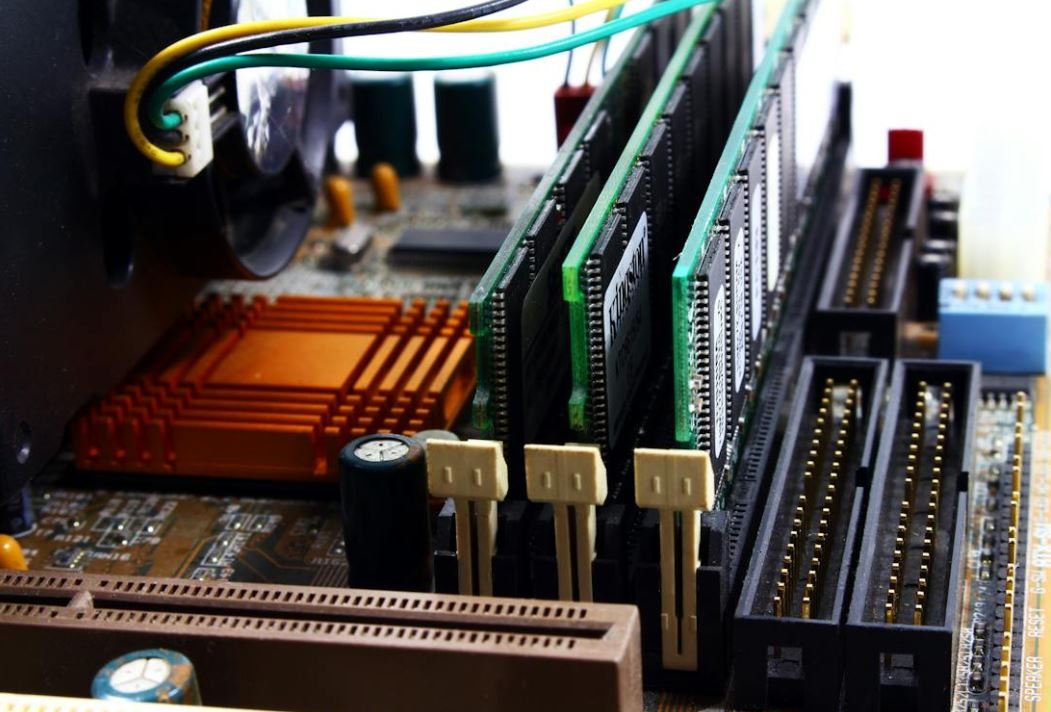
Evolution of Application Software
Application software has come a long way over the years, transforming the way we live and work. Here are ten tables that showcase the key milestones and elements of this remarkable technological journey.
1. Software Usage
Table illustrating the growth of application software usage worldwide from 2000 to 2020.
2. Top Application Software Companies
An overview of the ten largest application software companies based on revenue in 2021.
3. Mobile App Downloads
Table showcasing the number of mobile application downloads per year in different app stores.
4. Top Productivity Apps
A comparison table highlighting the features and ratings of leading productivity applications.
5. Software Subscription Models
An analysis of the most popular subscription models used by application software providers.
6. Global App Market Revenue
Table displaying the revenue generated by the global app market across different regions.
7. Cloud-based vs. On-Premise Software
A comparison table outlining the benefits and drawbacks of cloud-based and on-premise software.
8. Open-Source Software Contributions
A detailed breakdown of the contributions made by different companies to open-source software projects.
9. Software Development Life Cycle (SDLC)
A step-by-step table illustrating the stages and activities involved in the software development life cycle.
10. Artificial Intelligence Integration
An overview of how artificial intelligence is integrated into application software across various industries.
Throughout its evolution, application software has revolutionized our daily lives, enabling us to communicate, work, and entertain ourselves more efficiently. From the growth of mobile app downloads to the rise of subscription models and the integration of artificial intelligence, software applications continue to evolve and shape our future. As technology advances, the possibilities for innovation within application software are seemingly endless. With each new milestone, we move closer to a future where software seamlessly integrates with our lives, making them smarter, more convenient, and more enjoyable.
What Is Application Software – Frequently Asked Questions
1. What is application software?
Application software is a type of computer software that is designed to perform specific tasks or functions for end users. It can be a single program or a collection of programs that work together to fulfill a particular purpose or goal.
2. How is application software different from system software?
While system software is responsible for managing and controlling the computer hardware, application software is focused on providing tools and functionalities to users. System software includes operating systems, device drivers, and utility programs, whereas application software includes word processors, spreadsheets, graphics editors, and other productivity or entertainment tools.
3. What are some examples of application software?
Some examples of application software include Microsoft Word, Excel, PowerPoint, Adobe Photoshop, Google Chrome, Mozilla Firefox, and Spotify.
4. How is application software developed?
Application software can be developed using programming languages like C++, Java, Python, or web technologies like HTML, CSS, and JavaScript. Developers write code to create the desired functionality and user interface for the application.
5. Is application software the same as mobile apps?
No, while mobile apps are a type of application software, application software is not limited to just mobile devices. It can also run on desktop computers, laptops, tablets, and other platforms.
6. Can application software be customized?
Yes, application software can be customized to fit the specific needs of users or organizations. Customization can involve adding or removing features, modifying the user interface, or integrating with other software systems.
7. Are there different types of application software?
Yes, application software can be categorized into various types based on their functionality. Some common types include word processing software, spreadsheet software, presentation software, database software, graphic design software, and productivity suites.
8. How can I install application software?
To install application software, you typically need to download the software installation file from a trusted source, run the installer, and follow the on-screen instructions. The process may vary depending on the operating system and the specific software being installed.
9. Can application software be updated?
Yes, application software can be updated to fix bugs, add new features, enhance security, or improve performance. Most software applications provide automatic update mechanisms or allow users to manually check for updates.
10. Is application software free or paid?
Application software can be both free and paid. Open-source software is often available for free, while commercial software usually requires a purchase or subscription. Some applications have both free and premium versions with additional features.





