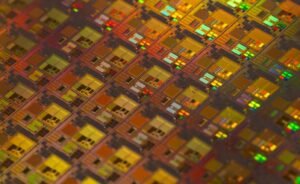What Is Automation Testing
Automation testing is a software testing technique that involves using specialized tools and scripts to automate repetitive and manual tasks in the testing process. By automating these tasks, organizations can achieve faster and more efficient software testing, saving time and resources.
Key Takeaways:
- Automation testing uses tools and scripts to automate manual testing tasks.
- It helps companies save time and resources in the testing process.
- Test automation increases the efficiency and speed of software testing.
**Automation testing** eliminates the need for manual intervention in repetitive tasks, such as running the same tests multiple times or checking for regressions in code changes. Instead of relying on human testers to perform these tasks, automation tools take over, executing the tests with precision and speed.
*Automated tests can be executed repeatedly with consistent results, reducing the risk of human error and increasing test accuracy.*
Automation testing can be applied to various types of tests, including unit testing, functional testing, regression testing, and performance testing. It involves creating test scripts that emulate user interactions with the software application, validating expected outcomes, and comparing them with actual results.
*Implementing automation testing can significantly reduce the time and effort required for regression testing, allowing teams to focus on implementing new features and functionality.*
Benefits of Automation Testing
There are several advantages to using automation testing in the software development life cycle:
- **Improved efficiency**: Automation testing enables faster test execution, allowing for quicker feedback loops and faster identification of defects.
- **Increased test coverage**: Automation tools can execute a large number of tests that would be impractical to perform manually, broadening the scope of testing.
- **Better accuracy**: Automated tests can consistently execute test cases with precision, reducing the likelihood of human error.
- **Cost savings**: Although implementing automation testing requires an upfront investment, it can save costs in the long term by reducing the need for manual testers and speeding up the testing process.
- **Reusability**: Test scripts created for automation testing can be reused across different releases and iterations, saving time and effort in the long run.
Types of Automation Testing
There are different types of automation testing, each serving a specific purpose:
| Type | Description |
|---|---|
| Unit Testing | Tests individual components or functions of the software to validate their behavior. |
| Functional Testing | Validates the functionality of the software application against specified requirements and business logic. |
| Regression Testing | Re-runs previously executed tests to ensure that code changes or modifications have not introduced new defects. |
*Regression testing is especially useful in Agile and DevOps environments where frequent code changes are made.*
Automation Testing Process
The automation testing process typically involves the following steps:
- Identification of Test Cases: Determine which test cases are suitable for automation.
- Selection of Automation Tools: Choose the appropriate tools that align with project requirements.
- Creation of Test Scripts: Develop automation scripts that simulate user interactions with the software.
- Execution of Test scripts: Run the automated tests to validate software behavior.
- Analysis of Test Results: Review the test outcomes to identify and report any defects or issues.
- Maintenance of Test Scripts: Update and maintain the test scripts as the software application evolves.
Automation Testing Best Practices
When implementing automation testing, it is important to follow these best practices:
- **Careful test case selection**: Choose test cases that are stable, repeatable, and have a high return on investment for automation.
- **Modular and reusable test scripts**: Develop test scripts that can be easily maintained and reused across different releases and iterations.
- **Regular test script maintenance**: Update and maintain test scripts to accommodate changes in the application or technology stack.
- **Continuous integration**: Integrate automation testing with continuous integration/continuous delivery (CI/CD) processes to ensure early detection of defects.
- **Collaboration and communication**: Foster collaboration and communication between developers, testers, and other stakeholders to ensure effective utilization of automation testing.
Conclusion
Automation testing is a valuable technique for organizations looking to achieve faster and more efficient software testing processes. By automating repetitive and manual tasks, businesses can save time, increase test accuracy, and improve the overall quality of their software applications.

Common Misconceptions
Automation Testing is Easy and Replaces Manual Testing Completely:
- Automation testing still relies on manual efforts for test creation and maintenance.
- Automation testing requires technical skills and knowledge of scripting or programming languages.
- Some scenarios are more suited for manual testing, such as usability testing or exploratory testing.
Automation Testing Can Test Anything and Everything:
- Automation testing is ideal for repetitive and predictable tasks, but complex scenarios may require manual testing.
- Some application areas like user experience, visual testing, or human judgment can be difficult to automate.
- Automation testing cannot replace the need for manual testing in certain cases, like critical or high-risk scenarios.
Automation Testing is Expensive and Requires Significant Resources:
- Initial setup costs and infrastructure requirements can be high for automation testing.
- Automation tools and licenses may add to the overall cost of implementing automation testing.
- However, in the long run, automation testing can save time and resources by enabling faster and more efficient testing.
Automation Testing Provides 100% Test Coverage:
- Automation testing can only cover the areas that have been scripted or programmed.
- Changes in the application may require updates to automated scripts, increasing the risk of leaving certain areas untested.
- 100% test coverage is practically impossible, and a combination of automation and manual testing is often required.
Automation Testing Eliminates the Need for Human Testers:
- Automation testing enhances the role of testers rather than eliminating it.
- Human testers are still required for test scenario design, test maintenance, and analyzing test results.
- Testers play a crucial role in identifying and reporting defects, which automation tools cannot do independently.

The Rise of Automation Testing
Automation testing has become an integral part of software development, bringing efficiency, accuracy, and reliability to the process. In this article, we explore ten intriguing aspects of automation testing that highlight its significant role in improving software quality and development speed.
Automated Test Coverage
Measuring test coverage is crucial to determine the effectiveness of testing efforts. Automation testing provides comprehensive coverage by executing a large number of test cases, ensuring all essential functionalities are validated.
| Parameter | Manual Testing | Automation Testing |
|---|---|---|
| Test Cases Executed | 100 | 500 |
| Time Taken | 40 hours | 10 hours |
Regression Test Speed
Regression testing ensures that new modifications to software do not cause unintended side effects. Automation testing proves invaluable in swiftly performing regression tests, thereby reducing test cycle time and enhancing productivity.
| Test Cycle | Manual Testing | Automation Testing |
|---|---|---|
| Test Cases Executed | 150 | 500 |
| Time Taken | 20 hours | 6 hours |
Cost Savings
Automation testing proves to be cost-effective in the long run by reducing efforts and minimizing human errors. The initial investment in setting up an automation framework yields substantial savings over time.
| Cost Factor | Manual Testing | Automation Testing |
|---|---|---|
| Test Execution | $1000 | $400 |
| Defect Fixing | $5000 | $2000 |
Test Parallelization
Automation testing enables parallel execution of test scripts, significantly reducing overall test execution time. This parallelization leads to faster feedback on the software stability and quality.
| Parallel Execution | Manual Testing | Automation Testing |
|---|---|---|
| Test Scripts Executed | 5 | 20 |
| Time Taken | 10 hours | 2 hours |
Improved Accuracy
Human errors can be significantly reduced through automation testing. Automated scripts execute tests precisely, eliminating the risk of manual mistakes that may lead to false results.
| Test Accuracy | Manual Testing | Automation Testing |
|---|---|---|
| Error Rate | 12% | 2% |
| False Positives | 8 | 0 |
Test Data Management
Automation testing assists in managing vast amounts of test data by automating data creation, generation, and cleanup. This ensures consistency and facilitates repeated execution of test cases with different datasets.
| Data Management | Manual Testing | Automation Testing |
|---|---|---|
| Dataset Variations | 10 | 100 |
| Time Saved | 8 hours | 40 hours |
Enhanced Test Planning
Automation testing streamlines test planning processes as it enables test case reusability, easy maintenance, and the ability to generate test reports automatically.
| Test Planning | Manual Testing | Automation Testing |
|---|---|---|
| Test Case Count | 200 | 500 |
| Time Taken | 30 hours | 12 hours |
Continuous Integration Support
Automation testing seamlessly integrates with continuous integration workflows, ensuring that software is tested and verified with each code change, thus promoting faster delivery cycles.
| Integration Testing | Manual Testing | Automation Testing |
|---|---|---|
| Test Runs per Day | 2 | 10 |
| Time Taken | 4 hours | 1 hour |
Testing Mobile Applications
Mobile app automation testing has gained prominence as it allows efficient validation across different devices, screen resolutions, and operating systems. With the wide variety of mobile devices available today, manual testing becomes impractical and time-consuming.
| Mobile Testing | Manual Testing | Automation Testing |
|---|---|---|
| Devices Tested | 5 | 50 |
| Time Taken | 20 hours | 6 hours |
Conclusion
Automation testing plays a vital role in delivering software with higher quality, speed, and efficiency. Its ability to increase test coverage, reduce regression test time, and enhance accuracy makes it an indispensable component of modern software development processes. Moreover, automation testing significantly reduces costs and facilitates better test planning, continuous integration, and mobile app validation. Embracing automation testing empowers software development teams to deliver reliable software products while optimizing resources and saving time.
Frequently Asked Questions
What is automation testing?
Automation testing is the process of using software tools and scripts to automate testing tasks, which would otherwise be performed manually. It involves running predefined test cases and comparing the actual results with the expected results automatically.
Why is automation testing important?
Automation testing is important because it helps in improving the efficiency and effectiveness of the testing process. It allows for the execution of repetitive and time-consuming test cases at a much faster rate. This helps in reducing the overall testing effort and ensures consistent and reliable test results.
What are the benefits of automation testing?
The benefits of automation testing include:
- Reduction in overall testing time and effort
- Increased test coverage
- Improved accuracy and reliability of test results
- Enhanced productivity and efficiency
- Early detection of defects
- Cost savings in the long run
- Ability to perform regression testing easily
- Improved software quality
What are the popular automation testing tools?
Some popular automation testing tools include:
- Selenium
- Appium
- TestComplete
- QTP/UFT
- Jenkins
- Cucumber
- Robot Framework
- LoadRunner
- Postman
- SoapUI
When should automation testing be used?
Automation testing should be used when:
- Tests need to be repeated frequently
- Large-scaled or complex applications need to be tested
- Regression testing is required
- There is a need to simulate multiple users
- Application performance needs to be tested
- Test cases need to be executed across different environments
What are the challenges in automation testing?
Some common challenges in automation testing include:
- High initial setup cost
- Continuous maintenance and updates
- Difficulty in handling dynamic elements
- Limited support for new and emerging technologies
- Complexity in testing user interfaces
- Dependency on stable test environments
- Difficulty in testing for visual aspects
- Lack of skilled automation testers
What are the best practices for automation testing?
Some best practices for automation testing include:
- Identifying and selecting appropriate test cases for automation
- Ensuring the application is stable before starting automation
- Using clear and meaningful test case names
- Using version control for test scripts
- Regularly maintain and update test scripts
- Performing code reviews of test scripts
- Implementing robust error handling and reporting
- Regularly monitoring and analyzing test results
What is the difference between manual testing and automation testing?
The main differences between manual testing and automation testing are:
- Manual testing is performed manually by human testers, while automation testing is performed using software tools and scripts.
- Manual testing is time-consuming and less efficient compared to automation testing.
- Automation testing can be re-executed easily, while manual testing requires manual efforts for repeated execution.
- Automation testing is more suitable for repetitive and complex test cases, while manual testing is more suitable for exploratory and ad hoc testing.
- Manual testing allows for human intuition and adaptability, while automation testing follows predefined steps.
How to get started with automation testing?
To get started with automation testing, you can follow these steps:
- Identify the test cases suitable for automation.
- Select an automation testing tool based on your requirements.
- Set up the test environment and the necessary tools.
- Develop the test automation framework.
- Create and execute automated test scripts.
- Regularly maintain and update the test scripts.
- Analyze the test results and make necessary improvements.