What Is Products in Salesforce
Are you familiar with Salesforce, but unsure about its “Products” feature? In this article, we will explore what products are in Salesforce and how they can benefit your business. Whether you are just starting to use Salesforce or are looking to optimize your existing setup, understanding products can greatly enhance your sales and marketing strategies.
Key Takeaways
- Products are a feature in Salesforce that allow you to track and manage the items or services your company sells.
- Products can be customized to match your unique business processes and include various attributes such as price, quantity, and description.
- By associating products with opportunities, you can easily track the value and progress of deals in your sales pipeline.
- Products can also be organized into price books, which allow you to set different pricing models based on customer segments or other criteria.
Products in Salesforce refer to the items or services your company offers for sale. These can range from physical goods like electronics or clothing to intangible services like software subscriptions or consulting hours. Products in Salesforce are more than just a list of items; they are a powerful tool for managing, tracking, and selling your offerings effectively.
*Did you know that products in Salesforce can be associated with opportunities? This allows you to easily track the value of potential deals and monitor the progress of your sales pipeline. By linking products to specific opportunities, you can visualize the revenue generated from each deal and understand which products are contributing the most to your sales success.
Customization is a key feature in Salesforce products. You can tailor product attributes to match your unique business needs. These attributes can include price, quantity, unit of measure, and description, among others. By customizing product fields, you ensure that your sales team has access to all the necessary information to effectively sell your offerings.
Organizing Products with Price Books
Many businesses have different pricing models for their products based on customer segments, geographical locations, or subscription tiers. Salesforce allows you to organize products into price books. A price book is a collection of products with specific prices and associated discounts. By creating multiple price books, you can offer different pricing options to cater to different customer needs.
*Did you know that Salesforce offers a standard price book and custom price books? The standard price book contains the default pricing for your products. Custom price books allow you to create alternative price books with different pricing structures, enabling you to implement tiered pricing, promotions, or special discounts based on specific criteria.
Tables
| Product Category | Number of Products |
|---|---|
| Electronics | 200 |
| Apparel | 150 |
| Software | 120 |
Table 1: Number of Products in Different Categories.
| Price Book Name | Discount Percentage |
|---|---|
| Standard Price Book | 0% |
| Gold Customer Price Book | 15% |
| Europe Region Price Book | 10% |
Table 2: Example Price Books with Associated Discounts.
Conclusion
In conclusion, products in Salesforce are an essential component for managing and selling your company’s offerings. By utilizing products, you can track and analyze the progress of your sales pipeline, customize attributes to match your business needs, and organize products into price books for different pricing models. Ensure you leverage these features in Salesforce to maximize your sales and marketing potential.
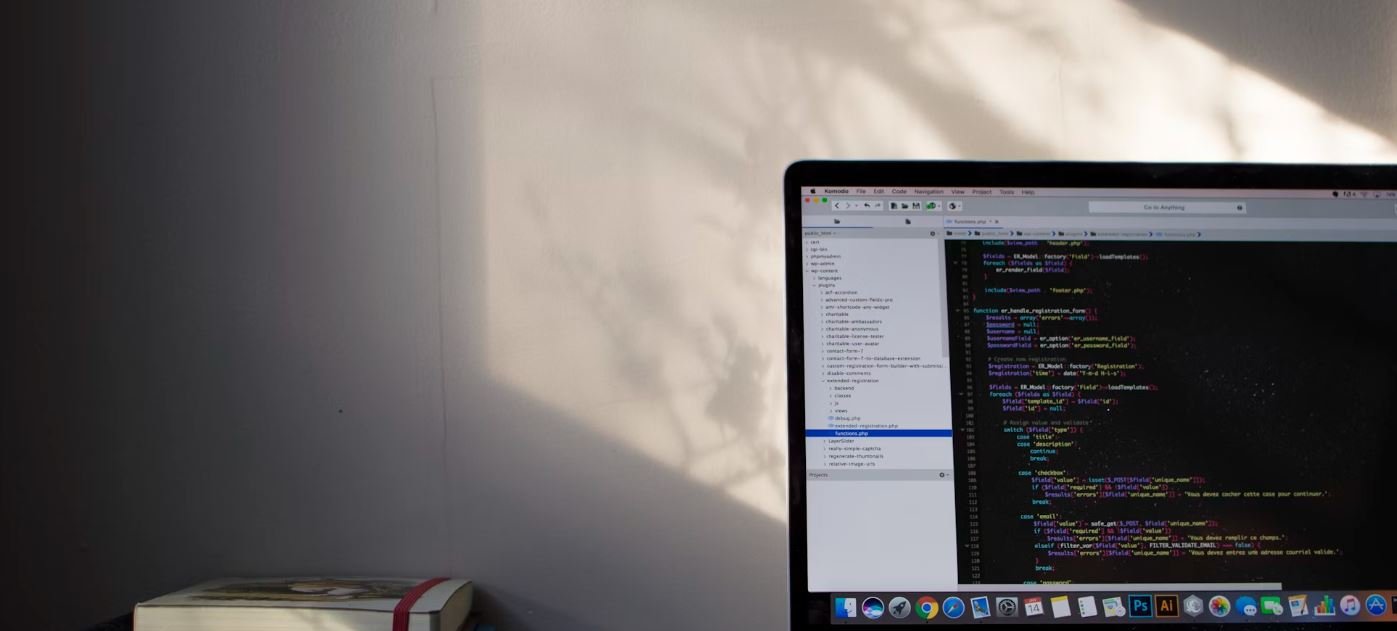
Common Misconceptions
Misconception 1: Products in Salesforce are only physical items
One common misconception about products in Salesforce is that they are limited to physical items that a company sells. However, products in Salesforce can represent not only tangible goods, but also services, subscriptions, and even digital products. This misconception often leads to a misunderstanding of the full range of products that can be managed and tracked in Salesforce.
- Products can also include digital downloads, such as software or e-books.
- Services offered by a company, such as consulting or training, can be represented as products in Salesforce.
- Subscriptions for ongoing services or products can also be managed as products in Salesforce.
Misconception 2: Products in Salesforce are only relevant for ecommerce businesses
Another misconception is that products in Salesforce are only useful for ecommerce businesses that sell products online. While it is true that products are commonly used in ecommerce scenarios, they are equally beneficial for other industries as well. Products in Salesforce can be utilized by companies in various sectors, including manufacturing, healthcare, professional services, and more, to manage their offerings.
- Manufacturing companies can use products to track and manage the various components and materials they use.
- Healthcare providers can organize and track medical products and equipment they offer.
- Professional services firms can use products to represent the different services they provide to clients.
Misconception 3: Products in Salesforce are limited to a single price
Some people believe that products in Salesforce can only have a single fixed price. However, this is not true. Products in Salesforce can have multiple price points and can also be configured with different pricing options, such as tiered pricing, volume discounts, or special promotions. This flexibility allows businesses to accommodate various pricing strategies and cater to different customer segments.
- Products can have different price points based on factors like quantity, customer type, or market segment.
- Businesses can offer volume discounts for customers purchasing larger quantities of a product.
- Special promotions or discounts can be applied to specific products or during certain periods.
Misconception 4: Products in Salesforce are only relevant for sales teams
Another misconception is that products in Salesforce are solely intended for sales teams to track their sales and manage pricing. While sales teams do benefit from using products, other departments within a company can also leverage products in different ways. Marketing teams can use products to plan and execute campaigns, support teams can access product information to assist customers, and finance teams can analyze product sales data for financial reporting.
- Marketing teams can associate products with campaigns to track their effectiveness and measure ROI.
- Support teams can use product information to provide accurate and consistent support to customers.
- Finance teams can analyze product sales data to understand revenue streams and identify trends.
Misconception 5: Products in Salesforce are difficult to set up and manage
Lastly, there is a misconception that setting up and managing products in Salesforce is a complex and time-consuming process. While it can require some initial configuration, Salesforce provides user-friendly tools and interfaces that make it efficient and straightforward to create and maintain products. Additionally, Salesforce offers extensive documentation and resources to assist users in understanding the product management process.
- Salesforce provides a user-friendly product management interface with drag-and-drop functionality.
- Various resources, such as Trailhead modules and community forums, are available to help users navigate product management in Salesforce.
- The product management process can be customized to align with the specific needs and workflows of a company.

Products in Salesforce: An Overview
In the world of customer relationship management (CRM), Salesforce is a renowned platform that offers a wide range of features and functionalities to manage customer interactions, sales processes, and product information. Among the many resources available in Salesforce, products play a crucial role in tracking and managing the items or services your business offers. In this article, we will explore ten key aspects that highlight the significance and versatility of products in Salesforce.
Table: 1 – Product Types and Descriptions
Understanding the different types of products available in Salesforce can help in efficiently categorizing and organizing your offerings. Here is a brief description of various product types:
| Type | Description |
|---|---|
| Standard | The default product type with basic information, such as name, price, and quantity. |
| Subscription | Products available as recurring subscriptions, often linked to service contracts or support plans. |
| Bundles | A combination of multiple products sold as a single unit, useful for offering packages or discounts. |
| Customizable | Products where users can select different options or configurations, allowing personalization. |
Table: 2 – Price Books and Currency
Price books in Salesforce are essential for managing product prices in different currencies or for different target markets. Below is an overview of price books and currencies:
| Price Book | Currency |
|---|---|
| Standard Price Book | Default price book used if no specific price book is assigned. |
| Custom Price Book | Allows the creation of different price books tailored to specific regions or customer segments. |
| Multi-Currency | Enables displaying and managing product prices in various currencies. |
Table: 3 – Product Families and Categories
To effectively group and organize products, using families and categories in Salesforce is highly beneficial. Here are some examples of families and categories:
| Family | Category |
|---|---|
| Electronics | Mobile Phones |
| Apparel | Shirts |
| Software | Operating Systems |
Table: 4 – Product Attributes and Custom Fields
Products in Salesforce can have custom attributes and fields to capture additional information that is specific to your business. Here are a few examples:
| Product | Attribute | Description |
|---|---|---|
| Laptop | RAM | Amount of memory in gigabytes. |
| Car | Fuel Type | Petrol, diesel, electric, or hybrid. |
| Book | Author | Name of the book’s author. |
Table: 5 – Product Images and Attachments
Visual aids play a significant role in showcasing products to customers. Through Salesforce, images and attachments can be associated with products:
| Product | Image | Attachment |
|---|---|---|
| Mobile Phone |  |
Specification Sheet |
| Shirt |  |
Size Guide |
Table: 6 – Product Stock and Availability
To efficiently manage inventory and track product availability, Salesforce provides functionalities to monitor stock. Below are some examples:
| Product | Stock Quantity | Availability |
|---|---|---|
| Mobile Phone | 50 | In Stock |
| Shirt | 10 | Low Stock |
| Operating System | Unlimited | Always Available |
Table: 7 – Product Revenue and Forecasting
Tracking revenue generated by products and forecasting sales are critical aspects of business analysis. Salesforce offers features to analyze and predict product revenue:
| Product | Revenue (Last Quarter) |
|---|---|
| Laptop | $150,000 |
| Car | $500,000 |
| Software | $250,000 |
Table: 8 – Product Campaigns and Marketing
Integrating product information with marketing campaigns can enhance promotional activities. Salesforce provides campaign management functionalities for products:
| Product | Associated Campaign |
|---|---|
| Mobile Phone | Summer Sale |
| Shirt | Flash Discounts |
Table: 9 – Product History and Revisions
Keeping track of product modifications and revisions can be crucial for compliance and historical purposes. Salesforce maintains product history for reference:
| Product | Revision Date | Changes |
|---|---|---|
| Laptop | January 1, 2022 | Updated processor specifications. |
| Car | March 15, 2022 | Added new safety features. |
Table: 10 – Product Collaborations and Teams
Collaborating with teams and stakeholders in managing product information can streamline operations. Salesforce enables team collaboration for products:
| Product | Collaborators |
|---|---|
| Mobile Phone | John Doe, Jane Smith |
| Shirt | Adam Adams, Sarah Johnson |
In conclusion, products in Salesforce offer a comprehensive solution for managing and organizing your offerings. With various features such as different product types, customizable attributes, pricing flexibility, inventory management, and collaboration capabilities, Salesforce streamlines the entire product lifecycle, empowering businesses to effectively sell, analyze, and optimize their products. Harnessing the power of Salesforce products can undoubtedly enhance your CRM strategy and elevate your business’s productivity and profitability.
Frequently Asked Questions
What Is Products in Salesforce?
What is the purpose of Products in Salesforce?
How do I create a new product in Salesforce?
What is a price book in Salesforce?
Can I track inventory for my products in Salesforce?
How can I associate products with opportunities in Salesforce?
Can I customize the fields and layout for products?
Can I generate reports and dashboards based on product data?
How can I import or export product data in Salesforce?
Is it possible to set up product schedules in Salesforce?
Can I integrate Salesforce Products with other systems?





