What Is Software and Hardware
Software and hardware are the two fundamental components that drive computer systems. Understanding the distinction between these two elements is essential for anyone using or working with computers.
Key Takeaways:
- Software and hardware are integral parts of computer systems.
- Software refers to programs and applications that run on a computer.
- Hardware consists of the physical components of a computer system.
- Interaction between software and hardware allows computers to perform tasks.
- Both software and hardware are necessary for a computer to function.
What is Software?
Software refers to the programs and applications that run on a computer. It is a collection of code and instructions that tell the hardware how to perform certain tasks. Without software, hardware would be useless, as it would lack the means to function.
* Despite being intangible, software plays a critical role in the functioning of a computer.
Types of Software
There are different types of software, each serving specific purposes:
- System software: This type of software includes the operating system, device drivers, and utility programs that provide essential services for the computer’s operation.
- Application software: Application software is designed to perform specific tasks or address particular needs. Examples include word processors, web browsers, and video editing software.
- Programming software: Programming software helps developers create, debug, and maintain other software applications.
* Each type of software serves a unique role in enabling users to accomplish their desired tasks.
What is Hardware?
Hardware refers to the physical components of a computer system, including the computer itself, peripherals, and other devices. It encompasses everything tangible that one can physically touch.
* The hardware is the foundation upon which the software operates.
Types of Hardware
There are several types of hardware commonly found in computers:
- Central Processing Unit (CPU): The CPU is the brain of the computer, responsible for executing the instructions given by the software.
- Memory: Also known as RAM (Random Access Memory), memory stores data and instructions that are actively used by the CPU.
- Storage Devices: These devices include hard drives, solid-state drives, and optical drives, where data is stored for long-term use.
- Input and Output Devices: Examples of input devices include keyboards and mice, while output devices include monitors and printers.
- Motherboard: The motherboard is the main circuit board that connects all the hardware components of a computer.
* Each hardware component performs a specific function, contributing to the overall functionality of a computer system.
Interaction Between Software and Hardware
Software and hardware interact with each other to enable computers to perform tasks. Software sends instructions to the hardware, which then carries out those instructions to produce the desired outcome.
* *The interaction between software and hardware is often referred to as input and output.
Tables:
| Type | Description |
|---|---|
| System software | Includes the operating system, device drivers, and utility programs |
| Application software | Designed to perform specific tasks or address particular needs |
| Programming software | Helps developers create, debug, and maintain other software applications |
Software vs. Hardware
While software and hardware are distinct components, they are interdependent and rely on each other for computer systems to function effectively. Software cannot operate without hardware, and hardware is useless without software.
Tables:
| Type | Description |
|---|---|
| CPU | The central processing unit, responsible for executing instructions |
| Memory | Stores data and instructions actively used by the CPU |
| Storage Devices | Includes hard drives, solid-state drives, and optical drives for long-term data storage |
| Input and Output Devices | Examples include keyboards, mice, monitors, and printers |
| Motherboard | Main circuit board connecting all hardware components |
Final Thoughts
In conclusion, software and hardware are integral to the functioning of computer systems. Software refers to the programs and applications that run on a computer, while hardware encompasses the physical components. Both elements work together to enable computers to perform tasks efficiently and effectively.

Common Misconceptions
Software and Hardware
There are several common misconceptions that people have about software and hardware. These misunderstandings can often lead to confusion and incorrect assumptions about how they work together to make computers and electronic devices function. In this section, we will debunk some of the most prevalent misconceptions surrounding software and hardware.
Bullet points:
- Software and hardware are interdependent and work together to perform tasks.
- Software refers to the programs and applications that run on a computer or device.
- Hardware refers to the physical components of a computer or device.
Misconception 1: Software is the same as an operating system.
One common misconception is that software and an operating system are the same things. While an operating system is a type of software, not all software is an operating system. Software encompasses a wide range of programs and applications that perform specific tasks, such as word processors, web browsers, and games. On the other hand, an operating system is a fundamental piece of software that manages and controls the hardware and other software on a computer.
Bullet points:
- Software includes both operating systems and application software.
- An operating system controls and manages the hardware and other software on a device.
- Application software refers to programs designed to perform specific tasks.
Misconception 2: Hardware is only the physical components of a computer.
While it is true that the hardware of a computer refers to the physical components, such as the motherboard, CPU, and memory, it is not limited to just these internal parts. Hardware also includes external devices like keyboards, mice, monitors, and printers that are connected to the computer and assist in its operation. Moreover, hardware extends beyond traditional computers and includes hardware components in other electronic devices, such as smartphones, tablets, and gaming consoles.
Bullet points:
- Hardware encompasses both internal and external components.
- External devices like keyboards, mice, and printers are considered hardware.
- Hardware exists in various electronic devices beyond traditional computers.
Misconception 3: Software and hardware are interchangeable.
Some people mistakenly believe that software and hardware are interchangeable or that they can be used interchangeably. However, this is not the case. Software cannot physically replace hardware components, nor can hardware directly replace software programs. They are designed to complement each other and together enable the functioning of a computer or electronic device. Removing or substituting one with the other would render the device inoperable or limit its functionality.
Bullet points:
- Software and hardware have distinct roles and cannot be used interchangeably.
- Hardware physically provides the platform for software to run.
- Software is the set of instructions that tell hardware what to do.
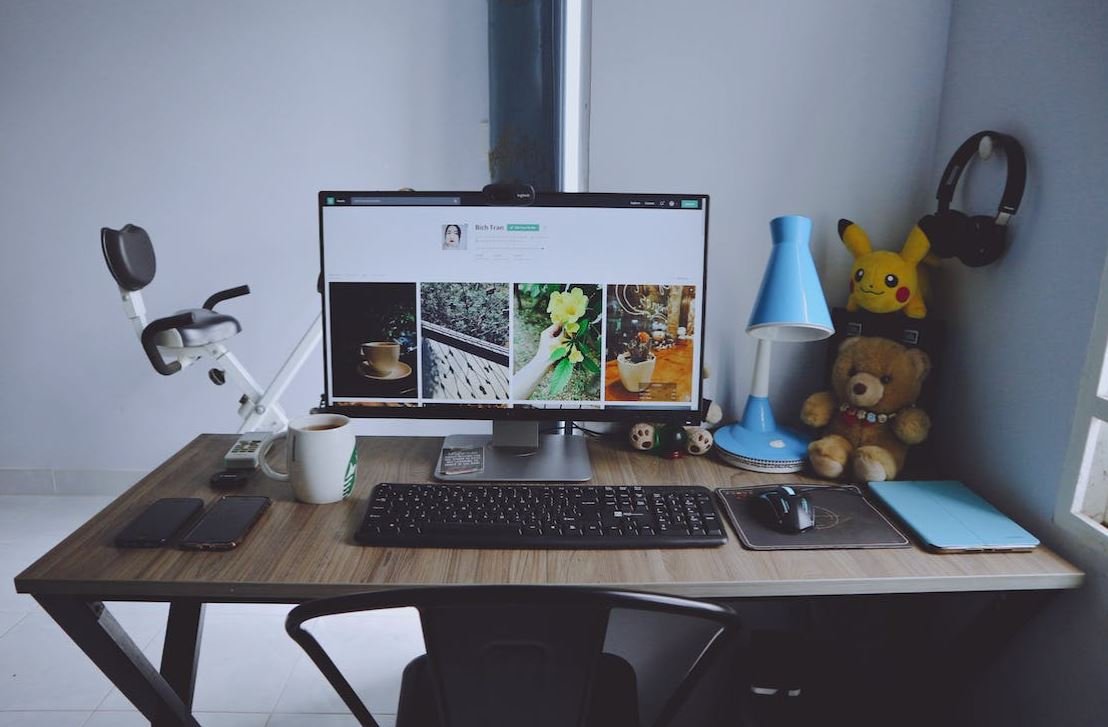
What Is Software and Hardware
Software and hardware are essential components of any computer system. While they work together to perform various tasks, they have distinct roles and characteristics. Software refers to the programs, data, and instructions that enable a computer to perform specific functions. On the other hand, hardware encompasses the physical components of a computer system, including the input/output devices, memory, and processor. Let’s explore some interesting aspects of software and hardware through the following tables.
Popular Operating Systems
Operating systems are the software that manages computer hardware and software resources. They provide a platform for other software applications to run on. Here are some popular operating systems used today:
| Operating System | Market Share (%) |
|---|---|
| Windows | 74.85 |
| macOS | 16.45 |
| Linux | 2.55 |
| Android | 0.80 |
Advantages of Software
Software provides numerous advantages by enabling computers to perform specific tasks efficiently. Some key advantages of software include:
| Advantage | Description |
|---|---|
| Automation | Software automates repetitive tasks, saving time and effort. |
| Flexibility | Software can be easily updated and modified to meet changing needs. |
| Scalability | Software can be scaled up or down to accommodate varying demands. |
| Cost-effectiveness | Software reduces the need for manual labor, resulting in cost savings. |
Main Types of Software
Software caters to diverse needs and purposes, leading to various categories. The main types of software include:
| Type of Software | Description |
|---|---|
| System Software | Enables computer hardware and software applications to interact. |
| Application Software | Performs specific tasks, such as word processing or photo editing. |
| Utility Software | Aids in system maintenance, security, and performance optimization. |
Key Hardware Components
A computer system comprises various hardware components that work together to process and store data. Some key hardware components include:
| Component | Description |
|---|---|
| Central Processing Unit (CPU) | Performs calculations and executes instructions. |
| Memory (RAM) | Stores data and instructions currently being executed. |
| Storage Devices | Provide long-term storage for data, such as hard drives or SSDs. |
| Input Devices | Allow users to input data, like keyboards or mice. |
| Output Devices | Present data to the user, such as monitors or printers. |
Advantages of Hardware
The physical hardware components of a computer system offer distinct advantages that contribute to their overall functionality. Here are some advantages of hardware:
| Advantage | Description |
|---|---|
| Durability | Hardware components are designed to be long-lasting and reliable. |
| Processing Power | Hardware components can execute complex tasks at high speeds. |
| Physical Interaction | Hardware allows users to physically interact with computer systems. |
Types of Storage Devices
Storage devices are hardware components that enable the long-term storage of data. Different types of storage devices offer varying capacities, speed, and reliability. Here are a few examples:
| Storage Device | Description |
|---|---|
| Hard Disk Drive (HDD) | Stores data on magnetic disks, providing larger storage capacities. |
| Solid State Drive (SSD) | Employs flash memory to store data, offering faster access speeds. |
| USB Flash Drive | Portable storage device that connects via USB and is easily transportable. |
Software Development Stages
Software development involves a series of stages to create efficient and reliable software applications. These stages include:
| Stage | Description |
|---|---|
| Requirement Analysis | Gathering, analyzing, and documenting software requirements. |
| Design | Creating a blueprint that outlines the software’s structure and functionality. |
| Development | Writing and testing the code to create the software application. |
| Testing | Verifying software functionality and fixing any identified issues or bugs. |
| Deployment | Releasing the software application for users to install and utilize. |
Types of Software Licensing
Software licensing governs the permissions and restrictions for using a software application. Various types of software licensing exist, determining how users can access and utilize the software. Here are a few examples:
| License Type | Description |
|---|---|
| Freeware | Software that is free to use, but not necessarily open source. |
| Shareware | Software that can be used with limited functionality until a license is purchased. |
| Open Source | Software whose source code is freely available for modification and redistribution. |
| Proprietary | Software that is owned by a specific company and requires a license to use. |
Conclusion
To fully understand and appreciate the workings of a computer system, it is important to recognize the crucial roles of software and hardware. Software provides the instructions and functionality, while hardware ensures the physical processing and storage of data. By exploring the various types, advantages, and components of software and hardware, we gain a comprehensive understanding of how computers function and how technology continues to evolve. Together, software and hardware combine to shape our digital world and enhance our capabilities.
Frequently Asked Questions
What Is Software and Hardware
FAQs
- What is software?
-
- What is hardware?
-
- What is the difference between software and hardware?
-
- How does software work?
-
- What are some examples of software?
-
- What are some examples of hardware?
-
- How are software and hardware related?
-
- Can software replace hardware?
-
- Can hardware replace software?
-
- What is the lifespan of software and hardware?
-





