What Is Software as a Service?
Software as a Service (SaaS) is a cloud computing model where software applications are provided over the internet, allowing users to access and use the software without the need for installation or maintenance on their own devices.
Key Takeaways
- SaaS is a cloud-based software delivery model.
- Users can access the software over the internet without installation.
- SaaS eliminates the need for software maintenance and updates.
With SaaS, users can simply log in to their accounts through a web browser and use the software without the hassle of installation or setup on their local machines. This makes SaaS highly convenient and accessible, as users can access their applications from any device with an internet connection.
**SaaS providers** host and manage the software, taking care of all the technical aspects, including maintenance, updates, security, and data storage. Users can focus on using the software and leveraging its features, without the burden of managing the underlying infrastructure.
For businesses, **SaaS offers scalability**, allowing organizations to easily scale their software usage as their needs grow. SaaS applications can support a large number of users simultaneously without any performance issues. This makes SaaS particularly suitable for businesses that have fluctuating demands or want to rapidly expand their user base.
| Traditional Software Model | Software as a Service (SaaS) Model |
|---|---|
| Software installed and managed locally on users’ machines. | Software accessed through web browsers without installation. |
| Users responsible for software updates and maintenance. | SaaS provider handles updates and maintenance. |
| Higher upfront costs for software licenses and hardware. | Subscription-based pricing model with lower upfront costs. |
SaaS applications often have a **pay-as-you-go** pricing model, where users pay on a subscription basis, typically monthly or annually. This eliminates the need for large upfront investments in software licenses and hardware, making it more cost-effective for businesses, especially small and medium-sized enterprises.
**Data security** is a crucial aspect of SaaS. Providers employ robust security measures to protect their customers’ data, including encryption, access controls, and regular backups. These security measures are often more extensive and efficient than what individual organizations can implement on their own.
Comparison of SaaS, Platform as a Service (PaaS), and Infrastructure as a Service (IaaS)
- SaaS provides complete software applications over the internet, while PaaS offers a platform for developing, testing, and deploying applications, and IaaS delivers raw computing resources.
- SaaS requires no installation or maintenance, PaaS provides a development platform, and IaaS offers infrastructure management.
- SaaS users have access to fully-featured applications, PaaS users can customize and build applications, and IaaS users have control over virtualized resources.
| Cloud Service Model | Description |
|---|---|
| Software as a Service (SaaS) | Complete software applications delivered over the internet. |
| Platform as a Service (PaaS) | Platform for developing, testing, and deploying applications. |
| Infrastructure as a Service (IaaS) | Raw computing resources such as virtual machines and storage. |
Overall, **SaaS provides numerous benefits** for users and businesses alike, including easy accessibility, scalability, cost-effectiveness, and enhanced data security. By leveraging the power of cloud computing, SaaS has revolutionized the way software is delivered and used, making it an increasingly popular choice for organizations of all sizes.

Common Misconceptions
1. SaaS is the same as cloud computing
One common misconception is that Software as a Service (SaaS) is the same as cloud computing. While SaaS is a type of cloud computing, it is not the only one. Cloud computing refers to the delivery of computing services over the internet, and it includes Infrastructure as a Service (IaaS) and Platform as a Service (PaaS) alongside SaaS.
- SaaS is a subset of cloud computing
- Cloud computing involves other forms of service delivery as well
- SaaS is tailored specifically for software applications
2. SaaS is only for small businesses
Some people believe that Software as a Service is primarily meant for small businesses or startups. However, SaaS can be equally beneficial for large enterprises and organizations. SaaS offers scalability, flexibility, and cost-effectiveness regardless of the size of the business.
- SaaS can accommodate the needs of enterprises
- Large organizations can benefit from SaaS scalability
- SaaS offers cost savings for businesses of all sizes
3. SaaS is less secure than on-premises software
Another misconception is that SaaS is less secure than traditional on-premises software. However, SaaS providers invest heavily in security measures to protect their customers’ data. They often have dedicated security teams and adhere to strict industry standards and compliance frameworks.
- SaaS providers prioritize data security
- Regular security audits are conducted in SaaS environments
- SaaS offers secure data backup and disaster recovery options
4. SaaS requires constant internet connectivity
One misconception is that Software as a Service requires constant internet connectivity to function. While internet connectivity is necessary for initial setup and accessing the application, some SaaS providers offer offline functionality or mobile applications that can work offline and sync data when the internet connection is available.
- SaaS applications can work offline in some cases
- Data synchronization occurs when the connection is restored
- SaaS providers offer mobile applications for on-the-go access
5. SaaS is always the best choice
Lastly, some people believe that SaaS is always the best choice for software needs. While SaaS offers numerous advantages, such as cost savings, flexibility, and ease of maintenance, it may not be suitable for every situation. Factors like security requirements, customization needs, and integration capabilities should be evaluated when deciding on the best software delivery model.
- SaaS may not offer the level of customization some businesses require
- On-premises software might be necessary for highly regulated industries
- Businesses should consider their specific needs before choosing SaaS
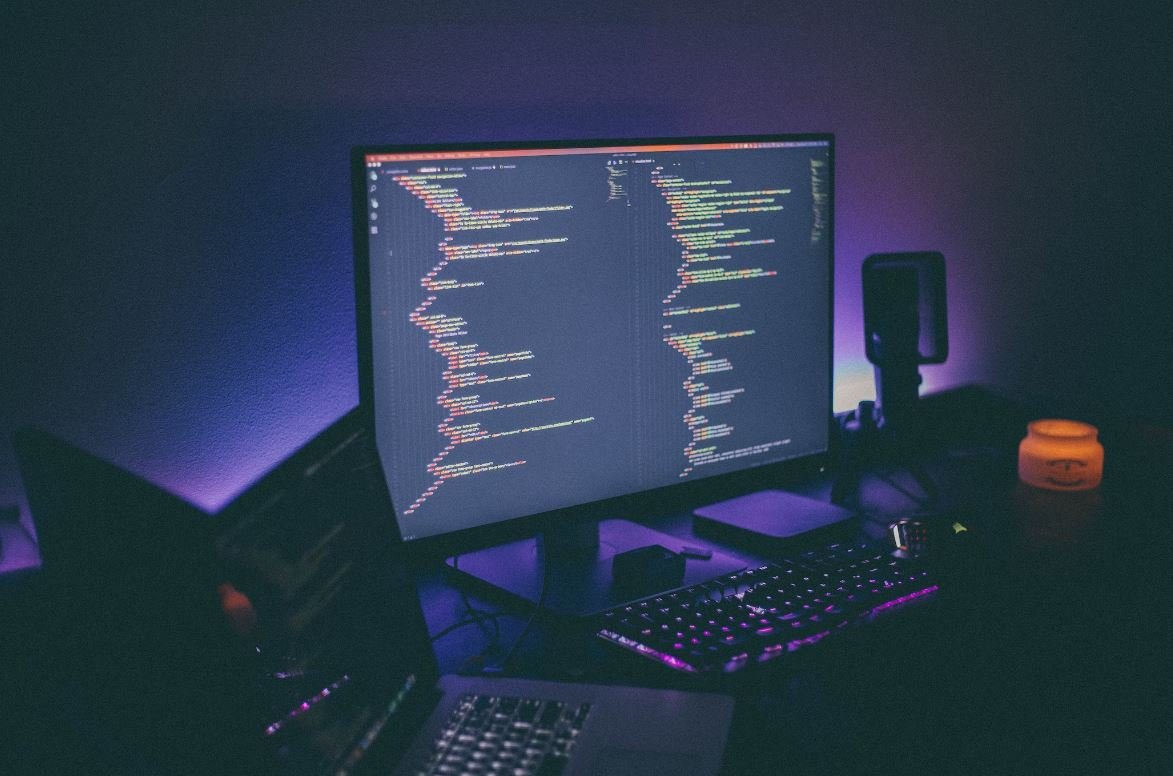
The Evolution of Software Delivery Models
Over the years, software delivery models have evolved, giving rise to Software as a Service (SaaS). SaaS is a cloud computing model in which software is provided on-demand over the internet. This article explores various aspects of SaaS and its growing popularity in today’s digital landscape.
The Benefits of SaaS
Software as a Service offers several advantages to businesses. It eliminates the need for upfront infrastructure investment, provides easy scalability, and reduces maintenance costs. Additionally, SaaS enables seamless collaboration and accessibility across devices. The table below highlights the key benefits of adopting SaaS:
SaaS vs. Traditional On-Premise Software
When comparing SaaS to traditional on-premise software, there are distinct differences in terms of cost, upgradability, and maintenance. The following table illustrates the disparities between these two software deployment models:
Top SaaS Providers
A multitude of companies offer SaaS solutions, each with their own specialties and target markets. The table below presents some of the industry-leading SaaS providers and the areas they excel in:
SaaS Adoption by Business Size
SaaS adoption varies across different business sizes. While larger enterprises often have complex IT infrastructures, smaller businesses are more inclined to reap the benefits of SaaS due to its affordability and flexibility. The table below showcases the adoption rate of SaaS among businesses of various sizes:
SaaS Market Growth Rate
The SaaS market has witnessed tremendous growth in recent years, with an increasing number of businesses opting for cloud-based software solutions. The following table demonstrates the projected growth rate of the SaaS market:
Most Common SaaS Applications
SaaS caters to various business needs, ranging from customer relationship management to human resources management. The table below outlines some of the most common SaaS applications and their functionalities:
SaaS Security Concerns
While SaaS offers numerous advantages, concerns about data security and privacy remain prevalent. It is crucial for businesses to choose SaaS providers that prioritize robust security measures. The table below highlights some of the security considerations while using SaaS:
SaaS Cost Models
SaaS providers offer different pricing models to cater to diverse user requirements. Some charge based on the number of users, while others offer tiered pricing based on features and functionality. The table below outlines various SaaS cost models:
SaaS Integration Challenges
Integrating SaaS solutions with existing software can present challenges for businesses, particularly in terms of compatibility and data migration. The table below discusses some common challenges faced during SaaS integration:
—
In conclusion, Software as a Service has revolutionized how businesses access and utilize software applications. The adoption of SaaS offers numerous benefits such as cost savings, flexibility, and scalability. Despite concerns about security and integration challenges, the SaaS market continues to expand rapidly. With a wide array of applications and reputable providers to choose from, businesses of all sizes can leverage the power of SaaS to improve their operational efficiency and drive growth.
Frequently Asked Questions
What is Software as a Service?
Software as a Service (SaaS) refers to a cloud-computing model where software applications are made available to users over the internet. Instead of downloading and installing software on individual devices, users can access these applications through a web browser.
How does Software as a Service work?
SaaS providers host and maintain the software applications on their servers. Users can access the applications by signing up for a subscription plan and accessing them through their web browsers. The provider takes care of all the technical aspects, including updates, security, and scalability.
What are the advantages of Software as a Service?
Some advantages of SaaS include: no need for software installation or maintenance, accessibility from anywhere with an internet connection, regular updates and patches provided by the provider, cost savings, scalability, and flexibility for users’ growing needs.
What are some examples of Software as a Service applications?
Examples of popular SaaS applications include customer relationship management (CRM) tools like Salesforce, collaboration platforms like Google Workspace (previously G Suite), content management systems like WordPress.com, and project management tools like Trello.
Is my data secure in Software as a Service?
SaaS providers take data security seriously and often employ advanced security measures to protect user data. However, it is essential to choose a reputable provider and review their security practices, including encryption, access controls, and regular backups, before trusting them with your data.
Can I customize Software as a Service applications?
SaaS applications generally offer customization options to a certain extent. Users can often customize the applications’ settings, branding, and sometimes even add or remove certain features. However, extensive customization might not be possible, as SaaS providers aim to provide a standardized experience for all users.
What happens if I cancel my Software as a Service subscription?
When you cancel a SaaS subscription, you will typically lose access to the application and its associated features and data. Some providers may allow users to export their data before cancellation, but it’s important to review the terms and conditions of your subscription for the specific details.
Can I integrate Software as a Service applications with other systems?
Many SaaS applications offer integrations with other systems to enhance productivity and streamline workflows. These integrations can include tools like email clients, project management software, CRM systems, and more. Check the documentation or the provider’s website for information on available integrations.
How much does Software as a Service cost?
The cost of SaaS can vary depending on the provider and the specific application. Some SaaS applications offer free plans with limited features, while others require monthly or annual subscriptions. Pricing models can include flat rates, per-user fees, or tiered plans based on usage or capacity.
Is Software as a Service suitable for businesses of all sizes?
Yes, SaaS can be suitable for businesses of all sizes. It offers a scalable and cost-effective solution as businesses can pay for the resources they need without any major upfront investments. Both small businesses and large enterprises can benefit from the flexibility and accessibility provided by SaaS applications.





