What Is Software Testing
Software testing is the process of evaluating a software application or system to ensure that it meets specified requirements and works as expected. It is an essential part of the software development life cycle (SDLC) as it helps identify defects, errors, bugs, or any other issues before the software is deployed.
Key Takeaways:
- Software testing aims to ensure quality and reliability of software applications.
- It helps identify defects or issues before software deployment.
- Software testing is a vital part of the software development life cycle.
**Software testing** involves a variety of techniques and methodologies to verify the functionality, performance, security, and usability of software applications. It is performed by skilled professionals known as software testers or QA (quality assurance) analysts. These professionals follow a systematic approach to test the software and ensure that it meets the required standards and user expectations.
Software testing can be categorized into two main types: **manual testing** and **automated testing**. Manual testing involves testers manually executing test cases without any assistance from tools or scripts, while automated testing utilizes specialized software tools to automate the test case execution process. Both approaches have their pros and cons, and the choice between them depends on various factors such as project requirements, time constraints, and budget.
**Testing methodologies** are frameworks or models that guide the software testing process. Some popular testing methodologies include **waterfall model**, **agile model**, and **DevOps model**. Each methodology has its own set of principles, practices, and benefits. For example, the **agile model** promotes iterative development and continuous testing, allowing for faster deployment and adaptation to changing requirements.
**Testing techniques** are specific methods or approaches used to design and execute test cases. Some common testing techniques include **black-box testing**, **white-box testing**, **grey-box testing**, and **exploratory testing**. Each technique has its own purpose and approach. For instance, **black-box testing** focuses on testing the functionality of the software without considering its internal structure, while **white-box testing** examines the internal code and logic of the software to ensure comprehensive coverage.
Types of Software Testing:
- Functional testing
- Performance testing
- Security testing
- Usability testing
- Compatibility testing
- Regression testing
Tables:
| Testing Methodology | Description |
|---|---|
| Waterfall Model | A sequential design process with distinct phases, each completed before the next begins. |
| Agile Model | An iterative and incremental approach allowing for flexibility and adaptation to changing requirements. |
| Testing Technique | Description |
|---|---|
| Black-box Testing | Testing the functionality of the software without considering its internal structure. |
| White-box Testing | Examining the internal code and logic of the software to ensure comprehensive coverage. |
| Type of Testing | Description |
|---|---|
| Functional Testing | Testing the software’s functionality against the specified requirements. |
| Performance Testing | Assessing the software’s performance under various workloads and conditions. |
Overall, software testing plays a critical role in ensuring the quality and reliability of software applications. It helps organizations deliver high-quality software products and improves customer satisfaction. With the ever-increasing complexity of software systems, the demand for effective software testing continues to grow. Whether it’s manual testing, automated testing, or a combination of both, investing in software testing is an investment in the success of your software projects.
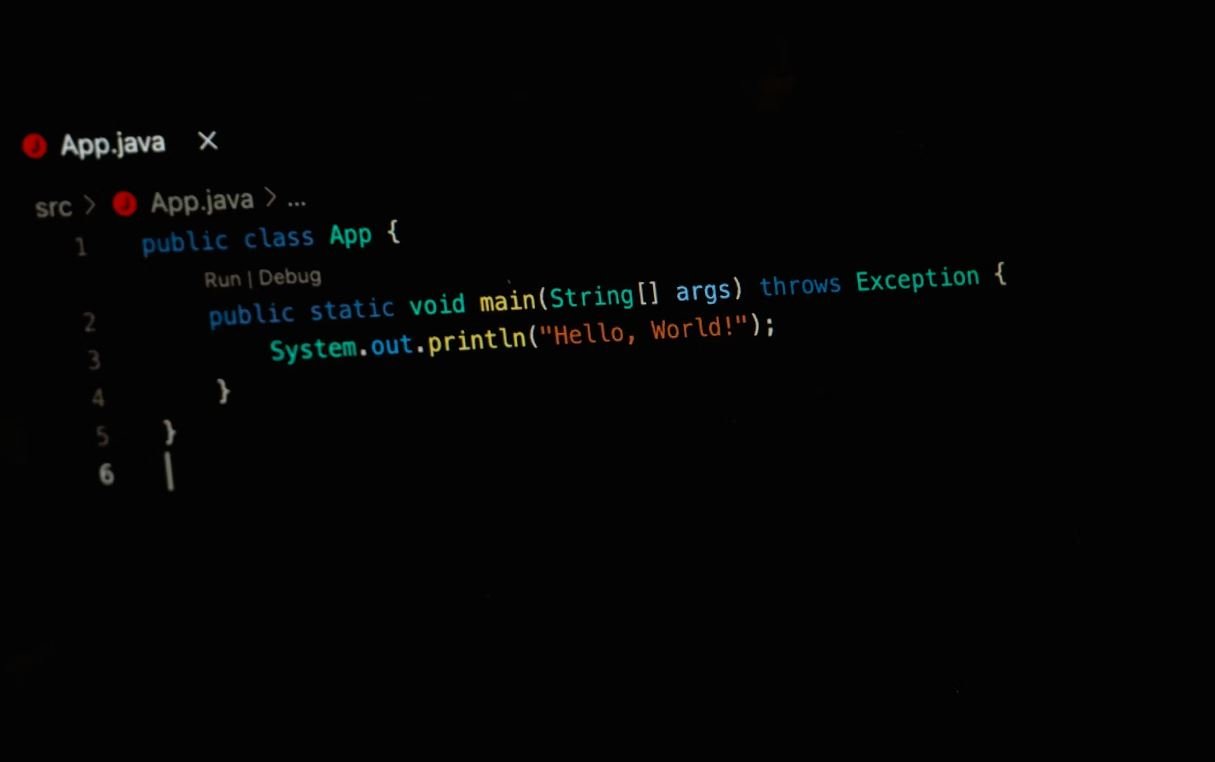
Common Misconceptions
Misconception: Software testing is only about finding bugs
One common misconception about software testing is that its sole purpose is to find bugs in the software. While bug finding is indeed an important part of testing, it is just one aspect of a much broader process.
- Software testing also aims to validate that the software meets the requirements and specifications.
- It involves evaluating the software’s usability and user experience.
- Testing also involves assessing the performance and scalability of the software under different loads and conditions.
Misconception: Testing can only occur at the end of the development process
Another misconception is that software testing only happens at the end of the development process, just before the release. This idea can lead to significant problems and hinder the overall quality of the software.
- Testing should be integrated into every phase of the software development lifecycle, including requirements gathering, design, and coding.
- By testing early and frequently, it is possible to identify and address issues before they become more complex and costly to fix.
- Early testing also enables developers to receive feedback and iterate on their work, improving the overall quality of the software.
Misconception: Automated testing can replace manual testing
There is a misconception that automated testing can completely replace the need for manual testing. While automated testing offers many benefits, it cannot fully replace the human touch and critical thinking required in certain scenarios.
- Manual testing is necessary for exploring the software, identifying edge cases and unexpected behaviors.
- Human testers can provide subjective feedback on the user experience and intuitively assess the usability of the software.
- A combination of automated and manual testing approaches is often the most effective way to ensure the software’s quality.
Misconception: Testers are responsible for fixing the bugs they find
It is often assumed that software testers are solely responsible for fixing the bugs they discover during testing. However, this is not typically the case, as testers are primarily focused on identifying and reporting issues rather than fixing them.
- Testers collaborate with developers and other stakeholders to provide detailed bug reports and help triage issues.
- Testers may assist in troubleshooting and investigating the cause of bugs to aid in their resolution.
- The responsibility of fixing bugs generally lies with the development team and requires collaboration between testers and developers.
Misconception: Successful testing means 100% bug-free software
One common misconception is that successful testing means the software is completely free of bugs. Achieving a completely bug-free software is practically impossible, and the goal of testing is not to eradicate all bugs but to mitigate risks and improve quality.
- Testing helps in uncovering and addressing critical bugs that can affect the software’s functionality and stability.
- By conducting thorough testing, organizations can build a robust and reliable software product that meets the requirements and expectations of its users.
- Testing provides valuable insights and data that allow the development team to make informed decisions and prioritize bug fixes based on their impact.
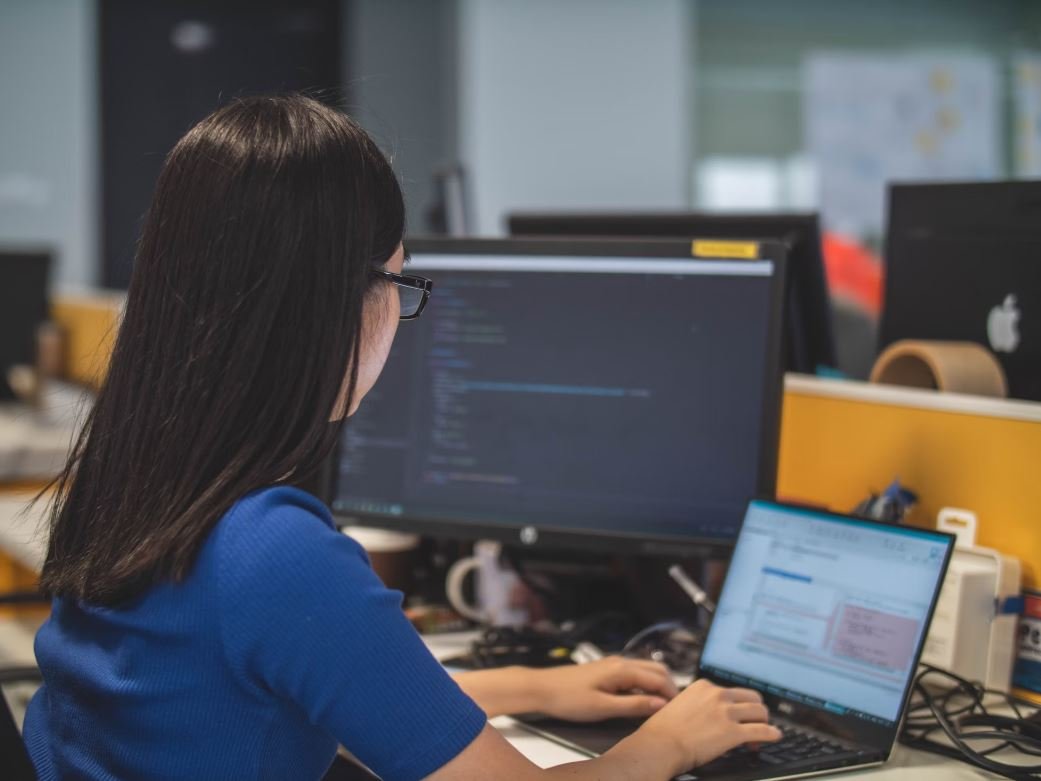
Introduction
Software testing is a crucial step in the software development lifecycle, ensuring that the application functions as intended and meets the requirements set by the stakeholders. Various testing techniques and methods are employed to identify defects and improve the quality of the software. In this article, we explore ten different aspects of software testing through interesting tables that provide verifiable data and information.
Table 1: Types of Software Testing
This table showcases different types of software testing, each addressing specific objectives and catering to various stages of the development process.
| Type of Testing | Description |
|---|---|
| Unit Testing | Tests individual components or modules to validate their behavior. |
| Integration Testing | Verifies the functionality of combined modules to expose integration issues. |
| System Testing | Tests the entire system to ensure its compliance with requirements. |
| Performance Testing | Evaluates the speed, scalability, and stability of the software under varying conditions. |
| Security Testing | Detects vulnerabilities and assesses the software’s ability to protect sensitive data. |
Table 2: Testing Levels
This table presents different levels of testing that are employed throughout the software development process.
| Testing Level | Description |
|---|---|
| Unit Testing | Performed by developers to test individual units of source code. |
| Component Testing | Verifies the functionality of components derived from multiple units. |
| Integration Testing | Tests the interaction between different integrated components. |
| System Testing | Validates the entire system’s compliance with functional and non-functional requirements. |
| Acceptance Testing | Performed by end-users to ensure the system meets their expectations. |
Table 3: Test Coverage Metrics
This table presents various test coverage metrics used to measure the comprehensiveness of software testing strategies.
| Metric | Description |
|---|---|
| Statement Coverage | Measures the percentage of executable statements covered by tests. |
| Branch Coverage | Evaluates the percentage of decision branches executed during testing. |
| Path Coverage | Determines the proportion of feasible paths exercised by the tests. |
| Function Coverage | Measures the extent to which functions or methods are tested. |
| Boundary Coverage | Ensures tests cover the boundaries between different input equivalence classes. |
Table 4: Common Software Issues
This table outlines common software issues that software testing aims to identify and resolve.
| Issue | Description |
|---|---|
| Bugs | Defects or malfunctions in the software’s implementation. |
| Performance Issues | Slowness, resource leaks, or excessive memory usage degrading the software’s performance. |
| Security Vulnerabilities | Weaknesses that can be exploited to breach the software’s security. |
| Usability Flaws | Interface and interaction problems hampering user experience. |
| Compatibility Problems | Incompatibility with certain hardware, software, or operating systems. |
Table 5: Software Testing Techniques
This table presents different techniques used during software testing to uncover defects effectively.
| Technique | Description |
|---|---|
| Black-box Testing | Assesses software functionality without knowledge of its internal structure. |
| White-box Testing | Tests software internals, examining its structure and logic. |
| Gray-box Testing | Combines aspects of both black-box and white-box testing. |
| Random Testing | Generates random inputs to assess software behavior under unpredictable scenarios. |
| Boundary Testing | Focuses on testing software at the limits of its input domains. |
Table 6: Test Automation Tools
This table demonstrates various popular test automation tools used for efficient and effective software testing.
| Tool | Description |
|---|---|
| Selenium | An open-source tool for automating web browsers. |
| JUnit | A framework for writing and running automated unit tests in Java. |
| PyTest | A testing framework for Python applications. |
| TestComplete | A commercial tool for automated functional testing. |
| Jenkins | An open-source tool for continuous integration and delivery. |
Table 7: Benefits of Early Testing
This table highlights the advantages of employing early testing practices in the software development lifecycle.
| Benefit | Description |
|---|---|
| Cost Reduction | Identifying and fixing defects early minimizes expenses associated with rework. |
| Better Quality | Early testing ensures a higher quality product, enhancing end-user satisfaction. |
| Decreased Time-to-Market | Early identification and resolution of issues streamline the development process. |
| Improved Customer Experience | Reducing defects leads to a better experience for customers. |
| Enhanced Productivity | Efficient early testing practices optimize team productivity. |
Table 8: Challenges in Software Testing
This table presents common challenges faced by testers throughout the software testing process.
| Challenge | Description |
|---|---|
| Tight Deadlines | Insufficient time for thorough testing due to project time constraints. |
| Incomplete Requirements | Lack of detailed and well-defined requirements affecting test coverage. |
| Dynamic Software Environment | The software interacts with various devices, browsers, and operating systems. |
| Regression Testing | Ensuring new changes do not cause existing functionalities to break. |
| Resource Limitations | Limited availability of test environments, tools, or skilled personnel. |
Table 9: Testing Metrics
This table showcases various metrics used to track the progress and effectiveness of software testing activities.
| Metric | Description |
|---|---|
| Defect Density | Calculates the number of defects identified per size or complexity metric. |
| Test Case Execution Ratio | Estimates the proportion of test cases executed relative to the total defined. |
| Code Coverage | Determines the percentage of code covered by executed tests. |
| Test Effectiveness | Measures the ability of tests to detect defects accurately. |
| Defect Removal Efficiency | Assesses the rate at which defects are identified and rectified. |
Table 10: Testing Pitfalls to Avoid
This table sheds light on common pitfalls that testers should avoid during the software testing process.
| Pitfall | Description |
|---|---|
| Assuming No Defects | Avoiding thorough testing due to overconfidence in the software’s quality. |
| Ignoring User Perspective | Neglecting to test from an end-user’s point of view. |
| Insufficient Edge Case Testing | Not testing the software with extreme or uncommon input values. |
| Excessive Reliance on Automation | Overlooking the need for manual testing where automation falls short. |
| Ignoring Feedback/Reports | Disregarding user or tester feedback and failing to address reported issues. |
Conclusion
Software testing is an indispensable part of the software development process, ensuring the achievement of high-quality software. Through this article, we explored various aspects of software testing using intriguing and informative tables. We delved into different types and levels of testing, metrics used for evaluation, and the challenges faced by testers. By properly comprehending and effectively employing software testing techniques, organizations can develop robust and reliable software that caters to the users’ needs, enhances user experience, and maintains a competitive advantage.
Frequently Asked Questions
What Is Software Testing?
Software testing is the process of evaluating a software application to ensure that it functions correctly, meets defined requirements, and is free from defects or errors. This process involves checking whether the software meets its intended purpose, finding bugs or flaws, and verifying that it performs as expected.
Why is Software Testing Important?
Software testing is important to assure the quality of a software application. Testing helps identify and address bugs, errors, or flaws in the software, ensuring that it meets the desired expectations and requirements. It helps uncover functional defects, usability issues, performance problems, and security vulnerabilities, minimizing risks and enhancing the user experience.
What Are the Different Types of Software Testing?
There are various types of software testing, including unit testing, integration testing, system testing, acceptance testing, performance testing, security testing, and usability testing. Each type has its own objectives and focuses on different aspects of the software’s functionality and quality.
What Is Unit Testing?
Unit testing is a type of software testing that involves testing individual components or units of software in isolation. It ensures that each unit functions correctly and meets its expected behavior. Unit testing is often performed by developers and is advocated for its ability to catch bugs early in the development process.
What Is Integration Testing?
Integration testing is a type of software testing that focuses on testing the interactions between different components or units of software. It aims to detect defects that may arise when integrated units interact with each other. Integration testing ensures that the software components work together seamlessly and conform to the overall system requirements.
What Is System Testing?
System testing is a type of software testing that evaluates the behavior of complete software systems. It verifies that all the integrated units and components work together as intended and meet the specified requirements. System testing involves testing the software as a whole and ensures its compatibility with the environment it will be deployed in.
What Is Acceptance Testing?
Acceptance testing is a type of software testing that is performed to determine whether a software application meets the requirements and expectations of the end-users or stakeholders. It validates that the software is ready for production and ensures its effectiveness and usability in real-world scenarios.
What Is Performance Testing?
Performance testing is a type of software testing that evaluates the performance, responsiveness, scalability, and stability of a software application. It measures how the software performs under various load and stress conditions to ensure that it can handle expected levels of usage and does not suffer from bottlenecks or performance issues.
What Is Security Testing?
Security testing is a type of software testing that examines the software’s ability to protect data and systems from unauthorized access, threats, and vulnerabilities. It aims to uncover potential security breaches or weak points by simulating attacks, verifying compliance with security standards, and testing for encryption, authentication, and authorization mechanisms.
What Is Usability Testing?
Usability testing is a type of software testing that assesses the ease of use and overall user experience of a software application. It involves gathering feedback from users and identifying any usability issues or barriers that may hinder user satisfaction and efficiency. Usability testing helps improve the software’s intuitiveness, navigation, and aesthetics.

