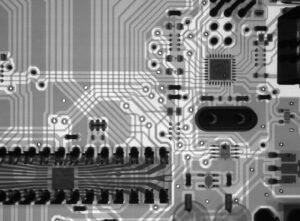What Is Workflow in Informatica
Workflow in Informatica refers to a series of tasks or steps that are defined and executed in a specific sequence to accomplish a data integration or transformation process. It allows users to design and manage complex data integration jobs efficiently while ensuring data integrity and timeliness.
Key Takeaways:
- Workflow is a sequence of tasks executed in Informatica.
- It is used for data integration and transformation processes.
- Workflow design ensures efficient and reliable data processing.
Informatica Workflow Features: Workflow in Informatica offers several features that enhance the efficiency and effectiveness of data integration and transformation processes. These features include workflow monitoring, error handling, scheduling, and parallel execution of tasks. With these capabilities, organizations can ensure smooth and reliable data processing to meet their business requirements.
Scheduling and Dependency Management: Informatica provides the ability to schedule workflows at specific times or intervals. This allows organizations to automate their data integration processes and ensure timely execution of tasks. Additionally, workflows can be configured to have dependencies, where the execution of one task is dependent on the completion of another. This ensures that tasks are executed in the correct order, avoiding any data inconsistencies.
Error Handling and Rerun Functionality: In complex data integration scenarios, errors are bound to occur. Informatica Workflow provides robust error handling mechanisms that allow users to define actions to be taken in case of errors or failures. This ensures the continuity of data processing and minimizes the impact of errors on the overall workflow. Moreover, Informatica allows the rerun functionality, which allows users to rerun a failed task or workflow without having to restart the entire process, saving time and resources.
Workflow Architecture:
Informatica Repository: The Informatica repository is a central database that stores metadata and configuration information about workflows, mappings, sessions, and other objects. It acts as a repository for all the workflow-related information and provides a centralized location for managing workflows.
Workflow Manager: The Workflow Manager is a web-based graphical interface provided by Informatica that allows users to design, edit, and manage workflows. It provides a drag-and-drop interface for defining the sequence of tasks, configuring dependencies, setting schedules, and defining error handling mechanisms. Users can also monitor and track the execution of workflows using the Workflow Monitor tool.
Execution Agents: Execution agents, also known as Informatica PowerCenter Integration Service, are responsible for executing the tasks defined within a workflow. These agents distribute the workload and execute tasks in parallel, maximizing the processing speed and efficiency. They also handle error handling and recovery, ensuring the reliability of the workflow execution.
Workflow Types:
Informatica provides various types of workflows to cater to different data integration and transformation needs. Some commonly used workflow types include:
- Sequential Workflow: This type of workflow executes tasks in a sequential manner, where each task is dependent on the successful completion of the previous one.
- Concurrent Workflow: In a concurrent workflow, multiple tasks can be executed simultaneously, without any strict dependency constraints.
- Event-Driven Workflow: Event-driven workflows are triggered by specific events or conditions, such as the arrival of new data or the completion of a previous task.
Workflow Performance Optimization:
| Optimization Technique | Description |
|---|---|
| Partitioning | Divide the data into smaller subsets to process them in parallel, improving performance. |
| Pushdown Optimization | Push complex transformations and processing tasks to the database engine, reducing the data transfer overhead. |
Efficient optimization techniques can significantly improve the performance of workflows by reducing processing time and resource consumption.
Workflow Monitoring and Management:
Workflow Monitor: The Workflow Monitor is a tool provided by Informatica that allows users to monitor and track the execution of workflows in real-time. It provides a graphical dashboard with detailed information about the workflow status, task execution statistics, and error logs. Users can also view the workflow logs to diagnose any issues and take appropriate actions.
Workflow Manager: The Workflow Manager not only allows users to design and configure workflows but also provides functionality to manage the execution of workflows. Users can manually start, stop, or restart workflows as needed. They can also monitor the execution progress, view task logs, and troubleshoot any errors or issues that may arise during the workflow execution.
Conclusion:
Workflow in Informatica is a fundamental concept for designing and managing efficient and reliable data integration and transformation processes. It allows organizations to ensure data integrity, timeliness, and efficiency while facilitating automation and error handling. With its robust features and flexible architecture, Informatica Workflow enables users to streamline their data processing workflows and meet their business requirements effectively.

Common Misconceptions
What Is Workflow in Informatica?
Workflow in Informatica can be misunderstood in several ways. Firstly, many people think that it is only used in data integration processes, when in fact it is a broader concept that encompasses the entire data warehousing lifecycle. Secondly, some believe that workflow is a simple linear process, while in reality, it can be complex and involve multiple parallel tasks. Lastly, there is a common misconception that workflow is only relevant for large-scale enterprises, whereas small and medium-sized businesses can also benefit from implementing workflow solutions.
- Workflow encompasses the entire data warehousing lifecycle.
- Workflow can involve multiple parallel tasks, not just a linear process.
- Workflow solutions can be beneficial for small and medium-sized businesses as well.
Misconception 1: Workflow Only Applies to Data Integration
Many people believe that workflow in Informatica is solely related to data integration processes. However, workflow is a more comprehensive concept that encompasses various activities in the data warehousing lifecycle. It includes data extraction, transformation, and loading (ETL), data quality assurance, and scheduling of tasks. By understanding that workflow is not limited to data integration, organizations can leverage its capabilities to improve the overall efficiency and effectiveness of their data management processes.
- Workflow includes activities such as ETL, data quality assurance, and task scheduling.
- Workflow improves the efficiency and effectiveness of data management processes.
- Data integration is just one aspect of the broader workflow concept.
Misconception 2: Workflow is a Simple Linear Process
Another common misconception is that workflow in Informatica is a straightforward and linear process. In reality, workflows can be intricate and involve multiple parallel tasks and decision points. Workflows may need to handle complex dependencies, manage errors and exceptions, and incorporate conditional logic. Recognizing the complexity of workflows allows organizations to design more robust and flexible systems that can adapt to changing business requirements.
- Workflows can involve multiple parallel tasks and decision points.
- Complex dependencies and conditional logic can be integrated into workflows.
- Understanding the complexity of workflows helps in designing robust systems.
Misconception 3: Workflow is Only Relevant for Large-Scale Enterprises
There is a common belief that workflow in Informatica is only necessary for large-scale enterprises. However, businesses of all sizes can benefit from implementing workflow solutions. Workflows provide a systematic approach to data management, enabling organizations to streamline operations, maintain data accuracy, and enhance compliance with data governance regulations. Regardless of the company size, implementing workflow can help improve overall productivity and data quality.
- Workflow solutions are beneficial for businesses of all sizes.
- Workflow streamlines operations and maintains data accuracy.
- Implementing workflow improves overall productivity and data quality.

Introduction
Workflow in Informatica is a critical component that facilitates the orchestration and execution of data integration tasks. It helps streamline complex data workflows and automates the movement and transformation of data within an Informatica environment. In this article, we will explore various aspects of Informatica workflow through a series of interesting tables.
Data Integration Milestones
The following table showcases the milestones in the data integration process:
| Milestone | Description |
|---|---|
| Data Profiling | Examining and analyzing data sets to gain insight into their quality and structure. |
| Data Mapping | Defining the associations between source and target data entities. |
| Data Transformation | Modifying the structure or content of data to meet the requirements of the target system. |
| Data Validation | Ensuring the accuracy, completeness, and consistency of data. |
| Data Integration | Combining data from multiple sources into a unified and coherent format. |
Workflow Components
The table below outlines the essential components of an Informatica workflow:
| Component | Description |
|---|---|
| Session | A unit of work within a workflow that performs data extraction, transformation, and loading. |
| Command Task | Executes a system command or script as part of the workflow. |
| Email Task | Sends an email notification during the workflow execution. |
| Decision Task | Evaluates a condition and determines the subsequent course of action within the workflow. |
| Timer Task | Delays the workflow execution for a specified amount of time. |
Workflow Scheduler
This table presents a sample workflow scheduler with corresponding details:
| Scheduler ID | Scheduler Name | Workflow Name | Scheduled Time |
|---|---|---|---|
| 1 | Daily Scheduler | Customer Data Load | 12:00 AM |
| 2 | Weekly Scheduler | Sales Extract | Every Monday, 8:00 PM |
| 3 | Monthly Scheduler | Financial Reports | 1st of every month, 6:00 AM |
Workflow Variables
Here are some examples of workflow variables and their purposes:
| Variable Name | Purpose |
|---|---|
| $Workflow_Name | Stores the name of the current workflow being executed. |
| $Source_Table | Stores the name of the source table being processed in the workflow. |
| $Target_Table | Stores the name of the target table for data loading in the workflow. |
Workflow Monitoring
Check out this table illustrating the key parameters for monitoring workflow execution:
| Parameter | Description |
|---|---|
| Start Time | The timestamp when the workflow execution began. |
| End Time | The timestamp when the workflow execution completed. |
| Status | The current status of the workflow (e.g., running, completed, failed). |
| Execution Time | The duration of the workflow execution. |
Workflow Dependencies
Here are examples of dependencies that can be defined between workflows:
| Dependency | Description |
|---|---|
| Predecessor Dependency | A workflow must wait for a specified predecessor workflow to complete before it can begin execution. |
| Trigger Dependency | A workflow is triggered to execute based on a specific event or condition in another workflow. |
| Success Dependency | A workflow is executed only if the predecessor workflow completed successfully. |
Workflow Error Handling
The following table demonstrates various error handling options within an Informatica workflow:
| Error Handling Option | Description |
|---|---|
| Stop on Transformation Error | The workflow stops immediately when any transformation within it encounters an error. |
| Stop on Session Error | The workflow stops if any session within it encounters an error. |
| Retry on Error | The workflow retries a failed session or transformation a specified number of times before stopping. |
Workflow Performance Analysis
The following table presents key metrics used to analyze the performance of Informatica workflows:
| Metric | Description |
|---|---|
| Data Throughput | The rate at which data is processed and transferred within the workflow. |
| Row Error Rate | The percentage of rows that encounter errors during processing. |
| Execution Time | The total time taken to execute the workflow. |
Conclusion
Informatica workflow plays a vital role in orchestrating data integration tasks and ensuring the smooth flow of information. By understanding the various components, scheduling options, variables, dependencies, error handling mechanisms, and performance analysis metrics, organizations can effectively design and manage their data workflows. Utilizing Informatica’s robust workflow capabilities empowers enterprises to harness the power of their data and achieve their business objectives.
Frequently Asked Questions
What Is Workflow in Informatica?
What is Informatica?
What is a workflow in Informatica?
What is the purpose of a workflow in Informatica?
How does a workflow in Informatica work?
What are the components of a workflow in Informatica?
Can workflows in Informatica be scheduled?
Do workflows in Informatica support error handling?
Can workflows in Informatica be monitored?
Can workflows in Informatica be reused?
What are the benefits of using workflows in Informatica?