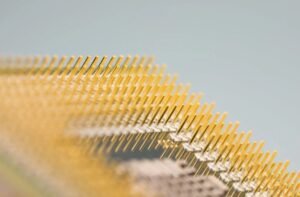What is Workflow in Jira?
Jira is a popular project management tool used by many teams to track and manage their work. One of the key features of Jira is its workflow capabilities, which allow teams to define and manage their processes in a flexible and organized manner.
Key Takeaways:
- Jira workflows enable teams to define and automate their processes.
- Workflows in Jira help teams track the progress of their work.
- Customizing workflows in Jira can improve team efficiency and collaboration.
A workflow in Jira is a series of steps that represent the lifecycle of an issue or task. It outlines the path an issue takes from creation to completion, including any necessary transitions, approvals, or requirements along the way.
*Jira workflows can be simple or complex, depending on the needs of the team.*
Workflows in Jira can be customized to match the unique requirements of a team or project. Administrators can add or remove steps, assign different roles to specific transitions, and define conditions that must be met for an issue to move to the next step.
*Customizing workflows in Jira allows teams to tailor the process to their specific needs and improve overall efficiency and collaboration.*
| Benefits of Jira Workflows |
|---|
| Improved visibility and transparency |
| Increased accountability and traceability |
| Streamlined process and reduced manual effort |
Jira offers a wide range of built-in workflow templates that teams can choose from, including agile and Scrum methodologies. These templates provide a starting point for teams to quickly get started and adapt the workflow as needed.
*With Jira’s built-in templates, teams can easily adopt industry best practices and methodologies for their project management needs.*
Types of Workflows in Jira
There are several types of workflows that can be implemented in Jira, depending on the nature of the project or team’s work:
- Simple linear workflows: These workflows involve a straightforward, sequential process without any loops or branches.
- Parallel workflows: These workflows enable multiple tasks or subtasks to be worked on simultaneously.
- Agile workflows: These workflows are designed for agile development methodologies, allowing teams to plan, track, and deliver work in iterations.
| Key Features of Jira Workflows |
|---|
| Assignable tasks and issues |
| Automated notifications and reminders |
| Approval processes and workflows |
By utilizing Jira workflows, teams can gain enhanced visibility into their work, enabling better decision-making and more efficient collaboration. Additionally, workflows help teams to identify bottlenecks in the process and make adjustments to improve overall productivity.
*Jira workflows empower teams to optimize their work processes and drive continuous improvement.*
Workflow Examples
Here are three examples of different types of workflows commonly used in Jira:
1. Bug Tracking Workflow:
- New: Issue is reported and assigned to the development team.
- In Progress: Developer is working on fixing the bug.
- Testing: Once the fix is complete, the issue is moved to the testing phase.
- Resolved: The bug has been fixed and verified.
- Closed: The issue is closed, and the bug is considered resolved.
2. Agile Scrum Workflow:
- Backlog: All pending tasks are added to the backlog.
- Sprint Planning: The team selects a set of backlog items for the upcoming sprint.
- In Progress: The team works on the selected tasks during the sprint.
- Testing and Review: Completed work is reviewed and tested.
- Done: Work is approved, and the sprint is considered complete.
3. Document Approval Workflow:
- Draft: The initial version of the document is created.
- Review: The document is sent to stakeholders for review and feedback.
- Revision: Changes are made based on feedback.
- Final Review: Revised document is reviewed, and final approval is obtained.
- Published: The approved document is published and made available.
Implementing workflows in Jira can significantly improve team productivity and ensure that work progresses smoothly through different stages. By defining and customizing workflows, teams can establish consistency, increase accountability, and streamline their project management processes.
*Customizing workflows in Jira is a powerful way to align processes with team needs and drive efficiency.*

Common Misconceptions
What is Workflow in Jira?
There are several common misconceptions surrounding the topic of workflow in Jira. One of the most prevalent misconceptions is that Jira’s workflow is only useful for software development projects. However, this is not true as Jira’s workflow can be customized to fit the needs of various industries and project types.
- Jira’s workflow can be adapted for non-technical projects such as marketing campaigns or event planning.
- Various teams within an organization, including HR or legal departments, can benefit from utilizing Jira’s workflow.
- Jira’s workflow can be used to manage both simple and complex projects, regardless of the industry.
Another misconception is that implementing Jira’s workflow requires extensive technical knowledge. While having technical expertise can be helpful, Jira’s user-friendly interface and extensive documentation make it accessible to users with varying levels of technical proficiency.
- Jira provides comprehensive documentation and tutorials for users to understand and implement its workflow.
- Users can seek assistance from the Atlassian community or support team to troubleshoot any difficulties in setting up the workflow.
- A basic understanding of project management principles is more important than technical expertise when implementing Jira’s workflow.
Some people also mistakenly believe that Jira’s workflow is rigid and inflexible, limiting their ability to customize it to their specific needs. However, Jira offers a high degree of flexibility when it comes to customizing workflows, allowing users to tailor them to their unique project requirements.
- Jira’s workflow can be fully customized to match an organization’s existing processes and procedures.
- Users can create custom workflows from scratch or modify existing templates provided by Jira.
- Jira’s workflow can be adjusted over time to reflect evolving project requirements and team dynamics.
Another misconception related to workflow in Jira is that it only provides a visual representation of project progress and status. While Jira does offer visualizations of workflow steps and transitions, it also goes beyond that by providing a wide range of features to manage and track project tasks, assign resources, and analyze project performance.
- Jira’s workflow includes features like task tracking, resource allocation, and deadline management.
- Jira can generate reports and dashboards to provide insights into project progress and team performance.
- Integrating Jira with other tools and platforms provides a comprehensive project management solution beyond visualizing workflow.

What is Workflow in Jira? An Introduction
Understanding the concept of workflow is crucial to efficiently managing projects in Jira. A workflow represents the end-to-end process in which tasks are completed, from creation to resolution. This article aims to provide a comprehensive overview of workflow in Jira by highlighting its key elements and components. Let’s delve into the details below:
Important Workflow Elements in Jira
Workflows in Jira consist of several essential elements that facilitate the smooth progress of tasks. These elements include statuses, transitions, and resolutions. Take a look at the following table to get a better understanding:
| Element | Description |
|—————–|——————————————————————————————————————————————————————————————|
| Statuses | Represent the various stages of progress through which an issue passes within a workflow. Examples include “Open,” “In Progress,” and “Closed.” |
| Transitions | Define the routes between statuses, allowing issues to move from one stage to another. Transitions often include actions that need to be taken for the issue to progress. |
| Resolutions | Indicate the reasons why an issue has been closed. These resolutions help provide clarity on the resolution of an issue, enabling effective tracking and analysis. |
| Assignee | Refers to the person or team responsible for working on and completing a particular issue. |
| Due Date | Specifies the deadline for completing an issue. |
| Comments | Allows users to leave feedback, notes, or relevant information about an issue. These comments facilitate effective communication and collaboration between team members. |
| Attachments | Enable users to add files, documents, and other media to an issue. Attachments often provide additional context or information for the issue at hand. |
| Priorities | Categorize and prioritize issues based on their urgency and importance. Priorities help teams identify and focus on critical tasks that require immediate attention. |
| Work log | Records the time spent on working on a particular issue. This log provides insights into the effort and resources allocated to resolve an issue, aiding in resource management and analysis. |
| Field Validators | Define the conditions that need to be met before an issue can transition to a particular status. These validators help enforce rules and ensure that issues progress according to requirements. |
Workflow Components in Jira
In addition to the essential elements mentioned earlier, Jira workflows also consist of several components that enhance their functionality and adaptability. These components include post-functions, conditions, and validators. Explore the table below for further information:
| Component | Description |
|—————–|——————————————————————————————————————-|
| Post-functions | Automate tasks or perform actions automatically after a transition has occurred. Examples include sending emails or updating fields after a status change. |
| Conditions | Specify the criteria that must be met for a transition to be available for users. These conditions help control the visibility and availability of transition options. |
| Validators | Validate the data entered in fields based on condition(s) defined. Validators ensure that the data follows a specific format or meets certain requirements. |
| Triggers | Activate specific actions or behaviors based on predefined events or changes in an issue. |
| Validators | |
| Triggers | |
Jira Workflow Best Practices
While creating workflows in Jira, it is crucial to follow certain best practices to ensure optimal efficiency and effectiveness. The table below provides some key recommendations for creating and maintaining workflows:
| Best Practice | Description |
|———————————–|———————————————————————————————————————————————————————-|
| Keep it simple | Maintain simplicity in your workflows to avoid complexity and confusion. Clear and straightforward workflows are easier to understand and manage. |
| Involve stakeholders | Collaborate with relevant stakeholders, including team members, managers, and clients, to gather input and ensure that the workflow aligns with project requirements. |
| Regularly review and optimize | Continuously evaluate and optimize your workflows to keep them efficient and aligned with evolving project needs. |
| Educate users | Provide training and documentation to users about the workflow process, statuses, transitions, and other essential elements. Proper education minimizes errors and confusion. |
| Leverage automation capabilities | Explore and utilize Jira’s automation features, such as post-functions and triggers, to automate tasks and streamline the workflow process. |
| Monitor and gather insights | Regularly monitor the progress and performance of your workflows. Gather insights to identify bottlenecks, inefficiencies, and areas for improvement. |
| Don’t forget scalability | Design workflows with scalability in mind. Ensure flexibility to accommodate growth and changes in project scope or team size. |
| Seek feedback and adapt | Encourage feedback from users and adapt the workflows based on their suggestions and needs. |
| Document and communicate changes | Document any changes made to the workflows and communicate them effectively to ensure transparency and alignment within the team. |
| Continuously improve and iterate | Treat workflows as a dynamic and evolving aspect of project management. Regularly iterate and improve your workflows based on lessons learned and feedback. |
Conclusion
Workflow management is pivotal to efficient project execution, and Jira provides a robust framework for creating and managing workflows effectively. Understanding the key elements and components of a workflow is vital to optimize team collaboration, track progress accurately, and deliver high-quality outcomes. By following best practices and continuously iterating on workflows, teams can enhance productivity, streamline processes, and adapt to evolving project requirements with ease.
Frequently Asked Questions
What is Workflow in Jira?
What is a Jira workflow?
A Jira workflow is a set of rules and statuses that define how tasks move through various stages in the Jira project management tool. It helps teams to define and track the progress of their work, from creation to completion.
What are the main components of a Jira workflow?
The main components of a Jira workflow include:
- Statuses: Represents the different stages of a task.
- Transitions: Define how a task moves from one status to another.
- Conditions: Rules that determine if a transition can be executed.
- Validators: Checks that conditions are met before executing a transition.
- Post functions: Actions performed after a transition is executed.
Can I customize a Jira workflow?
Yes, Jira allows users to customize workflows according to their specific requirements. You can add new statuses, modify transitions, define conditions, validators, and post functions to tailor the workflow to your team’s needs.
How can I create a new workflow in Jira?
To create a new workflow in Jira, you need to have the necessary administrative privileges. Once you have access, you can navigate to the workflow administration settings and use the built-in tools to define the various components of the workflow, such as statuses, transitions, conditions, validators, and post functions.
Can I use different workflows for different issue types in Jira?
Yes, Jira provides the flexibility to assign different workflows to different issue types. This allows you to define separate processes for different types of tasks or projects, ensuring optimal customization and control.
Can I restrict certain users from performing specific workflow transitions?
Yes, Jira allows you to set permission schemes that control who can perform specific workflow transitions. By defining appropriate user roles and permissions, you can restrict certain users from executing transitions that are not relevant to them or require higher privileges.
What is a workflow scheme in Jira?
A workflow scheme in Jira is a mapping that associates a particular workflow with a specific project or issue type. It allows you to define which workflow should be used for different projects or issue types, giving you control over the processes used within your organization.
Can I reuse existing workflows for multiple projects in Jira?
Yes, Jira allows you to reuse existing workflows across multiple projects. By using workflow schemes, you can associate the same workflow with different projects or issue types, saving time and effort in defining and maintaining separate workflows.
What is the difference between a draft workflow and an active workflow in Jira?
In Jira, a draft workflow is a work-in-progress that is not yet published to be used by projects or issue types. It allows administrators to make changes and test the workflow before making it active. An active workflow is the one that is currently being used by projects or issue types to manage their tasks.
Is it possible to import or export Jira workflows?
Yes, Jira provides options to import or export workflows. You can export a workflow in Jira as an XML file, which can then be imported into another Jira instance or shared with other users. This feature helps in easy sharing and distribution of workflows.