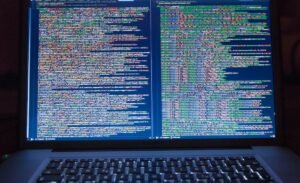What Is Workflow in SAP?
SAP’s Workflow is a business process automation tool that allows organizations to streamline and manage their processes effectively.
Key Takeaways:
- Workflow in SAP helps automate business processes.
- It allows for better visibility and control.
- Workflow can be customized to meet specific requirements.
- It enhances collaboration and communication across different departments.
- Workflow reduces manual errors and improves efficiency.
In SAP, workflow is used to define and execute a sequence of tasks in a business process. It ensures that these tasks are performed in a timely and efficient manner, with the appropriate individuals being notified of their responsibilities.
Workflow utilizes a graphical interface that allows users to design workflows by defining the sequence of tasks, the conditions for task execution, and the roles and responsibilities of individuals involved in the process.
The workflows can be triggered automatically based on certain conditions, such as the completion of a previous task, the creation of a new document, or a specific day/time. This automation ensures that the process flows smoothly without human intervention.
Implementing workflow in SAP can significantly improve the efficiency of business processes, reducing delays and errors.
Workflow Templates
SAP provides pre-defined workflow templates that can be used as a starting point for designing workflows. These templates cover common business processes such as purchase order approvals, leave requests, or invoice verification.
Templates are customizable, allowing organizations to adapt them to their specific requirements. They can add or remove tasks, modify conditions, and assign different roles and responsibilities to meet their workflow needs.
Benefits of Workflow in SAP
The implementation of workflow in SAP offers several benefits to organizations:
- Improved Visibility: Workflow provides a clear overview of the status and progress of each task, allowing managers to identify bottlenecks and take appropriate action.
- Better Control: With workflow, organizations have better control over their processes, ensuring that tasks are completed in accordance with company policies and regulations.
- Enhanced Collaboration: Workflow enables seamless collaboration and communication between teams, as tasks and notifications can be easily shared across different departments.
- Reduced Errors: Automation reduces manual errors, as workflow automatically routes tasks to the right individuals and ensures that they receive the necessary information and documents.
- Increased Efficiency: By eliminating manual handoffs and automating tasks, workflow improves overall process efficiency, allowing organizations to save time and resources.
Workflow Reporting and Analytics
SAP provides reporting and analytics tools to monitor and analyze workflow performance. These tools allow organizations to:
- Analyze workflow cycle times and identify areas for improvement.
- Track task completion rates and identify bottlenecks.
- Measure process efficiency and identify potential optimizations.
By utilizing these reporting capabilities, organizations can continuously improve their workflows and optimize their business processes.
Conclusion
In conclusion, workflow in SAP is a powerful tool for automating and managing business processes effectively. With its customizable templates, improved visibility, and enhanced collaboration, organizations can streamline their operations, reduce errors, and increase efficiency.

Common Misconceptions
Paragraph 1
One common misconception about workflow in SAP is that it is only used for automating business processes. While workflow does indeed play a critical role in streamlining and automating processes, it is not limited to this function alone. Workflow in SAP can also facilitate collaboration and communication between different individuals or departments within an organization.
- Workflow in SAP can enable effective communication between team members.
- Workflow can be used to delegate tasks and track their progress.
- Workflow can help identify bottlenecks and optimize the overall efficiency of a process.
Paragraph 2
Another common misconception is that workflow in SAP is only applicable to large enterprises. While it is true that many large organizations utilize workflow for their complex processes, workflow is equally beneficial for small and medium-sized businesses. In fact, workflow in SAP can help smaller businesses automate their manual processes, improve productivity, and ensure consistent quality.
- Workflow in SAP can streamline approval processes, regardless of the organizational size.
- Workflow can help small businesses reduce errors and improve data accuracy.
- Workflow can enable better visibility and control over business processes for all types of organizations.
Paragraph 3
One misconception is that implementing workflow in SAP is a complex and time-consuming endeavor. While it is true that properly setting up workflows does require planning and configuration, modern SAP systems have made this process more user-friendly and streamlined. With the right expertise and understanding, implementing workflow in SAP can be efficient and yield significant benefits for the organization.
- Workflow in SAP can be implemented in stages, starting with simple processes and gradually expanding to more complex ones.
- SAP provides tools and resources to simplify the workflow implementation process.
- Workflow templates and pre-built workflows can accelerate implementation time and reduce complexity.
Paragraph 4
There is a common misconception that workflow in SAP is a standalone system that requires separate licensing. In reality, workflow is an integral part of the SAP environment and is included in various SAP software licenses. This means that organizations already using SAP solutions can leverage workflow capabilities without additional costs.
- Workflow in SAP is typically included in the SAP software license, eliminating the need for separate licensing.
- Organizations can take advantage of workflow capabilities within their existing SAP environment.
- SAP regularly enhances and updates its workflow functionalities as part of their software updates and releases.
Paragraph 5
Lastly, some people mistakenly believe that workflow in SAP is a rigid and inflexible system that cannot accommodate different business requirements. On the contrary, workflow in SAP is highly customizable and configurable, allowing organizations to tailor it to their specific needs and processes. From defining workflow steps to integrating with other applications, SAP workflow can be adapted to suit varying business scenarios.
- Workflow in SAP can be customized to match an organization’s unique business rules and requirements.
- Integration with other SAP modules and applications can enhance the flexibility and functionality of SAP workflow.
- Workflow templates and frameworks provide a starting point for customization, reducing the need to build workflows from scratch.

Introduction
SAP Workflow is a key component of the SAP Business Suite that allows for the automation of business processes. It enables organizations to streamline their operations, improve efficiency, and enhance collaboration among different teams. In this article, we will explore various aspects of workflow in SAP through a series of interesting tables.
Workflow Types in SAP
The following table highlights different types of workflows that can be implemented in SAP:
| Workflow Type | Definition |
|---|---|
| Purchasing Workflow | Handles the procurement process, including purchase requisitions, purchase orders, and vendor management. |
| Travel Request Workflow | Automates the approval process for employees’ travel requests, ensuring compliance with company policies. |
| Leave Request Workflow | Manages employee leave requests, allowing for timely approval and maintaining accurate attendance records. |
| Invoice Approval Workflow | Facilitates the review and approval of invoices by the relevant stakeholders, ensuring timely payment to vendors. |
Workflow Steps and Participants
The following table provides an overview of typical steps involved in a workflow and the corresponding participants:
| Workflow Step | Participant(s) |
|---|---|
| Initiation | Employee |
| Review | Manager |
| Approval | Department Head |
| Processing | Back-Office Team |
| Validation | Quality Assurance Team |
Benefits of Implementing Workflow in SAP
The following table highlights some of the key benefits organizations can achieve by implementing workflow in SAP:
| Benefits | Impact |
|---|---|
| Improved Efficiency | Reduces manual intervention, eliminates paper-based processes, and enhances overall productivity. |
| Better Visibility | Provides real-time insights into the status of workflows, enabling better decision-making and accountability. |
| Enhanced Collaboration | Facilitates seamless collaboration among different teams and departments, improving overall coordination. |
| Increased Compliance | Ensures adherence to predefined business rules, regulatory requirements, and internal controls. |
Workflow Management Tools in SAP
The following table presents some commonly used tools for managing workflows in SAP:
| Tool | Description |
|---|---|
| SAP Business Workflow | The standard workflow engine provided by SAP, allowing for the implementation and execution of workflows. |
| SAP Fiori | A user-friendly interface that provides intuitive access to SAP workflows, improving the user experience. |
| SAP Cloud Platform Workflow | A cloud-based solution for workflow management, offering flexibility and scalability for organizations. |
| SAP Workflow API | An interface that allows developers to integrate workflows into custom applications and extend workflow functionality. |
Workflow Metrics and Analytics
The following table explores some key metrics and analytics utilized in analyzing workflow performance:
| Metric/Analytics | Definition |
|---|---|
| Throughput Time | The average time taken for a workflow process to complete, from initiation to final approval. |
| Approval Rate | The percentage of workflows that are approved within a specified time frame. |
| Workflow Bottlenecks | Identification of steps or participants causing delays or hindering workflow efficiency. |
| Process Optimization | Analysis of workflow data to identify areas for improvement and implement process optimization strategies. |
Workflow Integration with Other SAP Modules
The table below showcases the integration of workflow with other modules within the SAP ecosystem:
| SAP Module | Workflow Integration |
|---|---|
| SAP HR/HCM | Workflow for employee leave requests, travel requests, and performance appraisals. |
| SAP MM | Workflow for procurement, purchase requisitions, and vendor management. |
| SAP FI/CO | Workflow for invoice approval, financial document validation, and budget control. |
| SAP Sales and Distribution (SD) | Workflow for sales order processing, order fulfillment, and pricing approvals. |
Common Challenges in Workflow Implementation
The following table outlines some common challenges faced during the implementation of workflows:
| Challenge | Solution |
|---|---|
| Complex Approval Hierarchies | Designing flexible workflows with dynamic approval paths based on the organizational structure. |
| Integration with Legacy Systems | Ensuring seamless integration of workflow processes with existing legacy systems and databases. |
| User Adoption and Training | Investing in user training programs and change management strategies to promote workflow adoption. |
| Workflow Monitoring and Maintenance | Implementing tools and processes for monitoring and maintaining workflows to ensure optimal performance. |
Conclusion
In conclusion, workflow in SAP plays a pivotal role in streamlining business processes, enhancing collaboration, and driving efficiency. By automating and optimizing workflows, organizations can achieve improved productivity, better visibility into operations, and increased compliance with business rules and regulations. Furthermore, the integration of workflow with other SAP modules offers a comprehensive solution for managing various aspects of business operations. Though workflow implementation may present challenges, proper planning, training, and monitoring can help organizations overcome these hurdles and leverage the full potential of SAP workflow.
Frequently Asked Questions
What is workflow in SAP?
Workflow in SAP refers to a tool that automates business processes within an organization. It enables you to define and execute workflows that involve multiple users or departments, ensuring that tasks are completed in a systematic and efficient manner.
How does workflow work in SAP?
SAP workflow works by defining a set of rules, conditions, and actions that determine the sequence of tasks and their participants. It follows a predefined workflow template and uses triggers, such as events or changes in data, to initiate and progress through the workflow steps.
What are the benefits of using workflow in SAP?
Using workflow in SAP offers several benefits, including improved efficiency, streamlined processes, reduced errors, better visibility and tracking of tasks, enhanced collaboration among team members, and overall cost savings for the organization.
Can workflow be customized in SAP?
Yes, workflow in SAP can be customized to align with an organization’s specific business requirements. You can configure the workflow steps, participants, notifications, and decision points based on your organization’s unique processes and workflows.
How can workflow be triggered in SAP?
Workflow in SAP can be triggered by various events or conditions, such as the creation or modification of certain data, specific user actions, time-based triggers, or even external system integration. These triggers initiate the workflow and start the execution of the defined tasks.
What are the roles involved in a workflow in SAP?
A workflow in SAP typically involves different roles or participants, such as workflow initiators, approvers, reviewers, and other stakeholders. The roles are defined based on the organization’s hierarchy and responsibilities, ensuring the right people are involved in each step of the workflow.
How can I monitor the progress of a workflow in SAP?
You can monitor the progress of a workflow in SAP through the Workflow Monitoring tool. It provides real-time visibility into the status of each workflow instance, including the current step, participants, pending tasks, and any potential bottlenecks or delays.
Can multiple workflows be run concurrently in SAP?
Yes, SAP allows multiple workflows to run concurrently. Each workflow instance is independent of others and can be executed simultaneously, ensuring that different business processes can be handled simultaneously without any interference or conflicts.
Can workflow in SAP be integrated with external systems?
Yes, workflow in SAP can be integrated with external systems through various integration technologies and interfaces. This enables seamless data exchange, triggering of workflows based on external events, and synchronization of workflow-related information between SAP and external systems.
How can I design a workflow in SAP?
You can design a workflow in SAP using the SAP Business Workflow (SWF) Builder. It provides a graphical user interface that allows you to define the steps, conditions, actions, and participants of the workflow. The SWF Builder also offers built-in tools for testing, simulating, and adjusting the workflow design before deploying it in a productive environment.