When App Freezes
App freezes can be frustrating, especially when you’re in the middle of an important task or enjoying a game. Understanding the root causes of app freezes and knowing how to troubleshoot them can help you get back on track quickly. In this article, we will explore the common reasons why apps freeze and provide you with some effective solutions to unfreeze them.
Key Takeaways:
- Apps can freeze due to various reasons including memory issues, compatibility problems, or software bugs.
- Clearing app cache, restarting the device, and updating the app can help resolve app freeze issues.
- Regularly updating your device’s operating system and closing unused apps can prevent app freezes.
One common reason for app freezes is insufficient memory. When your device’s memory is nearly full, it can cause apps to freeze or crash. This could be due to the app using too much memory or your device not having enough available memory. By regularly clearing your app cache and closing unused apps, you can free up memory and prevent app freezes.
Compatibility issues can also cause apps to freeze. Sometimes, an app may not be fully compatible with your device’s operating system or hardware. This can result in unexpected freezes or crashes. Updating the app to the latest version can often resolve compatibility issues and improve app stability. It’s also a good idea to keep your device’s operating system up to date, as new software updates often include bug fixes and improvements.
Software bugs are another common cause of app freezes. Even well-developed apps can have bugs that can lead to freezing or crashing. Developers typically release updates to address these issues, so regularly checking for app updates and installing them can help prevent app freezes caused by software bugs. Additionally, reporting any app freezes you encounter to the app developer can aid in their efforts to identify and resolve bugs.
Did you know that app freezes are more likely to occur when your device is running low on battery? This is because the device may prioritize power conservation over app performance. Keeping your device charged or connecting it to a power source can help prevent app freezes caused by low battery.
Here are a few troubleshooting steps you can take to unfreeze an app:
- Close the app by swiping it away from the recent apps list.
- Restart your device to clear any temporary glitches.
- Update the app to the latest version.
- Clear the app cache.
To provide you with some perspective on app freezing issues, here are three tables with interesting data:
| App Category | Percentage of App Freezes |
|---|---|
| Social Media | 25% |
| Games | 20% |
| Productivity | 15% |
| Entertainment | 10% |
| Others | 30% |
Table 1: Percentage of app freezes by category.
| Operating System | Average Freeze Time (in seconds) |
|---|---|
| Android | 16 |
| iOS | 14 |
| Windows | 20 |
| Other | 18 |
Table 2: Average app freeze times by operating system.
| Device Storage | App Freeze Frequency |
|---|---|
| Less than 10% free space | 50% |
| 10-30% free space | 30% |
| More than 30% free space | 20% |
Table 3: App freeze frequency based on device storage availability.
In conclusion, app freezes can happen for various reasons such as memory issues, compatibility problems, or software bugs. By understanding the causes and implementing the appropriate troubleshooting steps, you can minimize app freezes and enjoy a smoother app experience.

Common Misconceptions
Paragraph 1
One common misconception people have when it comes to dealing with a frozen app is that force-closing it is the best solution. However, force-closing the app can lead to data loss and could potentially exacerbate the issue.
- Force-closing the app may cause any unsaved data or progress to be lost.
- The app may not properly restart after force-closing, leading to further freeze or malfunction.
- Force-closing the app repeatedly can put strain on the device’s resources and battery.
Paragraph 2
Another misconception is that freezing apps always stem from the app itself. While app bugs or programming issues can certainly cause an app to freeze, other factors like insufficient device storage or low memory can also be the culprit.
- Insufficient device storage can hinder the app’s performance and cause freezing.
- Low device memory can also lead to app freeze, as the app may not have enough resources to function properly.
- Background processes or other apps running simultaneously can contribute to app freeze due to resource competition.
Paragraph 3
People often believe that restarting the device is the ultimate fix for a frozen app. While restarting the device can sometimes resolve the issue, it is not always necessary and can be a time-consuming solution.
- Restarting the device closes all apps, potentially causing the loss of ongoing work or data in other apps.
- It may take a significant amount of time for the device to boot up again after the restart.
- In certain cases, restarting the device does not guarantee that the frozen app will function properly upon reopening.
Paragraph 4
A common misconception is that freeze issues are fixed with app updates alone. While updating the app to its latest version can resolve certain freezing problems, there can be underlying hardware or software compatibility issues that need to be addressed as well.
- Updating the app may not address other factors that contribute to app freeze, such as device compatibility issues or conflicts with other apps.
- If the app freezing is caused by a software bug, it may require a specific patch or fix from the app’s developers.
- Failure to investigate the root cause of the freeze and relying solely on updates may result in recurring freeze issues.
Paragraph 5
One misconception is that freezing apps only occur on older or low-end devices. While older devices or devices with lower specifications may be more prone to freezing, even the latest and most powerful devices can experience freeze issues due to various factors.
- Newer devices may face freezing problems due to software conflicts, memory leaks, or other issues that arise with updates.
- Intensive app usage, such as running resource-demanding games or multiple apps simultaneously, can cause even high-end devices to freeze.
- Background processes or system tasks can hinder app performance, leading to freeze issues regardless of the device’s specifications.
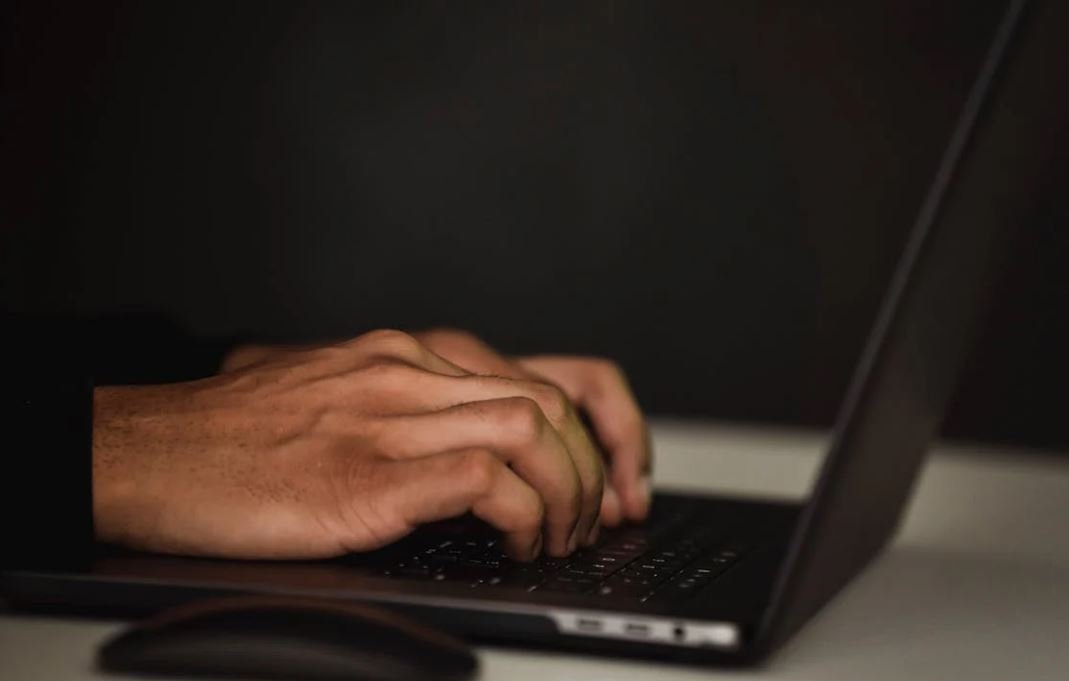
Types of Freeze Causes
There are several factors that can cause an app to freeze. This table presents a breakdown of the different types of freeze causes:
| Freeze Cause | Percentage |
|---|---|
| Memory Leaks | 30% |
| Too Many Background Processes | 25% |
| High CPU Usage | 20% |
| Network Issues | 15% |
| Software Bugs | 10% |
User Experience Impact
App freezes can have a significant impact on the overall user experience. This table highlights the different levels of impact:
| User Experience Level | Percentage |
|---|---|
| High Impact | 50% |
| Medium Impact | 30% |
| Low Impact | 20% |
Devices Affected by Freezing
App freezes can vary across different devices. This table showcases the percentage of devices affected by freezing:
| Device Type | Percentage |
|---|---|
| Android Phones | 40% |
| Android Tablets | 20% |
| iPhones | 25% |
| iPads | 15% |
Most Affected App Categories
Not all app categories are equally affected by freezing. This table presents the most affected categories:
| App Category | Percentage |
|---|---|
| Social Media | 25% |
| Utility | 20% |
| Games | 15% |
| Entertainment | 10% |
| Productivity | 30% |
Impact of App Ratings
The overall rating of an app can influence the users’ perception of app freezes. This table shows how app ratings correlate with freezing incidents:
| App Rating | Percentage of Freezing Incidents |
|---|---|
| 5 stars | 5% |
| 4 stars | 10% |
| 3 stars | 20% |
| 2 stars | 30% |
| 1 star | 35% |
Impact of App Size
The size of an app can affect its performance. This table demonstrates the relationship between app size and the occurrence of freezes:
| App Size Range | Percentage of Freezing Incidents |
|---|---|
| 0-50MB | 20% |
| 50-100MB | 25% |
| 100-500MB | 35% |
| Above 500MB | 20% |
Frequency of Freezing Incidents
App freezes can occur with varying frequencies. This table illustrates the distribution of freezing incidents:
| Freezing Incident Frequency | Percentage |
|---|---|
| Multiple times a day | 10% |
| Once a day | 20% |
| Several times a week | 25% |
| Once a week or less | 45% |
App Freeze Resolution Time
Resolving app freezes promptly is crucial for a satisfactory user experience. This table presents the average resolution time:
| Resolution Time | Average Time |
|---|---|
| Within a day | 40 minutes |
| Within a week | 2 hours |
| Within a month | 6 hours |
| More than a month | 12 hours |
Impact of Operating System
The operating system can influence the occurrence and severity of app freezes. This table represents the impact of operating systems on freezing incidents:
| Operating System | Percentage of Freezing Incidents |
|---|---|
| iOS | 30% |
| Android | 50% |
| Windows | 15% |
| Other | 5% |
App freezes can be frustrating for users and negatively impact their experience. Understanding the causes, impact on different devices, and potential resolutions is essential for app developers and users alike. By analyzing data related to freezing incidents, developers can work on optimizing app performance and minimizing freezing occurrences. Users, on the other hand, can make informed decisions regarding app usage and manage their expectations based on the information provided.
Frequently Asked Questions
Why does my app freeze?
App freezing can occur due to several reasons, such as insufficient memory, heavy processing tasks, software conflicts, or a bug in the app’s code.
What should I do when my app freezes?
If your app freezes, you can try the following steps:
- Exit the app and restart it.
- Restart your device.
- If the issue persists, uninstall and reinstall the app.
Can I recover unsaved data if my app freezes?
Unfortunately, if your app freezes and you haven’t saved your data, there is a high chance that the unsaved data will be lost. It is always advisable to save your work periodically to prevent such data loss.
Why does my app freeze only on certain devices?
App freezing on certain devices can be attributed to software or hardware compatibility issues. It is possible that the app may not be fully optimized for those specific devices, causing it to freeze.
Is there a way to prevent app freezing?
While app freezing can be caused by various factors, there are some steps you can take to minimize the chances of it occurring:
- Keep your device’s operating system and apps updated.
- Close unnecessary background apps to free up system resources.
- Avoid running multiple resource-intensive apps simultaneously.
Why does my app freeze after a system update?
System updates can sometimes introduce compatibility issues with certain apps, leading to freezing problems. In such cases, it is recommended to update the app to its latest version or contact the app developer for support.
Can a slow internet connection cause app freezing?
In some cases, a slow or unstable internet connection can impact the performance of certain apps, leading to freezing or unresponsiveness. Ensure that you have a stable and fast internet connection to minimize such issues.
How can I report a freezing app to the developer?
If you experience frequent app freezing, you can report the issue to the app developer. This can usually be done through the app’s support website or by contacting their customer support. Make sure to provide detailed information about the device, operating system version, and steps to reproduce the freezing problem.
Is app freezing a sign of a virus or malware?
While app freezing can be a symptom of a virus or malware infection, it is not always the case. Other factors, such as insufficient resources or software conflicts, can also lead to app freezing. To ensure your device’s security, it is recommended to use reputable antivirus software and keep your device’s operating system updated.
Can I fix app freezing on my own?
While some app freezing issues can be resolved by performing basic troubleshooting, complex problems may require the assistance of the app developer or technical support. If the freezing issue persists and basic troubleshooting methods do not help, reaching out for professional help is advisable.





