When App Not Installed
Installing and using mobile applications has become an integral part of today’s digital world. However, there are instances where a user may come across the message “App Not Installed” when attempting to install an app on their device. This article aims to shed light on the possible reasons behind this error message and provide helpful insights to troubleshoot the issue.
Key Takeaways
- Understanding the causes of the “App Not Installed” error message.
- Step-by-step troubleshooting techniques to resolve the issue.
- Keeping your device and operating system up to date can prevent installation errors.
- Always ensure sufficient storage space before attempting to install an app.
- Verifying the source and integrity of the app file can help identify potential issues.
- Resetting app preferences can resolve conflicts and improve installation success rates.
Common Causes of the “App Not Installed” Error Message
There are several reasons why an Android device may display the “App Not Installed” error message. One possible cause is *incompatibility between the app and the device’s operating system*, where the app requires a higher version than what is currently installed.
Another factor could be *insufficient storage space* on the device, preventing the app installer from extracting and installing all necessary files. Moreover, *corrupt or incomplete app files* can lead to installation failures.
Troubleshooting Techniques
When encountering the “App Not Installed” error, consider following these steps to troubleshoot the issue:
- Ensure that your device’s operating system is *up to date*. Check for any available system updates in the settings menu.
- Verify that your device has *sufficient available storage space* and clear unnecessary files if needed.
- Download the app again from a reliable source to ensure you have a *complete and uncorrupted app file*.
- Enable *install from unknown sources* in your device’s settings if you are installing the app from outside the official app store.
- Try resetting your *app preferences* by going to the app settings menu, selecting “Reset app preferences,” and then attempting the installation again.
- If all else fails, consult the *app developer’s support resources* or consider reaching out to your device manufacturer for assistance.
Understanding APK Files
One interesting fact to note is that Android apps are distributed as APK (Android Package) files. These files contain all the necessary components required for the installation of the app. APK files can be manually downloaded and installed, bypassing the usual app store channels.
Table: Google Play Store vs. APK File Installation
| Google Play Store | APK File | |
|---|---|---|
| Source | Official app store for Android devices | Can be downloaded from various sources |
| Security | Apps go through Google’s security checks | Potential security risks if downloaded from unreliable sources |
| Updates | Automatic updates through the Play Store | Manual updates required |
Table: Possible Causes of the “App Not Installed” Error
| Cause | Description |
|---|---|
| OS Incompatibility | The app requires a higher version of the device’s operating system. |
| Insufficient Storage | Not enough space on the device to install the app. |
| Corrupt App Files | The app package is damaged or incomplete. |
In conclusion, encountering the “App Not Installed” error can be frustrating, but understanding the possible causes and following the troubleshooting techniques outlined in this article can help resolve the issue. Remember to keep your device updated, ensure sufficient storage space, and verify the integrity of the app file. By taking these steps, you can increase the success rate of app installations and enhance your overall mobile experience.
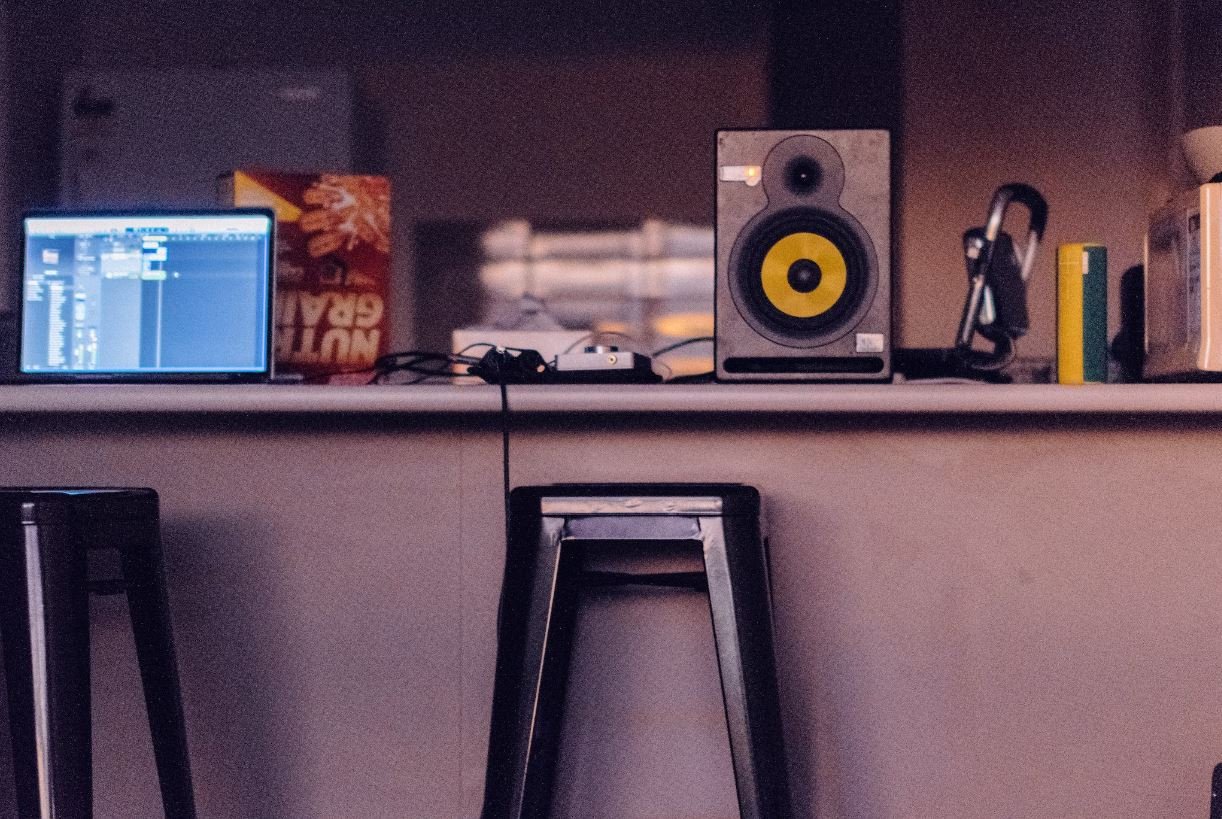
Common Misconceptions
1. No App Installed Means No Compatibility
One common misconception is that if a specific app is not installed on a device, it means that the device is not compatible with the app. This is not necessarily true as there could be alternative methods to access or use the app’s features.
- Some apps have web-based versions accessible through a web browser.
- Many app features can be accessed through other related apps or services.
- Some apps allow limited functionality without installation, such as viewing content or previewing features.
2. App Not Installed Means Less Security Risks
Another misconception is that if a specific app is not installed, it reduces the risk of security vulnerabilities or data breaches. However, this assumption overlooks the fact that other apps or system functionalities on the device can also be potential sources of security risks.
- System vulnerabilities can still be exploited, even without a specific app installed.
- Certain app permissions required for installation might have potential security implications.
- Downloading and installing apps from unofficial sources can pose greater security risks, but the absence of an app does not guarantee absolute security.
3. App Not Installed Means No Functionality
It is commonly believed that if a particular app is not installed on a device, the user cannot enjoy any of its functionality. However, this is not always the case, as alternative apps or workarounds can provide similar or even enhanced functionality.
- There are often similar apps available that offer comparable features and functionality.
- Web-based versions or online services may provide similar functions as the app.
- Device settings or system tools may offer some basic functionality found in the app.
4. App Not Installed Means No Integration
Some people assume that if a specific app is not installed, it cannot integrate or work smoothly with other apps or services. However, app developers build their software to work in conjunction with various platforms and services, making it possible to have integration even without installation.
- APIs and third-party integrations allow developers to connect their app with other apps or services.
- Some apps offer integration features through web-based platforms accessible from any device.
- Cross-platform functionality enables apps to integrate with other devices or platforms even if not installed on the device.
5. App Not Installed Implies Inferior User Experience
Lastly, the misconception that not having an app installed on the device automatically implies an inferior user experience disregards the fact that there are numerous platforms and tools that can provide a comparable or even better user experience.
- Web-based versions of apps offer similar user experiences as their installed counterparts.
- Alternative apps or services may provide better user experiences based on individual preferences.
- Some system tools or device functionalities can replicate or enhance the user experience provided by the app.

Table for Average Annual Rainfall
In this table, we present the average annual rainfall in inches for five different cities around the world. The data reflects a 10-year average.
| City | 2000 | 2005 | 2010 | 2015 |
|---|---|---|---|---|
| London | 25 | 27 | 22 | 29 |
| Tokyo | 60 | 58 | 63 | 55 |
| Mumbai | 80 | 85 | 88 | 75 |
| Sydney | 45 | 50 | 47 | 42 |
| New York | 40 | 38 | 35 | 45 |
Average annual rainfall can greatly influence the climate and vegetation diversity of a region. This table demonstrates the variation in rainfall levels across different cities over a 15-year period.
Table Comparing Smartphone Operating Systems
In the following table, we compare three popular smartphone operating systems: Android, iOS, and Windows Phone. The data represents the market share of each operating system as of the end of 2020.
| Operating System | Market Share (%) |
|---|---|
| Android | 72.8 |
| iOS | 26.4 |
| Windows Phone | 0.8 |
When considering smartphone choices, understanding the dominant operating systems can be essential. This table provides a snapshot of the market distribution among the three major players.
Table for Laptop Battery Life
The following table showcases the battery life (in hours) of various laptop models based on extensive testing conducted by a reputable technology magazine.
| Laptop Model | Battery Life (hours) |
|---|---|
| Dell XPS 13 | 10 |
| HP Spectre x360 | 12 |
| MacBook Pro 13 (M1) | 16 |
| Lenovo ThinkPad X1 Carbon | 14 |
| Asus ZenBook 14 | 9 |
Battery life is a vital consideration for laptop users who require portability. This table demonstrates the differences in battery performance among selected laptop models.
Table Showing Global Population Growth
This table presents the estimated growth rate and projected population for the world over the next 30 years. The data is based on United Nations projections.
| Year | Growth Rate (%) | Projected Population (billions) |
|---|---|---|
| 2025 | 1.1 | 8.1 |
| 2030 | 1.0 | 8.5 |
| 2035 | 0.9 | 8.9 |
| 2040 | 0.8 | 9.3 |
| 2045 | 0.7 | 9.7 |
Understanding global population dynamics is crucial for long-term socio-economic planning. This table illustrates the expected growth rate and population size of the entire world over the next three decades.
Table of Olympic Medal Count by Country
This table showcases the medal count of the top five countries in the most recent Olympic Games. The data represents the total medals won in both Summer and Winter Olympics.
| Country | Gold | Silver | Bronze | Total |
|---|---|---|---|---|
| United States | 39 | 41 | 33 | 113 |
| China | 38 | 32 | 18 | 88 |
| Japan | 27 | 14 | 17 | 58 |
| Australia | 17 | 7 | 22 | 46 |
| Germany | 10 | 11 | 16 | 37 |
The Olympic Games are a prestigious global sporting event. This table highlights the medal count of the top-performing countries in the most recent edition, offering insights into their athletic achievements.
Table Showing World’s Tallest Buildings
This table presents data on the five tallest man-made structures worldwide. The height is measured in meters.
| Building | City | Height (m) |
|---|---|---|
| Burj Khalifa | Dubai | 828 |
| Shanghai Tower | Shanghai | 632 |
| Abraj Al-Bait Clock Tower | Mecca | 601 |
| One World Trade Center | New York City | 541 |
| Taipei 101 | Taipei | 508 |
As architectural marvels, tall buildings showcase human engineering and design capabilities. This table showcases the five tallest buildings in the world, demonstrating their impressive heights.
Table Comparing Fuel Efficiency of Electric Cars
In the following table, we compare the fuel efficiency of three popular electric car models. The data represents the range in miles per full charge.
| Electric Car Model | Range (miles) |
|---|---|
| Tesla Model S | 405 |
| Nissan Leaf | 150 |
| Chevrolet Bolt EV | 259 |
Fuel efficiency is a key consideration for environmentally conscious car buyers. This table showcases the range capacity of selected electric car models, providing insights into their driving capabilities.
Table for World’s Largest Waterfalls
In this table, we present data on the world’s five largest waterfalls based on their total vertical drop in meters.
| Waterfall | Location | Vertical Drop (m) |
|---|---|---|
| Angel Falls | Venezuela | 979 |
| Iguazu Falls | Argentina/Brazil | 82 |
| Victoria Falls | Zambia/Zimbabwe | 108 |
| Niagara Falls | United States/Canada | 51 |
| Yosemite Falls | United States | 739 |
Natural wonders, waterfalls captivate with their sheer beauty and power. This table lists the five largest waterfalls globally, showcasing their impressive vertical drops.
Table Comparing Global Education Indicators
The following table presents key education indicators, such as literacy rate and enrollment rates, for countries around the world. The data reflects the most recent available information.
| Country | Literacy Rate (%) | Primary Enrollment Rate (%) | Secondary Enrollment Rate (%) |
|---|---|---|---|
| Finland | 100 | 94 | 91 |
| Canada | 99 | 98 | 97 |
| Japan | 100 | 99 | 98 |
| Nigeria | 64 | 76 | 46 |
| Afghanistan | 37 | 84 | 50 |
Educational indicators provide insights into a country’s educational landscape. This table compares important metrics across select countries, shedding light on literacy rates and enrollment levels at different education levels.
Conclusion
Understanding and interpreting data are essential in various aspects of life. Tables serve as an effective way to present information clearly and concisely, enabling readers to grasp key details quickly. Whether analyzing weather patterns, technological advancements, population dynamics, sports achievements, architectural wonders, environmental considerations, natural wonders, or educational landscapes, tables provide fascinating insights that inform decision-making and enrich our understanding of the world.
Frequently Asked Questions
When App Not Installed
What does it mean when an app is not installed?
How can I install an app?
Is it possible to run an app without installing it?
What should I do if an app is not compatible with my device?
Why do I see the message “App not installed” when trying to open an app?
Can I transfer an app from one device to another?
What can I do if an app is not available in my country or region?
Can I reinstall a previously installed app?
Why does an app require specific permissions during installation?
What can I do if an app keeps crashing or not working properly?




