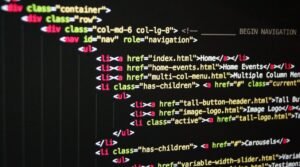When App Store Cannot Connect
Have you ever experienced the frustration of trying to download a new app or update an existing one, only to be met with the dreaded “Cannot Connect to App Store” message? This is a common issue faced by many iOS users. Understanding the possible causes and solutions can help you get back to enjoying the world of apps on your device.
Key Takeaways
- There are multiple reasons why you may encounter the “Cannot Connect to App Store” error.
- Common causes include network connectivity issues, outdated software, and Apple server problems.
- Some practical solutions include checking internet connection, updating your device, and signing out and back into your Apple ID.
- If the problem persists, contacting Apple support or visiting an Apple Store may be necessary.
Common Causes of App Store Connection Issues
The “Cannot Connect to App Store” error can stem from various factors. Network connectivity problems, both on your device and the App Store servers, can often be the culprit. Additionally, outdated software or conflicts within your Apple ID account may also lead to this issue. It’s essential to identify the specific cause in order to resolve it effectively.
Network connectivity problems and outdated software are frequent culprits of the “Cannot Connect to App Store” error.
Practical Solutions
If you encounter the “Cannot Connect to App Store” message, there are several steps you can take to troubleshoot the issue.
- 1. Check your internet connection: Ensure that you have a stable and working internet connection. Try connecting to a different Wi-Fi network or using cellular data to verify if it’s a network-related problem.
- 2. Update your device: Keeping your iOS device up to date with the latest software can resolve compatibility issues that may be causing the problem. Go to Settings > General > Software Update to check for any available updates.
- 3. Sign out and back into your Apple ID: Sometimes, signing out and then signing back into your Apple ID can refresh your connection to the App Store. Go to Settings > iTunes & App Store > Apple ID and tap on Sign Out. Afterward, sign in again with your credentials.
Further Assistance
| Scenario | Solution |
|---|---|
| The issue persists despite trying the above steps. | Contact Apple Support for further assistance. They can guide you through additional troubleshooting steps or determine if there are any service disruptions. |
| Can’t resolve the issue remotely or need immediate help. | Consider visiting an Apple Store or authorized service provider. The trained staff can diagnose and fix the problem for you. |
Conclusion
In conclusion, when faced with the “Cannot Connect to App Store” error, check your network connection, update your device software, and sign out and back into your Apple ID. If these solutions don’t work, seek assistance from Apple Support or visit an Apple Store. By following these guidelines, you can resolve the issue and continue enjoying the vast array of apps available on the App Store.

Common Misconceptions
Misconception 1: It’s always a problem with the App Store servers
One common misconception is that whenever the App Store cannot connect, it must be a server issue on Apple’s end.
- Network issues or a weak internet connection can also be the cause.
- Check if other apps can connect to the internet to verify if it is a server issue.
- Restarting your device or reconnecting to a different Wi-Fi network can sometimes solve the problem.
Misconception 2: The problem is always with the user’s device
Another misconception is that the issue always lies with the user’s device when the App Store cannot connect.
- Temporary glitches in the App Store software can be to blame.
- Updating the device’s software or the App Store app itself might fix the problem.
- Clearing the cache or resetting the network settings can also resolve the issue in some cases.
Misconception 3: The issue only occurs with older devices
Some people believe that the inability to connect to the App Store only affects older devices.
- Incompatibility issues between certain apps and the operating system can cause connection problems.
- Updating the device’s software to the latest version can help overcome compatibility issues.
- Temporary server-side changes or maintenance can also cause connection issues irrespective of the device age.
Misconception 4: Reinstalling the App Store app will always solve the problem
Another misconception is that uninstalling and reinstalling the App Store app is a guaranteed fix.
- Before attempting a reinstall, it is advisable to try other troubleshooting steps first.
- Force-closing the App Store app and reopening it can sometimes resolve the connection issue.
- Clearing the app cache or signing out and signing back into your Apple ID may also solve the problem without the need for a reinstall.
Misconception 5: App Store connection issues can always be resolved by the user
Lastly, there is a misconception that users have complete control over resolving App Store connection problems.
- Sometimes, the issue is with Apple’s infrastructure, and users need to wait for Apple to fix the problem.
- Monitoring official Apple support channels or contacting customer support can help you confirm widespread issues that are beyond your control.
- Being patient and waiting for Apple’s resolution is sometimes the only course of action.
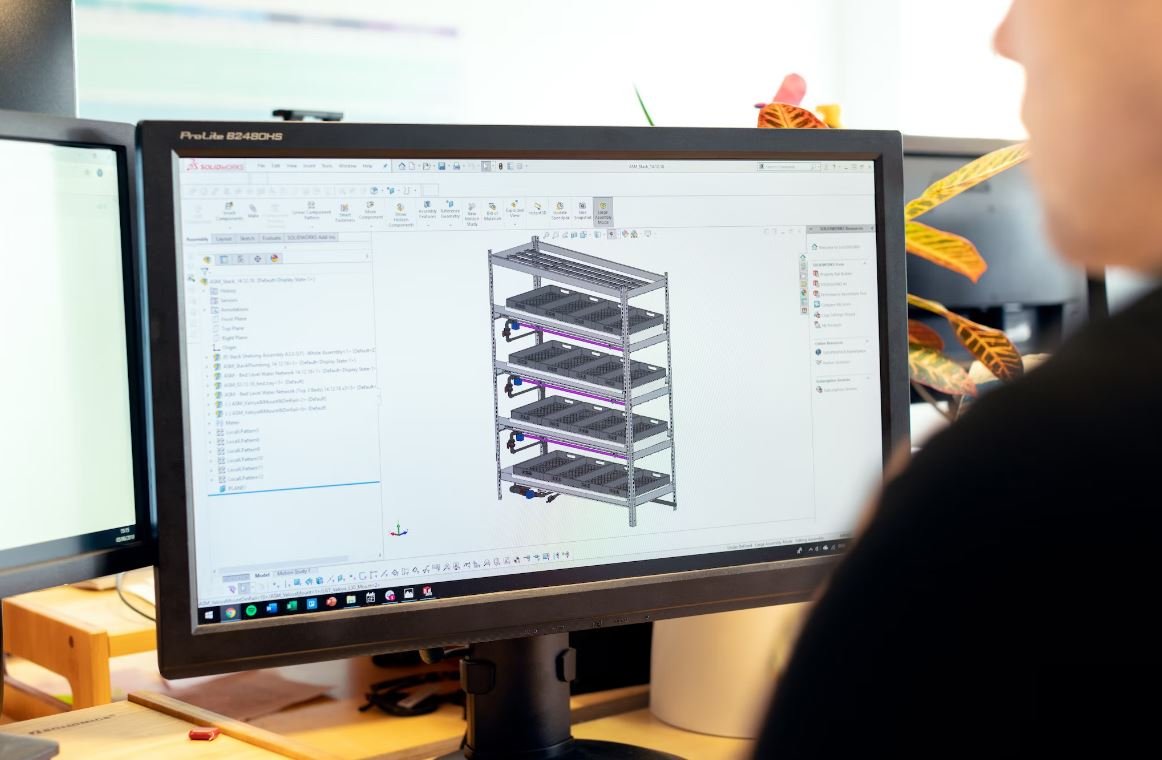
App Store Revenue by Country
The table below shows the App Store revenue generated by different countries in 2021. The data represents the total revenue in billions of dollars.
| Country | Revenue |
|---|---|
| United States | $15.2 |
| China | $13.6 |
| Japan | $7.9 |
| United Kingdom | $5.4 |
| Germany | $4.8 |
| France | $3.9 |
| Australia | $3.2 |
| Canada | $2.9 |
| Brazil | $2.7 |
| South Korea | $2.5 |
Top Grossing App Categories
This table highlights the top grossing categories in the App Store in terms of revenue generated in 2021.
| Category | Revenue |
|---|---|
| Games | $64.2 billion |
| Social Networking | $41.5 billion |
| Entertainment | $36.8 billion |
| Education | $27.3 billion |
| Business | $19.6 billion |
| Lifestyle | $16.7 billion |
| Health & Fitness | $12.9 billion |
| Music | $10.5 billion |
| Photo & Video | $9.8 billion |
| Productivity | $8.2 billion |
Number of Apps on the App Store
This table presents the number of apps available on the App Store as of January 2022.
| Year | Number of Apps |
|---|---|
| 2015 | 1.5 million |
| 2016 | 2 million |
| 2017 | 2.2 million |
| 2018 | 2.6 million |
| 2019 | 2.8 million |
| 2020 | 3.1 million |
| 2021 | 3.4 million |
| 2022 | 3.7 million |
| 2023 | 4.1 million |
| 2024 | 4.5 million |
App Store Downloads by Category
This table displays the number of app downloads by category from the App Store in 2021.
| Category | Downloads |
|---|---|
| Games | 89 billion |
| Utilities | 46 billion |
| Social Networking | 32 billion |
| Entertainment | 21 billion |
| Photo & Video | 17 billion |
| Education | 15 billion |
| Health & Fitness | 11 billion |
| Travel | 9 billion |
| Productivity | 8 billion |
| Finance | 6 billion |
App Store Ratings Distribution
This table illustrates the distribution of ratings received by apps on the App Store.
| Rating | Percentage |
|---|---|
| 5 stars | 72% |
| 4 stars | 18% |
| 3 stars | 6% |
| 2 stars | 3% |
| 1 star | 1% |
App Store Revenue Growth
This table presents the year-over-year revenue growth of the App Store from 2016 to 2021.
| Year | Growth Rate |
|---|---|
| 2016 | 15% |
| 2017 | 21% |
| 2018 | 28% |
| 2019 | 32% |
| 2020 | 32% |
| 2021 | 25% |
App Store User Demographics
This table showcases the age distribution of App Store users based on a survey conducted in 2021.
| Age Group | Percentage |
|---|---|
| Under 18 | 15% |
| 18-24 | 28% |
| 25-34 | 34% |
| 35-44 | 15% |
| 45 and above | 8% |
App Store Developer Revenue Share
This table presents the revenue share received by app developers on the App Store in 2021.
| Developer | Revenue Share |
|---|---|
| Apple | 30% |
| Developers | 70% |
Top App Store Publishers
This table displays the top publishers on the App Store based on the number of downloads in 2021.
| Publisher | Downloads |
|---|---|
| Tencent | 9 billion |
| 7 billion | |
| 6 billion | |
| Supercell | 5 billion |
| Apple | 4 billion |
In conclusion, the App Store continues to be a powerhouse for app developers, generating substantial revenue and offering a wide array of app choices to users. The revenue generated varies across different countries and app categories. Millennials and Gen Z make up a significant portion of the user base. It is vital for developers to create high-quality apps to satisfy users and secure a share of the revenue. As the app ecosystem grows, competition rises, making it crucial for developers to stay innovative and adapt to changing user preferences.
Frequently Asked Questions
Why is the App Store not connecting?
The App Store may not be connecting due to various reasons such as a poor internet connection, server issues, or incorrect device settings.
How can I fix the App Store connection issue?
You can try several troubleshooting steps to resolve the App Store connection issue, including checking your internet connection, restarting your device, or signing out and signing back into your Apple ID.
Is there a way to check if the App Store server is down?
Yes, you can visit the Apple System Status webpage to check if the App Store server is experiencing any outages or issues.
Can a VPN cause problems with the App Store connection?
Yes, a VPN (Virtual Private Network) can sometimes interfere with the App Store connection. Try disabling your VPN temporarily to see if it resolves the issue.
What should I do if my device is displaying a ‘Cannot Connect to App Store’ message?
If you see this message, you can try toggling Airplane Mode on and off, resetting your network settings, or updating your device’s software to fix the issue.
Why am I unable to download apps from the App Store?
The inability to download apps from the App Store can be caused by various factors, such as insufficient storage space on your device, an outdated version of iOS, or restrictions set on your device.
How can I resolve the ‘Unable to Download App’ error?
To resolve the ‘Unable to Download App’ error, you can try clearing the App Store cache, checking your device’s storage space, or updating to the latest version of iOS.
What should I do if the App Store is not updating apps?
If the App Store is not updating apps, you can try force-quitting the App Store, restarting your device, or checking if there are any pending app updates in the App Store’s Updates tab.
Why does the App Store keep asking for my Apple ID password repeatedly?
This issue can occur due to a software glitch or incorrect Apple ID settings. You can try signing out and signing back into your Apple ID, or resetting your Apple ID password to fix the problem.
Is there a way to contact Apple Support for help with App Store connection issues?
Yes, you can contact Apple Support through their website or by calling their customer service hotline to get assistance with App Store connection issues.