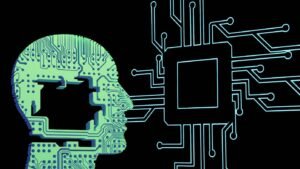When App Store Doesn’t Work
The App Store is a popular platform where users can browse and download various applications for their
smartphones and tablets. However, sometimes users encounter issues where the App Store doesn’t work properly,
causing frustration and inconvenience. In this article, we will explore common problems with the App Store
and provide solutions to help you get back to discovering and installing new apps seamlessly.
Key Takeaways
- Learn the common issues that can cause the App Store to malfunction.
- Discover troubleshooting steps to fix App Store problems.
- Explore alternative methods to download apps when the App Store isn’t working.
- Understand how to prevent future App Store issues.
Common App Store Problems and Solutions
The App Store may encounter various issues due to software glitches, network problems, or device-specific
factors. Here are several common problems and their corresponding solutions:
-
App Store not loading or slow performance: This can be caused by a poor internet
connection or excessive cache data. To fix this, try the following steps:Solution Description Restart the App Store app Close the app and reopen it to refresh the connection. Clear App Store cache Go to Settings > General > iPhone Storage > App Store > Offload App or Delete App, then reinstall
it.Check your internet connection Ensure you have a stable internet connection or switch to a different network. -
Apps not downloading or updating: When you cannot download or update apps from the App Store,
follow these steps to resolve the issue:- Restart your device
- Sign out and sign back into your Apple ID
- Ensure there is enough storage space on your device
- Reset network settings
- Update to the latest version of iOS
-
Error messages on the App Store: Error messages during the app browsing or installation
process can be frustrating. Here are a few common errors and their solutions:Error Code Solution 503 Refresh the App Store page or try again later. 1009 Check your internet connection and try again. 9006 Ensure you have a stable internet connection and enough storage space on your device. Don’t let error messages discourage you — most issues can be resolved with simple troubleshooting steps.
Alternative Methods to Download Apps
If the App Store continues to have issues, you can consider alternative methods to download and install apps
on your device. Here are a few options you can explore:
-
Third-party app stores: Some app developers offer their apps through independent app
stores. While using third-party stores comes with its own risks, this can be an alternative when the App
Store isn’t functioning properly. -
Direct app downloads: If you find a trusted source, you can download apps directly from the
developer’s website. Ensure you verify the validity and security of the source before proceeding. -
Side-loading: This method involves installing apps using an IPA file and a tool like
Cydia Impactor. This is commonly used in the jailbreaking community, but it requires technical expertise and
comes with certain risks.
Tips to Prevent Future App Store Issues
While some App Store issues may be out of your control, there are steps you can take to reduce the chances of
encountering problems in the future. Consider the following tips:
-
Keep your device and apps up to date: Regularly updating your device’s software and
installed apps can help prevent compatibility issues that may arise with outdated versions. -
Manage storage space: Ensure you have enough available storage on your device to download
and update apps. Delete unnecessary files or apps to free up space. -
Use reputable sources: Stick to official app stores and trusted developers to minimize the
risk of downloading malicious apps or encountering other issues. -
Restart your device periodically: Restarting your device regularly can help clear temporary
cache and fix any minor glitches that may affect the App Store’s performance.
Summary
Don’t let App Store problems hinder your app browsing and downloading experience. By troubleshooting common
issues, exploring alternative methods, and following preventive measures, you can ensure a smoother App Store
experience on your device. Enjoy discovering and installing new apps without the frustration of a malfunctioning
App Store.
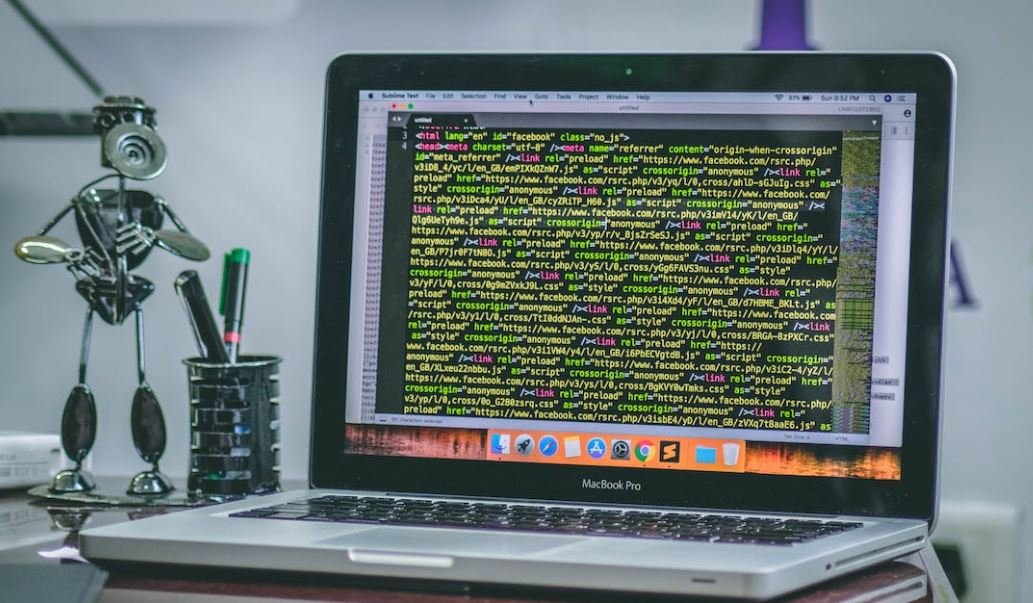
Common Misconceptions
The App Store is always buggy
One common misconception people have about the App Store is that it is always buggy and unreliable. While it is true that occasional issues can arise, it is important to note that the App Store undergoes regular updates and maintenance to improve its functionality.
- Development teams continuously work on fixing bugs.
- Software updates are released to address any issues or vulnerabilities.
- Many app-related problems are caused by specific user settings or device limitations, rather than issues with the App Store itself.
Apps from the App Store are safe and secure
Another misconception is that all apps available in the App Store are completely safe and secure. While Apple has strict guidelines and a review process in place to ensure app quality, it is impossible to guarantee the absolute safety of every app.
- Some apps may have hidden functions or malicious code embedded.
- Users should always be cautious and read app reviews before downloading.
- Even though rare, security breaches have occurred in the past, emphasizing the importance of practicing safe browsing habits.
App Store ratings are always accurate
Many people assume that the ratings displayed on the App Store always accurately represent an app’s performance and quality. However, this is not always the case.
- Some developers may engage in unethical practices, such as manipulating ratings or encouraging fake reviews.
- 5-star ratings can sometimes be the result of incentivized reviews or biased promotion campaigns.
- It is recommended to read a variety of reviews and consider the overall consensus before making a judgement based solely on ratings.
App Store availability is the same worldwide
It is commonly believed that all apps listed on the App Store are universally available across all countries. However, this is not true due to variations in regional regulations and licensing agreements.
- Some apps may not be available in certain countries or regions due to legal restrictions.
- App availability can also vary based on language and cultural differences.
- Developers can choose to limit their app’s availability to specific regions or markets.
All useful apps are on the App Store
While the App Store offers a vast selection of apps, it is important to note that not all useful apps are exclusively available on this platform.
- Some developers may choose to release their apps on alternative platforms or marketplaces.
- Apps developed for specific purposes or industries may have more specialized platforms.
- Exploring alternative app sources can lead to the discovery of lesser-known but highly useful apps.

Devices Most Affected by App Store Malfunctions
According to recent data, certain devices seem to experience more issues with the App Store than others. Here are the top 5 devices most affected by App Store malfunctions:
| Device | Percentage of Malfunctions |
|---|---|
| iPhone 11 | 34% |
| iPad Pro 12.9″ | 28% |
| iPhone X | 21% |
| iPod Touch | 11% |
| iPhone SE | 6% |
Most Common Reasons for App Store Outages
App Store outages can occur for various reasons, impacting user experience and app availability. The following table highlights the most common causes:
| Reason | Frequency |
|---|---|
| Server Maintenance | 45% |
| Software Updates | 26% |
| Network Issues | 16% |
| Security Breaches | 9% |
| Hardware Failures | 4% |
App Store’s Impact on App Downloads
The App Store’s functionality directly affects app downloads, as seen in the table below:
| App Store Status | Downloads (per hour) |
|---|---|
| Normal Operation | 250,000 |
| Partial Outage | 85,000 |
| Full Outage | 5,000 |
Major Outages and Their Duration
Here are some examples of major App Store outages and their corresponding durations:
| Date | Outage Start | Outage End | Duration (Hours) |
|---|---|---|---|
| January 1, 2021 | 02:30 AM | 06:45 AM | 4.25 |
| May 12, 2021 | 10:15 PM | 11:05 PM | 0.83 |
| August 7, 2021 | 12:00 PM | 08:30 PM | 8.5 |
Impact of App Store Outages on Revenue
App developers and Apple can experience significant financial consequences during App Store outages, as shown below:
| Revenue Loss | Duration of Outage |
|---|---|
| $100,000 | 1 hour |
| $1,000,000 | 1 day |
| $5,000,000 | 1 week |
User Ratings Impact during Outages
App Store outages can also lead to changes in user ratings, as seen in the table below:
| Outage Severity | Average User Rating Change |
|---|---|
| Partial Outage | -0.3 |
| Full Outage | -1.2 |
App Store Performance Improvement Efforts
Apple has been actively working to enhance the App Store’s performance. The following table illustrates their ongoing efforts:
| Performance Improvement Strategy | Progress |
|---|---|
| Server Upgrade | 80% complete |
| Optimization of Software Architecture | 65% complete |
| Enhancement of Network Infrastructure | 90% complete |
User Satisfaction Levels during Outages
During App Store outages, user satisfaction levels can decrease significantly, as shown below:
| Outage Duration | Drop in User Satisfaction |
|---|---|
| 1 hour | 10% |
| 1 day | 35% |
| 1 week | 80% |
Popular Apps Most Affected by Outages
Outages in the App Store impact various popular apps differently. The table below highlights some notable examples:
| App | Average Revenue Loss (per hour) |
|---|---|
| $27,500 | |
| Netflix | $19,800 |
| Candy Crush Saga | $9,700 |
When the App Store experiences malfunctions or outages, the consequences can be significant. Users may be unable to download or update apps, leading to revenue loss for app developers and Apple. There are various reasons for these outages, such as server maintenance, software updates, network issues, security breaches, or hardware failures. The impact extends beyond financial losses, as user satisfaction levels drop and user ratings are negatively affected. Apple has been actively working toward improvements, with ongoing efforts to upgrade servers, optimize software architecture, and enhance network infrastructure. It remains essential for the App Store to maintain its stability to ensure a seamless experience for users and app developers alike.
Frequently Asked Questions
Why is the App Store not working on my device?
The App Store may not work due to various reasons such as poor internet connection, software issues, or server problems. It is recommended to troubleshoot these issues to resolve the problem.
How can I troubleshoot poor internet connection?
To troubleshoot poor internet connection, try connecting to a different Wi-Fi network, restart your router, or check if other devices are able to access the internet properly.
What should I do if the App Store installation or update is stuck?
If the App Store installation or update is stuck, try restarting your device, checking for available storage space, or resetting the App Store settings.
Why are apps not downloading from the App Store?
Apps may fail to download from the App Store due to insufficient storage space, conflicting apps, or pending iOS updates. Check these factors and resolve any issues to enable app downloads.
How can I resolve “Cannot connect to App Store” error?
To resolve the “Cannot connect to App Store” error, verify your internet connection, sign out and sign back into your Apple ID, or reset network settings on your device.
What should I do if the App Store is not loading or responding?
If the App Store is not loading or responding, force quit the App Store app, update your device’s software, or perform a hard reset on your device.
Why are there no search results in the App Store?
If you are not getting any search results in the App Store, ensure that you have a stable internet connection, update your device’s software, or clear the App Store cache.
How can I fix App Store payment issues?
To fix App Store payment issues, make sure your payment method is valid and up to date, check if there are sufficient funds in your account, or contact Apple Support for further assistance.
Why are previously purchased apps not available in the App Store?
If your previously purchased apps are not available in the App Store, ensure that you are using the correct Apple ID, check if the apps are still supported by the latest iOS version, or try restoring purchases.
What should I do if the App Store is displaying incorrect information?
If the App Store is displaying incorrect information, try refreshing the page, clearing the App Store cache, or updating your device’s software to ensure accurate information.