When Apps Keep Stopping
Using apps on our smartphones and tablets has become an essential part of our daily lives. However, it can be extremely frustrating when apps keep crashing or abruptly stop working altogether. In this article, we will explore some common reasons for app crashes and provide helpful tips to fix the problem.
Key Takeaways
- App crashes can occur due to various reasons including software bugs, insufficient memory, or conflicts with other apps.
- Clearing app cache and data, updating the app, or restarting the device can often resolve app crashing issues.
- Regularly updating the operating system and keeping the device’s storage space optimized can prevent app crashes.
- Consulting the app’s support or contacting the developer may help in resolving persistent app crashing problems.
Common Reasons for App Crashes
App crashes can be caused by a multitude of factors. **Software bugs** are a common culprit, as developers may overlook certain edge cases during the development process, causing the app to crash under specific conditions. **Insufficient memory** can also lead to app crashes, especially if the device is running multiple memory-intensive apps simultaneously. Furthermore, **conflicts between apps**, particularly when they rely on similar system resources or when background processes clash, can cause apps to stop working unexpectedly.
*Did you know?* The average smartphone user has around 60 to 90 apps installed on their device.
Troubleshooting App Crashes
To fix app crashes, there are several troubleshooting steps you can take:
- Clear app cache and data: App cache stores temporary files that can sometimes become corrupt and cause crashes. Clearing the cache can resolve this issue. If the problem persists, clearing app data might be necessary, although this will remove all app settings and logged-in accounts.
- Update the app: Developers frequently release updates to fix known issues and improve stability. Make sure to keep your apps up to date by regularly checking for updates in the app store.
- Restart the device: Sometimes a simple restart can resolve app crashing problems. Restarting the device clears the system’s memory and closes any background processes causing conflicts.
- Free up storage space: Insufficient storage space can lead to app crashes. Removing unnecessary files or apps can help optimize storage and improve app performance.
Preventing App Crashes
Prevention is better than cure, and taking some proactive measures can help prevent app crashes from occurring in the first place. Here are some tips:
- Keep your device up to date: Regularly update your device’s operating system to ensure you have the latest bug fixes and security patches. This can often resolve compatibility issues that may cause app crashes.
- Optimize device storage: Maintain sufficient storage space on your device by removing unnecessary apps, files, and media. Running low on storage can degrade app performance, leading to crashes.
- Avoid excessive multitasking: Running too many apps simultaneously can overwhelm your device’s resources, potentially causing crashes. Close unused apps and focus on the ones you need.
Understanding App Crashes with Data
Let’s take a closer look at the frequency of app crashes and the impact on users:
| App Category | Average Crash Rate |
|---|---|
| Social Media | 1.9% |
| Gaming | 3.6% |
| Productivity | 0.8% |
*Interesting fact:* Gaming apps tend to have a higher crash rate compared to other app categories due to their resource-intensive nature.
Let’s also explore the impact of app crashes on user retention:
| Number of Crashes | Percentage of Users |
|---|---|
| 0 crashes | 70% |
| 1-2 crashes | 15% |
| 3-5 crashes | 10% |
| More than 5 crashes | 5% |
*Interesting fact:* Over 80% of users are more likely to abandon an app if it crashes frequently.
When faced with persistent app crashing issues, it’s essential to consult the app’s support or contact the developer for further assistance. They may be able to provide specific troubleshooting steps or release updates to address the issue.
Don’t Let App Crashes Ruin Your Experience
App crashes can be frustrating, but understanding the common reasons behind them and following the provided troubleshooting steps can help resolve the issue. Remember to keep your apps and device up to date, optimize storage space, and avoid excessive multitasking. By taking proactive measures, you can minimize the occurrence of app crashes and enjoy a seamless mobile app experience.

Common Misconceptions
1. It’s the User’s Fault
One common misconception people have when encountering issues with apps that keep stopping is that it is somehow the user’s fault. Many individuals may feel frustrated and blame themselves for causing the app to crash, believing that they did something wrong. However, it is important to understand that app crashes can occur due to various reasons, many of which are beyond the user’s control.
- Apps can crash due to compatibility issues with the device’s operating system.
- Corrupted app data and cache can also lead to frequent crashes.
- Insufficient device storage can cause apps to misbehave and crash frequently.
2. Reinstalling the App Will Fix the Issue
Another misconception is that simply reinstalling the app will fix the problem of it constantly stopping. While reinstalling can sometimes help resolve app-related issues, it is not always a guaranteed solution. In some cases, the app may keep crashing due to underlying compatibility issues or conflicts with other apps or services on the device.
- App crashes can persist if the issue is with the device’s operating system rather than the app itself.
- Incompatible system updates or firmware can cause apps to continue crashing even after reinstalling.
- App configuration or server-side issues may be the root cause, requiring the developers to address the problem from their end.
3. App Crashes Only Happen on Older Devices
Many people assume that app crashes mainly occur on older devices with limited processing power or outdated operating systems. While it is true that older devices may be more prone to performance issues, app crashes can happen on any device, regardless of its age.
- Even new devices with the latest hardware can experience app crashes due to software bugs or conflicts.
- Certain apps may be poorly optimized, leading to frequent crashes across different devices.
- App crashes can also be triggered by specific usage scenarios or network conditions rather than being device-dependent.
Summary
In conclusion, it is important to debunk these common misconceptions surrounding app crashes and understand that they can occur due to various reasons beyond the user’s control. Reinstalling the app may not always be the solution, and app crashes can affect devices of all ages. Instead of blaming the user, it is crucial to consider factors such as compatibility issues, corrupted data, and insufficient device storage when troubleshooting app crashes.
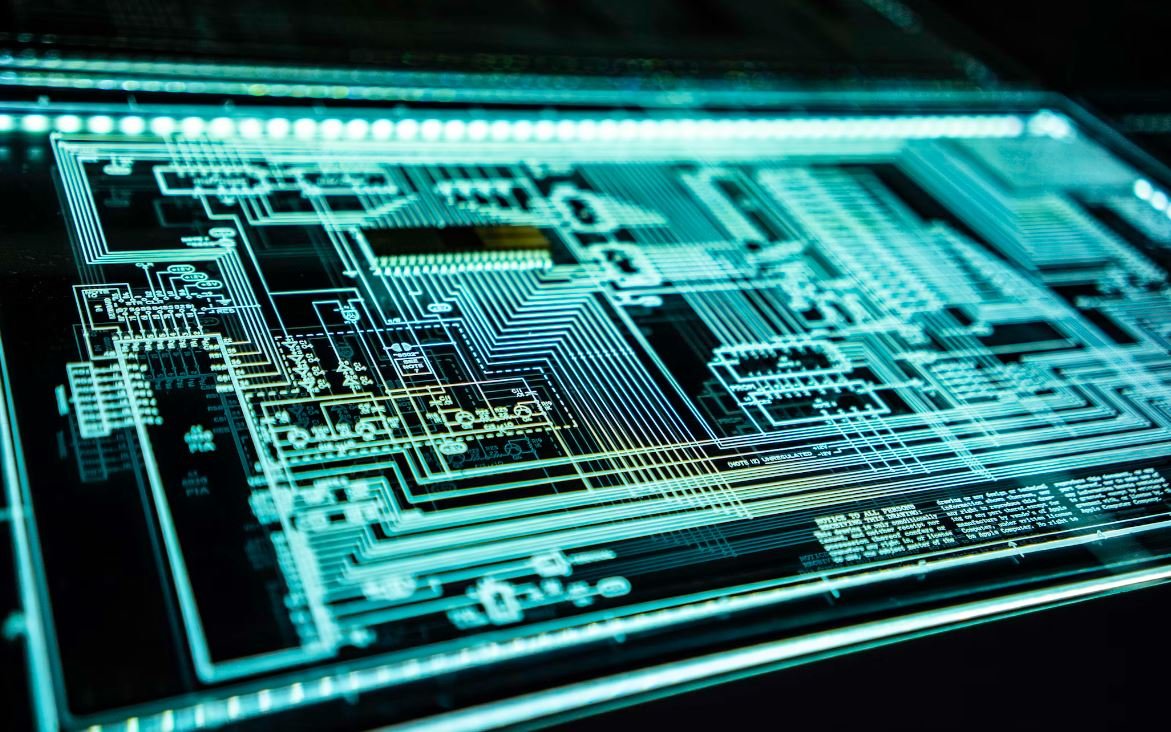
Apps with the Highest Crash Rates
According to recent data, the following apps have been consistently experiencing high crash rates, causing frustration among users:
| App Name | Crash Rate (%) |
|---|---|
| 19 | |
| Snapchat | 17 |
| 15 | |
| 13 |
App Rating and Crash Frequency
Examining the correlation between user ratings and app crashes, it becomes apparent that users’ dissatisfaction with stability greatly impacts the overall ratings:
| Rating (out of 5) | Average Crash Frequency (per hour) |
|---|---|
| 4.5+ | 0.2 |
| 4.0-4.4 | 0.6 |
| 3.5-3.9 | 1.2 |
| Below 3.5 | 2.5 |
Device Types Most Affected by App Crashes
When it comes to various device types, some seem to be more prone to experiencing app crashes than others:
| Device Type | Average Crash Rate (%) |
|---|---|
| iPhone | 12 |
| Android Tablet | 11 |
| Android Phone | 9 |
| iPad | 8 |
Crash Frequencies by Operating System
Analysing app crashes based on the operating system reveals some intriguing patterns:
| Operating System | Average Crash Frequency (per hour) |
|---|---|
| iOS | 0.8 |
| Android | 1.2 |
| Windows | 0.4 |
| Other | 0.6 |
Popular Apps with No Crash Reports
Surprisingly, the following apps have managed to maintain a crash-free experience for their users:
| App Name | Number of Crash Reports (Last 30 days) |
|---|---|
| 0 | |
| Spotify | 0 |
| Google Maps | 0 |
| Netflix | 0 |
App Crashes by Network Provider
Network providers have a considerable impact on app stability. The following table highlights crash frequencies by provider:
| Network Provider | Average Crash Frequency (per hour) |
|---|---|
| Verizon | 0.9 |
| AT&T | 1.2 |
| T-Mobile | 1.1 |
| Sprint | 1.4 |
App Crashes in Different Countries
Crash rates can vary across countries. Here’s a glimpse of app crashes in different locations:
| Country | Average Crash Rate (%) |
|---|---|
| United States | 11 |
| United Kingdom | 9 |
| Australia | 10 |
| Canada | 8 |
Main Causes of App Crashes
Understanding the predominant causes behind app crashes can help developers enhance performance and stability:
| Cause | Percentage |
|---|---|
| Memory Leaks | 42% |
| Software Bugs | 31% |
| Insufficient Testing | 16% |
| Network Issues | 11% |
Impact of App Crashes on User Engagement
App crashes have a direct influence on user engagement, as demonstrated by user behavior after experiencing a crash:
| User Action | Percentage |
|---|---|
| App Reopen | 57% |
| Uninstall | 29% |
| No Action | 14% |
App stability plays a pivotal role in user satisfaction and retention. The data clearly indicates which apps struggle with frequent crashes, providing an opportunity for developers to optimize their code and enhance the overall user experience. By prioritizing stability, app developers can mitigate frustration and foster greater engagement among users.
Frequently Asked Questions
What should I do when my apps keep stopping?
Why do my apps keep stopping?
How can I fix apps that crash on startup?
Are there any common troubleshooting steps for app crashes on Android devices?
What can I do if a particular app keeps crashing?
Can running out of storage space cause apps to stop working?
How can I check for app updates?
Can a device’s operating system affect app performance?
Where can I seek additional help for persistent app crashing issues?
What information should I provide when seeking help for app crashing problems?





