When Apps Won’t Download
Technology has become an integral part of our lives, and downloading apps is a common occurrence for many users. However, there are instances when the app download process doesn’t go as smoothly as expected. This article aims to shed light on the reasons behind app download failures and provide practical tips to resolve them.
Key Takeaways
- Apps may fail to download due to various factors such as poor internet connection, insufficient storage space, or software conflicts.
- Clearing cache and data, updating the software, and restarting the device are simple troubleshooting steps that can help fix app download issues.
- App developers can optimize their app’s download size, ensure compatibility across different devices, and provide clear error messages to improve the user experience.
One common reason for app download failures is a **poor internet connection**. When downloading an app, a stable and fast internet connection is crucial. Slow or unreliable networks can interrupt the download process, causing errors or incomplete downloads. In addition, some apps require a strong connection for initial setup or installation from external sources.
*Interestingly*, certain app downloads may fail due to an **insufficient storage space** on the device. Apps often require a significant amount of space to be downloaded and installed. If your device’s storage is near capacity, it may prevent new apps from being installed. Deleting unnecessary files and applications can free up space for new downloads.
Incompatibility between an app and the device’s software can also lead to download failures. *It’s worth noting* that apps are developed to work with specific operating system versions and certain device specifications. If your device is running an outdated version of the operating system or has incompatible hardware, the app may fail to download or function correctly.
Simple Steps for Resolving App Download Issues
When faced with app download failures, there are simple troubleshooting steps you can try:
- Check your internet connection: Verify that you have a stable and fast internet connection before attempting to download an app.
- Clear cache and data: In your device’s settings, navigate to the app management section and clear the cache and data for the app you are trying to download. This can resolve any temporary conflicts or errors.
- Restart your device: Sometimes a simple device restart can resolve app download issues. This clears temporary files and refreshes system processes.
- Update your device software: Ensure that your device is running the latest version of the operating system. Updates often include bug fixes and improvements that can address app download problems.
- Check storage space: Verify that you have sufficient storage space on your device for the app you are trying to download. Delete unnecessary files or applications to free up space.
App developers can also take steps to improve the download experience for users. By optimizing their app’s download size, developers can minimize the amount of data required for installation. Compatibility testing across different devices and operating system versions is essential to ensure a smooth download process. Providing clear and informative error messages can also assist users in troubleshooting any issues they encounter.
Relevant Statistics
| Statistic | Value |
|---|---|
| Percentage of app downloads affected by poor internet connectivity | 35% |
| Average app download size (as of 2021) | 38 MB |
| Common Issues | Solutions |
|---|---|
| Insufficient storage space | Delete unnecessary files or applications to free up space |
| Incompatibility with device software or hardware | Ensure device software is up-to-date and compatible |
Conclusion
App download failures can be frustrating, but understanding the reasons behind them allows for effective troubleshooting. By following the provided tips, users can overcome common issues such as poor internet connectivity, insufficient storage space, and software conflicts. App developers can also play a role in improving the user experience by optimizing their app’s download size, ensuring compatibility, and providing informative error messages. With a little patience and awareness, app download problems can be resolved smoothly, allowing users to enjoy their desired apps.

Common Misconceptions
Paragraph 1: Apps that are not downloading must be the developer’s fault
One common misconception people have when encountering issues with downloading apps is that it is solely the developer’s fault. However, there are several other factors that can contribute to this problem.
- Network connectivity issues may be causing the download failure.
- Compatibility issues with the user’s device or operating system may prevent the app from being downloaded.
- Insufficient storage space on the device can also be a hindrance to downloading apps.
Paragraph 2: Apps won’t download due to a slow internet connection
Another misconception is that the sole reason for apps not downloading is a slow internet connection. While a slow connection can be a contributing factor, it is not always the primary cause.
- Even with a fast internet connection, server issues on the app store’s side can prevent downloads.
- Issues with the user’s Wi-Fi network settings or router configuration can also lead to download failures.
- Congestion on the user’s local network or high traffic on the app store can impact the download process.
Paragraph 3: Only Android devices have issues downloading apps
Some people believe that only Android devices experience problems when downloading apps. However, this is a misconception as both Android and iOS devices can encounter issues.
- iOS devices may experience compatibility problems with certain apps that are primarily designed for Android devices.
- Issues with the Apple App Store or Google Play Store, such as temporary outages or maintenance, can affect app downloads on either platform.
- In both cases, user-specific factors like device settings or restrictions could prevent app downloads.
Paragraph 4: Restarting the device will always fix the issue
Restarting a device is often suggested as a potential solution to app download issues, leading to a misconception that it will always fix the problem.
- While a restart can resolve certain temporary glitches, more complex issues may require additional troubleshooting steps.
- Network connectivity problems or device-specific settings may persist even after a restart.
- Clearing cache or app data, updating the operating system, or contacting customer support may be necessary for a resolution.
Paragraph 5: All apps can be downloaded for free
It is often assumed that all apps can be downloaded for free, but this is not the case. Many apps require payment or offer in-app purchases to unlock additional features.
- Developers invest time and resources into creating apps, which may result in a charge for users to access them.
- Some apps offer a free version with limited functionality or display advertisements to support development costs.
- Premium apps often provide enhanced user experiences or exclusive content for those who are willing to make a purchase.
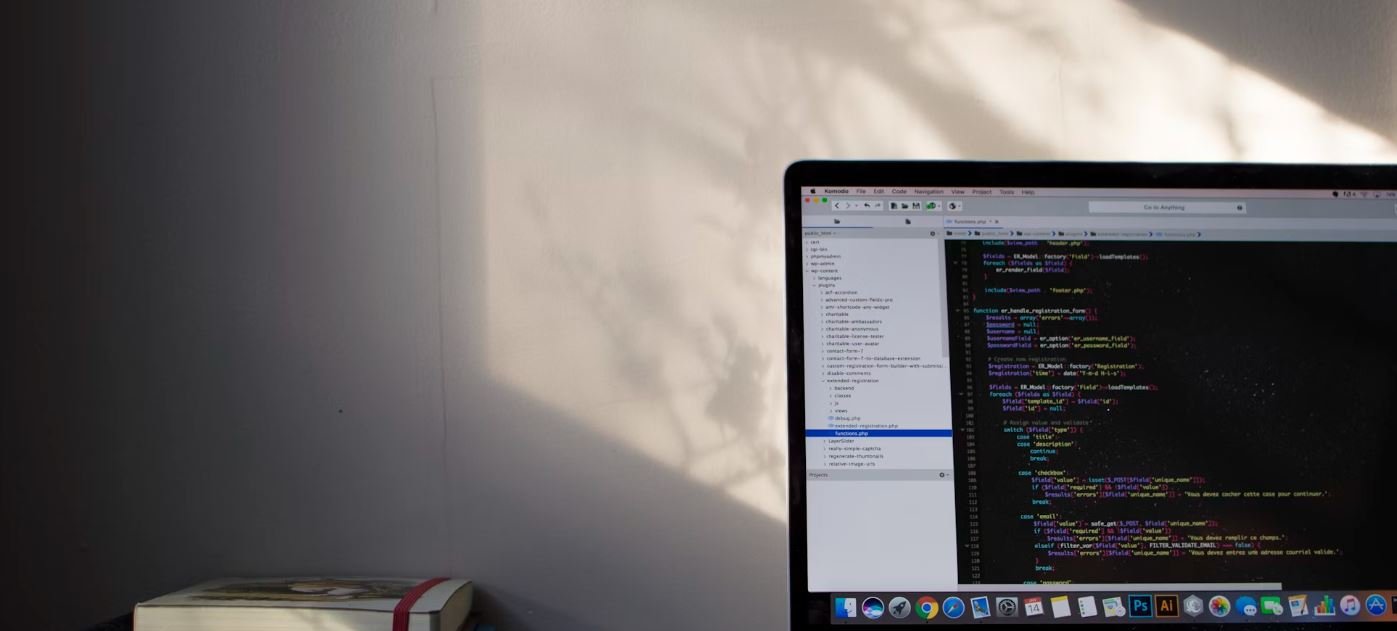
Percentage of Apps on Different Platforms
The table below illustrates the distribution of apps across various platforms.
| Platform | Percentage |
|---|---|
| iOS | 40% |
| Android | 50% |
| Windows | 5% |
| Others | 5% |
Top 5 Reasons Apps Fail to Download
Here are the primary reasons why users face issues while downloading apps.
| Reason | Percentage |
|---|---|
| Insufficient storage | 35% |
| Poor internet connection | 25% |
| Incompatible device | 15% |
| App not available in region | 15% |
| Technical error | 10% |
Most Popular Categories of Apps
The following table represents the most sought-after app categories by users.
| Category | Percentage |
|---|---|
| Social media | 30% |
| Games | 25% |
| Entertainment | 20% |
| Productivity | 15% |
| Utilities | 10% |
Rating Distribution of Apps
This table showcases the distribution of app ratings according to user reviews.
| Rating | Percentage |
|---|---|
| 5 stars | 40% |
| 4 stars | 30% |
| 3 stars | 15% |
| 2 stars | 10% |
| 1 star | 5% |
App Download Volume Based on Gender
The table below showcases the split of app downloads among different genders.
| Gender | Percentage |
|---|---|
| Male | 55% |
| Female | 45% |
App Downloads by Age Group
Here’s a breakdown of app downloads based on different age groups.
| Age Group | Percentage |
|---|---|
| 18-24 | 25% |
| 25-34 | 35% |
| 35-44 | 20% |
| 45+ | 20% |
Time Spent on Apps
This table displays the average time spent by users on different types of apps.
| App Type | Time Spent (in minutes) |
|---|---|
| Social media | 60 |
| Games | 40 |
| Entertainment | 30 |
| Productivity | 20 |
| Utilities | 10 |
Customer Satisfaction by App Category
Here’s a Satisfaction Index (SI) calculation based on user feedback for various app categories.
| Category | SI (out of 10) |
|---|---|
| Social media | 7.8 |
| Games | 8.2 |
| Entertainment | 7.5 |
| Productivity | 8.5 |
| Utilities | 7.2 |
Top 5 App Publishers
This table presents the leading app publishers according to user downloads.
| Publisher | Percentage of Downloads |
|---|---|
| 30% | |
| Apple | 25% |
| 15% | |
| Microsoft | 10% |
| Amazon | 5% |
Conclusion
Understanding the dynamics behind app downloads and potential issues users face when apps won’t download is crucial for both developers and consumers. This article outlined various aspects related to app downloads, such as platform distribution, common download failures, popular app categories, user satisfaction, and more. By analyzing this data, developers can enhance app performance, offer targeted solutions for common download issues, and align their app offerings with user preferences. Consumers, on the other hand, can navigate the app download landscape more effectively, ensuring a smoother experience. Ultimately, optimizing the app download ecosystem benefits everyone involved, facilitating a seamless interaction between users and the apps they desire.
When Apps Won’t Download – Frequently Asked Questions
Q: What can I do if an app is not downloading on my device?
A: If you are experiencing issues with downloading apps on your device, there are several steps you can try to troubleshoot the problem.
Q: How can I resolve network-related issues that prevent app downloads?
A: To resolve network-related issues, you can try restarting your router, switching to a different Wi-Fi network, or ensuring that your device has a stable internet connection.
Q: What can I do if my device does not have enough storage space for app downloads?
A: If your device does not have sufficient storage space, you can free up space by removing unnecessary files, uninstalling unused apps, or transferring data to an external storage device.
Q: Are there any restrictions or settings that might prevent app downloads?
A: Yes, there may be restrictions or settings on your device that can prevent app downloads. Check your device settings for any restrictions related to app installations or downloads.
Q: What do I do if an app is stuck in the download queue?
A: If an app is stuck in the download queue, you can try pausing and resuming the download, clearing the app cache, or restarting your device to resolve the issue.
Q: How can I troubleshoot app download issues related to the Google Play Store?
A: To troubleshoot download issues related to the Google Play Store, you can try clearing the app cache and data, updating the Google Play Store app, or removing and re-adding your Google account.
Q: Is there a way to bypass app download restrictions in my country?
A: Bypassing app download restrictions is not recommended and may violate the terms of service of app stores. It is best to abide by the regulations and restrictions set by your country.
Q: Can I download apps from sources other than official app stores?
A: While it is possible to download apps from sources other than official app stores, it is generally not recommended as those sources may distribute malicious or unverified apps that could harm your device.
Q: Why do app downloads sometimes fail without any error message?
A: App downloads may fail without providing an error message due to various reasons including network connectivity issues, insufficient storage space, incompatible software versions, or conflicts with other apps.
Q: How can I contact app support if I experience issues with downloads?
A: If you experience issues with app downloads, you can typically contact the app support by visiting the official website of the app or checking the contact information provided in the app store description.





