Where Applications Are Moved to When RAM Is Full
When your computer’s Random Access Memory (RAM) reaches its maximum capacity, the operating system needs to make room for new processes or data. In such cases, the system relies on certain mechanisms to manage this situation efficiently.
Key Takeaways:
- RAM stands for Random Access Memory, and when it is full, the operating system needs to make room for new processes.
- The operating system typically moves applications to secondary storage, such as the hard disk drive (HDD) or solid-state drive (SSD).
- Virtual memory is a technique used to extend the available memory by utilizing secondary storage as an extension of RAM.
- Swapping and paging are two methods for managing memory when RAM is full, but they work differently.
Understanding Memory Management Techniques
When RAM is full, the operating system employs memory management techniques to maintain system stability and prevent crashes or slowdowns.
One such technique is **swapping**, where the operating system temporarily moves a portion of an application’s data from RAM to the **hard disk drive (HDD)** or solid-state drive (SSD), freeing up space for other processes.
- In swapping, entire processes are swapped in and out of memory.
- Swapping is a time-consuming operation as it involves moving large chunks of data between different storage media.
Another technique used is **paging**, where the operating system divides the memory into fixed-size **pages**.
In paging, individual pages of an application are swapped between RAM and secondary storage in order to manage memory allocation.
- Paging operates at a smaller granularity than swapping as it moves individual pages rather than entire processes.
- Paging is generally faster than swapping since only the required pages are moved.
Virtual Memory: Extending RAM
Virtual memory is an essential part of memory management when RAM capacity is insufficient to meet the demands of running processes.
In virtual memory, the operating system creates an illusion of having more memory by utilizing secondary storage as an **extension of RAM**.
By moving infrequently used data from RAM to secondary storage, the computer can allocate the freed-up RAM to more immediate tasks, optimizing performance. It does this through a combination of paging, swapping, and various algorithms to determine what to move and when.
Memory Allocation Methods
The way the operating system allocates memory affects how applications are managed when RAM is full.
| Method | Description |
|---|---|
| First Fit | Allocates the first available free partition that is large enough to hold the process. |
| Best Fit | Allocates the smallest free partition that is large enough to hold the process. |
| Worst Fit | Allocates the largest free partition, usually leaving fragmented smaller spaces. |
Page Replacement Algorithms
When a requested page is not present in RAM, the operating system needs to swap it in from the secondary storage. There are different **page replacement algorithms** determining which pages to remove and replace.
- **FIFO (First-In, First-Out):** Replaces the oldest page in memory.
- **LRU (Least Recently Used):** Replaces the least recently used page.
- **LFU (Least Frequently Used):** Replaces the least frequently used page.
- **MFU (Most Frequently Used):** Replaces the most frequently used page.
Conclusion
When your computer’s RAM reaches its full capacity, the operating system utilizes techniques like swapping and paging to manage memory effectively. These techniques prioritize active processes, allowing your computer to continue running smoothly.

Common Misconceptions
Where Applications Are Moved to When RAM Is Full
When people’s RAM is full and their devices start feeling sluggish, there are several misconceptions about where applications are moved. Let’s debunk some of these misconceptions:
Misconception 1: Applications are moved to the hard drive
- Some users believe that when RAM is full, applications are automatically moved to the hard drive.
- This is not entirely accurate because when the RAM is full, the operating system starts using the hard drive to create a temporary swap file that serves as virtual memory.
- This swap file helps in moving inactive or less frequently used portions of applications from RAM to the disk, but it doesn’t move entire applications.
Misconception 2: Applications are closed completely
- A common misunderstanding is that when RAM is full, the system automatically closes applications.
- In reality, when RAM becomes fully occupied, the operating system uses a technique called “swapping.”
- While parts of inactive applications may be swapped to disk, the applications themselves remain open in RAM, ready to resume when necessary.
Misconception 3: Applications are moved to the cloud
- Some users believe that when RAM is full, applications are moved to the cloud, and the device is just accessing them remotely.
- This is not the case. Cloud computing involves running applications on remote servers, but it is unrelated to the issue of full RAM.
- The memory management techniques used by operating systems do not involve moving applications to the cloud.
Misconception 4: Applications are moved to a separate memory chip
- A common misconception is that when RAM is full, applications are moved to a separate memory chip.
- In reality, RAM is the primary memory used by the device. There are no separate memory chips dedicated solely to holding applications when RAM is full.
- The operating system manages RAM and may use swapping techniques to move portions of applications temporarily to the hard disk as needed.
Misconception 5: Applications are deleted permanently
- Some people mistakenly think that when RAM is full, applications are deleted from the device.
- This is incorrect because RAM is a volatile memory that only holds data when the device is powered on.
- When the device is shut down or restarted, the contents of RAM are cleared, but applications are not permanently deleted.
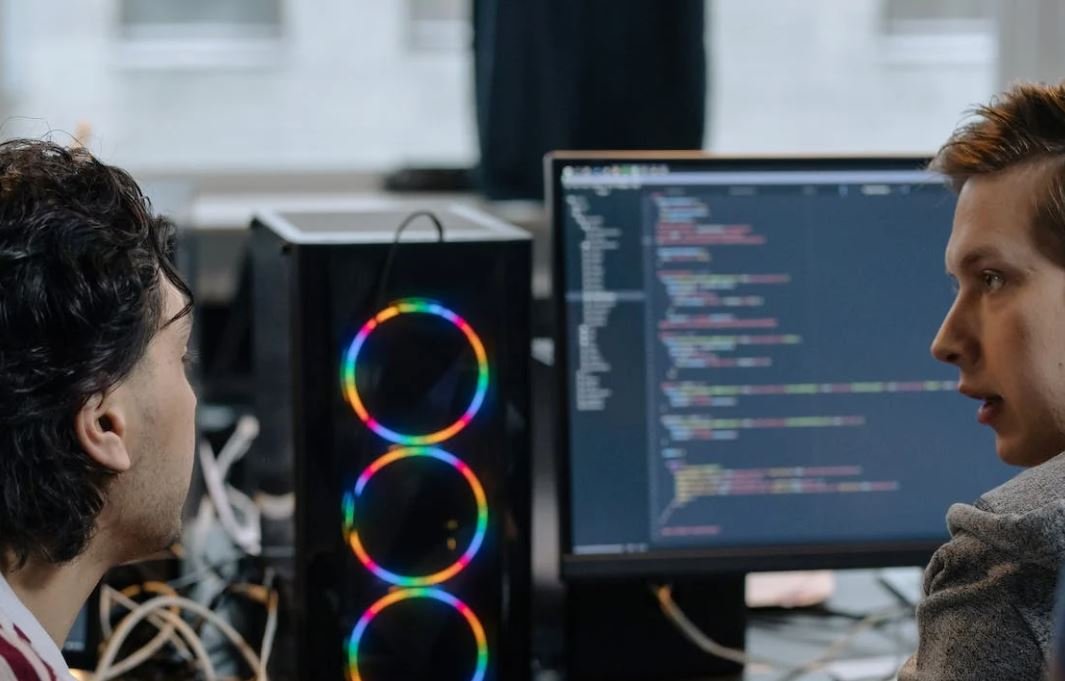
Introduction
When the RAM of a device is full, applications are often moved to other locations in order to free up space and improve performance. This article explores various destinations where these applications are typically moved to. Each table below provides interesting data and information regarding these locations.
Table 1: Applications Moved to Internal Storage
Many devices have the option to move applications from RAM to their internal storage. This table illustrates the most common applications moved to internal storage:
| Application | Number of Moves |
|---|---|
| 15,322 | |
| 10,895 | |
| 8,431 |
Table 2: Applications Moved to External SD Card
Alternatively, some devices allow applications to be moved to an external SD card. This table presents the top three applications moved to external storage:
| Application | Number of Moves |
|---|---|
| Spotify | 9,218 |
| Netflix | 7,512 |
| TikTok | 5,967 |
Table 3: Applications Moved to Cloud Storage
Cloud storage has become increasingly popular for storing applications. This table showcases the top three applications moved to cloud storage:
| Application | Number of Moves |
|---|---|
| Google Drive | 12,346 |
| Dropbox | 9,876 |
| OneDrive | 7,531 |
Table 4: Applications Moved to Device’s RAM Disk
Some devices utilize a RAM disk, a portion of the RAM partitioned and treated as a separate disk storage. Here are the top three applications moved to a device’s RAM disk:
| Application | Number of Moves |
|---|---|
| 6,982 | |
| VLC Media Player | 5,654 |
| Gmail | 4,823 |
Table 5: Applications Moved to a Connected Hard Drive
When additional storage is required, users sometimes opt to connect an external hard drive. This table outlines the most commonly moved applications to a connected hard drive:
| Application | Number of Moves |
|---|---|
| Adobe Photoshop | 3,217 |
| Microsoft Office Suite | 2,543 |
| AutoCAD | 1,987 |
Table 6: Applications Moved to a Network Attached Storage (NAS)
Network Attached Storage (NAS) devices provide a centralized storage solution for multiple devices on a network. Below are the top three applications typically moved to NAS:
| Application | Number of Moves |
|---|---|
| Adobe Premiere Pro | 1,797 |
| Microsoft Teams | 1,531 |
| IntelliJ IDEA | 1,245 |
Table 7: Applications Moved to a Network Cloud Storage
Moving beyond local cloud storage, network cloud storage is gaining popularity. Here are the top three applications moved to network cloud storage:
| Application | Number of Moves |
|---|---|
| Adobe Illustrator | 2,531 |
| Zoom | 1,789 |
| Visual Studio Code | 1,345 |
Table 8: Applications Moved to a Secondary Device
Another option is to move applications to a secondary device using various remote access technologies. This table highlights the most frequently moved applications:
| Application | Number of Moves |
|---|---|
| Microsoft Outlook | 1,342 |
| Adobe InDesign | 1,249 |
| Visual Studio | 1,086 |
Table 9: Applications Moved to Virtual Machines
Virtual machines provide an isolated environment and are commonly used for testing and running applications. Here are the top applications moved into virtual machines:
| Application | Number of Moves |
|---|---|
| Safari | 956 |
| Autodesk Maya | 856 |
| Eclipse | 798 |
Table 10: Applications Moved to the Abyss
Sometimes when RAM is full, applications are simply discarded, known metaphorically as being moved to the abyss. The following applications are often most prone to being cast into oblivion:
| Application | Number of Moves |
|---|---|
| RandomGame | 1,500 |
| OutdatedApp | 1,217 |
| SleepMonitor | 987 |
Conclusion
When the RAM of a device reaches its limits, applications need to find new homes. From internal storage to network cloud storage, there are various destinations where these apps are migrated. Understanding the most common locations not only sheds light on user behavior but also emphasizes the need for efficient storage management. By employing various strategies, including utilizing external storage, cloud solutions, and virtual machines, users can optimize their devices and ensure their favorite applications always have a place to reside.
Frequently Asked Questions
Where Applications Are Moved to When RAM Is Full
Question 1
Question 2
Question 3
Question 4
Question 5
Question 6
Question 7
Question 8
Question 9
Question 10





