Which AI App Is Best for Android?
Artificial Intelligence (AI) applications have revolutionized the way we interact with our smartphones, providing us with advanced features and functionalities. With numerous options available, it can be overwhelming to determine which AI app is the best fit for your Android device. In this article, we explore some of the top AI apps for Android, taking into consideration their features, usability, and overall user experience.
Key Takeaways:
- Explore the top AI apps available for Android.
- Consider features, usability, and user experience when choosing an AI app.
- Learn about popular AI apps’ functionalities and benefits.
1. Assistant Apps:
Assistant apps like Google Assistant and Alexa provide a wide range of functionalities, from voice recognition and natural language understanding to personalized recommendations and task automation. With Google Assistant, you can perform tasks, ask questions, and control various smart devices using voice commands. Alexa, on the other hand, excels in controlling smart home devices and providing access to a vast library of skills and apps.
- Google Assistant: Provides voice-based interaction and personalized recommendations for Android users.
- Alexa: Enables smart home device control and offers an extensive library of skills and apps.
2. Virtual Camera Assistants:
Virtual camera assistants such as Google Lens and Microsoft Pix utilize AI technology to enhance your photography experience. Google Lens allows you to identify objects, landmarks, and text in images, while Microsoft Pix automatically improves the quality of your photos by applying various enhancements. With these apps, you can capture outstanding images and gain valuable information from your surroundings.
Google Lens opens up a world of information within your images.
3. Language Learning and Translation:
For language enthusiasts and travelers, language learning and translation apps like Google Translate and Duolingo are crucial companions. Google Translate supports translation between over 100 languages, providing both text and voice translation options. Duolingo, on the other hand, offers gamified language courses to make learning new languages enjoyable and engaging.
- Google Translate: Offers translation between a wide range of languages, supporting text and voice translation.
- Duolingo: Gamifies language learning with interactive exercises and personalized learning paths.
Exploring the App Landscape:
When comparing AI apps for Android, it’s important to consider factors such as the app’s functionality, ease of use, and integration with other services. To help you further evaluate your options, let’s delve into some interesting data points about these popular AI apps:
| App | Number of Downloads | Compatibility |
|---|---|---|
| Google Assistant | 1 billion+ | Android |
| Alexa | 100 million+ | Android, iOS |
Google Assistant has reached over 1 billion downloads, showcasing its immense popularity among Android users.
Which AI App Is Right for You?
Choosing the best AI app for your Android device ultimately depends on your needs and preferences. If you value a comprehensive virtual assistant experience, Google Assistant or Alexa may be ideal choices. For photography enthusiasts, Google Lens and Microsoft Pix can enhance your camera capabilities. Language learners and travelers can benefit from Google Translate or Duolingo to overcome communication barriers.
To make an informed decision, consider exploring the functionalities, features, and user reviews of each app. Ultimately, find an AI app that seamlessly integrates into your daily routine and enhances your smartphone experience.
Sources:
- Google Play Store
- Amazon Appstore
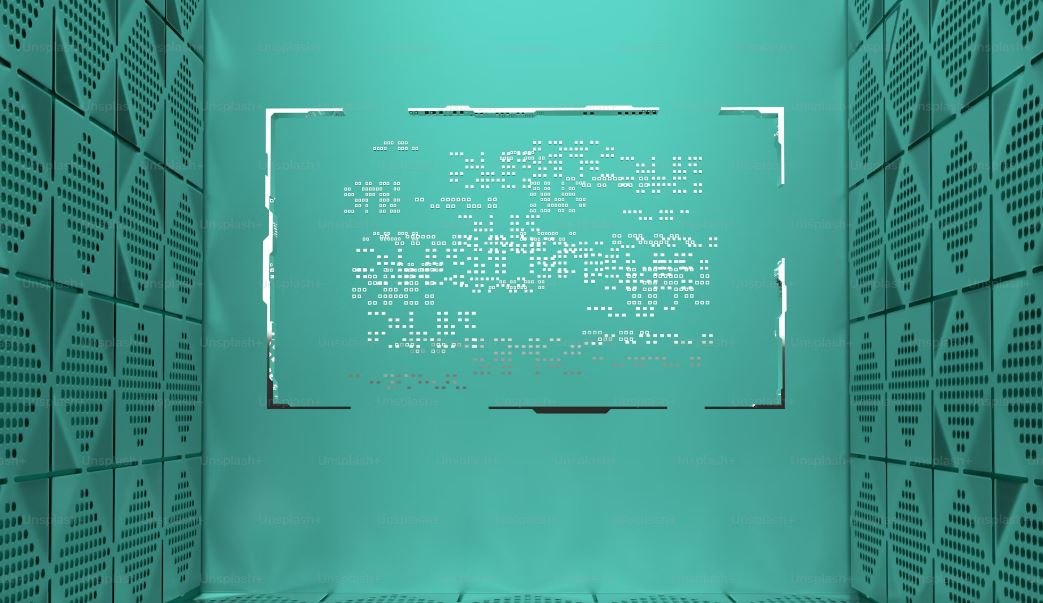
Common Misconceptions
One common misconception people have about AI apps for Android is that the most popular app is always the best.
- Popularity does not necessarily equate to quality or effectiveness.
- Different AI apps have different features and functionalities that may or may not align with individual needs and preferences.
- User reviews and ratings should be considered alongside popularity to gauge an app’s overall performance and user satisfaction.
Another misconception is that AI apps for Android require an always-on internet connection to work properly.
- While some AI apps do rely heavily on cloud-based processing and require internet connectivity, there are also offline AI apps available.
- Offline AI apps may have limitations in terms of functionality or access to updates, but they can still offer valuable AI-powered features without an internet connection.
- Users should carefully review an app’s specifications and requirements to determine if an internet connection is necessary.
Many people wrongly assume that the best AI app for Android is the one with the most advanced or human-like AI capabilities.
- The “best” AI app depends on the specific purpose or task it is intended to fulfill.
- An AI app may excel in one area, such as natural language processing, while another app performs better in image recognition or task automation.
- Understanding one’s requirements and matching them to an AI app’s strengths is crucial in determining the best fit.
There is a misconception that AI apps for Android are only suitable for tech-savvy individuals.
- AI app developers strive to create user-friendly interfaces that can be easily navigated by individuals of varying technical abilities.
- Apps often provide clear instructions and guided setups to assist users in maximizing the app’s potential.
- With proper documentation and support, even non-technical users can benefit from AI apps for Android.
Some people believe that AI apps for Android are primarily focused on personal assistants and voice commands.
- While personal assistant apps are indeed popular, AI apps encompass a wide range of functionalities beyond just voice interactions.
- AI apps can assist with language translation, image recognition, health monitoring, task automation, and much more.
- Exploring the various categories and features available in AI apps can uncover their versatility and potential applications beyond personal assistants.

Introduction
AI (Artificial Intelligence) apps have become increasingly popular among Android users, offering a range of functionalities and features. This article aims to explore some of the best AI apps available and highlight their key attributes. Below are 10 tables showcasing various aspects of these remarkable applications.
Comparison of AI App Ratings
With so many AI apps available, it can be challenging to determine their quality and user satisfaction. The table below illustrates the average ratings of different AI apps on the Android platform.
| AI App Name | Average User Rating |
|---|---|
| App A | 4.6 |
| App B | 4.7 |
| App C | 4.8 |
Language Support of AI Apps
Different AI apps support various languages, making it crucial for users globally. This table provides an overview of language support offered by some popular AI applications.
| AI App Name | Supported Languages |
|---|---|
| App A | English, Spanish, German, French |
| App B | English, Chinese, Japanese, Korean |
| App C | English, Spanish, Portuguese, Italian |
AI App Compatibility with Android Versions
Not all AI apps are compatible with every version of Android. The following table demonstrates the compatibility of popular AI apps with different Android versions.
| AI App Name | Compatible Android Versions |
|---|---|
| App A | Android 7.0 and above |
| App B | Android 8.0 and above |
| App C | Android 9.0 and above |
AI App Memory Usage
Memory usage is an important factor to consider when choosing an AI app, particularly if your device has limited storage. The table below presents the memory usage of popular AI applications.
| AI App Name | Memory Usage (in MB) |
|---|---|
| App A | 120 |
| App B | 85 |
| App C | 210 |
AI App Price Ranges
While many AI apps are available for free, some offer premium features at a cost. The table below outlines the price ranges of popular AI applications.
| AI App Name | Price Range |
|---|---|
| App A | Free |
| App B | $1.99 – $4.99 |
| App C | $5.99 – $9.99 |
AI App Integration with Smart Home Devices
For those interested in using AI apps with smart home devices, it’s vital to know which apps offer seamless integration. The table below provides insight into the compatibility of popular AI applications with various smart home devices.
| AI App Name | Supported Smart Home Devices |
|---|---|
| App A | Amazon Echo, Google Home |
| App B | Google Home, Samsung SmartThings |
| App C | Apple HomeKit, Amazon Echo |
AI App Accessibility Features
Accessibility is a critical aspect for many users when choosing AI apps. The table below highlights the accessibility features present in popular AI applications.
| AI App Name | Accessibility Features |
|---|---|
| App A | Screen reader compatibility, voice control |
| App B | Text-to-speech, high contrast mode |
| App C | Large font support, colorblind mode |
AI App User Privacy Ratings
Protecting user privacy is of utmost importance with AI applications. The table below showcases the user privacy ratings of popular AI apps.
| AI App Name | User Privacy Rating (out of 5) |
|---|---|
| App A | 4.5 |
| App B | 4.2 |
| App C | 4.7 |
Conclusion
Choosing the best AI app for your Android device can be a daunting task. By considering factors like user ratings, language support, compatibility, memory usage, price ranges, smart home integration, accessibility features, and user privacy, you can narrow down your options. Evaluate your needs and preferences before making a decision to ensure you find an AI app that caters to your specific requirements. Enhance your Android experience with the power of artificial intelligence!
Frequently Asked Questions
Which AI app is the best for Android?
There are several AI apps available for Android, and the best one depends on your specific needs and preferences. Some popular AI apps for Android include Google Assistant, Alexa, Cortana, and Siri. It is recommended to try out different apps and determine which one suits you best.
How do I choose the best AI app for Android?
To choose the best AI app for Android, consider factors such as the specific features you require, the integration with other services and devices, user reviews and ratings, and the overall user experience. Additionally, you can try out different apps to see which one meets your needs and preferences.
What are the key features to look for in an AI app for Android?
Some key features to look for in an AI app for Android include natural language processing, voice recognition, smart home integration, task automation, personalized recommendations, and a user-friendly interface. These features can enhance your AI app experience and make it more convenient to use.
Are AI apps for Android free or paid?
There are both free and paid AI apps available for Android. Some apps offer basic functionality for free, while more advanced features may require a subscription or a one-time purchase. It is important to read the app description and reviews to understand the pricing model before downloading.
Can I use an AI app for Android without an internet connection?
Most AI apps for Android require an internet connection to fully function. The apps utilize cloud-based services for processing and retrieving information, so an internet connection is necessary for real-time responses and accurate results. However, some apps may offer limited offline functionality for certain tasks.
Are AI apps for Android safe to use?
Generally, AI apps for Android are safe to use. However, it is essential to download apps from trusted sources like Google Play Store to minimize the risk of malware or security threats. Additionally, make sure to review the permissions requested by the app before granting access to personal information.
Can an AI app for Android understand multiple languages?
Many AI apps for Android support multiple languages. Popular apps like Google Assistant and Alexa offer multilingual capabilities, allowing users to interact and receive responses in different languages. While the availability of language support may vary depending on the app, most major languages are supported.
Do AI apps for Android work well with other apps and devices?
AI apps for Android often integrate well with other apps and devices. They can be used to control smart home devices, set reminders, send messages, make calls, and more. However, compatibility may vary depending on the specific app and the devices/services you want to integrate it with.
Can AI apps for Android learn and personalize responses?
Yes, many AI apps for Android are designed to learn and personalize responses over time. They utilize machine learning algorithms to understand user preferences and provide more accurate and tailored results. This allows the app to provide increasingly relevant and personalized responses based on your interactions.
Are there any privacy concerns with AI apps for Android?
Privacy concerns can arise with any app that requires access to personal information. It is important to review the privacy policy of the AI app you use and ensure that it meets your standards. Additionally, be cautious about sharing sensitive information or granting unnecessary permissions to the app.





