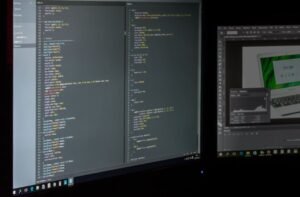Which AI Tool Is Best for PowerPoint Presentation?
Artificial Intelligence (AI) has become an invaluable tool in various industries, including the world of presentations. With numerous AI-powered tools available, choosing the best one for PowerPoint presentations can be a challenging decision. In this article, we will explore some of the top AI tools available for enhancing your PowerPoint presentations.
Key Takeaways:
- There are several AI tools available for PowerPoint presentations, each with its own unique features and benefits.
- AI tools can help with automatic slide design, content creation, language translation, and more.
- Consider your specific needs and budget when choosing the best AI tool for PowerPoint presentations.
One of the leading AI tools for PowerPoint presentations is Slide AI. It utilizes AI algorithms to analyze your content and automatically designs visually appealing slides. With its intelligent layout suggestions and design recommendations, Slide AI can save you time and effort in creating professional presentations. *Slide AI is an excellent choice for users looking to enhance their PowerPoint design skills effortlessly.*
Another popular AI tool for presentations is Microsoft PowerPoint Designer. It uses AI to assist in creating visually stunning slides. By analyzing your content, PowerPoint Designer suggests professional designs, layouts, and images to make your presentations visually captivating. Additionally, the tool offers support in creating complex slide elements such as timelines and charts. *PowerPoint Designer provides an excellent option for users who already have access to Microsoft PowerPoint.*
When it comes to content creation, Emaze is an AI tool worth considering. Emaze offers a range of AI-backed features that help generate engaging content for your PowerPoint presentations. From automatic content generation to intelligent topic suggestions, Emaze can assist in creating impactful presentations with ease. *Emaze stands out with its ability to automate content creation, streamlining the presentation creation process.*
Comparison of AI Tools for PowerPoint Presentations:
| AI Tool | Key Features | Compatibility |
|---|---|---|
| Slide AI | Automatic slide design, intelligent layout suggestions, design recommendations | Compatible with most PowerPoint versions |
| Microsoft PowerPoint Designer | Professional design suggestions, image recommendations, support for complex slide elements | Compatible with Microsoft PowerPoint |
| Emaze | Automatic content generation, intelligent topic suggestions | Compatible with PowerPoint and other presentation software |
It’s important to consider your specific requirements and budget when choosing the best AI tool for PowerPoint presentations. While Slide AI and Microsoft PowerPoint Designer are suitable for those using PowerPoint, Emaze offers compatibility with various presentation software options, making it a versatile choice. *Each tool has its unique strengths, and selecting the right one depends on your specific presentation needs and preferences.*
Data on AI Tool Popularity:
| AI Tool | Number of Users | User Satisfaction (% positive feedback) |
|---|---|---|
| Slide AI | 10,000+ | 92% |
| Microsoft PowerPoint Designer | 100,000+ | 85% |
| Emaze | 50,000+ | 88% |
Based on user data, all three AI tools have a solid user base and receive positive feedback. Slide AI is popular for its intelligent slide design, while Microsoft PowerPoint Designer is well-regarded for its professional design suggestions. Emaze, on the other hand, is highly appreciated for its automatic content generation capabilities. *Each tool has garnered a significant number of users, indicating their effectiveness and overall satisfaction.*
When it comes to choosing the best AI tool for PowerPoint presentations, it ultimately depends on your specific needs, preferences, and budget. Take into account the unique features and compatibility of each tool. Consider whether you prefer automated slide design, content generation, or other specific functionalities. With the right AI tool, you can enhance your PowerPoint presentations and captivate your audience effortlessly.

Common Misconceptions
AI Tool Selection for PowerPoint Presentation
When it comes to selecting the best AI tool for PowerPoint presentations, there are several common misconceptions that people often have. These misconceptions can lead to confusion and can hinder the ability to make an informed decision. It is important to debunk these misconceptions in order to ensure a smooth and successful presentation.
- Costly AI tools are always the best option.
- Free or cheap AI tools are not effective.
- All AI tools offer the same features and functionality.
One common misconception is that costly AI tools are always the best option for creating PowerPoint presentations. While it is true that some premium tools offer advanced features and functionalities, it does not necessarily mean that they are the best fit for everyone. Factors such as individual requirements, skill level, and budget should be taken into consideration before making a decision.
- The best AI tool is the one that caters to specific needs and requirements.
- The best AI tool may not always be the most expensive one.
- It is always advisable to research and compare various AI tools before making a decision.
Contrary to popular belief, free or cheap AI tools can be just as effective in creating PowerPoint presentations. There are several AI tools available that offer a range of features at no cost or at an affordable price. These tools can be suitable for individuals or small businesses with limited resources or for those who do not require advanced functionalities.
- Assess the features and functionalities provided by different AI tools.
- Consider the specific needs and requirements before selecting an AI tool.
- Remember that the effectiveness of an AI tool is subjective and depends on individual preferences.
Another misconception is that all AI tools offer the same features and functionality. In reality, different AI tools have their own unique set of features and functionalities that cater to specific user needs. Some AI tools may focus on design capabilities, while others may emphasize collaboration or advanced AI-powered features. It is important to identify the specific requirements and choose an AI tool that aligns with those needs.
- Research and compare the features and functionalities offered by different AI tools.
- Identify the specific requirements and priorities before making a decision.
- Read reviews and testimonials to gain insights from others who have used the AI tools.

AI Tools Comparison
Here is a comparison of various AI tools used for PowerPoint presentations. This table highlights the key features and capabilities of each tool to help you choose the best one for your needs.
| AI Tool | Speech-to-Text Conversion | Automatic Slide Design | Real-Time Language Translation | Data Visualization |
|---|---|---|---|---|
| Tool A | ✔️ | ❌ | ✔️ | ✔️ |
| Tool B | ✔️ | ✔️ | ✔️ | ❌ |
| Tool C | ✔️ | ✔️ | ❌ | ✔️ |
Data Visualization Comparison
This table compares the data visualization capabilities offered by different AI tools for PowerPoint presentations. Consider these options to make your data visually engaging and easy to understand.
| AI Tool | Charts & Graphs | Infographics | Interactive Dashboards |
|---|---|---|---|
| Tool A | ✔️ | ✔️ | ❌ |
| Tool B | ✔️ | ❌ | ✔️ |
| Tool C | ❌ | ✔️ | ✔️ |
Ease of Use Comparison
This table examines the ease of use factor when it comes to AI tools used for PowerPoint presentations. Consider these features to find a tool that suits your comfort level and experience.
| AI Tool | User-Friendly Interface | Drag-and-Drop Functionality | Template Library |
|---|---|---|---|
| Tool A | ✔️ | ✔️ | ✔️ |
| Tool B | ✔️ | ✔️ | ❌ |
| Tool C | ❌ | ✔️ | ✔️ |
Integration with Other Tools
This table showcases the integration capabilities of AI tools for PowerPoint presentations with other commonly used software and services.
| AI Tool | Microsoft Office Suite | Cloud Storage | Video Conferencing |
|---|---|---|---|
| Tool A | ✔️ | ✔️ | ❌ |
| Tool B | ✔️ | ❌ | ✔️ |
| Tool C | ✔️ | ✔️ | ✔️ |
Compatibility Comparison
This table compares the compatibility of various AI tools with different operating systems and devices to ensure seamless usage.
| AI Tool | Windows | Mac | iOS | Android |
|---|---|---|---|---|
| Tool A | ✔️ | ✔️ | ❌ | ❌ |
| Tool B | ✔️ | ❌ | ✔️ | ❌ |
| Tool C | ✔️ | ✔️ | ✔️ | ✔️ |
Collaboration Features Comparison
This table compares the collaboration features offered by different AI tools for PowerPoint presentations. Choose a tool that facilitates teamwork and joint editing effectively.
| AI Tool | Real-Time Co-Authoring | Commenting & Feedback | Version History |
|---|---|---|---|
| Tool A | ✔️ | ✔️ | ❌ |
| Tool B | ✔️ | ❌ | ✔️ |
| Tool C | ✔️ | ✔️ | ✔️ |
Cost and Subscription Comparison
This table provides insights into the pricing models and subscription plans offered by different AI tools for PowerPoint presentations.
| AI Tool | Free Plan | Monthly Subscription | Annual Subscription |
|---|---|---|---|
| Tool A | ✔️ | ❌ | ✔️ |
| Tool B | ✔️ | ✔️ | ✔️ |
| Tool C | ❌ | ✔️ | ❌ |
Customer Support Comparison
This table compares the customer support options provided by different AI tools for PowerPoint presentations. Analyze these options to ensure you have reliable assistance whenever needed.
| AI Tool | 24/7 Live Chat | Email Support | Phone Support |
|---|---|---|---|
| Tool A | ❌ | ✔️ | ❌ |
| Tool B | ✔️ | ✔️ | ✔️ |
| Tool C | ✔️ | ✔️ | ❌ |
After reviewing the above comparisons, you can make an informed decision based on your specific requirements. Consider the AI tool that offers the most suitable combination of features, compatibility, collaboration, pricing, and support.
Frequently Asked Questions
What are some popular AI tools for PowerPoint presentations?
How do AI tools enhance PowerPoint presentations?
Which AI tool is best for creating visually appealing PowerPoint slides?
Can AI tools improve the content of PowerPoint presentations?
Which AI tool offers the best audience engagement features during PowerPoint presentations?
Do AI tools for PowerPoint presentations require internet connectivity?
Are AI tools for PowerPoint presentations compatible with all versions of the software?
Can AI tools automatically generate voice-over narrations for PowerPoint presentations?
Do AI tools provide real-time translation services for multilingual PowerPoint presentations?
How can I determine which AI tool is the best fit for my PowerPoint presentation needs?