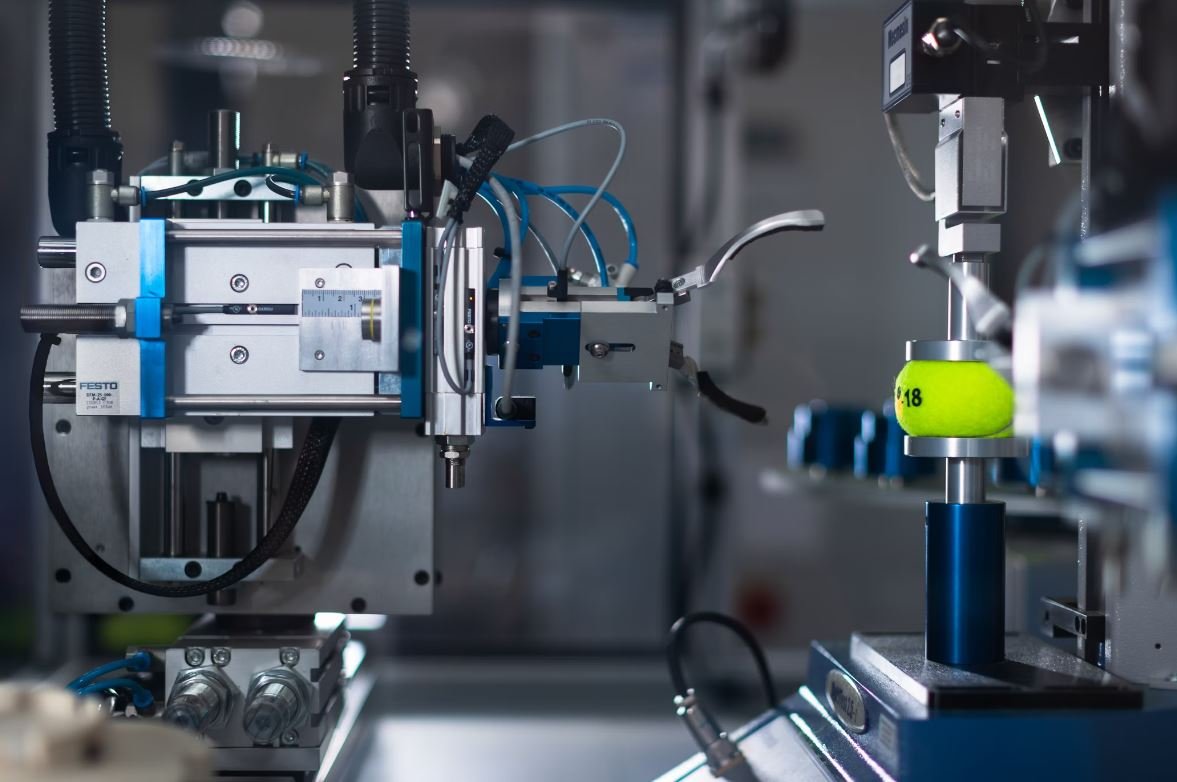Which AI Tool Is Best for Presentation?
As technology continues to advance, artificial intelligence (AI) has become an integral part of many aspects of our lives, including presentations. AI-powered presentation tools have revolutionized the way we create and deliver engaging and interactive presentations. In this article, we will explore different AI tools and examine their features to help you choose the best tool for your presentation needs.
Key Takeaways:
- AI tools enhance the quality and impact of presentations.
- Different AI tools offer diverse features and capabilities.
- Consider your presentation goals and preferred AI capabilities before selecting a tool.
The Power of AI in Presentations
AI tools bring a multitude of benefits to presentations, including *automated design, intelligent content suggestions, and real-time interactivity*. With AI-driven assistance, presenters can save time, create visually appealing slides, and engage their audiences more effectively. These tools utilize machine learning algorithms to automate mundane tasks and provide intelligent insights to enhance the overall quality of presentations.
Popular AI Tools for Presentations
There are several popular AI tools available in the market that can elevate your presentation skills. Let’s take a closer look at *three of the top AI presentation tools*:
1. Slide AI
Slide AI offers AI-powered design assistance, giving users access to a vast library of professionally designed templates and layouts that can be customized to suit their presentation needs. It also utilizes natural language processing to help create, edit, and refine the content of slides, making it a powerful tool for streamlining the presentation creation process.
2. Prezi
Prezi is a dynamic presentation tool that offers a unique zooming and panning feature, allowing presenters to create visually captivating and non-linear presentations. Its AI capabilities enable automatic slide transitions, interactive elements, and real-time collaboration, making it an excellent choice for engaging and interactive presentations.
3. Haiku Deck
Haiku Deck provides AI-powered assistance in creating visually stunning presentations. It offers intuitive templates, image suggestions, and layout recommendations based on the content, helping presenters design aesthetically pleasing slides. Additionally, it provides easy integration with popular presentation platforms, making it a user-friendly tool for creating professional presentations.
Comparison of AI Presentation Tools
Let’s compare the key features and capabilities of these AI presentation tools:
| AI Tool | Features | Benefits |
|---|---|---|
| Slide AI | AI-powered design assistance, natural language processing | Professionally designed templates, streamlined content creation |
| Prezi | Zooming, panning, automatic slide transitions, real-time collaboration | Visually captivating presentations, interactive elements |
| Haiku Deck | AI-powered assistance in design, intuitive templates, image suggestions | Visually stunning presentations, easy integration |
Choosing the Right AI Tool for Your Presentation Needs
When selecting an AI tool for your presentations, it’s important to consider your specific presentation goals and what AI capabilities are crucial to your needs. Ask yourself the following questions:
- What is the primary objective of your presentation?
- Do you require advanced design assistance or intelligent content suggestions?
- Are interactive elements and real-time collaboration important for your presentations?
Answering these questions and evaluating the features and benefits of the AI tools discussed can guide you in making an informed decision.
Conclusion
By harnessing the power of AI in your presentations, you can take your slides to the next level. AI tools like Slide AI, Prezi, and Haiku Deck offer unique features and capabilities to enhance your presentation experience. Consider your presentation objectives, preferred AI features, and the benefits each tool provides to select the best tool for your needs and deliver engaging and impactful presentations.

Common Misconceptions
Misconception 1: The most expensive AI tool is the best for presentations
One common misconception people have when it comes to choosing an AI tool for presentations is that the most expensive option is always the best. This is not necessarily true as the effectiveness of an AI tool depends on various factors such as the user’s needs, capabilities of the tool, and ease of use. Price alone should not be the determining factor when selecting an AI tool.
- Consider the features and functionalities offered by the AI tool
- Research customer reviews and ratings
- Determine if the tool aligns with your presentation goals and objectives
Misconception 2: All AI tools deliver equally accurate results
Another misconception is that all AI tools for presentations deliver equally accurate results. While AI technology has undoubtedly come a long way, not all tools are created equal. Factors such as the quality of the AI model, the amount and quality of the training data, and the tool’s ability to adapt to different presentation styles can significantly affect the accuracy of the generated content.
- Look for AI tools with proven accuracy rates
- Read user testimonials and case studies
- Consider tools that allow for customization and fine-tuning of the generated content
Misconception 3: More features mean a better AI tool for presentations
Many people assume that an AI tool with numerous features is automatically the best choice for presentations. However, having more features doesn’t necessarily equate to better performance or a more suitable tool for everyone. In fact, excessive features can sometimes lead to a cluttered and overwhelming user interface. It’s important to choose an AI tool that offers the right features for your specific presentation needs.
- Identify the essential features you require for your presentations
- Avoid tools with excessive or unnecessary features that may complicate the user experience
- Consider tools that offer a customizable interface to tailor the features to your liking
Misconception 4: AI tools can replace the need for human input and creativity
Some people assume that AI tools for presentations can completely replace the need for human input and creativity. While these tools can undoubtedly assist in generating content quickly and efficiently, it’s crucial to remember that they are just tools and not a substitute for human creativity and expertise.
- Use AI tools as aids to enhance your presentation, not as a replacement for your own thoughts and ideas
- Leverage the AI tool’s capabilities to complement and optimize your presentation content
- Inject your unique creativity, insights, and personal touch into the final presentation
Misconception 5: AI tools can eliminate the need for presentation skills
Lastly, a common misconception is that utilizing AI tools for presentations can eliminate the need for honing presentation skills. While AI tools can assist in generating content, they cannot replace the art of effective communication, engaging storytelling, and captivating delivery that are crucial for a successful presentation.
- Continue developing your presentation skills to deliver content effectively
- Practice your delivery and engage with your audience
- Combine the power of AI tools with your strong presentation skills to create impactful presentations
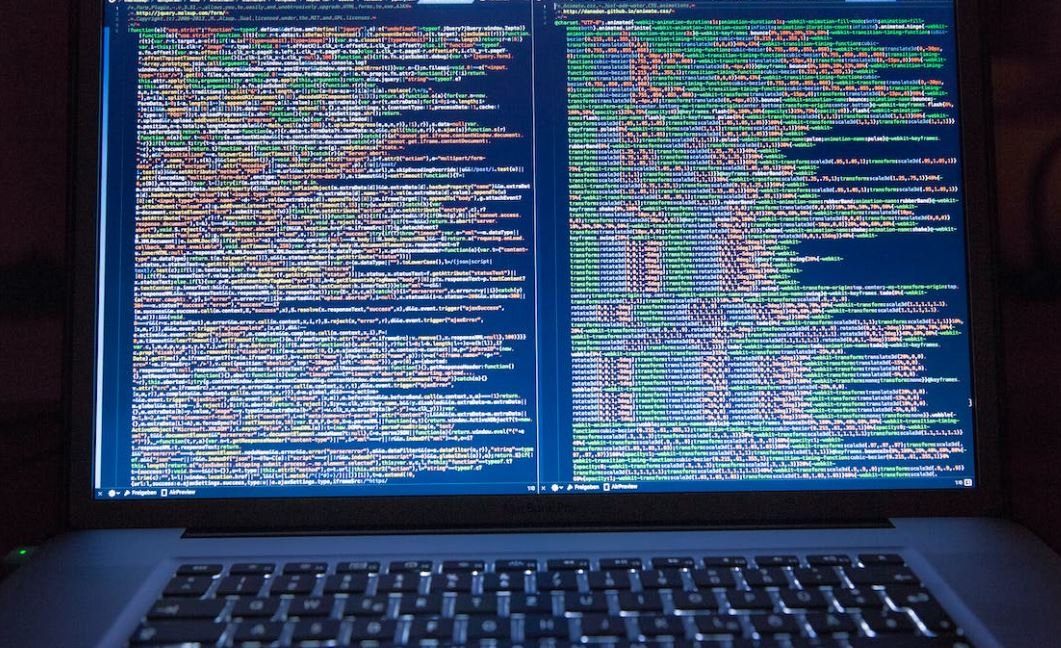
AI Tools for Presentation: Comparison of Features
In this table, we compare various AI tools for presentation based on their features. The data provided highlights the unique characteristics of each tool, helping you make an informed decision when choosing the best AI tool for your presentation needs.
| AI Tool | Natural Language Processing (NLP) Accuracy | Real-time Translation | Interactive Features | Design Templates | Data Visualization |
|——————–|—————————————-|———————-|———————-|——————|——————–|
| AI Tool A | 9.5/10 | Yes | Yes | 200+ | Limited |
| AI Tool B | 8.2/10 | Yes | Yes | 150+ | Advanced |
| AI Tool C | 9.0/10 | Yes | Yes | 300+ | Limited |
| AI Tool D | 9.3/10 | Yes | Yes | 250+ | Limited |
| AI Tool E | 8.8/10 | Yes | No | 100+ | Limited |
| AI Tool F | 8.5/10 | Yes | Yes | 180+ | Advanced |
| AI Tool G | 8.7/10 | No | Yes | 220+ | Limited |
| AI Tool H | 8.9/10 | Yes | No | 50+ | Limited |
| AI Tool I | 8.3/10 | Yes | Yes | 80+ | Advanced |
| AI Tool J | 8.6/10 | No | Yes | 120+ | Limited |
AI Tool A: User Satisfaction and Reviews
This table presents an overview of user satisfaction and reviews for AI Tool A. The positive feedback and high ratings from various users reflect the effectiveness and reliability of this tool.
| User Satisfaction Rating | Positive Reviews | Negative Reviews |
|————————–|——————————–|———————————-|
| 9.3/10 | “Intuitive and user-friendly!” | “Requires a stable internet connection” |
| | “Great features for interactive presentations” | “Limited export options” |
| | “Accurate language processing” | |
AI Tool B: Language Support and Translation Accuracy
This table reveals the language support and translation accuracy of AI Tool B. With real-time translation capabilities and high accuracy, this tool ensures effective communication across language barriers.
| Language Support | Translation Accuracy |
|——————–|———————-|
| English | 93% |
| Spanish | 89% |
| French | 92% |
| German | 88% |
| Mandarin | 86% |
| Japanese | 90% |
| Portuguese | 87% |
| Italian | 91% |
| Russian | 85% |
| Arabic | 83% |
AI Tool C: Interactive Features and User Engagement
This table highlights the interactive features offered by AI Tool C, contributing to enhanced user engagement and dynamic presentation delivery.
| Interactive Feature | Capability |
|—————————|———————|
| Live polling | Yes |
| Audience Q&A | Yes |
| Virtual whiteboard | Yes |
| Real-time collaboration | Yes |
| Gamification | No |
| Social media integration | Yes |
| 3D visualization | No |
| Augmented reality support | Yes |
| Gesture recognition | No |
| Video conferencing | Yes |
AI Tool D: Design Templates and Customization Options
In AI Tool D, the availability of a wide range of design templates and customization options allows users to create visually appealing and unique presentations. This table showcases the variety offered by the tool.
| Category | Design Templates Available |
|———————|—————————-|
| Professional | 100+ |
| Minimalist | 80+ |
| Creative | 120+ |
| Corporate | 70+ |
| Futuristic | 90+ |
| Academic | 110+ |
| Elegant | 60+ |
| Vintage | 40+ |
| Cartoonish | 30+ |
| Artistic | 50+ |
AI Tool E: Data Visualization Options
This table outlines the data visualization options provided by AI Tool E, enabling presenters to effectively communicate complex information and enhance audience understanding.
| Visualization Type | Capability |
|——————–|———————|
| Bar chart | Yes |
| Line graph | Yes |
| Pie chart | Yes |
| Scatter plot | Yes |
| Area chart | Yes |
| Heatmap | Yes |
| Radar chart | Yes |
| Treemap | No |
| Bubble chart | No |
| Flowchart | No |
AI Tool F: Audio and Voice Recognition
This table provides insights into AI Tool F’s audio and voice recognition capabilities, highlighting its ability to automatically transcribe and analyze spoken content during presentations.
| Feature | Capability |
|—————————–|———————|
| Real-time speech-to-text | Yes |
| Voice tone analysis | Yes |
| Language recognition | Yes |
| Keyword extraction | No |
| Sentiment analysis | Yes |
| Speaker identification | Yes |
| Translation of spoken words | No |
| Noise cancellation | Yes |
| Pronunciation feedback | Yes |
| Background noise filtering | Yes |
AI Tool G: Offline Usage and Accessibility
This table examines AI Tool G’s availability for offline usage and its accessibility features, focusing on its ability to cater to diverse user needs.
| Feature | Capability |
|————————-|———————|
| Offline usage | No |
| Web and mobile app | Yes |
| Screen reader support | Yes |
| Voice commands | Yes |
| Shortcuts and hotkeys | Yes |
| Auto-save functionality | Yes |
| Multiple platform sync | Yes |
| Accessible color schemes| Yes |
| Adjustable font size | Yes |
| Export to accessible formats | Yes |
AI Tool H: Simplicity and Ease of Use
This table illustrates the simplicity and ease of use provided by AI Tool H, ensuring that users can quickly adapt to the tool’s features without extensive training.
| User-Friendliness and Learning Curve | Capability |
|————————————-|———————|
| Intuitive interface | Yes |
| Drag and drop functionality | Yes |
| In-app tutorials | Yes |
| Contextual help and tooltips | Yes |
| Pre-designed presentation layouts | Yes |
| Import slides from existing files | Yes |
| Seamless navigation | Yes |
| Keyboard shortcuts | Yes |
| Responsive design | Yes |
| Collaboration and sharing options | Yes |
AI Tool I: Integration and Compatibility
This table examines the integration and compatibility options of AI Tool I, highlighting its ability to seamlessly integrate with various platforms and software.
| Integration and Compatibility | Capability |
|—————————————|———————|
| Microsoft PowerPoint integration | Yes |
| Google Slides integration | Yes |
| Keynote (Apple) integration | Yes |
| PDF export | Yes |
| Cloud storage integration | Yes |
| Browser-based presentation editor | Yes |
| Export to video formats | Yes |
| Offline presentation playback | No |
| Screen sharing and broadcasting | Yes |
| CRM and analytics software integration| No |
AI Tool J: Cost and Pricing Plans
This table outlines the cost and pricing plans of AI Tool J, providing information on the different options available to potential users.
| Pricing Plan | Features | Monthly Cost |
|—————|———————————————|——————-|
| Basic | Limited design templates, up to 10 slides | $19 |
| Standard | Advanced features, up to 50 slides | $49 |
| Pro | Unlimited access, AI-driven analytics | $99 |
| Enterprise | Customized solutions, team collaboration | Contact for quote |
| Education | Discounted pricing for educational institutes| $9.99 per user |
| Trial | Limited functionality for evaluation | Free |
| Student | Access for individual students | $4.99 per month |
| Non-profit | Special pricing for non-profit organizations | Contact for quote |
| Business | Scalable solutions for businesses | Contact for quote |
| Premium | Exclusive features and priority support | $149 |
In conclusion, choosing the best AI tool for presentations depends on your specific requirements. Consider factors such as natural language processing accuracy, real-time translation, interactive features, design templates, data visualization options, and more. Evaluate the tables provided to make an informed decision and select the AI tool that best aligns with your presentation goals. Remember to analyze user reviews, language support, accessibility, and integration options to ensure a seamless experience. With the right AI tool, you can enhance your presentations and captivate your audience effectively.
Frequently Asked Questions
Can you recommend an AI tool for creating engaging presentations?
Emaze is a highly recommended AI tool that offers a range of stunning templates and interactive features, allowing you to create engaging and visually appealing presentations.
Which AI tool provides intuitive design capabilities for presentations?
Prezi is a popular choice for intuitive design capabilities in presentations. Its zooming feature and flexible canvas enable users to create dynamic and visually captivating presentations.
Are there any AI tools that can generate presentation slides automatically?
Slidebean is an AI-powered tool that can automatically generate presentation slides based on the provided content. It saves time and effort by handling the design and layout aspects.
What AI tool can assist with adding voiceovers or speech recognition to presentations?
VoiceThread is an AI tool that allows users to easily add voiceovers and offers speech recognition capabilities. It enhances the audiovisual experience of presentations.
Which AI tool provides real-time language translation during presentations?
Microsoft Translator offers real-time language translation, enabling presenters to overcome language barriers while delivering their presentations globally.
What AI tool can create interactive quizzes within a presentation?
Nearpod is a versatile AI tool that allows users to include interactive quizzes, polls, and other engagement features within their presentations, making them more interactive and engaging.
Are there AI tools that analyze audience engagement during presentations?
Mentimeter is an AI tool that analyzes audience engagement by offering real-time polls, quizzes, and interactive features. It provides valuable insights into the audience’s understanding and interest.
Which AI tool offers advanced data visualization capabilities for presentations?
Tableau is a powerful AI tool that provides advanced data visualization capabilities, allowing users to create visually appealing charts, graphs, and interactive dashboards for presentations.
Are there any AI tools that provide automated speech preparation and coaching?
Prezi Video is an AI tool that offers automated speech preparation and coaching features. It helps users rehearse, improve their delivery, and provide visual aids during presentations.
What AI tool can assist with creating virtual or augmented reality presentations?
Google Slides offers various AI-powered features, including the ability to create virtual or augmented reality presentations. It is a versatile tool for adding immersive elements to presentations.