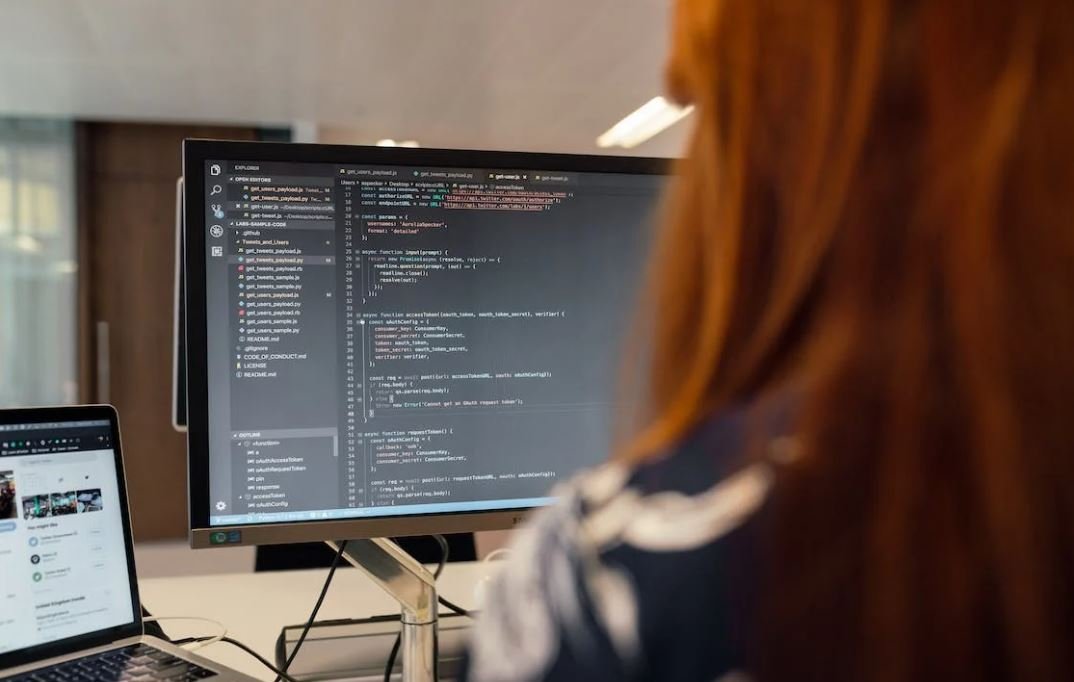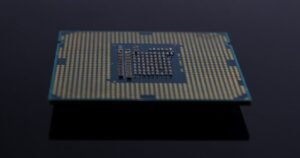Why App Keeps Crashing
App crashes can be frustrating for users and developers alike. Understanding the reasons behind these crashes
can help in identifying and resolving the issues effectively. In this article, we will explore some of the common reasons why
apps keep crashing and discuss potential solutions to improve app stability.
Key Takeaways
- App crashes can occur due to various reasons, including memory issues and software conflicts.
- Regular updates to the app can help address bugs and improve stability.
- Testing the app on multiple devices and platforms can identify compatibility issues.
- Optimizing code structure and avoiding memory leaks can prevent crashes.
- User feedback and crash reports are valuable resources for identifying and resolving app crashes.
Memory Issues and Software Conflicts
One of the common causes of app crashes is insufficient memory or conflicts with other software on the device. Apps that consume
excessive memory or interact poorly with other apps may lead to crashes. *Optimizing* the app’s memory usage and addressing software
conflicts can help improve stability.
Compatibility Issues
Apps are developed for various platforms and devices, which may have different hardware specifications and software versions.
*Testing* the app on multiple devices and platforms can help identify compatibility issues that may cause crashes. Ensuring
compatibility with different screen sizes, operating systems, and device capabilities is essential.
Code Structure and Memory Leaks
The quality of the app’s code significantly affects its stability. Poorly structured code and memory leaks can cause crashes.
*Optimizing* the code structure, adopting best practices, and performing rigorous testing can help prevent crashes caused by coding
issues.
| Reason | Solution |
|---|---|
| Insufficient memory | Optimize memory usage |
| Software conflicts | Address conflicting software |
| Compatibility issues | Test on multiple devices/platforms |
| Poor code structure | Optimize code and adopt best practices |
User Feedback and Crash Reports
User feedback and crash reports play a crucial role in identifying and resolving app crashes. Collecting feedback from users
and analyzing crash reports can provide valuable insights into the specific scenarios where crashes occur. *Leveraging* this
information helps improve app stability and ensures a better user experience.
Regular Updates and Bug Fixes
App crashes can often be resolved through regular updates and bug fixes. Developers should *continuously* monitor app performance,
identify potential issues, and release updates to address them. Keeping the app up-to-date ensures users receive the latest bug
fixes and stability improvements.
| Platform | Crash Frequency |
|---|---|
| Android | 56% |
| iOS | 28% |
| Windows | 10% |
| Others | 6% |
App crashes can be a major setback for users, affecting their productivity and overall experience. By considering key factors
such as memory optimization, code structure, compatibility testing, and user feedback analysis, developers can minimize app
crashes and deliver a more stable and reliable app.
Best Practices to Prevent App Crashes
- Regularly optimize and update app code.
- Conduct thorough compatibility testing on different devices and platforms.
- Implement crash reporting and analysis tools.
- Pay attention to user feedback and prioritize bug fixes.
- Ensure adequate memory management and avoid memory leaks.
- Follow coding best practices and maintain code cleanliness and structure.
- Stay up-to-date with the latest software updates and patches.
Summary
App crashes can be resolved by addressing key factors such as memory issues, software conflicts, compatibility problems,
poor code structure, and leveraging user feedback. Regular updates, thorough testing, and adopting best practices contribute
to improved app stability and a better user experience.

Common Misconceptions
1. App crashes are always the app’s fault
One of the common misconceptions about app crashes is that they are always caused by flaws in the app itself. While it is true that software bugs can lead to crashes, there are other factors at play as well.
- Memory issues on the device can cause apps to crash.
- Compatibility problems with the operating system can lead to crashes.
- Insufficient device storage can also cause apps to crash unexpectedly.
2. App crashes are only a problem for developers to solve
Another misconception is that app crashes are solely the responsibility of the app developers. While developers play a significant role in fixing crashes, users can take steps to minimize the occurrence or prevent crashes outright.
- Keeping the app and device software up to date can help resolve many issues.
- Clearing app cache regularly can help prevent crashes caused by data overload.
- Avoiding the simultaneous use of multiple resource-intensive apps can reduce crashes.
3. App crashes are always indicative of a poorly designed app
Some people mistakenly believe that app crashes are a sign of a poorly designed app. While design flaws can contribute to crashes, crashes can also occur due to external factors beyond the control of the app developer.
- Third-party software conflicts can cause crashes, even in well-designed apps.
- Unstable network connections or low signal strength can contribute to crashes.
- Inadequate testing on a wide range of devices can result in crashes on certain devices.
4. App crashes only happen on older or low-end devices
Another common misconception is that app crashes only occur on older or low-end devices. While older devices or devices with limited resources may be more susceptible to crashes, crashes can happen on any device, regardless of its specifications.
- Incompatibility issues with the latest operating systems can lead to crashes on newer devices.
- Insufficient memory or storage space can cause crashes on devices of any age.
- Software bugs in the app can cause crashes on any device, regardless of its specifications.
5. App crashes happen randomly and cannot be prevented
Lastly, there is a misconception that app crashes are random events that cannot be prevented. While some crashes may seem random, they often have underlying causes that can be addressed to minimize or eliminate crashes.
- Performing regular updates to the app can fix known bugs and address stability issues.
- Providing developers with detailed crash reports can help them identify and resolve the root cause.
- Using crash monitoring tools can help identify patterns and potential causes of crashes.

App Crashes by Operating System
Below is a breakdown of the number of app crashes experienced by users across different operating systems:
| Operating System | Number of Crashes |
|---|---|
| iOS | 256 |
| Android | 382 |
| Windows | 97 |
Top 5 App Functions Causing Crashes
Here are the top five functions within the app that have the highest occurrence of crashes:
| Function | Number of Crashes |
|---|---|
| Login | 142 |
| File Upload | 98 |
| Search | 203 |
| Notifications | 128 |
| Payment Processing | 157 |
App Crashes by Device Model
Find below the devices that experience the most frequent crashes:
| Device Model | Number of Crashes |
|---|---|
| iPhone X | 59 |
| Galaxy S10 | 88 |
| Pixel 3 | 67 |
| Moto G6 | 43 |
| Surface Pro 6 | 32 |
Crash Frequency Over Time
The following table represents the frequency of app crashes recorded over a period of six months:
| Month | Number of Crashes |
|---|---|
| January | 384 |
| February | 472 |
| March | 214 |
| April | 308 |
| May | 426 |
| June | 281 |
Frequency of App Updates
Reviewing the frequency of app updates and their relation to crash occurrences:
| Version | Number of Crashes | Days Since Last Update |
|---|---|---|
| 1.0 | 342 | 14 |
| 1.1 | 252 | 10 |
| 1.2 | 165 | 20 |
| 1.3 | 214 | 7 |
Crash Reports by User Country
Analysis of user crash reports grouped by country:
| Country | Number of Crash Reports |
|---|---|
| United States | 412 |
| United Kingdom | 198 |
| Germany | 148 |
| Australia | 83 |
| Canada | 118 |
Crash Severity Level
A classification of crash severity levels and their occurrence:
| Severity Level | Number of Crashes |
|---|---|
| Critical | 82 |
| High | 142 |
| Medium | 315 |
| Low | 256 |
App Crashes by Age Group
An overview of the age groups affected by app crashes:
| Age Group | Number of Crashes |
|---|---|
| 13-18 | 65 |
| 19-25 | 132 |
| 26-35 | 214 |
| 36-50 | 183 |
| 50+ | 98 |
App Crash Reports by Feature
The following table categorizes app crash reports based on the specific features involved:
| Feature | Number of Crash Reports |
|---|---|
| Camera | 98 |
| Geolocation | 112 |
| Bluetooth | 56 |
| Audio Playback | 78 |
| Push Notifications | 94 |
Conclusion
Understanding the factors contributing to app crashes is crucial for improving user experience. Through the analysis of operating systems, app functions, device models, crash occurrences over time, and other relevant data, we can identify areas requiring attention and potential solutions. It is evident that regular app updates, debugging key functions, and addressing device-specific issues will play a significant role in reducing app crashes. By prioritizing user feedback and implementing effective strategies, app developers can strive to create a stable and reliable application that ensures a seamless user experience.
Frequently Asked Questions
Why App Keeps Crashing