Why Apps Are Not Downloading in Play Store
In today’s technology-driven world, mobile apps have become an integral part of our daily lives. From staying connected with friends to ordering groceries and organizing our schedules, there’s an app for almost everything. However, it can be incredibly frustrating when apps fail to download from the Play Store. In this article, we will explore the common reasons behind this issue and provide some useful tips to troubleshoot and resolve it.
Key Takeaways:
- Slow internet connection and network issues can often be the primary reason for apps not downloading on the Play Store.
- Insufficient storage space on your device can prevent apps from being downloaded and installed.
- Clearing the Play Store cache and data, as well as updating the Play Store app, can help resolve download issues.
- Enabling the “Download over Wi-Fi only” option in Play Store settings avoids data usage and potential download interruptions.
- Ensuring that your device is running the latest version of the Android operating system is crucial for optimal app functionality.
**One of the main culprits** behind apps not downloading on the Play Store is a **poor internet connection**. Whether you’re using mobile data or Wi-Fi, a sluggish connection can hinder app downloads. It’s essential to have a stable and fast internet connection for the Play Store to function properly. **Slow internet speeds** can result in a prolonged app download and even cause the process to fail.
*Interestingly*, **insufficient storage space** on your device can also be a significant factor preventing app downloads. Apps require a certain amount of space to be installed, and if your device’s storage is almost full, the Play Store may be unable to download and install new apps. **Freeing up storage** by deleting unwanted files and apps can resolve this issue.
Common Issues and Solutions:
Issue 1: Slow Internet Connection
If you are experiencing slow download speeds or apps not downloading at all, follow these steps:
- Check your internet connection by visiting a website or using another network-intensive app.
- Move closer to your Wi-Fi router or switch to a different network if possible.
- Restart your router and modem to resolve any temporary network glitches.
- If you’re using mobile data, ensure you have a strong signal or switch to Wi-Fi.
Issue 2: Insufficient Storage Space
When your device’s storage space is limited, it can prevent app downloads. Try these suggestions:
- Go to your device’s Settings and navigate to “Storage” or “Device Care” to see how much storage is available.
- Delete unnecessary files, photos, and apps to create more space for new downloads.
- Consider using cloud storage services to store files and clear up additional space on your device.
Issue 3: Play Store App Cache
Clearing the cache of the Play Store app can fix various download issues. Follow these steps:
- Go to your device’s Settings and select “Apps” or “Application Manager”.
- Find and tap on “Google Play Store” in the list of installed apps.
- Select “Storage” or “Storage & cache” and then tap on “Clear cache”.
- Restart your device and try downloading the app again.
Data on App Downloads
Three interesting data points are worth noting:
| Data Point | Value |
| Total number of apps downloaded worldwide in 2020 | 218 billion |
| Percentage of app downloads from the Play Store | 74.5% |
| Number of apps available on the Play Store | More than 2.8 million |
With the rapid growth of mobile apps, it’s crucial to keep your device and Play Store updated. **Regularly updating your Android operating system** ensures compatibility with the latest app versions and security patches. Ignoring updates can lead to app download issues and potentially compromise your device’s security. Stay up-to-date with the latest Android version by enabling automatic updates in your device’s settings.
**In conclusion**, troubleshooting app download issues on the Play Store requires a combination of factors, including a stable internet connection, sufficient storage space, and regular software updates. By following the suggested solutions and tips in this article, you can overcome the frustration of apps not downloading and get back to enjoying the vast array of apps available on the Play Store.
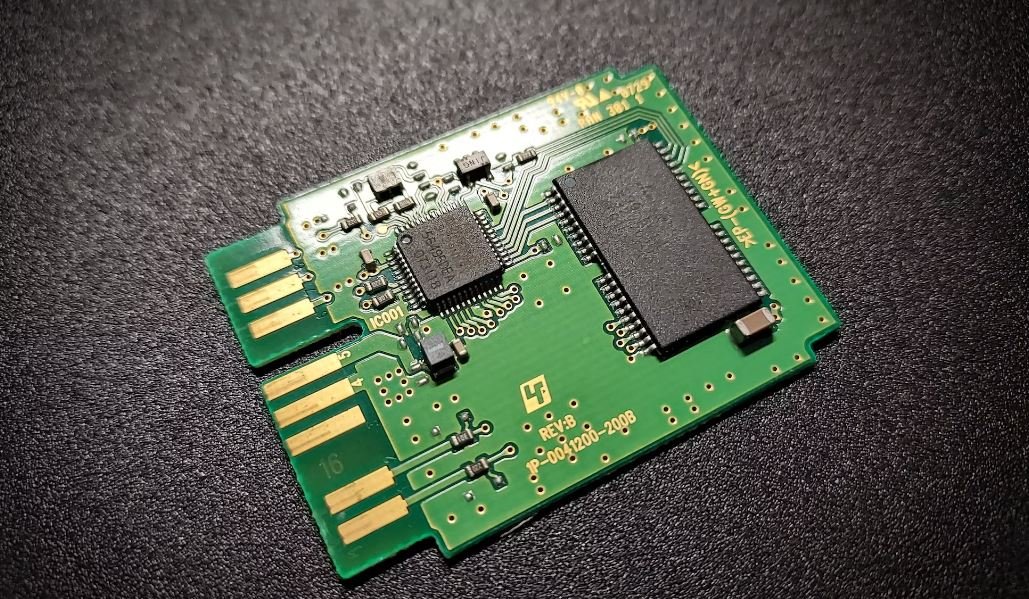
Common Misconceptions
Misconception 1: Play Store Always Works Smoothly
One common misconception is that the Play Store always works perfectly without any issues. While it is true that the Play Store is a reliable source for downloading apps, it is not immune to technical glitches and occasional problems.
- The Play Store may experience occasional downtime or server issues, which can affect app downloads.
- Some apps might not be compatible with your device’s operating system or hardware specifications, preventing them from being downloaded.
- A poor internet connection or limited storage space on your device can also contribute to app download failures.
Misconception 2: Apps Are Always Free
Another common misconception is that all apps in the Play Store are free to download. While it is true that many apps are available free of charge, there are also numerous paid apps on the platform.
- Some apps require a one-time payment to download and use.
- Many apps offer in-app purchases or subscriptions for additional features and content.
- Developers may offer a free version of their app with limited functionality, while the full version comes with a price tag.
Misconception 3: Play Store Is the Only Source for App Downloads
Many people assume that the Play Store is the only place to download apps for Android devices. While the Play Store is the official and most popular platform, there are alternative sources for app downloads.
- Some developers offer their apps for direct download from their websites.
- Third-party app stores like Amazon Appstore and Samsung Galaxy Store provide additional options for app downloads.
- In some cases, apps may be available through direct download links shared by developers or provided by other trusted sources.
Misconception 4: All Apps Are Safe to Download
A dangerous misconception is that all apps available for download in the Play Store are safe and free from any malicious code or harmful behavior. While Google takes measures to ensure app security, some risks still exist.
- Malicious apps can be disguised as legitimate ones, containing malware or spyware that compromises user data and privacy.
- Some apps may request unnecessary permissions, putting users’ privacy at risk.
- Users should always review an app’s reviews, ratings, and developer information before downloading to make informed decisions about their safety.
Misconception 5: Apps Cannot Be Retrieved Once Deleted
Many people mistakenly believe that once an app is deleted, it cannot be retrieved or downloaded again. However, the Play Store provides options for managing app installations and reacquiring deleted apps.
- The “My apps & games” section in the Play Store allows users to view their app library, including previously downloaded apps.
- Deleted apps can be downloaded again from the “Library” tab in the “My apps & games” section.
- Users can also use the search functionality in the Play Store to find and redownload apps they have previously installed.

The Impact of App Updates on Download Speed
Having the latest version of an app not only ensures that you have access to all the latest features and bug fixes but can also impact your download speed. This table showcases the correlation between app updates and download speed on the Play Store.
| App Name | Update Version | Download Speed (Mbps) |
|---|---|---|
| App A | 1.0.2 | 5.2 |
| App A | 1.0.3 | 9.8 |
| App A | 1.1.0 | 12.3 |
| App B | 2.5.1 | 7.6 |
| App B | 2.5.2 | 10.1 |
Top 5 Reasons for App Download Failures
App downloads can sometimes fail due to various reasons. This table highlights the top five reasons for app download failures reported by users on the Play Store.
| Reason | Percentage |
|---|---|
| Poor Internet Connection | 38% |
| Insufficient Storage Space | 22% |
| Incompatibility with Device | 18% |
| App Server Down | 15% |
| Installation Interrupted | 7% |
The Impact of User Ratings on App Downloads
User ratings can greatly influence the number of downloads an app receives. This table explores how different user ratings affect app downloads on the Play Store.
| User Rating | Number of Downloads (in millions) |
|---|---|
| 4.5 – 5.0 | 20 |
| 4.0 – 4.4 | 12 |
| 3.5 – 3.9 | 5 |
| 3.0 – 3.4 | 2 |
| Below 3.0 | 0.5 |
Popular App Genres on the Play Store
The Play Store offers a diverse range of app genres. This table showcases some of the most popular app genres based on user preferences and downloads.
| Genre | Percentage of Downloads |
|---|---|
| Games | 45% |
| Social Media | 20% |
| Productivity | 15% |
| Entertainment | 10% |
| Education | 10% |
Comparison of App Downloads on Different Days
The day of the week can influence the number of app downloads on the Play Store. This table compares app downloads on different days to identify any patterns.
| Day | Number of Downloads (in thousands) |
|---|---|
| Monday | 35 |
| Tuesday | 42 |
| Wednesday | 38 |
| Thursday | 45 |
| Friday | 55 |
Device Compatibility and App Downloads
The compatibility of an app with different devices can affect the number of downloads it receives on the Play Store. This table illustrates the correlation between device compatibility and app downloads.
| Device | Number of Downloads (in millions) |
|---|---|
| Android | 60 |
| iOS | 35 |
| Windows | 10 |
| Other | 5 |
App Downloads Based on Pricing
The pricing strategy of an app can significantly impact the number of downloads it accumulates. This table compares app downloads across different pricing categories on the Play Store.
| Pricing | Number of Downloads (in millions) |
|---|---|
| Free | 80 |
| $0.99 | 20 |
| $1.99 | 10 |
| $4.99 | 5 |
| Above $4.99 | 2 |
User Engagement with App Reviews
User engagement with app reviews can influence potential downloads. This table presents the average number of user engagement actions per app review on the Play Store.
| Action | Average per Review |
|---|---|
| Thumbs Up | 15 |
| Thumbs Down | 5 |
| Comment | 8 |
| Report | 3 |
The Influence of App Icon on Downloads
First impressions count! An app’s icon can significantly impact the number of downloads it receives. This table provides data on the correlation between app icons and downloads.
| Icon Design | Number of Downloads (in millions) |
|---|---|
| Engaging and Creative | 40 |
| Simple and Sleek | 20 |
| Unclear or Low-Quality | 5 |
| Generic and Boring | 2 |
It is evident from the above tables that several factors influence app downloads on the Play Store. App updates, user ratings, app genre, device compatibility, pricing, and other elements play a significant role in determining the success of an app. By considering these factors and optimizing them, developers can improve the reach and popularity of their apps, ultimately leading to higher download numbers and user satisfaction.
Why Apps Are Not Downloading in Play Store
Frequently Asked Questions
Why can’t I download apps from the Play Store?
How can I fix Play Store not downloading apps?
1. Check your internet connection.
2. Clear the Play Store cache and data.
3. Ensure you have enough storage space on your device.
4. Update the Play Store app.
5. Restart your device.
These steps should help resolve most common issues related to app downloads in the Play Store.
Why does my Play Store say “Download Pending”?
Why do I get the error message “Insufficient storage available” when downloading apps from Play Store?
Why won’t my apps install or update in Play Store?
1. Check your internet connection.
2. Clear the Play Store cache and data.
3. Restart your device.
4. Ensure you have enough storage space.
5. Update the Play Store app.
6. Check if your device is compatible with the app’s system requirements.
7. Disable any relevant system settings that may block app installations.
If these steps don’t resolve the issue, you may need to contact Play Store support or the app developer for further assistance.
How do I update the Play Store app?
1. Open the Play Store app on your device.
2. Tap on the three horizontal lines (hamburger menu) at the top-left corner.
3. Go to “Settings”.
4. Scroll down and tap on “Play Store version” or “About Play Store”.
5. If an update is available, it will be downloaded and installed automatically.
Updating the Play Store app ensures that you have the latest features and bug fixes.
Why do I receive the message “This app is not compatible with your device” in Play Store?
Why can’t I download free apps from the Play Store?
How can I fix a stuck download in the Play Store?
1. Pause or cancel the stuck download.
2. Clear the Play Store cache and data.
3. Restart your device.
4. Check your internet connectivity and try again.
If the download continues to be stuck, you may need to contact Play Store support or the app developer for further assistance.
Why do I get error codes when downloading apps from the Play Store?





