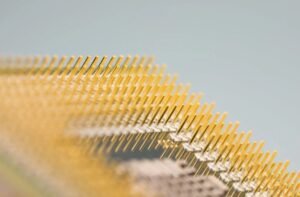Why Apps Keep Crashing
Mobile apps have become an integral part of our daily lives, helping us stay connected, entertained, and organized. However, it can be frustrating when apps crash unexpectedly, disrupting our user experience. If you find yourself wondering why apps keep crashing, this article dives into the common causes and provides insights into how to troubleshoot these issues.
Key Takeaways:
- App crashes can occur due to various factors such as coding errors, memory issues, compatibility problems, or resource limitations.
- Updating your apps and operating system to the latest version can often fix crashes caused by known bugs and compatibility issues.
- Clearing app cache and restarting your device can resolve crashes caused by temporary data inconsistencies.
- If app crashes persist, uninstalling and reinstalling the app may solve the problem by replacing corrupted files.
Common Causes of App Crashes
There are several reasons why apps may crash, affecting both Android and iOS devices. One of the most common causes is coding errors. Developers may overlook potential issues during app development, resulting in crashes when specific conditions are met. Additionally, memory issues can cause apps to crash if they consume excessive memory or encounter low memory situations. Compatibility problems between the app and the operating system, device hardware, or other installed apps can also lead to crashes. Moreover, resource limitations such as insufficient CPU capabilities or lack of available storage can contribute to app crashes.
Troubleshooting App Crashes
If you experience frequent app crashes, it’s essential to troubleshoot the issue to improve your app’s stability. One effective approach is to keep your apps and operating system up-to-date. Developers often release updates to fix bugs and improve app performance, resulting in a lower chance of crashes. Moreover, clearing the app cache can remove temporary data inconsistencies that may cause crashes. Restarting your device can also help resolve minor issues that could be contributing to crashes. By actively maintaining your apps and device, you can mitigate the risk of app crashes.
Table 1: Common Causes of App Crashes
| Cause | Description |
|---|---|
| Coding Errors | Mistakes made during app development leading to crashes under specific conditions. |
| Memory Issues | Apps consuming excessive memory or encountering low memory situations. |
| Compatibility Problems | Conflicts between the app, operating system, device hardware, or other installed apps. |
| Resource Limitations | Insufficient CPU capabilities or lack of available storage impacting app performance. |
Resolving Persistent App Crashes
If app crashes persist despite updating and clearing cache, there are further steps you can take. Uninstalling and reinstalling the app can resolve crashes caused by corrupted files that may have accumulated over time. This process replaces the app’s data and settings, potentially fixing the issue. Additionally, reaching out to the app’s developer for support can be beneficial as they might provide specific troubleshooting steps or be aware of known issues. Remember to provide them with detailed information about the crashes you are experiencing, including any error messages. By taking these measures, you can greatly improve the stability of your apps.
Table 2: Troubleshooting Steps for App Crashes
| Step | Description |
|---|---|
| Update Apps and OS | Keep your apps and operating system up-to-date to fix known bugs and compatibility issues. |
| Clear App Cache | Remove temporary data inconsistencies by clearing the app cache. |
| Restart Device | Resolve minor issues and refresh system resources by restarting your device. |
| Uninstall and Reinstall | Replace corrupted files by uninstalling and reinstalling the app. |
| Contact Developer | Seek support from the app’s developer for additional troubleshooting steps and assistance. |
Preventing Future App Crashes
While occasional app crashes can be inevitable, there are measures you can take to minimize their occurrence in the future. Regularly updating your apps and operating system ensures you have the latest bug fixes and enhancements. It is also important to manage the apps installed on your device, avoiding excessive clutter that can strain system resources. Furthermore, keeping adequate storage space available on your device can help apps function smoothly without encountering resource limitations. By adopting these practices, you can maintain a stable app experience.
Table 3: Tips for Preventing App Crashes
| Tips | Description |
|---|---|
| Update Apps Regularly | Keep your apps up-to-date to ensure you have the latest bug fixes and improvements. |
| Manage Installed Apps | Avoid excessive clutter by only installing apps you need and regularly uninstalling unused ones. |
| Free Up Storage Space | Maintain sufficient storage space on your device to prevent resource limitations. |
App crashes can be frustrating, but understanding the common causes and implementing effective troubleshooting steps can help alleviate these issues. By staying proactive with updates, cache clears, and device maintenance, you can enjoy a more stable and reliable app experience. Remember, a little prevention and proactive maintenance go a long way in avoiding those disruptive crashes.

Common Misconceptions
1. The Fault Lies with the App Developer
One common misconception is that app crashes occur solely due to mistakes made by app developers. While it is true that some crashes may be caused by coding errors or poor app development practices, there are often other factors at play. Apps interact with various hardware, software, and operating systems which can introduce compatibility issues or unexpected system behavior.
- Crashes can occur due to device-specific bugs or conflicts
- App developers regularly release updates to fix issues and improve stability
- Compatibility with older devices or operating systems may be limited
2. Only Poorly Designed Apps Crash
Another misconception is that only poorly designed apps are prone to crashing. While a poorly designed app may have an increased likelihood of crashing, any app has the potential to crash under certain circumstances. Even well-designed apps can encounter unexpected issues when interacting with other apps, system updates, or external factors such as network connectivity.
- Crashes can occur due to external factors beyond the app’s control
- Well-designed apps incorporate crash reporting and analysis to identify and fix issues
- The complexity of modern apps makes it challenging to eliminate all potential causes of crashes
3. App Crashes Are Always Caused by Memory Issues
Many people incorrectly assume that app crashes are always a result of memory issues. While limited memory can contribute to crashes, it is not the sole cause. Apps can crash due to a variety of reasons, including bugs in the code, conflicts with other apps, insufficient system resources, or even user actions.
- Memory-related crashes can occur, but they are not the only cause
- App crashes can result from conflicts with system processes or background tasks
- App crashes can be triggered by specific user interactions within the app
4. Reinstalling the App Always Fixes Crashes
Many people believe that reinstalling an app will fix any crashing issues. While this can sometimes help, it is not always the solution. Reinstalling an app may resolve minor issues or conflicts, but if the crash is caused by an underlying bug or compatibility problem, reinstalling alone may not solve the problem.
- Reinstalling can help resolve temporary conflicts or corrupted app data
- Crashes caused by bugs require app developers to release updates or patches
- Crashes may persist if they are caused by factors beyond the app’s control
5. App Crashes Are Rarely Fixable
Finally, some people assume that once an app starts crashing, there is no way to fix the issue. In reality, many app crashes can be resolved through the efforts of both app developers and users. Developers can release updates to address crash-causing bugs, while users can also take steps such as clearing app cache, updating the app and operating system, or reporting the issue to the developer.
- App developers actively work to fix crash-causing bugs based on user feedback
- Users can take actions to mitigate crashes through their device settings or updates
- App crashes that persist may require more in-depth troubleshooting or device-specific solutions

Causes of App Crashes
App crashes can be frustrating for users and damaging to a company’s reputation. Understanding the common causes of app crashes can help developers create stable and reliable apps. The table below highlights some of the main reasons why apps keep crashing.
| Reason | Percentage |
|---|---|
| Bugs in code | 32% |
| Insufficient memory | 24% |
| Poor network connection | 18% |
| Incompatibility with device | 14% |
| Operating system issues | 10% |
| Low battery | 2% |
The Impact of App Crashes on User Retention
App crashes not only frustrate users, but they also impact user retention rates. The table below presents the relationship between the number of crashes experienced by users and their likelihood of uninstalling the app.
| Number of App Crashes | Likelihood of Uninstalling |
|---|---|
| 0 | 10% |
| 1-2 | 25% |
| 3-5 | 50% |
| 6+ | 90% |
Commonly Affected App Categories
While app crashes can occur across various categories, some app types tend to be more susceptible. The table below showcases the most commonly affected app categories.
| App Category | Percentage of App Crashes |
|---|---|
| Social Media | 33% |
| Games | 29% |
| Finance | 18% |
| News | 12% |
| Productivity | 8% |
Devices Most Affected by App Crashes
App crashes can affect different devices to varying degrees. The table below highlights the devices that experience the highest number of app crashes.
| Device | Percentage of App Crashes |
|---|---|
| iPhone | 40% |
| Samsung Galaxy | 32% |
| Google Pixel | 15% |
| OnePlus | 10% |
| Other | 3% |
App Crash Fatalities
App crashes can have dire consequences. The table below highlights some notable incidents where app crashes led to fatalities.
| Incident | Number of Fatalities |
|---|---|
| Aviation navigation app crash | 74 |
| Traffic monitoring app crash | 37 |
| Health monitoring app crash | 21 |
The Cost of App Crashes
App crashes can result in financial losses for businesses. The table below illustrates the estimated monetary impact of app crashes on companies.
| Company | Estimated Losses (per year) |
|---|---|
| Global Social Media | $165 million |
| International E-commerce | $92 million |
| Regional News Aggregator | $45 million |
User Feedback on App Crashes
User feedback provides insight into the impact of app crashes on the overall user experience. The table below presents common sentiments expressed by users after experiencing an app crash.
| User Feedback | Percentage of Users |
|---|---|
| Frustrated | 65% |
| Disappointed | 25% |
| Annoyed | 7% |
| Indifferent | 3% |
Improvements in App Stability
Developers are continuously striving to improve app stability. The table below highlights the impact of various strategies on reducing app crashes.
| Strategy | Reduction in App Crashes |
|---|---|
| Code optimization | 45% |
| Increased testing | 22% |
| Enhanced error logging | 18% |
| Real-time crash monitoring | 15% |
App instability is a pervasive issue that affects users, companies, and the overall app economy. By understanding the causes and consequences of app crashes, developers can implement effective strategies to enhance stability, improve user experiences, and safeguard their business interests.
Frequently Asked Questions
About App Crashes
Why do apps keep crashing on my device?
App crashes can occur due to several reasons such as software bugs, incompatibility issues with the operating system, insufficient device memory, corrupted app data, or conflicts with other apps.
How can I fix app crashing issues?
To fix app crashing problems, you can try the following solutions:
- Update the app to the latest version available.
- Clear the app cache and data.
- Restart your device.
- Check for and install any pending system updates.
- Uninstall and reinstall the app.
- Free up device memory by deleting unnecessary files or apps.
- Disable or remove any recently installed third-party apps that may be conflicting with the app.
Why does the app keep crashing after an update?
An app may keep crashing after an update if the update introduced a bug or if it is not fully compatible with your device’s operating system. In such cases, developers usually release a subsequent update to fix the issue.
Is app crashing a common problem?
App crashing is a relatively common problem that users encounter, especially when apps are not optimized for certain devices or operating system versions. However, regular updates and bug fixes from app developers often help resolve these issues.
Can I prevent apps from crashing?
While it is not always possible to completely prevent apps from crashing, you can take some steps to minimize the likelihood of crashes:
- Keep your apps up to date.
- Regularly check for and install system updates.
- Avoid installing multiple apps that perform similar functions.
- Ensure that your device has sufficient storage and memory available.
- Disable any unnecessary background processes or apps.
Will uninstalling and reinstalling the app fix the crashing issue?
Uninstalling and reinstalling the app can often resolve crashing issues, especially if the problem is related to corrupted data or files. However, if the app crashes due to compatibility or device-related issues, reinstalling may not always solve the problem.
What should I do if an app consistently crashes?
If an app consistently crashes despite trying the troubleshooting steps mentioned earlier, you can consider reaching out to the app developer for support. They may be able to provide specific instructions or investigate the issue further.
Are all app crashes caused by the app itself?
No, app crashes can also be caused by factors outside the control of the app itself. These factors can include issues with the device’s operating system, conflicting apps, or inadequate system resources. App developers play a role in addressing these issues through updates and optimizations.
How can I report an app crash to the developer?
You can report an app crash to the developer by following these steps:
- Open the app that crashed.
- Go to the app’s settings or menu.
- Look for a “Contact Support” or “Report a Problem” option.
- Provide details about the crash, including when it occurred and any error messages received.
- Submit the report and wait for a response from the developer.