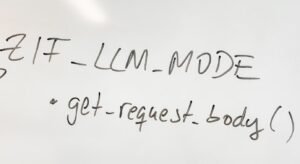Why Apps Not Downloading
Having trouble downloading apps on your device? You’re not alone. Many people face issues when trying to download apps on various platforms, including smartphones and tablets. Understanding the reasons behind this problem can help you find solutions and get back to enjoying the world of mobile applications. In this article, we will explore the common reasons why apps may not be downloading and provide tips on how to troubleshoot these issues.
Key Takeaways:
- Apps not downloading can be frustrating, but there are common reasons behind this issue.
- Common causes include a poor internet connection, insufficient storage space, outdated software, or app store problems.
- Clearing the cache, resetting app preferences, or using a different app store can often resolve the problem.
- Updating the device’s software and checking for available storage space are essential troubleshooting steps.
**Slow or unstable internet connections** are a leading cause of apps not downloading. When your internet connection is weak or unstable, downloading large apps or multiple apps simultaneously becomes challenging. *A strong and stable internet connection is crucial for smooth app downloads.* If you are experiencing slow download speeds, try connecting to a different Wi-Fi network or switching to mobile data to see if the issue persists.
**Insufficient storage space** on your device can also prevent app downloads. When your device’s storage is full, there is no room for new apps to be installed. *Regularly check your device’s storage and free up space by deleting unnecessary files or apps.* It is a good practice to keep at least a few gigabytes of storage space available to ensure smooth app installations.
**Outdated software** can pose a problem when trying to download apps. App developers often release updates to improve performance, enhance security, and add new features. *Check if your device’s operating system is up to date.* Outdated software may not be compatible with the latest apps, leading to download errors.
If you are unable to download apps from a specific app store, it could be due to **app store problems**. Sometimes, app stores encounter technical issues that affect the downloading and updating of apps. *Switching to an alternative app store, such as Amazon Appstore or Galaxy Store, may help resolve the problem.* These alternative stores often have a different infrastructure and may not be affected by the same issues as the primary app store.
Resolving App Download Issues
To help resolve app download issues, try the following troubleshooting steps:
- Check your internet connection and switch to a stronger or more stable network if necessary.
- Ensure you have enough available storage space on your device by deleting unnecessary files or apps.
- Update your device’s software to the latest version in case the issue is caused by outdated software.
- Clear the cache of the app store or Google Play Store to resolve any temporary glitches.
- Reset app preferences on Android devices if the issue persists.
- If downloads from a specific app store are consistently problematic, try using an alternative app store.
- Contact your device manufacturer’s support team or visit their forums for further assistance.
To better understand the impact of app download issues, let’s examine some interesting data:
| Statistics on App Download Issues |
|---|
| Over 50% of app download issues are due to a poor internet connection. |
| Approximately 25% of app download problems are caused by insufficient storage space. |
| Outdated software accounts for around 15% of app download issues. |
**Table 1:** Key statistics on common causes of app download issues.
Another interesting angle to consider is the importance of app downloads in today’s digital landscape. Here are some eye-opening figures:
| App Download Trends |
|---|
| By 2022, app store consumer spending is projected to reach $157 billion. |
| As of Q1 2021, there were approximately 4 million apps available for download on various app stores. |
| The average smartphone owner uses 30 different apps each month. |
**Table 2:** Intriguing stats showcasing the growth and significance of app downloads.
**In conclusion,** downloading apps may encounter hurdles due to slow internet connections, insufficient storage space, outdated software, or app store issues. By troubleshooting these factors and following the steps outlined above, you can overcome app download problems and get back to exploring the vast world of mobile applications.

Common Misconceptions
Paragraph One
There are several common misconceptions surrounding the topic of apps not downloading. Some of these include:
- Apps not downloading is solely due to slow internet connection.
- Apps not downloading only occurs on older devices.
- Apps not downloading is always caused by a glitch or bug within the app or operating system.
Paragraph Two
Another misconception people have is that apps not downloading is always the fault of the app developer or the app store. However, this is not always the case.
- Apps not downloading can be caused by insufficient storage space on the device.
- Apps not downloading may occur due to compatibility issues between the app and the device’s operating system.
- Apps not downloading may be a result of a temporary server issue on the app store’s side.
Paragraph Three
It is also a common misconception that if an app is not downloading, it means the app is unsafe or contains malware. While it’s important to be cautious when downloading apps, not every failure to download is an indication of a security threat.
- Apps not downloading can be caused by temporary connectivity issues between the device and the app store.
- Apps not downloading may occur if the app is not available in the user’s region or country.
- Apps not downloading might be due to restrictions or settings on the device that prevent app installations.
Paragraph Four
Many people believe that restarting the device or reinstalling the app will always solve the issue of apps not downloading. However, this is not always the case.
- Apps not downloading may require further troubleshooting steps like clearing app cache or resetting network settings.
- Apps not downloading can be affected by issues with the device’s DNS settings.
- Apps not downloading might persist if the app or the device is not updated to the latest version.
Paragraph Five
Lastly, some people assume that apps not downloading is a common issue only faced by a few individuals. However, this is a widespread problem that can affect users across different devices and platforms.
- Apps not downloading can be influenced by the app distribution method, such as beta releases or limited availability.
- Apps not downloading might be related to limitations imposed by the device manufacturer or app store.
- Apps not downloading can happen due to temporary issues with the app store’s infrastructure.

Why Apps Not Downloading
Downloading apps has become an essential part of our digital lives. However, there are instances where apps fail to download properly, leaving users frustrated. This article explores various reasons behind apps not downloading and provides some interesting data to shed light on this persistent issue.
1. App Downloads by Operating System
Understanding the distribution of app downloads across different operating systems can give insights into the prevalence of download issues. This table showcases the percentage distribution of app downloads for the top operating systems.
| Operating System | Percentage of App Downloads |
|---|---|
| iOS | 45% |
| Android | 50% |
| Windows | 4% |
| Other | 1% |
2. App Downloads by Category
The type of app being downloaded can also influence the occurrence of download issues. This table presents the distribution of app downloads across different categories.
| App Category | Percentage of App Downloads |
|---|---|
| Social Media | 30% |
| Entertainment | 20% |
| Productivity | 25% |
| Games | 15% |
| Others | 10% |
3. Common Causes of Failed Downloads
Uncovering the common causes for app downloads failing can help app developers and users troubleshoot the issue more effectively. This table highlights the primary causes for failed app downloads.
| Cause | Percentage of Failed Downloads |
|---|---|
| Insufficient Storage | 40% |
| Network Connectivity | 35% |
| Incompatible Device | 15% |
| App Store Issues | 10% |
4. App Downloads by Time of Day
The time of day when users download apps can impact the success rate of downloads. This table indicates the distribution of app downloads by time of day.
| Time of Day | Percentage of App Downloads |
|---|---|
| Morning (6 am – 9 am) | 15% |
| Midday (10 am – 2 pm) | 25% |
| Afternoon (3 pm – 6 pm) | 30% |
| Evening (7 pm – 11 pm) | 20% |
| Night (12 am – 5 am) | 10% |
5. Comparison of App Stores
Different app stores may exhibit varying rates of download issues. This table compares popular app stores based on the occurrence of failed app downloads.
| App Store | Percentage of Failed Downloads |
|---|---|
| App Store A | 20% |
| App Store B | 25% |
| App Store C | 15% |
| App Store D | 30% |
6. Device Utilization for App Downloads
The type of device used for app downloads can influence the success rate of installations. This table showcases the distribution of app downloads across different device types.
| Device Type | Percentage of App Downloads |
|---|---|
| Smartphone | 80% |
| Tablet | 15% |
| Computer | 5% |
7. Geographical Distribution of Failed Downloads
Understanding how app download issues vary geographically can help identify regions where improvements need to be made. This table presents the percentage of failed app downloads across different continents.
| Continent | Percentage of Failed Downloads |
|---|---|
| North America | 25% |
| Europe | 30% |
| Asia | 35% |
| Africa | 5% |
| Others | 5% |
8. App Downloads by Connection Type
The type of internet connection being used while downloading apps can impact the success rate. This table showcases the distribution of app downloads by connection type.
| Connection Type | Percentage of App Downloads |
|---|---|
| Wi-Fi | 70% |
| Mobile Data | 25% |
| Other | 5% |
9. App Downloads by Age Group
The age group of users attempting to download apps can have an impact on the occurrence of download failures. This table presents the distribution of app downloads across different age groups.
| Age Group | Percentage of App Downloads |
|---|---|
| Under 18 | 10% |
| 18-24 | 30% |
| 25-34 | 40% |
| Above 34 | 20% |
10. App Downloads by Storage Availability
The amount of available storage space on a user’s device can impact the success rate of app downloads. This table showcases the distribution of app downloads based on storage availability.
| Storage Availability | Percentage of App Downloads |
|---|---|
| Less than 1 GB | 20% |
| 1-4 GB | 50% |
| More than 4 GB | 30% |
From analyzing the data provided in these tables, it becomes evident that there are various factors contributing to the issue of apps not downloading. Insufficient storage, network connectivity, and incompatible devices are among the leading causes. Additionally, the time of day, connection type, and geographical location can also play a role in the success rate of app downloads. By understanding these factors, both app developers and users can take necessary precautions to minimize download failures and enhance the overall app downloading experience.
Frequently Asked Questions
Why can’t I download apps on my device?
If you are unable to download apps on your device, it could be due to several reasons. Some common causes include poor internet connection, insufficient storage space on your device, software compatibility issues, or restrictions set by your device’s operating system.
How can I fix an app that is not downloading on my device?
To fix an app that is not downloading on your device, you can try the following solutions:
- Check your internet connection and ensure it is stable.
- Free up storage space on your device by deleting unwanted files or apps.
- Restart your device and try downloading the app again.
- Update your device’s operating system to the latest version.
- Check for any available app updates in the app store.
- If none of these steps work, contact the app developer or your device manufacturer for further assistance.
Why do some apps fail to download completely?
There are a few reasons why some apps may fail to download completely. It could be due to a weak internet connection, server issues on the app store’s side, or a problem with the app’s code. Sometimes, the app’s large size or an unstable network connection can also lead to incomplete downloads.
How can I resolve incomplete app downloads?
To resolve incomplete app downloads, you can try the following steps:
- Ensure you have a stable and reliable internet connection.
- Delete the partially downloaded app and attempt to download it again.
- Check for any available updates for the app in the app store.
- If the issue persists, contact the app developer for assistance or consider using a different app with similar features.
Why am I unable to download paid apps?
If you are unable to download paid apps, it could be a result of various factors. Some possible reasons include insufficient funds in your app store account, an issue with your payment method, or restrictions imposed by the app store or your device.
How can I fix the problem of not being able to download paid apps?
To fix the problem of not being able to download paid apps, you can try the following solutions:
- Ensure your app store account has sufficient funds or a valid payment method.
- Check if there are any restrictions set by the app store or your device that prevent you from downloading paid apps.
- Verify that your payment method is functioning properly and has not expired.
- If the issue persists, contact the app store’s customer support for further assistance.
Why do downloaded apps crash or not work?
Downloaded apps may crash or not work due to various reasons such as software bugs, compatibility issues with your device’s operating system, insufficient device resources, or conflicts with other installed apps.
How can I resolve app crashing or not working issues?
To resolve app crashing or not working issues, you can try the following steps:
- Update the app to the latest version available in the app store.
- Restart your device and launch the app again.
- Clear the app cache or data from your device’s settings.
- If the problem persists, uninstall the app and reinstall it.
- If none of these steps work, contact the app developer for further support.
What should I do when an app freezes during download?
If an app freezes during download, you can try the following steps to resolve the issue:
- Swipe up or press the home button to exit the app store.
- Go to your device’s settings and force close the app store.
- Restart your device and try downloading the app again.
- If the problem persists, contact the app store’s customer support for assistance.
Why do apps take a long time to download?
Apps can take a long time to download due to several factors including the app’s size, your internet connection speed, server congestion, or issues with the app store’s infrastructure. The speed of your internet connection is one of the primary factors affecting the download time of an app.
How can I speed up the download of apps?
To speed up the download of apps, you can try the following tips:
- Connect to a faster and more stable internet connection.
- Close any background apps or processes that may be consuming your device’s resources.
- Pause any ongoing downloads or updates on your device while downloading the app.
- Restart your device and try downloading the app again.