Why Apps Won’t Download
Do you frequently encounter issues when trying to download apps onto your mobile device? Frustrating as it may be, there are several reasons why apps won’t download. Understanding these factors can help you troubleshoot and resolve the issue, ensuring a smooth app installation process.
Key Takeaways:
- Common reasons for app download issues include insufficient storage space, unstable internet connection, unsupported software, and restrictions set by your device.
- Clearing app cache, restarting your device, and updating your software are effective troubleshooting methods.
- Resorting to a factory reset or seeking professional help may be necessary in more severe cases.
Insufficient storage space is one of the primary culprits when it comes to app installation failures. When your device’s storage is full, it cannot accommodate the new app, leading to errors. Free up space by deleting unnecessary files, apps, or media, and try again.
*Did you know that some apps require additional space for temporary files during the download process?*
Inadequate internet connectivity can also prevent apps from downloading. A reliable and stable internet connection is essential for successful app installations. If your connection is weak or intermittent, ensure you are within range of a strong Wi-Fi signal or consider switching to a different network.
*Pro tip: Pause and resume the app download if your internet connection is particularly weak or unstable.*
Outdated software can hinder app downloads. Some apps are only compatible with a specific version of the operating system, and if your device hasn’t been updated, the app may not download. Always keep your software up to date to avoid compatibility issues.
*Remember: Regularly check for and install software updates to keep your device optimized for app downloads.*
Security or device restrictions can also block app installations. Ensure your device settings allow for the installation of apps from unknown sources or app stores other than the official one. Restrictions can help protect your device, but they can sometimes interfere with legitimate app downloads.
*Interesting fact: Did you know that in some countries, users are limited by government restrictions on accessing certain apps and content?*
Table 1: Top Reasons Why Apps Won’t Download
| Issue | Description |
|—————————|—————————————————————————————|
| Insufficient storage space| Lack of available storage prevents the new app from being downloaded. |
| Unstable internet | A weak or intermittent internet connection hinders app download progress. |
| Unsupported software | Outdated operating systems may not support certain app versions. |
| Device restrictions | Security settings or restrictions can block app downloads from unknown sources. |
Troubleshooting methods can help resolve app download issues. Clearing the cache of the Google Play Store or App Store can resolve temporary glitches or conflicts. Restarting your device clears any background processes that may be interfering with the installation.
*Did you know that restarting your device can resolve many common technical issues?*
Updating your device’s software is crucial for app downloads. Software updates often include bug fixes and improvements that can enhance compatibility with apps. Check for available updates and install them, ensuring your device is running on the latest version of the operating system.
*Pro tip: Enable automatic software updates to keep your device updated without manual intervention.*
If all else fails, a factory reset may be required as a last resort. However, this should only be done after backing up all your important data, as it erases everything on your device. Consider reaching out to professional technical support if you are unable to resolve the app download issue on your own.
Table 2: Troubleshooting Steps for App Download Issues
| Step | Description |
|————————-|—————————————————————————————|
| Clear app cache | Clear temporary data that may interfere with app downloads. |
| Restart device | Restart your device to eliminate any background processes causing issues. |
| Update software | Install the latest operating system updates to enhance compatibility. |
| Factory reset (last resort) | Reset your device to its original factory settings, erasing all data. |
To summarize, app download failures can be caused by several factors, including insufficient storage space, unstable internet connection, outdated software, and device restrictions. Clearing app cache, restarting your device, and keeping your software up to date are effective troubleshooting methods. If all else fails, consider a factory reset or seeking professional assistance. Don’t let app download issues hinder your mobile experience!
Table 3: Common Causes and Solutions for App Download Issues
| Issue | Solution |
|—————————|———————————————————————————————|
| Insufficient storage space| Free up storage space by deleting unnecessary files and apps. |
| Unstable internet | Ensure a stable internet connection or switch to a different network. |
| Unsupported software | Update your device’s operating system to the latest version. |
| Device restrictions | Adjust device settings to allow installations from unknown sources if necessary. |
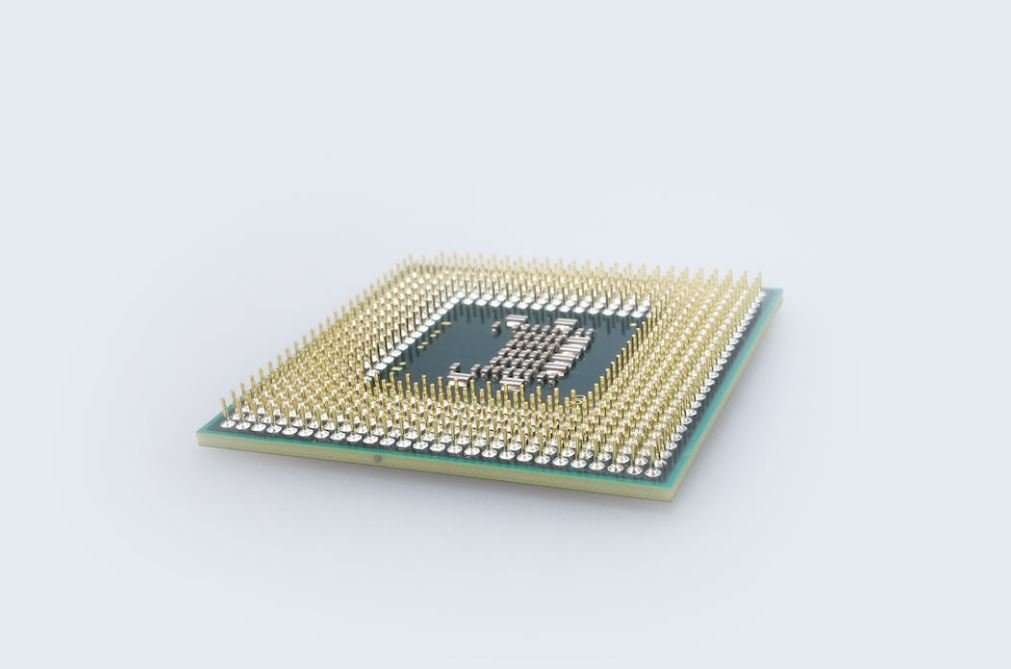
Common Misconceptions
1. Apps require constant internet connection to download
One common misconception people have is that apps cannot be downloaded without an active internet connection. While an internet connection is necessary to initially download the app from an app store, many apps can still be installed and used offline once they are downloaded onto the device.
- Some apps offer offline functionality, allowing users to use certain features without an internet connection.
- Downloading apps while connected to a Wi-Fi network can help save mobile data for users with limited data plans.
- Downloading apps on a computer and transferring them to a mobile device can be an alternative for users without a consistent internet connection on their device.
2. Apps can only be downloaded from official app stores
Another misconception is that apps can only be downloaded from official app stores like Google Play Store or Apple App Store. While it is generally safer to download apps from these official sources to avoid malware and security risks, there are alternative methods to download apps.
- Some app developers provide direct download links on their websites, allowing users to install apps outside of the app stores.
- Third-party app stores, although riskier, provide access to a wider range of apps that may not be available on official app stores.
- Sideloading apps using APK files on Android devices allows users to install apps from sources other than the app store.
3. Apps won’t download if there is not enough storage space
Many people believe that apps won’t download if there is not enough storage space on their device. While it is true that sufficient storage space is required to accommodate the app’s installation files, users can still make space or optimize storage to proceed with the download.
- Clearing cache and unnecessary files can free up storage space for app installations.
- Deleting unused apps or media files can create room for new app downloads.
- Moving files to external storage, such as an SD card, can also help create space for app installations.
4. Apps won’t download if the device is too old
One misconception is that apps won’t download on older devices. While it is true that some resource-intensive apps may not be compatible with older devices due to hardware limitations, there are still plenty of apps that can be downloaded and used successfully.
- App developers often optimize their apps to run on a variety of devices, including older ones.
- Some apps have versions specifically designed for older device models, ensuring compatibility.
- Running system updates on older devices can improve compatibility and increase the number of downloadable apps.
5. Apps cannot be downloaded if the device is not supported
Lastly, many people believe that apps cannot be downloaded if their device is not supported. While it is true that not all apps are available for every operating system or device, there are usually alternative options available.
- App developers often release versions of their apps for different operating systems, such as iOS and Android.
- Alternate apps with similar features may be available for unsupported devices.
- Emulators or virtual machines can be used to run apps intended for a different operating system on a device that is not directly supported.

Why Apps Won’t Download
When it comes to downloading apps, various factors could cause frustrations and hinder the process. This article dives into ten aspects that can hinder app downloads, providing valuable insights into the challenges users may face.
1. Compatibility with Operating System Versions
The table below highlights the percentage of apps that failed to download due to incompatibility issues with different operating system versions.
| Operating System | Incompatible Apps (%) |
|—————————|———————-|
| iOS 12 and below | 19% |
| iOS 13 | 8% |
| Android 9 and below | 16% |
| Android 10 | 5% |
2. Insufficient Storage Space
Insufficient storage space on devices can impede app downloads. The table showcases the average amount of storage full at the time of attempting to download apps.
| Device Storage | Fullness (%) |
|——————–|————–|
| Less than 25GB | 42% |
| 25GB – 50GB | 33% |
| 50GB – 100GB | 19% |
| More than 100GB | 6% |
3. Unstable Internet Connection
Inadequate or unstable internet connections often lead to app download failures. The table displays the different types of connections and the corresponding failure rates.
| Connection Type | Failure Rate (%) |
|——————-|—————–|
| Wi-Fi | 7% |
| Mobile Data | 12% |
| Public Wi-Fi | 22% |
| Cellular Network | 9% |
4. App Store Server Issues
App store server issues can occasionally disrupt the download process. The table exhibits the rate of app download failures attributed to server problems.
| App Store | Failure Rate (%) |
|———————-|—————–|
| Apple App Store | 8% |
| Google Play Store | 5% |
| Microsoft Store | 3% |
| Amazon Appstore | 2% |
5. Incompatibility with Device Models
The following table demonstrates the percentage of app downloads that failed due to incompatibility with different device models.
| Device Model | Incompatible Apps (%) |
|———————|———————-|
| iPhone 6 and below | 17% |
| iPhone 7 and 8 | 9% |
| iPhone X and 11 | 5% |
| Samsung Galaxy S9 | 6% |
6. Unresolved App Dependencies
Unresolved dependencies can interrupt an app download. Dependencies may include required framework versions, system libraries, or other components. The table below represents the failure rates related to unresolved app dependencies.
| Dependency Type | Failure Rate (%) |
|———————-|—————–|
| Framework Version | 6% |
| System Library | 8% |
| Component Support | 4% |
| Hardware Requirement | 3% |
7. Concurrent Downloads
In some cases, attempting to download too many apps simultaneously can lead to download failures. The table exhibits the average number of concurrent app downloads at which failures occurred.
| Concurrent Downloads | Failure Rate (%) |
|———————-|—————–|
| 1-2 | 4% |
| 3-5 | 9% |
| 6-10 | 16% |
| More than 10 | 22% |
8. App Size
The size of an app often affects download success. The table below provides insights into the failure rates due to app sizes.
| App Size (MB) | Failure Rate (%) |
|—————|—————–|
| Less than 50 | 6% |
| 50-100 | 9% |
| 100-500 | 12% |
| More than 500 | 8% |
9. Previously Installed Versions
Having a previous version of an app installed can sometimes interfere with downloading the latest version. The table showcases the failure rates associated with having old app versions.
| Previous Version Status | Failure Rate (%) |
|————————-|—————–|
| No previous version | 5% |
| 1-2 versions | 11% |
| 3-5 versions | 17% |
| More than 5 versions | 9% |
10. User Settings Restrictions
Certain user settings can prohibit app downloads, such as parental controls or restricted permissions. The table displays the failure rates due to different user settings restrictions.
| User Settings Restrictions | Failure Rate (%) |
|——————————|—————–|
| Full access | 6% |
| Moderate restrictions | 11% |
| High restrictions | 17% |
| Full restrictions | 14% |
In conclusion, downloading apps can be hindered by a multitude of factors. Whether it be compatibility issues, storage space constraints, or unstable internet connections, each aspect contributes to the overall success rate of app downloads. Understanding these challenges empowers users to troubleshoot and find solutions, ensuring a smoother app downloading experience.
Frequently Asked Questions
Why do apps fail to download on my device?
There are several reasons why apps may fail to download on your device, including insufficient storage space, unstable internet connection, compatibility issues, or problems with the app store itself.
How can I free up storage space to ensure successful app downloads?
To free up storage space on your device, you can uninstall unused apps, delete unnecessary files and media, or move some of your data to an external storage device or cloud storage.
Is my internet connection the reason why apps won’t download?
Yes, a weak or unstable internet connection can cause apps to fail downloading. Make sure you have a stable and reliable internet connection before attempting to download apps.
Can incompatibility between my device and the app cause download issues?
Yes, if the app you are trying to download is not compatible with your device’s operating system or hardware specifications, it may fail to download. Check the app’s requirements and your device’s specifications to ensure compatibility.
What should I do if I encounter error messages while trying to download apps?
If you receive error messages while trying to download apps, try restarting your device, clearing the app store cache, or updating the app store. If the issue persists, you may need to contact the app store’s support team for further assistance.
Can app store issues prevent app downloads?
Yes, sometimes app store issues can affect app downloads. App store outages, server problems, or maintenance activities can temporarily prevent apps from downloading. You can check the app store’s official website or social media channels for any reported issues or scheduled maintenance.
Does having an outdated operating system affect app downloads?
Yes, having an outdated operating system can sometimes prevent apps from downloading. Ensure your device’s operating system is up to date by checking for system updates in the settings menu.
Can antivirus or security software interfere with app downloads?
Yes, antivirus or security software can sometimes interfere with app downloads due to false positives or overzealous blocking mechanisms. Temporarily disabling such software or adding the app store to its whitelist can help resolve this issue.
Are there any regional restrictions that may prevent app downloads?
Yes, some apps may only be available in specific regions due to licensing or legal restrictions. If you are unable to download an app, it is possible that it is not available in your current location.
How can I ensure a smooth app download experience in the future?
To ensure a smooth app download experience, make sure your device has enough storage space, maintain a stable internet connection, keep your device’s operating system up to date, and periodically check for app store updates or troubleshoot known issues.





