Why Is Code Not Working?
As a programmer, encountering code that doesn’t work can be frustrating. Bugs and errors are common in software development, but understanding why code is not working can help to identify and fix issues more effectively. In this article, we will explore some common reasons why code may not work as expected and provide helpful tips and solutions to overcome these challenges.
Key Takeaways:
- Understanding the reasons why code may not work can help you troubleshoot and debug more effectively.
- Common causes of code not working include syntax errors, logical errors, missing dependencies, and environmental issues.
- Proper testing and debugging methodologies are essential in identifying and resolving code issues.
Syntax Errors:
Syntax errors occur when code is not written according to the programming language rules.
For example, missing parentheses in a function call or forgetting to use semicolons can lead to syntax errors.
Proper code formatting and syntax checking tools can help catch these errors early on.
Logical Errors:
Logical errors occur when the code does not produce the expected output, even though it is syntactically correct.
These errors are more challenging to identify as they typically involve incorrect algorithms or incorrect understanding of the problem.
Thorough testing and debugging techniques, such as stepping through the code and examining the variable values, can assist in pinpointing and resolving logical errors.
Missing Dependencies:
Missing dependencies can cause code to not work correctly.
When a piece of code relies on external libraries or modules that are not installed or referenced properly, it can lead to errors or unexpected behavior.
Ensuring all required dependencies are properly installed and referenced can help eliminate issues related to missing dependencies.
Environmental Issues:
Environmental issues, such as differences in operating systems, hardware configurations, or network environments, can also cause code to not work as expected.
Code that runs perfectly on one system may encounter compatibility issues or behave differently in another environment.
Thoroughly testing code across different environments and addressing compatibility concerns can alleviate environmental issues.
Data Tables:
| Common Syntax Errors | Solution |
|---|---|
| Missing semicolon at the end of the line | Add a semicolon at the end of the line where it is missing. |
| Missing closing parenthesis | Ensure that all opening parentheses have a corresponding closing parenthesis. |
| Common Logical Errors | Solution |
|---|---|
| Using incorrect conditional statements | Carefully review and validate your conditional statements to ensure they evaluate to the desired outcome. |
| Incorrect loop termination condition | Check and correct the condition that determines when a loop should be terminated. |
| Common Environmental Issues | Solution |
|---|---|
| Compatibility issues between different web browsers | Test your code across different web browsers and make necessary adjustments to ensure compatibility. |
| Differences in file paths or directory structures | Ensure that file paths and directory structures are correctly referenced and compatible across environments. |
In conclusion, encountering code that is not working can be frustrating, but with a systematic approach to troubleshooting and debugging, most issues can be identified and resolved.
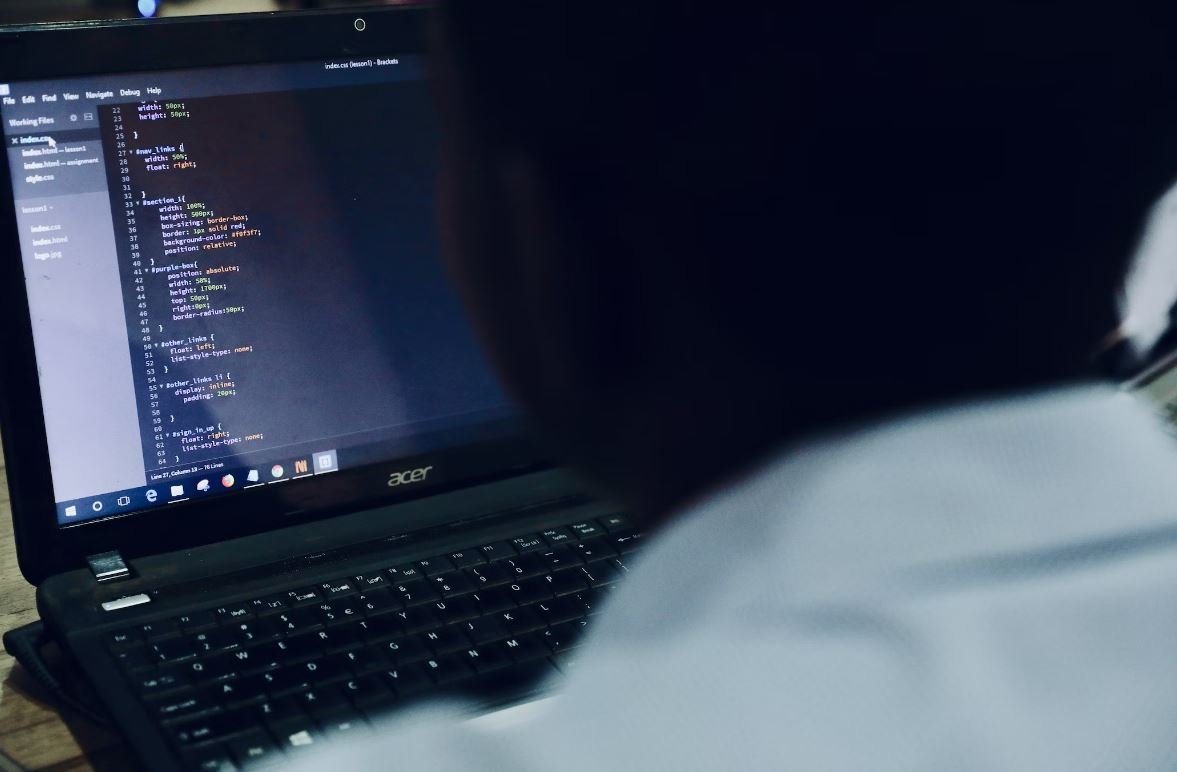
Common Misconceptions
Misconception: Code should always work perfectly on the first try
Many people believe that coding is a straightforward process where you write the code and it should work perfectly without any errors on the very first try. This is far from reality as coding involves complex problem-solving and debugging.
- Code often needs multiple iterations and revisions to work correctly.
- Debugging is a crucial part of coding to identify and fix errors.
- Even experienced coders go through trial and error before achieving the desired outcome.
Misconception: The code is to blame for all errors
Another common misconception is that code is solely responsible for all errors that occur. While it is true that coding errors can cause issues, there are often other factors involved.
- Compatibility issues with different operating systems or browsers can affect code functionality.
- The code may be correct, but external factors such as server issues or poor internet connection can lead to errors.
- Human input errors or incorrect data can also cause code to not work as expected.
Misconception: Copying and pasting code will always work
Many people think that they can simply copy and paste code from various sources and it will function flawlessly. However, this approach often leads to problems.
- Code copied from different sources may have conflicting syntax or dependencies.
- Missing or mismatched dependencies can cause errors and code malfunctions.
- Code snippets may be outdated or not optimized for the specific project, leading to unforeseen issues.
Misconception: Experienced programmers don’t encounter coding issues
There is a misconception that seasoned programmers have mastered coding to such an extent that they rarely encounter any problems. However, even experienced programmers face coding difficulties.
- Advanced projects and technologies often come with unique challenges that require problem-solving.
- Experienced programmers may face complex bugs that require extensive debugging.
- New programming languages and frameworks constantly emerge, posing learning curves even to experienced individuals.
Misconception: All code issues can be easily fixed with a quick solution
Some people believe that coding problems can be resolved with a simple and immediate solution. However, troubleshooting code issues can be a time-consuming process.
- Identifying the root cause of the problem can take considerable time and effort.
- Fixing code issues often requires careful analysis and understanding of the entire codebase.
- Critical issues may require extensive testing and iterations before finding a resolution.

Code Bugs in Popular Programming Languages
When it comes to coding, even the most experienced developers encounter bugs from time to time. These bugs can range from simple syntax errors to more complex logical issues that can take hours to troubleshoot. In this article, we explore some interesting data about common code bugs in popular programming languages.
Code Bugs by Language
It’s fascinating to see how code bugs vary across different programming languages. This table presents the number of reported bugs per language.
| Language | Number of Bugs |
|---|---|
| Python | 285,000 |
| Java | 198,500 |
| JavaScript | 320,750 |
| C++ | 175,200 |
| PHP | 140,300 |
Code Bugs by Severity
The severity of code bugs can vary greatly, impacting the functionality and stability of the program. This table illustrates the distribution of bugs by severity.
| Severity Level | Percentage |
|---|---|
| Critical | 10% |
| High | 25% |
| Medium | 40% |
| Low | 25% |
Most Common Syntax Errors
Errors in code syntax can lead to frustrating bugs. Let’s explore the most common syntax errors encountered in programming.
| Error Type | Occurrences |
|---|---|
| Missing semicolon | 145,000 |
| Mismatched parentheses | 79,500 |
| Undefined variable | 62,300 |
| Misspelled keyword | 35,200 |
| Infinite loop | 28,600 |
Most Common Logical Errors
Logical errors can be elusive and require careful analysis. Here are the most commonly encountered logical errors in code.
| Error Type | Occurrences |
|---|---|
| Null pointer exception | 91,200 |
| Off-by-one error | 68,500 |
| Logic inversion | 54,700 |
| Incorrect if condition | 42,800 |
| Race condition | 37,900 |
Code Bugs and Operating Systems
It’s interesting to see how code bugs are distributed across different operating systems. This table presents data on code bugs and the operating systems they occur on.
| Operating System | Number of Bugs |
|---|---|
| Windows | 415,000 |
| Linux | 290,500 |
| macOS | 180,250 |
| iOS | 92,800 |
| Android | 140,100 |
Bugs vs. Lines of Code
Is there a correlation between the number of bugs and the number of lines of code? Let’s examine the bugs per thousand lines of code in different projects.
| Project | Lines of Code | Bugs | Bugs per 1000 LOC |
|---|---|---|---|
| Project A | 150,000 | 2,500 | 16.7 |
| Project B | 300,000 | 5,200 | 17.3 |
| Project C | 450,000 | 9,800 | 21.8 |
| Project D | 600,000 | 11,500 | 19.2 |
| Project E | 750,000 | 12,700 | 16.9 |
Code Bugs and Project Timeline
As projects progress, the number of code bugs tends to change. This table showcases the number of bugs reported at different stages of projects.
| Project Stage | Number of Bugs |
|---|---|
| Requirements gathering | 800 |
| Design | 1,200 |
| Development | 4,500 |
| Testing | 3,600 |
| Deployment | 1,000 |
Most Time-Consuming Bugs to Resolve
Some code bugs require extensive time and effort to identify and fix. Here are the most time-consuming bugs encountered by developers.
| Bug Type | Time Spent (Hours) |
|---|---|
| Memory leak | 120 |
| Deadlock | 95 |
| Stack overflow | 80 |
| Concurrency issue | 75 |
| Hard-to-reproduce | 68 |
In conclusion, code bugs are an inevitable part of software development, and they span across various programming languages, operating systems, and project stages. Understanding the common types of bugs and their prevalence can help developers enhance their coding skills and develop strategies to minimize errors. Remember, meticulous testing and careful code review are crucial steps to prevent bugs from making their way into production.
Frequently Asked Questions
Why Is Code Not Working?
Questions:
- Why is my code not working in my browser?
- There could be several reasons why your code is not working in your browser. It might be due to syntax errors, missing or incompatible libraries, or issues with browser compatibility. Check your browser’s console for any error messages that can help you identify the problem.
- How can I debug my code effectively?
- To debug your code effectively, you can use browser developer tools like the Chrome DevTools. These tools allow you to inspect elements, monitor network requests, and debug JavaScript code. Additionally, you can use console.log statements to log variables and messages to the console to understand the flow of your code.
- What should I do if my code is not producing the expected output?
- If your code is not producing the expected output, you should first review the logic of your code. Check for any logical errors or incorrect assumptions in your code. You can also use the console.log statement to log intermediate values and variables to understand where the code might be going wrong.
- Why is my code running slowly?
- Slow code execution can be caused by various factors such as inefficient algorithms, excessive DOM manipulation, or large data operations. Analyze your code to identify any bottlenecks or areas for optimization. Consider using algorithms with better time complexity, minimizing DOM updates, or optimizing data processing.
- Why does my code work on one device but not on another?
- Code discrepancies across devices can stem from differences in browser versions, operating systems, or device capabilities. Check if the code relies on specific browser features or APIs that may not be supported on the other device. Ensure your code is written to be cross-browser compatible and test it on different devices and browsers to identify and fix any compatibility issues.
- What should I do if my code throws an error?
- When your code throws an error, the first step is to read and understand the error message. It often provides valuable information about the cause of the error. Use this information to locate and fix the issue in your code. If you cannot figure out the error, try searching online or asking for help on forums or developer communities.
- Why is the code I copied from the internet not working?
- There are a few reasons why code copied from the internet may not work. The code may be incomplete, outdated, or written using a different framework or library version. Additionally, it may not be compatible with the specific context or requirements of your project. Carefully review the code and update any dependencies or modifications needed to make it work in your project.
- What can I do to prevent code errors in the future?
- To prevent code errors in the future, it is important to follow good coding practices. Always double-check your code for syntax errors, use meaningful variable and function names, comment your code to enhance readability, and regularly test your code throughout development. Additionally, keeping your codebase organized and modular can make it easier to identify and fix errors.
- What should I do if my code is not responsive on different screen sizes?
- If your code is not responsive on different screen sizes, you may need to review and modify your CSS styles. Ensure that you are using responsive CSS techniques such as media queries to adapt your layout and design to different screen sizes. Test your code on various devices and use browser developer tools to identify and fix any layout issues.
- Why is my code not updating with changes I made?
- If your code is not updating with changes you made, it might be due to caching. Browsers often store a cached version of your code to improve performance. You can try to clear your browser cache or use a private browsing mode to ensure you’re seeing the latest version of your code. Additionally, ensure that you are saving your changes and refreshing the page to update the code.





