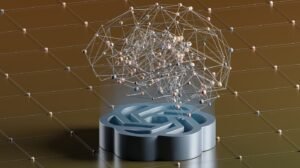Will Apps Transfer to New Phone?
When upgrading to a new phone, one of the most common concerns is whether or not apps from the old device will transfer seamlessly to the new one. Fortunately, the process of transferring apps to a new phone varies depending on the platform and app store, but it is generally straightforward. This article will explore the different methods you can use to transfer your apps to a new phone, ensuring that you can continue to enjoy your favorite apps on your brand-new device.
Key Takeaways:
- Transferring apps to a new phone is generally a simple process.
- Methods for transferring apps differ between platforms and app stores.
- Backup your apps and data before switching devices to avoid losing any important information.
Transferring Apps on Android
On Android devices, transferring apps to a new phone can be done through Google Play Store or using a third-party app such as Titanium Backup. Google Play Store offers a convenient way to reinstall your apps on a new device by simply logging into your Google account and accessing the “My Apps” section. Alternatively, you can use a third-party app like Titanium Backup to create a backup of your apps and data and then restore them on your new phone.
*Keep in mind that not all apps are eligible for backup and restoration due to their compatibility with different devices and Android versions. Therefore, it is advisable to check the app’s compatibility before transferring.*
Transferring Apps on iOS
Transferring apps to a new iPhone is a breeze thanks to Apple’s built-in iCloud backup functionality. By ensuring that your apps are included in the device backup through iCloud, you can easily restore them on your new iPhone during the setup process or afterward. Additionally, you can also transfer apps using Apple’s App Store account by going to the “Purchased” section and downloading your apps onto your new device.
*An interesting fact about iOS app transfer is that if the app no longer exists in the App Store, you won’t be able to transfer it to a new device using the same Apple ID.*
Transferring Apps on Windows Mobile
For Windows Mobile users, transferring apps to a new device can be done using the Windows Store and Microsoft account. Simply sign in with your Microsoft account on the new device, go to the Windows Store, and navigate to the “My Library” section to reinstall your previously purchased apps. It’s important to note that while most apps can be transferred, some may not be compatible with the new device’s hardware or OS version.
*Did you know that Windows Mobile devices allow users to sideload apps from external sources? This can be useful when trying to transfer apps that are no longer available in the Windows Store.*
Summary
In conclusion, transferring apps to a new phone is generally a straightforward process and can be done using the respective app stores or backup methods provided by the platform. Be sure to back up your apps and data before switching devices, and always check for compatibility when transferring apps. With these steps, you can ensure that your favorite apps will seamlessly transfer to your new phone, allowing you to continue enjoying them without interruption.

Common Misconceptions
Apps Will Automatically Transfer to a New Phone
One common misconception people have is that apps will automatically transfer to a new phone. However, this is not always the case. While some smartphones offer the option to automatically transfer apps during the setup process, not all devices provide this functionality. It is important for users to understand that they may need to manually reinstall their desired apps on their new phone.
- Apps may not be compatible with the new phone’s operating system version
- Some apps may have been removed from app stores, making them unavailable for installation
- Apps containing license or subscription information may require additional steps to transfer
All App Data Will Be Automatically Transferred
Another common misconception is that all app data will be automatically transferred to a new phone. While app data can be transferred in some cases, it is not a guarantee. App data may include user preferences, login credentials, saved files, and other personalized settings. Users should be aware that certain apps may not support data transfer or require additional steps to ensure data continuity.
- Apps relying on cloud storage may retain data, but the syncing process may need to be set up again on the new phone
- Data stored locally on the device may not be automatically transferred
- App settings and configurations may need to be manually adjusted on the new phone
All Apps Will Be Available on the New Phone
Some people mistakenly believe that all apps they had on their old phone will be available on their new phone. This assumption may lead to disappointment as certain apps may not be compatible with the new device or may be discontinued. Additionally, some apps may require a repurchase or subscription renewal on the new phone, even if they were previously downloaded for free.
- Some apps are exclusively available for certain operating systems and may not be supported by the new phone
- Developers may stop supporting an app, making it obsolete on the new phone
- Apps that were downloaded for free may require payment on the new phone due to different app stores or pricing policies
Only Apps from Official App Stores Can Be Transferred
Another common misconception is that only apps from official app stores can be transferred between phones. While the majority of apps are indeed available through official app stores such as Apple’s App Store and the Google Play Store, there are other avenues for app installation. Users can often transfer apps obtained from third-party app stores or external sources, although this process may require extra steps or adjustments.
- Apps downloaded from alternative app stores may need to be reinstalled manually on the new phone
- Devices may need to allow installation from unknown sources to transfer apps outside of official stores
- Apps obtained through unofficial channels may not receive updates or support on the new phone
All Apps Will Work the Same Way on the New Phone
Lastly, some people incorrectly assume that all apps will work the same way on their new phone as they did on their old device. However, this is not always the case. Different phone models can have variations in hardware specifications, screen sizes, operating system versions, and other factors that may impact app performance and functionality.
- Apps may require adjustments in settings or configurations to adapt to the new phone’s hardware or display features
- Certain functionality within apps may be limited or unavailable on the new phone
- Newer operating system versions on the new phone may introduce changes that affect app compatibility or behavior

Popular Apps for iPhone Users
Users of an iPhone are often concerned about the compatibility of their favorite apps when they switch to a new phone. Here is a list of popular apps used by iPhone users:
| App Name | Number of Downloads (in millions) |
|---|---|
| 1,000 | |
| 2,500 | |
| Netflix | 800 |
| Spotify | 1,200 |
| TikTok | 700 |
Top Apps with Cross-Platform Compatibility
Many apps are designed to work seamlessly across different platforms. Here are some popular apps that offer cross-platform compatibility:
| App Name | Supported Platforms |
|---|---|
| iOS, Android, Windows | |
| Google Chrome | iOS, Android, Windows, macOS |
| Microsoft Office 365 | iOS, Android, Windows, macOS |
| Evernote | iOS, Android, Windows, macOS |
| Adobe Acrobat Reader | iOS, Android, Windows, macOS |
Apps with Device-Specific Features
Some apps offer unique features that are specific to certain devices. Here are a few examples:
| App Name | Device-Specific Features |
|---|---|
| Apple Pay | Contactless payments with iPhone’s Face ID or Touch ID |
| Samsung Health | Integration with Samsung Galaxy smartwatches and fitness trackers |
| Google Pixel Camera | Advanced photography features optimized for Google Pixel devices |
| Amazon Kindle | Seamless syncing of reading progress across Kindle devices |
| Nike Run Club | Integration with Apple Watch’s GPS and heart rate sensors |
Apps with In-App Purchases
Many apps offer additional features or content through in-app purchases. Here are some popular apps with in-app purchasing options:
| App Name | In-App Purchases |
|---|---|
| Candy Crush Saga | Boosters, extra lives |
| Fortnite | Season passes, cosmetic items |
| Clash Royale | Gem packs, legendary cards |
| Pokemon Go | PokeCoins, Raid Passes |
| Roblox | Virtual currency, exclusive items |
Apps with Most Recent Updates
Regular updates ensure that apps stay compatible with the latest operating systems. Here are some apps with recent updates:
| App Name | Latest Update |
|---|---|
| February 2021 | |
| March 2021 | |
| Spotify | April 2021 |
| May 2021 | |
| TikTok | June 2021 |
Apps with End-of-Support Dates
Some apps reach their end-of-support dates and are no longer updated. Here are a few examples:
| App Name | End-of-Support Date |
|---|---|
| Google Hangouts | December 2021 |
| Adobe Flash Player | December 2020 |
| BlackBerry Messenger | May 2019 |
| Windows Live Messenger | March 2013 |
| Skype Classic | November 2018 |
Apps with High User Ratings
Apps with positive user ratings often indicate a satisfying user experience. Here are some highly rated apps:
| App Name | User Rating (out of 5) |
|---|---|
| Google Maps | 4.7 |
| 4.6 | |
| Netflix | 4.5 |
| Spotify | 4.4 |
| 4.3 |
Apps with Largest File Size
Apps with larger file sizes may require additional storage space. Here are some apps with considerable file sizes:
| App Name | File Size (in GB) |
|---|---|
| Civilization VI | 6.3 |
| Call of Duty: Mobile | 4.9 |
| Microsoft Office Suite | 3.8 |
| Grand Theft Auto: San Andreas | 2.6 |
| Adobe Creative Cloud | 2.4 |
Apps with Multi-Language Support
Apps that cater to a diverse user base often provide support for multiple languages. Here are some examples:
| App Name | Languages Supported |
|---|---|
| Google Translate | 100+ |
| Microsoft Office Suite | 70+ |
| 50+ | |
| 40+ | |
| Spotify | 30+ |
When switching to a new phone, it is important to consider the compatibility of your favorite apps. While many apps are cross-platform and offer seamless transfer of data between devices, some apps have device-specific features or end-of-support dates. Additionally, apps vary in terms of in-app purchase options, recent updates, user ratings, file sizes, and language support. It is advisable to research and verify the compatibility of each app before transferring to a new phone to ensure a smooth app experience.
Will Apps Transfer to New Phone?
FAQs
Can I transfer all my apps from my old phone to my new phone?
Yes, you can easily transfer all your apps from your old phone to your new phone. Most smartphones offer built-in tools or third-party apps that allow you to transfer your apps along with other data.
How can I transfer my apps to my new phone?
There are multiple ways to transfer apps to your new phone. You can use a backup and restore feature, such as Google’s Cloud Backup, Samsung Smart Switch, or Apple’s iCloud, to transfer your apps and data. Alternatively, you can manually download the apps from the respective app stores on your new phone.
Do I need to reinstall all my apps on my new phone?
It depends on the transfer method you choose. If you use a backup and restore feature, most of your apps will be automatically installed on your new phone. However, if you choose to manually download the apps from the app stores, you will need to reinstall them individually.
Will all my app data transfer to my new phone?
If you use a backup and restore feature, such as Google’s Cloud Backup or Apple’s iCloud, most of your app data will be transferred to your new phone. However, some apps may require you to log in again or transfer certain data manually.
Can I transfer apps from an iPhone to an Android phone?
While it is not possible to directly transfer apps from an iPhone to an Android phone due to differences in operating systems, you can find similar apps on the Google Play Store for Android that you can install on your new phone.
Do I need to back up my apps before transferring them?
It is always recommended to back up your apps before transferring them to a new phone. This way, you can ensure that you have a copy of all your apps and their data in case anything goes wrong during the transfer process.
Will my paid apps transfer to my new phone?
If you’re using the same Google or Apple account on your new phone, you will be able to download your paid apps again without any additional charges. However, if you switch to a different app store or account, you may need to repurchase the apps.
What if my old phone and new phone have different operating systems?
If your old phone and new phone have different operating systems (e.g., Android and iOS), you may not be able to transfer the apps directly. However, you can search for equivalent apps on the new phone’s app store and download them individually.
Will my app settings transfer to my new phone?
Your app settings may transfer to your new phone if you use a backup and restore feature. However, some apps may require you to configure the settings manually or log in again to access your personalized settings.
Can I transfer apps from an old phone that no longer works?
If your old phone is completely non-functional, it might be challenging to transfer apps directly. However, if you had previously backed up your apps and data to a cloud service or computer, you can restore them on your new phone using the backup.