Zapier Airtable Integrations
As a popular productivity tool, Zapier allows users to automate workflows by integrating different apps. One of the many integrations Zapier offers is with Airtable, a flexible and user-friendly database tool. This article will explore the various Zapier Airtable integrations available, highlighting the benefits and applications of using these integrations in your workflow.
Key Takeaways
- Zapier allows for seamless integration between Airtable and other apps.
- The integrations save time and effort by automating repetitive tasks.
- You can connect Airtable with numerous popular apps via Zapier.
- Zapier Airtable integrations are highly customizable to suit specific workflow needs.
**Airtable**, with its spreadsheet-style interface and powerful collaboration features, has gained popularity in various industries. By integrating Airtable with other apps through Zapier, users can further enhance their productivity. Whether you need to create automatic backups of Airtable data or sync it with another application, Zapier has a range of integration options for you. These integrations allow you to streamline your workflow and eliminate manual data entry, saving you time and reducing errors.
One of the **most used Zapier Airtable integrations** is with Google Sheets. By connecting Airtable and Google Sheets, you can automatically sync data between the two platforms. This integration is great for maintaining real-time backups of your Airtable data in a format that is familiar and easily accessible to many users. You can also set up workflows to create new records in Airtable based on changes in a Google Sheet, ensuring your data is always up to date.
Another **popular Zapier Airtable integration** is with Gmail. With this integration, you can automatically send emails from your Gmail account based on triggers in Airtable. For example, you could set up a workflow that sends a personalized email to a customer once a new record is added to a specific Airtable table. This integration helps you streamline your communication and ensures timely follow-ups without the need for manual intervention.
Airtable Integrations with Zapier
| App | Description |
|---|---|
| Slack | Send Airtable updates to specific Slack channels. |
| Trello | Create Trello cards from new Airtable records. |
| Asana | Sync Airtable data with Asana projects. |
Using **Zapier’s Multi-Step Zaps**, you can create even more complex workflows by integrating Airtable with multiple apps. For instance, you can create a workflow where a new Airtable record triggers an action in Slack, followed by a task creation in Asana. This level of customization allows you to create integrated workflows tailored to your specific needs, saving you time and effort.
With **Zapier’s filters**, you can also control when an integration should occur. This feature helps you automate your workflow more intelligently by specifying certain conditions. For example, you could set up a filter to only create new records in Airtable if the incoming data meets certain criteria. This flexibility ensures that your workflow remains efficient and adaptable to different scenarios.
Airtable and Zapier offer a **wide range of integration possibilities** that can significantly streamline your workflow. Whether you’re a project manager, marketer, or freelancer, eliminating manual tasks through automation can free up your time for more important activities. By exploring the various integration options, you can find the most suitable combinations to enhance your productivity and efficiency.
Zapier Airtable Integrations: Use Cases
- Creating and automatically updating spreadsheets using Google Sheets and Airtable integration.
- Sending customized emails to clients upon new entry creation via Gmail and Airtable integration.
- Managing team tasks and projects using Slack, Trello, and Airtable integration.
In conclusion, Zapier Airtable integrations offer a wealth of possibilities to streamline and automate your workflows. By connecting Airtable with various apps, you can eliminate manual tasks, reduce errors, and save valuable time. Whether it’s syncing data, creating automated backups, or enabling seamless communication, Zapier Airtable integrations provide a powerful toolkit for enhancing productivity in your personal and professional endeavors.

Common Misconceptions
Misconception 1: Zapier Airtable Integrations are only for technical users
One common misconception is that Zapier Airtable integrations are only suitable for users with advanced technical skills. However, this is not true as Zapier is designed to be user-friendly and accessible for individuals with varying degrees of technical expertise.
- Users can create integrations between Airtable and other apps without any coding knowledge.
- Integrations can be easily set up using Zapier’s intuitive drag-and-drop interface.
- Zapier provides comprehensive documentation and support resources to assist users in setting up their integrations.
Misconception 2: Zapier Airtable Integrations are limited in functionality
Another misconception surrounding Zapier Airtable integrations is that they are limited in terms of functionality. However, Zapier offers a wide range of features and capabilities that enable users to create powerful workflows and automate various tasks within Airtable.
- Zapier enables users to trigger actions in Airtable based on events from other apps.
- Users can automate the creation, updating, and deletion of records in Airtable through Zapier.
- Integrations can be customized with filters, formatting, and other advanced options to control the behavior of workflows.
Misconception 3: Zapier Airtable Integrations are expensive
Some people may mistakenly believe that Zapier Airtable integrations are expensive and out of reach for individuals or small businesses. However, Zapier offers different pricing plans, including a free plan, which allows users to create basic integrations without any cost.
- The free plan allows users to create a limited number of Zaps and perform a specific number of tasks per month.
- Zapier offers affordable pricing tiers for individuals, teams, and businesses with increasing automation and usage allowances.
- Users can choose a plan that suits their needs and upgrade as their requirements grow.
Misconception 4: Zapier Airtable Integrations are time-consuming to set up
Some may believe that setting up Zapier Airtable integrations is a complex and time-consuming process. However, Zapier’s platform is designed to make integration setup as streamlined and efficient as possible.
- Zapier provides pre-built integrations and templates for popular use cases, allowing users to get started quickly.
- Users can easily connect their Airtable account to Zapier with just a few clicks.
- Zapier offers a simple step-by-step process to guide users through the integration setup.
Misconception 5: Zapier Airtable Integrations require constant monitoring and maintenance
There is a misconception that once set up, Zapier Airtable integrations require constant monitoring and maintenance. However, Zapier’s automation platform allows users to create reliable and autonomous workflows that can run smoothly without constant manual intervention.
- Users can configure their integrations to run automatically based on specified triggers and actions.
- Zapier offers monitoring and logging features to provide visibility into the status and performance of integrations.
- In case of any issues or errors, users can set up notifications or alerts to ensure timely troubleshooting.
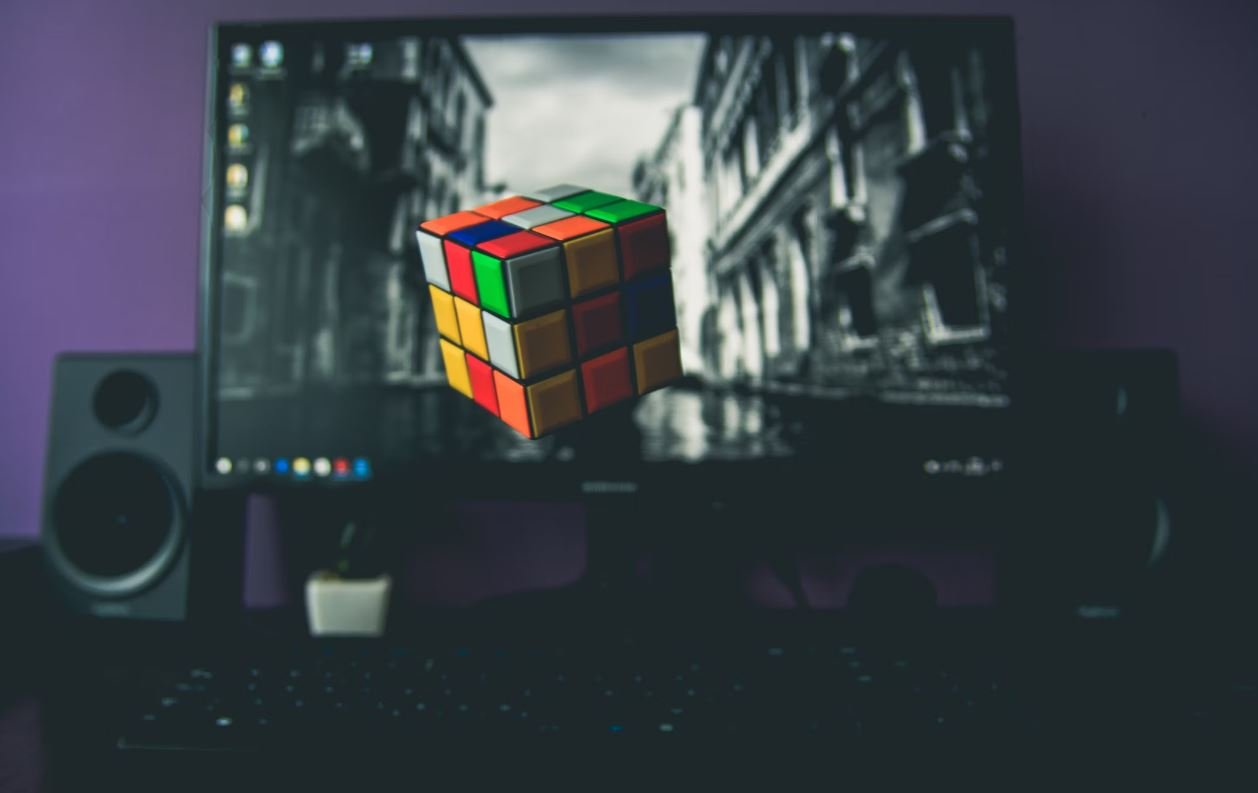
Top 10 Most Popular Airtable Integrations
Discover the most sought-after Airtable integrations that can streamline your workflow, boost productivity, and enhance collaboration. These integrations offer seamless connections between Airtable and other powerful tools, making it easier to manage and analyze your data effectively.
1. Asana
Integrate Airtable with Asana, a popular project management tool, to seamlessly connect your Airtable records with your Asana projects. This integration allows you to create, update, or complete tasks in Asana directly from Airtable, ensuring all your project data stays in sync.
2. Trello
Link Airtable and Trello together to effortlessly synchronize your project management workflows. With this integration, you can automatically create Trello cards from new Airtable records and vice versa, making it easier to collaborate with your team and stay organized.
3. Google Calendar
Sync Airtable with Google Calendar to keep track of important dates and events. This integration enables you to schedule events in Airtable and have them automatically appear in your Google Calendar, ensuring you never miss a deadline or an appointment.
4. Slack
Connect Airtable with Slack, a popular messaging and collaboration platform, to keep your team informed and streamline communication. With this integration, you can send notifications to specific channels or users whenever a new record is added or updated in Airtable, ensuring everyone stays in the loop.
5. Salesforce
Integrate Airtable with Salesforce, a leading customer relationship management (CRM) platform, to streamline your sales and marketing processes. This integration allows you to sync data between Airtable and Salesforce, enabling you to track leads, manage contacts, and analyze customer interactions more efficiently.
6. Zoom
Combine Airtable with Zoom, a popular video conferencing tool, to simplify meeting scheduling and organization. With this integration, you can create Zoom meetings directly from Airtable, schedule participants, and automatically generate meeting links, ensuring a seamless collaboration experience.
7. Mailchimp
Link Airtable with Mailchimp, a powerful email marketing platform, to automate your email campaigns and manage subscriber lists efficiently. This integration enables you to sync Airtable records with Mailchimp, allowing you to target specific segments of your audience based on data stored in Airtable.
8. QuickBooks
Integrate Airtable with QuickBooks, a popular accounting software, to streamline your financial workflows. With this integration, you can automatically sync data between Airtable and QuickBooks, ensuring your financial records are accurate and up to date without manual entry.
9. Jira
Connect Airtable with Jira, a comprehensive project management and issue tracking tool, to enhance your development workflows. This integration enables you to generate Jira issues directly from Airtable records, ensuring seamless collaboration between your development and project management teams.
10. Shopify
Link Airtable with Shopify, a leading e-commerce platform, to manage your products, orders, and inventory more efficiently. This integration allows you to sync data between Airtable and Shopify, enabling you to streamline your order management and gain valuable insights into your e-commerce operations.
In conclusion, these top 10 Airtable integrations offer a wide range of capabilities to enhance your productivity and streamline your workflow. By connecting Airtable with other powerful tools, you can centralize and automate your data management, collaboration, and workflow processes, saving time and effort for you and your team.
FAQs about Zapier Airtable Integrations
Question 1: Can I integrate Zapier with Airtable?
Yes, you can integrate Zapier with Airtable in order to automate various tasks and workflows. Zapier allows you to connect Airtable with other apps to easily transfer data and trigger actions based on specific conditions.
Question 2: What are the benefits of using Zapier Airtable integrations?
Using Zapier Airtable integrations can save you time and effort by automating repetitive tasks. It allows you to streamline your workflow and ensure data consistency between different applications. You can create powerful automation workflows that enable Airtable to work seamlessly with other tools and services.
Question 3: How can I set up an integration between Zapier and Airtable?
To set up an integration between Zapier and Airtable, you need to create a Zap (a set of actions) in Zapier. Start by selecting Airtable as the trigger app and configure the necessary settings. Then, choose the desired action app that you want to connect with Airtable and configure its settings accordingly. Finally, activate your Zap and it will start automating tasks between Airtable and the chosen app.
Question 4: What actions can I automate with Zapier and Airtable?
There are numerous actions you can automate with Zapier and Airtable. For example, you can automatically create new Airtable records when a trigger event occurs, such as receiving a new email or form submission. You can also update or modify existing records in Airtable, search for specific records, or even delete records based on specific conditions.
Question 5: Can I transfer data from Airtable to other apps using Zapier?
Yes, you can transfer data from Airtable to other apps using Zapier. With a Zapier integration, you can send data from Airtable records to other applications such as Gmail, Slack, Google Sheets, or any other app that is supported by Zapier.
Question 6: Can I create workflows that integrate Airtable with multiple apps?
Yes, you can create complex workflows that integrate Airtable with multiple apps. Zapier allows you to connect Airtable with multiple apps and perform various actions based on triggers and conditions. This opens up possibilities for creating sophisticated automation flows and data synchronization across different platforms.
Question 7: Are there any limitations to Zapier Airtable integrations?
While Zapier Airtable integrations offer great flexibility, there are some limitations to consider. For instance, some complex actions or integrations might require a Zapier premium subscription. Additionally, there may be certain limitations imposed by the apps themselves, such as rate limits or API restrictions, that could affect the functionality of your integration.
Question 8: Can I customize the fields and data transferred between Airtable and other apps?
Yes, you can customize the fields and data transferred between Airtable and other apps. When setting up a Zap in Zapier, you can map specific fields from Airtable to corresponding fields in the destination app. This allows you to control what data is transferred and how it is formatted in the integration.
Question 9: Is it possible to schedule automated actions between Zapier and Airtable?
Yes, it is possible to schedule automated actions between Zapier and Airtable. Zapier offers a scheduling feature called “Zap Schedules” that allows you to trigger actions at specific times or on a recurring basis. You can use this feature to automate tasks in Airtable at predetermined intervals.
Question 10: Can I use Zapier Airtable integrations for personal or professional purposes?
Absolutely! Zapier Airtable integrations can be used for both personal and professional purposes. Whether you want to automate personal tasks or streamline business workflows, Zapier and Airtable together provide a powerful and flexible platform to achieve your automation goals.





