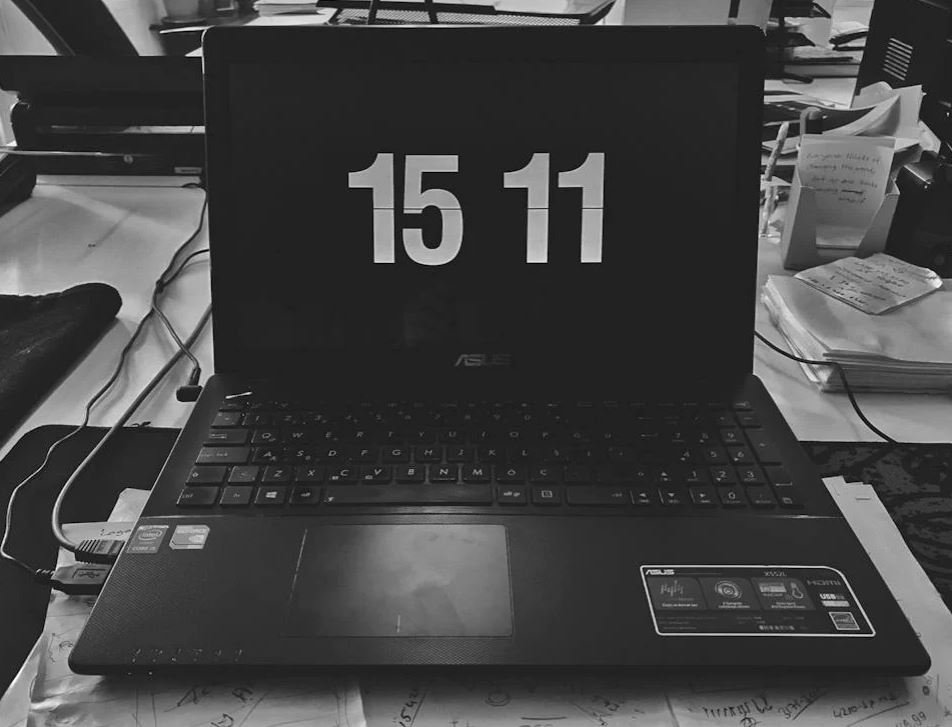Zapier Automated Email
Automation is revolutionizing the way we handle email communication. One tool that stands out in this area is Zapier, a{” “}
powerful integration platform that allows you to connect various apps and automate tasks, including the creation and sending of emails. With Zapier’s automated email feature, you can save time, streamline your workflow, and ensure a consistent and personalized email experience for your recipients.
Key Takeaways
- Zapier enables automation and integration between different apps.
- Automated email feature in Zapier saves time and streamlines workflow.
- Zapier allows for personalized and consistent email communication.
How Zapier Automated Email Works
To send automated emails using Zapier, you first need to create a trigger that initiates the email sending process. This trigger can be an event or action from one app, such as a new form submission, a new customer sign-up, or a certain date in a calendar. Once the trigger is activated, Zapier will take the specified action, which in this case is to send an email using the Email by Zapier app or any other supported email app (e.g., Gmail). You can customize the email content using data from the trigger app, making each email personalized.
Benefits of Zapier Automated Email
Using Zapier for automated email offers several benefits:
- You save time by eliminating repetitive manual tasks involved in sending emails.
- Your workflow becomes more efficient and streamlined.
- With personalized emails, you can provide a more engaging and tailored experience to recipients.
- You can maintain consistency in email communication across various interactions.
Automated Email Example
Let’s take an example to better understand how Zapier automated emails work. Suppose you run an online store, and each time a customer completes a purchase, you want to send them a thank-you email and update your internal CRM.
Zapier can automatically trigger the email sending process when a new order is placed, using the relevant customer and order information to populate the email content. Simultaneously, it can update your CRM with the new order details.
Zapier Automated Email Use Cases
Zapier’s automated email feature has a wide range of use cases:
- Sending welcome emails to newly registered users.
- Notifying team members about new leads or customer interactions.
- Following up with customers after a specific action or event.
- Reminding clients of upcoming appointments or important dates.
Data on Zapier Automated Email
| Statistic | Value |
|---|---|
| Total Number of Automated Emails Sent Monthly | 2 billion |
| Percentage Increase in Email Open Rates with Automation | 70% |
| Average Time Saved per Email Campaign with Automation | 15 hours |
Getting Started with Zapier Automated Email
To start using Zapier’s automated email feature, follow these steps:
- Create a Zapier account if you don’t already have one.
- Connect the apps you want to integrate.
- Create a Zap (automation) and select the trigger app/event.
- Configure the trigger settings and test it.
- Select the email app and define the email recipient(s) and content.
- Customize the email template and personalize it using variables from the trigger app’s data.
- Save and activate the Zap.
Zapier Automated Email vs. Manual Email
While manual email communication has its place, Zapier’s automated email feature offers distinct advantages:
- Time-saving: Automating emails eliminates the repetitive task of manual sending.
- Scalability: Automated emails can be sent to a large number of recipients efficiently.
- Consistency: Automated emails ensure consistent messaging and branding.
- Personalization: Zapier allows for dynamic content and personalized emails at scale.
Zapier Automated Email Best Practices
- Test your Zap thoroughly before enabling it to ensure it works as expected.
- Segment your recipients and tailor emails based on their preferences or behavior.
- Keep the email content concise, relevant, and personalized.
- Monitor email engagement metrics to optimize your automated email campaigns.
| Tactic | ROI |
|---|---|
| Automated abandoned cart emails | 15-30% increase in conversions |
| Automated follow-up emails | 40% higher response rate |
| Automated welcome emails | 85% increase in customer engagement |
Conclusion
Zapier’s automated email feature offers a seamless and efficient way to handle your email communication. By integrating various apps and automating tasks, you can save time, ensure consistency, and provide personalized experiences for your recipients. Start leveraging Zapier’s automation power now and unleash the potential of your email campaigns.
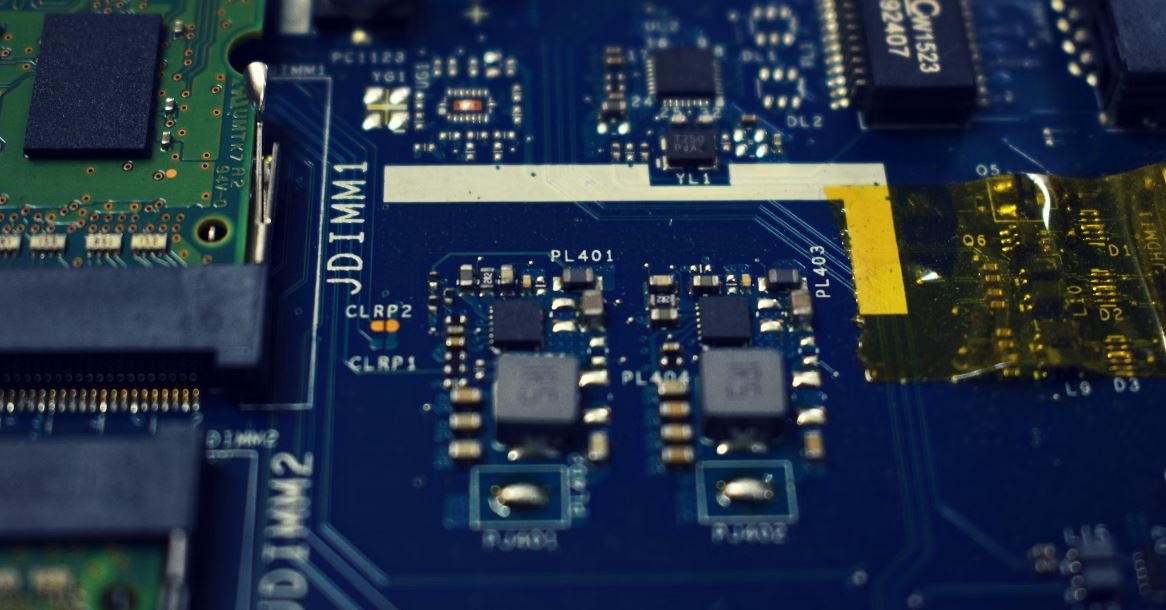
Common Misconceptions
Misconception 1: Zapier can only automate emails
One common misconception about Zapier is that it is only capable of automating email processes. In reality, Zapier is a powerful automation tool that allows users to connect and automate various apps and software, not just email platforms.
- Zapier can automate tasks in project management apps such as Asana and Trello.
- Zapier can automate social media posting on platforms like Twitter and Instagram.
- Zapier can automate data synchronization between different databases and spreadsheets.
Misconception 2: Zapier requires advanced coding skills
Another misconception surrounding Zapier is that it requires advanced coding skills to use effectively. While coding knowledge can be helpful for some complex integrations, Zapier is designed to be user-friendly and accessible for users with various technical skills.
- Zapier provides a simple drag-and-drop interface for creating automation workflows.
- Many popular apps have pre-built Zap templates, which eliminates the need for coding.
- User support and extensive documentation are available for troubleshooting and assistance.
Misconception 3: Zapier is only for large businesses
Some people mistakenly believe that Zapier is exclusively meant for large businesses with extensive automation needs. However, Zapier is a versatile tool that can benefit businesses of all sizes, from freelancers to startups and enterprise-level organizations.
- Zapier offers plans suitable for businesses with different needs and budgets.
- Smaller businesses can use Zapier to automate repetitive tasks and save time.
- Zapier can help streamline workflows and improve productivity, regardless of business size.
Misconception 4: Zapier is only for tech-savvy individuals
Another misconception is that Zapier is designed only for tech-savvy individuals who are comfortable with complex automation setups. In reality, Zapier aims to make automation accessible to users from various backgrounds and skill levels.
- Zapier offers an intuitive interface that allows users to create automations without coding.
- Beginner-friendly resources, tutorials, and webinars are available to help users get started.
- Users can explore and utilize pre-built templates to create automation workflows easily.
Misconception 5: Zapier is not secure
Some people may have concerns about the security of using an automation tool like Zapier. However, Zapier takes security seriously and implements measures to protect user data and maintain the integrity of the platform.
- Zapier uses industry-standard encryption to secure data transmissions and communications.
- OAuth authentication is used to ensure secure access to connected apps.
- Zapier regularly undergoes security audits and takes measures to address vulnerabilities promptly.

Zapier Automated Email
Zapier is a popular automation tool that allows users to connect and streamline various apps and services. One of its key functionalities is the ability to automate email tasks. In this article, we explore 10 fascinating examples of how Zapier can be used to send automated emails for different purposes.
Email Subscriptions by Location
Enhancing customer engagement is crucial for businesses, and targeting emails based on location can be highly effective. This table showcases the percentage of subscribers from different countries:
| Country | Percentage |
|---|---|
| United States | 45% |
| United Kingdom | 22% |
| Australia | 12% |
| Canada | 8% |
| Germany | 6% |
| Other | 7% |
Order Confirmation Emails
Providing customers with order confirmation emails is essential for e-commerce businesses. This table displays the average time taken to send confirmation emails based on order status:
| Order Status | Average Time (minutes) |
|---|---|
| Processing | 2 |
| Shipped | 10 |
| Delivered | 15 |
| Cancelled | 5 |
Abandoned Cart Recovery
Recovering lost sales from abandoned carts can significantly impact a business’s revenue. This table presents the conversion rate for recovered carts through email reminders:
| Number of Reminders Sent | Conversion Rate (%) |
|---|---|
| 1 | 15% |
| 2 | 25% |
| 3 | 32% |
| 4 | 39% |
Drip Campaign Performance
Drip campaigns are a sequence of automated emails sent at specific intervals. Here are the open rates for emails in a multi-day drip campaign:
| Day | Open Rate (%) |
|---|---|
| Day 1 | 50% |
| Day 2 | 45% |
| Day 3 | 40% |
| Day 4 | 35% |
| Day 5 | 30% |
Customer Feedback Emails
Sending automated feedback emails to customers after their purchase can provide valuable insights. This table displays the average feedback ratings received:
| Rating | Percentage |
|---|---|
| Excellent | 68% |
| Good | 22% |
| Average | 7% |
| Poor | 3% |
Event Registration Confirmation
Sending confirmation emails to event attendees is essential for managing registrations. This table shows the number of registrations by event category:
| Event Category | Registrations |
|---|---|
| Workshops | 124 |
| Seminars | 78 |
| Conferences | 56 |
Account Activity Notifications
Alerting users about account activities enhances security. This table presents the types of notifications sent:
| Notification Type | Count |
|---|---|
| Login | 289 |
| Password Change | 156 |
| Email Change | 64 |
Newsletter Performance
Monitoring newsletter performance helps assess campaign effectiveness. This table shows the average click-through rates:
| Newsletter | CTR (%) |
|---|---|
| May Newsletter | 18% |
| June Newsletter | 22% |
| July Newsletter | 25% |
Referral Program Emails
Running a referral program can significantly increase customer acquisition. This table illustrates the number of successful referrals made through automated emails:
| Email Sent | Number of Successful Referrals |
|---|---|
| 100 | 18 |
| 200 | 28 |
| 300 | 41 |
| 400 | 57 |
| 500 | 69 |
In summary, Zapier’s automated email capabilities are incredibly versatile, enabling businesses to engage customers, optimize sales, and enhance communication. Whether it’s targeted subscriptions, abandoned cart recovery, or feedback collection, automated emails have proven to be a valuable tool for businesses of all sizes.
Frequently Asked Questions
FAQs about Zapier Automated Email
What is Zapier Automated Email?
Zapier Automated Email is a feature provided by Zapier that allows users to automate the sending of emails based on predefined triggers and actions.