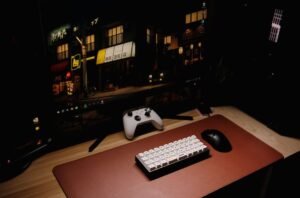Zapier Kajabi
Are you looking for a seamless integration between Zapier and Kajabi? Look no further. With Zapier, you can connect Kajabi to thousands of different apps and automate your workflows with ease. This article explores how Zapier can enhance your Kajabi experience and provides valuable insights on how to make the most out of this integration.
Key Takeaways:
- Zapier and Kajabi seamlessly integrate to automate your workflows.
- Connect Kajabi to thousands of different apps using Zapier.
- Improve efficiency and save time with automated processes.
- Gain valuable insights and data from your Kajabi platform.
**Zapier** is a powerful automation tool that connects various apps, allowing you to automate tasks and streamline your processes. **Kajabi** is a popular online course platform that enables you to create, market, and sell your digital products. When these two platforms join forces, the possibilities are endless.
By integrating Zapier with Kajabi, you can effortlessly transfer data between your Kajabi platform and other apps. Whether it’s adding new Kajabi members to your mailing list in Mailchimp or sending personalized welcome emails using Gmail, Zapier ensures that your workflows run smoothly.
*Imagine being able to automatically enroll your customers into specific courses, trigger email sequences based on their actions, or even create new Kajabi products from form submissions in Google Sheets. The potential for automation is immense, and Zapier makes it all possible.*
Integration Made Easy
Zapier’s user-friendly interface makes integrating Kajabi with other apps a breeze. Creating a zap (automation) between Kajabi and another app requires a few simple steps:
- Create a Zapier account and log in.
- Click on “Make a Zap” to start creating your automation.
- Select Kajabi as the trigger app.
- Choose the specific trigger event, such as a new member being added.
- Connect your Kajabi account to Zapier by providing your API credentials.
- Select the action app you want to use in conjunction with Kajabi.
- Set up the action event, such as adding the new member’s details to a Google Sheet.
- Configure any necessary settings and test the zap to ensure it’s working correctly.
- Turn on the zap, and let Zapier handle the automation for you.
*With just a few simple clicks, you can establish powerful connections between Kajabi and your favorite apps without any coding knowledge or complex configurations.*
Automation Ideas for Kajabi and Zapier
To give you an idea of the possibilities, let’s explore some common automation scenarios for Kajabi and Zapier:
| Scenario | Action | Trigger |
|---|---|---|
| Automatically enroll customers in a course | Add member to course | New purchase in Kajabi |
| Segment your customers for targeted marketing | Add member to tag or list | New member in Kajabi |
*These are just a few examples, but the possibilities are endless depending on your specific needs and objectives. The integration between Kajabi and Zapier opens up a world of automation and efficiency.*
Tracking and Analytics
Another significant advantage of integrating Zapier with Kajabi is the ability to track and analyze data. By connecting your Kajabi platform to data analytics or CRM tools, you can gain valuable insights and make data-driven decisions to optimize your business.
**Table 1: Popular Analytics and CRM Tools Compatible with Zapier and Kajabi**
| Tool | Integration Use |
|---|---|
| Google Analytics | Track website traffic and user behavior |
| HubSpot | Manage and nurture leads |
| ActiveCampaign | Create targeted email campaigns |
Integrating Kajabi with these tools through Zapier allows you to monitor user engagement, track conversions, and identify areas for improvement. This valuable data empowers you to refine your marketing strategies, improve customer experiences, and drive better results.
*Tracking and analytics provide a wealth of information, enabling you to make informed business decisions and optimize your Kajabi platform for success.*
Efficiency Boost with Zapier and Kajabi
Zapier’s integration with Kajabi offers a significant efficiency boost to your business. By automating manual and time-consuming tasks, you can focus on what truly matters – creating remarkable content and serving your customers.
**Table 2: Key Benefits of the Zapier Kajabi Integration**
| Benefit | Description |
|---|---|
| Time savings | Automate repetitive tasks and save valuable time. |
| Data accuracy | Eliminate human errors and ensure accurate data transfer. |
| Improved customer experiences | Delight your customers with personalized interactions and timely communication. |
*By taking advantage of the automation capabilities provided by Zapier and Kajabi, you can optimize your business operations and deliver exceptional experiences to your customers.*
To conclude, the integration between Zapier and Kajabi empowers you to streamline your workflows, automate processes, and gain valuable insights from your Kajabi platform. With a simple setup process and countless automation possibilities, this integration is a game-changer for online course creators and digital product sellers.
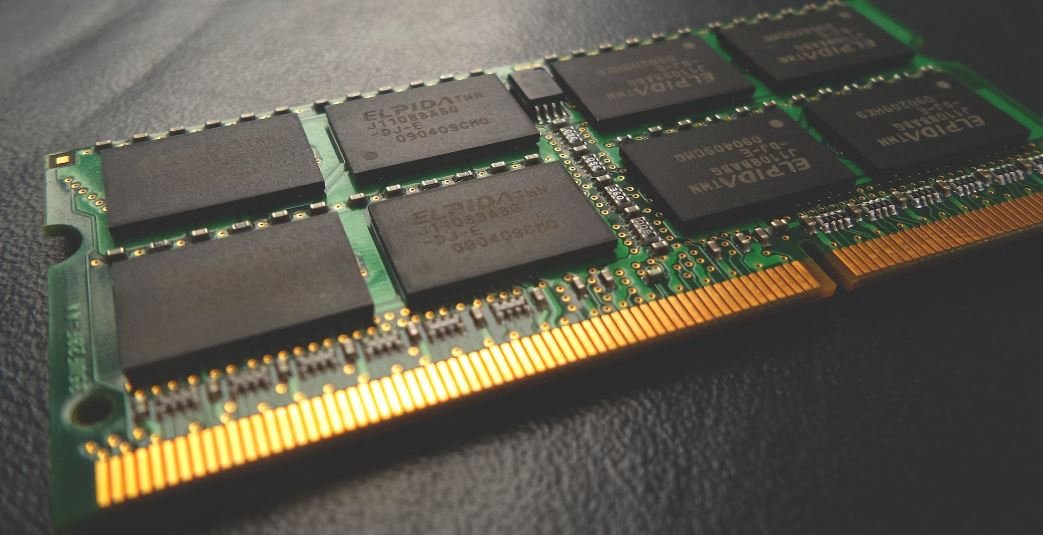
Common Misconceptions
Misconception 1: Zapier is only for tech-savvy individuals
One common misconception about Zapier is that it is only suitable for people with strong technical skills. While it is true that Zapier involves some level of technical knowledge, it has been designed to be user-friendly and accessible to people of all skill levels.
- Zapier provides a user-friendly interface with drag and drop functionality
- There are plenty of pre-built integrations that do not require any coding
- Zapier offers extensive documentation and support to help users understand and use the platform
Misconception 2: Zapier can only connect a few apps
Another misconception is that Zapier can only connect a limited number of apps. In reality, Zapier supports integration with over 2,000 apps, including popular ones like Gmail, Slack, Trello, and Salesforce.
- Zapier’s app directory showcases the large variety of available integrations
- New integrations are constantly being added to Zapier’s app directory
- If a desired app is not directly supported, Zapier offers workarounds using webhooks or custom code
Misconception 3: Zapier is only useful for automating simple tasks
Some people mistakenly believe that Zapier is only capable of automating simple tasks. However, Zapier is a powerful automation tool that can handle complex workflows and streamline multiple processes.
- Zapier supports multi-step automations, allowing users to build intricate workflows with conditional logic
- Users can combine multiple triggers, actions, and filters to create highly customized automations
- Zapier’s support for webhooks and custom code provides even more flexibility for complex automation scenarios
Misconception 4: Zapier is only for business professionals
Sometimes people mistakenly believe that Zapier is only useful for business professionals or marketers. While Zapier certainly offers numerous benefits for these individuals, its applications extend beyond those specific fields.
- Zapier can be used by individuals to automate personal tasks like syncing data between personal apps
- Freelancers and solopreneurs can benefit from Zapier by automating repetitive tasks and saving time
- Educators can utilize Zapier to automate workflows within their teaching tools and platforms
Misconception 5: Zapier is expensive
There is a misconception that Zapier is a costly tool, which may deter individuals from exploring its potential. While Zapier does offer premium plans for businesses with advanced needs, it also provides a free plan that allows for basic automation.
- Zapier’s free plan provides up to 100 tasks per month and basic automation features
- Paid plans offer additional features, such as unlimited tasks, premium app integrations, and priority support
- The cost of Zapier’s paid plans can often be justified by the time and efficiency savings it offers

Comparison of Zapier and Kajabi’s Features
In this table, we compare the features offered by Zapier and Kajabi, two popular platforms that streamline workflows and online course creation, respectively. Take a look to see which one suits your needs best:
Revenue Growth: Zapier vs. Kajabi
Examining the revenue growth of two companies can provide valuable insights into their market presence and future prospects. Here’s how Zapier and Kajabi stack up:
Integrations: Zapier’s Extensive Options
Zapier provides a wide range of integrations with various apps and platforms, making it a highly versatile automation tool. Check out some of the most notable integrations Zapier offers:
Course Creation and Management: Kajabi’s Features
Kajabi simplifies the process of creating and managing online courses. Here are some key features of Kajabi’s course creation and management capabilities:
Pricing Comparison: Zapier vs. Kajabi
The pricing plans offered by Zapier and Kajabi can significantly impact your budget. Let’s compare how they differ:
Customer Satisfaction: Zapier vs. Kajabi
Real user feedback can shed light on the overall satisfaction customers experience with these platforms. Take a look at the comparison below:
Automation Flexibility: Zapier’s Versatility
Zapier enables users to automate a wide variety of tasks and workflows. Here’s how its flexibility compares to other automation tools:
User-Friendly Interface: Kajabi’s Intuitive Design
Kajabi aims to provide a seamless user experience with its intuitive interface. See how it stacks up against other platforms:
Learning Curve: Zapier vs. Kajabi
The learning curve can significantly impact how quickly you can start benefiting from a platform’s features. Here’s how Zapier and Kajabi compare in this regard:
Support and Resources: Zapier vs. Kajabi
Having access to comprehensive support and resources can make your user experience much smoother. Let’s see how Zapier and Kajabi compare:
In this article, we explored the features, revenue growth, pricing, customer satisfaction, and more, when comparing Zapier and Kajabi. Each platform offers unique strengths and benefits depending on your specific needs. Consider the information provided to make an informed decision and select the platform that best aligns with your goals and requirements.
Frequently Asked Questions
About Zapier and Kajabi Integration
How does Zapier integrate with Kajabi?
Zapier integrates with Kajabi by enabling you to automate various tasks and workflows between Kajabi and other apps. You can set up “Zaps” in Zapier to connect Kajabi with hundreds of other applications to automate actions such as adding new Kajabi users to your email list or updating a Kajabi course when a new lead is added in another app.
What are some popular Zapier integrations with Kajabi?
Some popular Zapier integrations with Kajabi include connecting Kajabi with email marketing tools like Mailchimp or ConvertKit, CRM systems like Salesforce or HubSpot, and payment processors like Stripe or PayPal.
Can I create my own custom automations with Zapier and Kajabi?
Yes, you can create your own custom automations with Zapier and Kajabi. Zapier provides a user-friendly interface where you can define the triggering events and actions for your workflows.
Do I need any coding skills to use Zapier with Kajabi?
No, you don’t need any coding skills to use Zapier with Kajabi. Zapier allows you to create automations using a visual interface, eliminating the need for manual coding.
Can I transfer data from Kajabi to other apps using Zapier?
Yes, you can transfer data from Kajabi to other apps using Zapier. For example, you can automatically add new Kajabi customers to your CRM system or send Kajabi form entries to Google Sheets.
Are there any limitations to Zapier’s integration with Kajabi?
While Zapier offers extensive integration capabilities, there might be certain limitations depending on the specific apps you want to connect with Kajabi. It is always recommended to review the Zapier documentation and app-specific limitations to ensure compatibility.
How much does it cost to use Zapier with Kajabi?
Zapier offers different pricing plans, including a free plan with limited features and paid plans with additional capabilities. The cost of using Zapier with Kajabi will depend on the specific plan you choose.
Can I set up notifications or alerts based on actions in Kajabi using Zapier?
Yes, you can set up notifications or alerts based on actions in Kajabi using Zapier. For instance, you can receive an email or a text message whenever a new student enrolls in your Kajabi course.
Is there any technical support available for Zapier and Kajabi integration?
Yes, both Zapier and Kajabi offer technical support options. You can consult the respective support documentation, knowledge base, or contact their support teams for assistance regarding integration-related queries.
Is my data secure when using Zapier with Kajabi?
Both Zapier and Kajabi take data security seriously and have implemented measures to protect your information. However, it is recommended to review their privacy policies and terms of service to ensure compliance with your specific requirements.