AI Apps for iPhone
Artificial Intelligence (AI) has become an integral part of our daily lives, and iPhone users are no exception. With a multitude of AI apps available in the App Store, iPhone users can take advantage of the capabilities offered by these apps to enhance their productivity, improve their health, and simplify their daily routines. In this article, we will explore some of the top AI apps for iPhone users.
Key Takeaways
- AI apps for iPhone can enhance productivity, improve health, and simplify daily routines.
- AI apps provide features like voice recognition, natural language processing, and machine learning algorithms.
- Across various categories, there are AI apps that cater to different user needs.
1. Productivity Apps
AI-powered productivity apps are designed to help users stay organized, manage their tasks, and optimize their workflow. These apps employ machine learning algorithms to provide intelligent suggestions and automate repetitive tasks. With features like voice recognition and natural language processing, users can easily dictate notes, set reminders, and schedule appointments. These apps act as virtual assistants, offering personalized recommendations based on users’ preferences and habits. *One such app, named Fantastical, uses AI to automatically detect event details from natural language input, making it effortless to create and manage events with just a few taps.*
2. Health and Fitness Apps
AI-powered health and fitness apps enable users to monitor their physical activity, nutrition, and overall well-being. Equipped with advanced sensors and AI algorithms, these apps can accurately track steps, calories burned, and sleep patterns. They provide personalized recommendations to improve fitness levels and offer insights into users’ health status. Moreover, these apps can even alert users about potential health risks based on their data and assist in managing chronic conditions. *For instance, an app called MyFitnessPal uses AI to analyze users’ food intake and suggest personalized meal plans to help achieve specific health goals.*
3. Virtual Assistant Apps
Virtual assistant apps powered by AI technology have gained immense popularity among iPhone users. These apps can perform a wide range of tasks, from answering queries and retrieving information to controlling smart home devices. Equipped with advanced natural language understanding capabilities, virtual assistants can interpret and respond to user commands efficiently. They can schedule appointments, send messages, make phone calls, play music, and perform various other tasks hands-free, using voice commands. *Siri, the built-in virtual assistant on iPhones, uses AI to understand and respond to user queries in a conversational manner.*
Tables with interesting info and data points:
| App Name | Category | Features |
|---|---|---|
| Fantastical | Productivity | Voice recognition, natural language processing |
| MyFitnessPal | Health and Fitness | Food intake analysis, personalized meal plans |
| Siri | Virtual Assistant | Conversational AI, hands-free tasks |
4. Entertainment and Gaming Apps
AI apps in the entertainment and gaming category offer immersive and personalized experiences. These apps use AI algorithms to analyze users’ preferences and provide recommendations for movies, TV shows, music, and games based on their interests and behavior. Some gaming apps utilize AI to offer challenging and adaptive gameplay, continually adjusting difficulty levels based on the player’s skills and performance. *For example, an app called Spotify uses AI to create personalized playlists based on users’ listening habits and preferences.*
5. Language Learning Apps
AI-powered language learning apps cater to individuals who wish to improve their language proficiency. These apps leverage AI technologies to assess users’ skills, offer personalized lessons, and provide feedback on pronunciation and grammar. Some apps even utilize AI-powered chatbots to simulate real-life conversations and help users practice their language skills in an interactive and engaging manner. *Duolingo, a popular language learning app, employs AI to adapt its lessons based on individual learning progress and personalize the learning journey for each user.*
Tables with interesting info and data points:
| App Name | Category | Features |
|---|---|---|
| Spotify | Entertainment | Personalized playlists, recommendation engine |
| Duolingo | Language Learning | Adaptive lessons, personalized learning progress |
6. Financial Apps
AI-powered financial apps aim to simplify money management and provide users with insights into their financial health. These apps can analyze users’ spending habits, categorize expenses, and offer budgeting recommendations. Some apps even utilize AI to provide personalized investment advice, automate saving, and help users track their financial goals. *For example, an app called Mint uses AI to analyze users’ financial data and provide personalized recommendations for reducing expenses and increasing savings.*
Conclusion
AI apps for iPhone offer a range of capabilities that can enhance productivity, improve health, and simplify various aspects of our lives. Whether it’s managing tasks, tracking fitness, interacting with virtual assistants, enjoying personalized entertainment, learning languages, or managing finances, there is an AI app available to suit every user’s needs. With the continued advancements in AI technology, the potential for these apps to revolutionize our iPhone experience is boundless.

Common Misconceptions
Misconception 1: AI apps for iPhone only perform simple tasks
One common misconception about AI apps for iPhone is that they are only capable of performing simple tasks. While it’s true that AI apps can handle basic tasks like setting reminders or answering simple questions, they are also capable of much more complex tasks. Some AI apps can analyze large data sets, provide personalized recommendations, or even have advanced conversational abilities.
- AI apps can analyze large data sets and provide valuable insights.
- AI apps can leverage machine learning algorithms for personalized recommendations.
- AI apps can have advanced natural language processing capabilities for conversational interactions.
Misconception 2: AI apps for iPhone are not secure
Another common misconception is that AI apps for iPhone are not secure and may compromise the user’s privacy. However, iOS has stringent security measures in place for all apps, including AI apps. Apple requires developers to adhere to strict guidelines and undergo thorough review processes before their app can be made available on the App Store. Additionally, AI apps that handle sensitive data often utilize encryption and follow privacy best practices.
- iOS ensures stringent security measures for all apps, including AI apps.
- Developers of AI apps must comply with Apple’s strict app guidelines and review processes.
- Many AI apps employ encryption and follow privacy best practices for handling sensitive data.
Misconception 3: AI apps for iPhone are only useful for tech-savvy individuals
Some people may believe that AI apps for iPhone are only beneficial for tech-savvy individuals. However, AI apps are designed to be user-friendly and accessible to people of all skill levels. Many AI apps have intuitive interfaces and are built with a focus on simplicity and ease of use. Whether you are a beginner or an expert, AI apps can enhance your productivity, provide assistance in various tasks, and make your iPhone experience more convenient.
- AI apps have intuitive interfaces that cater to all skill levels.
- They are designed to be user-friendly and accessible to beginners.
- AI apps can enhance productivity and provide assistance in various tasks, regardless of technical expertise.
Misconception 4: AI apps for iPhone can replace human interaction entirely
One common misconception is that AI apps for iPhone can completely replace human interaction. While AI apps are capable of handling certain tasks autonomously, they cannot replicate the depth of human interaction and emotional intelligence. AI apps may excel in providing information or performing specific functions, but they cannot fully replace the empathy and understanding that human interaction offers.
- AI apps can handle tasks autonomously, but cannot replicate human interaction.
- They lack the emotional intelligence and depth that human interaction provides.
- AI apps excel in providing information and performing specific functions, but there are limitations to their capabilities.
Misconception 5: AI apps for iPhone are only for entertainment purposes
Finally, some people mistakenly believe that AI apps for iPhone are only for entertainment purposes. While there are certainly many entertaining AI apps available, such as virtual assistants or games, AI technology has far-reaching applications beyond entertainment. AI apps can be used in various industries, including healthcare, finance, education, and more, to streamline processes, improve efficiency, and provide valuable insights.
- AI apps have applications in various industries beyond entertainment.
- They can streamline processes and improve efficiency in sectors like healthcare and finance.
- AI apps provide valuable insights in fields like education and data analysis.
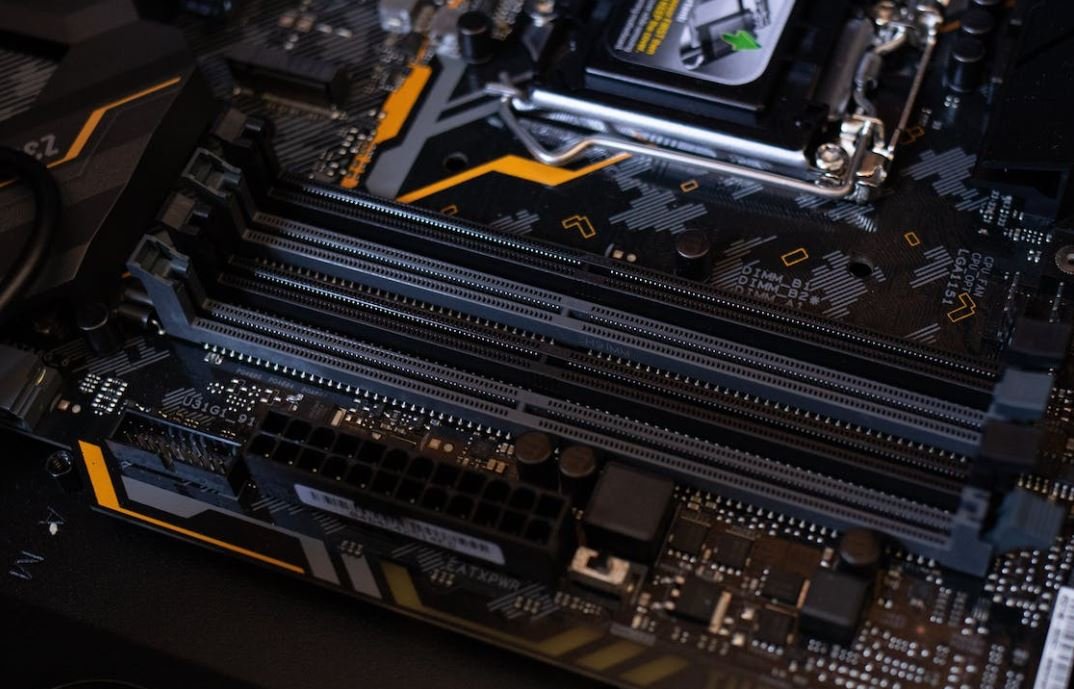
Top 10 AI Apps for iPhone
Artificial Intelligence (AI) has revolutionized the way we interact with our iPhones, enhancing their capabilities and making our lives easier. Whether it’s improving productivity, providing personalized recommendations, or automating tasks, these AI apps deliver impressive results. Below, we present a selection of the best AI apps currently available for iPhone users.
Smart Notes – Voice Transcription
Smart Notes is an incredible AI app that utilizes natural language processing to convert spoken words into text. With its accurate and fast transcription capabilities, you can easily jot down important notes, create to-do lists, or draft emails without lifting a finger.
Photo Genius – Image Recognition
Photo Genius offers outstanding image recognition through AI technology. The app can not only identify objects but also recognize landmarks, plants, animals, and more. Take your photography skills to the next level with this powerful, AI-powered visual assistant.
FitMate – Personal Fitness Trainer
FitMate is your virtual personal fitness trainer, powered by AI algorithms. This app provides personalized workout plans, tracks your progress, and offers real-time feedback to improve your fitness journey. Stay motivated and achieve your fitness goals with FitMate.
FoodieFriend – AI-Powered Recipe Finder
FoodieFriend is a must-have app for all food lovers. Powered by AI, it offers an extensive collection of recipes for every occasion. With its intuitive search function and personalized recommendations, you’ll never run out of creative cooking ideas.
Sleep++ – AI Sleep Tracker
Sleep++ is an innovative app that uses AI to monitor your sleep patterns and provide valuable insights. By analyzing your movement and sound data, this app can help you improve the quality of your rest and wake up feeling refreshed.
NewsBuzz – Personalized News Curator
Stay informed with the NewsBuzz app, an AI-powered news curator that brings you customized news based on your interests. By analyzing your reading habits and preferences, it suggests articles, blogs, and news stories that are most relevant to you.
Travel Assistant – AI Travel Planner
Travel Assistant is your ultimate companion for planning vacations or business trips. Using AI algorithms, it recommends the best flight options, hotel deals, and tourist attractions based on your preferences and budget.
MindBoost – AI Brain Training
MindBoost is an AI-powered brain training app that helps sharpen your cognitive skills. With interactive games and challenges, it can improve memory, attention, and problem-solving abilities, offering a fun and engaging way to keep your mind active.
Language Master – AI Language Translator
Language Master is a language translation app utilizing AI technology. It allows you to translate text, speech, and even images in real-time. Say goodbye to language barriers and access information in different languages effortlessly.
Health Monitor – AI Vital Signs Tracker
Health Monitor is an advanced AI app that tracks your vital signs, including heart rate, blood pressure, and breathing rate, using your iPhone’s camera and microphone. By monitoring these health indicators, you can stay on top of your well-being.
In conclusion, AI has undoubtedly transformed the iPhone experience, providing us with a wide range of apps that empower us in various aspects of our lives. From productivity enhancement to health tracking, AI apps bring efficiency, convenience, and personalization to the palm of our hands. Explore the possibilities and unlock the full potential of your iPhone with these remarkable AI-powered apps.
FAQs – AI Apps for iPhone
General Questions
What are AI Apps for iPhone?
AI Apps for iPhone are applications designed to utilize artificial intelligence technology on iPhone devices. These apps employ advanced algorithms and machine learning techniques to deliver enhanced user experiences and perform complex tasks.
How do AI Apps benefit iPhone users?
AI Apps offer a range of benefits to iPhone users, such as improved personalization, intelligent voice assistants, automated tasks, enhanced security, and efficient decision-making. These apps provide a smarter and more intuitive interaction between users and their devices.
Can AI Apps be downloaded from the App Store?
Yes, AI Apps can be downloaded from the App Store. Apple’s App Store offers a wide variety of AI applications tailored for different purposes, including virtual assistants, image recognition, language translation, and more.
Technical Questions
What technology powers AI Apps for iPhone?
AI Apps for iPhone leverage various technologies, including machine learning, deep learning, natural language processing (NLP), computer vision, and neural networks. These technologies enable the apps to learn, adapt, and perform intelligent tasks.
Can AI Apps work offline on iPhones?
Some AI Apps can work offline on iPhones by utilizing on-device machine learning algorithms and locally stored data. However, certain functionalities may require an internet connection to access cloud-based AI services or to fetch updated content.
Are AI Apps compatible with all iPhone models?
AI Apps are generally compatible with a wide range of iPhone models. However, some resource-intensive AI applications may require more powerful devices with better processing capabilities to deliver optimal performance.
Privacy and Security Questions
Do AI Apps compromise user privacy?
AI Apps are designed with user privacy in mind. They adhere to strict privacy policies and guidelines set by Apple. Before downloading an AI App, it is recommended to review the app’s privacy permissions, data collection practices, and ensure it complies with your privacy preferences.
What security measures are in place for AI Apps?
AI Apps adhere to Apple’s security guidelines and frameworks to ensure secure data transmission, storage, and processing. Additionally, AI Apps may implement measures such as encryption, secure authentication, and access controls to safeguard user data and protect against potential vulnerabilities.
Usage Questions
How can I enable/disable AI features in an app?
The specific process to enable or disable AI features may vary depending on the AI App. Generally, you can access app settings or preferences within the app itself or in the iPhone’s system settings to toggle AI features on or off. Consult the app’s documentation for precise instructions.
Can I use multiple AI Apps simultaneously on my iPhone?
Yes, you can use multiple AI Apps simultaneously on your iPhone. The iPhone’s multitasking capabilities allow you to switch between different apps seamlessly. However, resource-intensive AI tasks running in multiple apps simultaneously may impact device performance.
How can I update AI Apps on my iPhone?
To update AI Apps on your iPhone, go to the App Store, locate the “Updates” tab, and check if any updates are available for your installed apps. If updates are available, tap the “Update” button next to the AI App, and the latest version will be downloaded and installed on your device.





