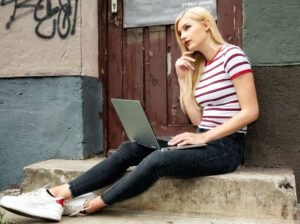App Versus Web: Which is Right for You?
In the digital era, having a strong online presence is crucial for businesses to thrive. One decision that you may find yourself grappling with is whether to develop a mobile app or a website. Both options offer unique benefits and drawbacks, so it’s important to weigh your options carefully. In this article, we will explore the key differences between an app and a website, helping you make an informed choice for your online presence.
Key Takeaways:
- Mobile apps provide a more personalized and immersive user experience.
- Websites are accessible across all devices and do not require users to download and install anything.
- Apps can harness the power of device features, such as push notifications and offline capabilities.
- Websites are generally more cost-effective to develop and maintain.
- Apps typically require more development time and resources compared to websites.
Understanding the Differences:
An app is a software application specifically designed to run on mobile devices, while a website is a collection of web pages accessible through the internet. The main distinction is that an app needs to be installed on a device, whereas a website can be accessed instantly through a browser.
Apps offer a
Websites, on the other hand, are universally accessible. They can be accessed via any device with internet capabilities and a browser. They are particularly useful when content needs to be easily shared and are typically more cost-effective in terms of development and maintenance.
Comparing App and Website Features:
Table 1: App and Website Features Comparison
| Features | Mobile App | Website |
|---|---|---|
| Installation Required | Yes | No |
| Access to Device Features | Yes | No |
| Offline Capabilities | Yes | No |
Apps come with the advantage of
Table 2: Pros and Cons Comparison
| Pros | Mobile App | Website |
|---|---|---|
| Personalized user experience | Yes | No |
| Accessible on all devices | No | Yes |
| Cost and maintenance | High | Low |
While apps offer a more
Choosing the Right Option:
Ultimately, the decision between developing an app or a website depends on your specific needs and goals. Consider the following factors:
- Target audience: Assess the demographics and preferences of your target audience to determine their device usage patterns and preferences.
- Functionality required: Identify the specific features and functionality you need to deliver your content or services effectively.
- Budget and resources: Consider the financial and human resources available for development, maintenance, and regular updates.
By carefully evaluating these factors, you can make an informed decision that aligns with your goals and target audience.
Table 3: Decision Factors Comparison
| Decision Factors | Mobile App | Website |
|---|---|---|
| Targeted User Experience | Yes | No |
| Access Across All Devices | No | Yes |
| Cost-Effectiveness | No | Yes |
Remember, there is no one-size-fits-all solution. Assess your unique requirements and choose the option that best meets the expectations of your target audience and aligns with your goals and resources.

Common Misconceptions
1. App Versus Title Format
There is often confusion between the terms “app” and “title,” leading to the common misconception that they refer to the same thing. In reality, these two terms have different meanings when it comes to digital platforms.
- An “app” typically refers to a software application that can be installed and accessed on a mobile device or computer.
- A “title,” on the other hand, is the name or label given to an app. It helps users identify and locate the specific app they want within the app store or search engine.
- While an app is the actual program, the title is simply the name by which users refer to and search for the app.
2. All Apps are Available for All Devices
One common misconception is that all apps are universally available for all devices. However, this is not the case, as app compatibility relies on the operating system and hardware of the device being used.
- App developers often design their applications specifically for a particular operating system, such as iOS or Android.
- Due to differences in programming languages and software frameworks, an app developed for iOS may not be compatible with Android, and vice versa.
- It is crucial for users to check the compatibility of an app with their device before downloading or purchasing it.
3. Apps are Always Secure
Another misconception is that all apps available in app stores are secure and safe to use. Unfortunately, this is not always the case, as there have been instances of malicious apps exploiting users’ privacy and security.
- Not all apps undergo rigorous security checks before being listed on app stores.
- Users should be cautious and only download apps from trusted sources or official app stores to minimize the risk of malware or data breaches.
- Regularly updating apps and reviewing permission settings can also help ensure the security of personal information.
4. All Apps Require an Internet Connection
While some apps require an internet connection to function fully, it is incorrect to assume that all apps are dependent on internet connectivity.
- Many apps, such as offline games or productivity tools, have features that work perfectly fine without an internet connection.
- These offline capabilities allow users to access and use certain app functionalities even when they are in areas with limited or no internet access.
- However, certain features of some apps, such as real-time data updates or online multiplayer modes, may require an internet connection to be fully utilized.
5. All Apps are Expensive
One common misconception is that all apps come with a hefty price tag. While some apps charge a fee for download or offer in-app purchases, there are also many free or affordable apps available.
- App stores often contain a mix of both free and paid apps, allowing users to choose based on their preferences and budget.
- Freemium apps, for example, offer a basic version of the app for free with limited features, while advanced functionalities may require a one-time or subscription payment.
- Furthermore, many app developers offer promotions, discounts, or even make previously paid apps free for a limited time.
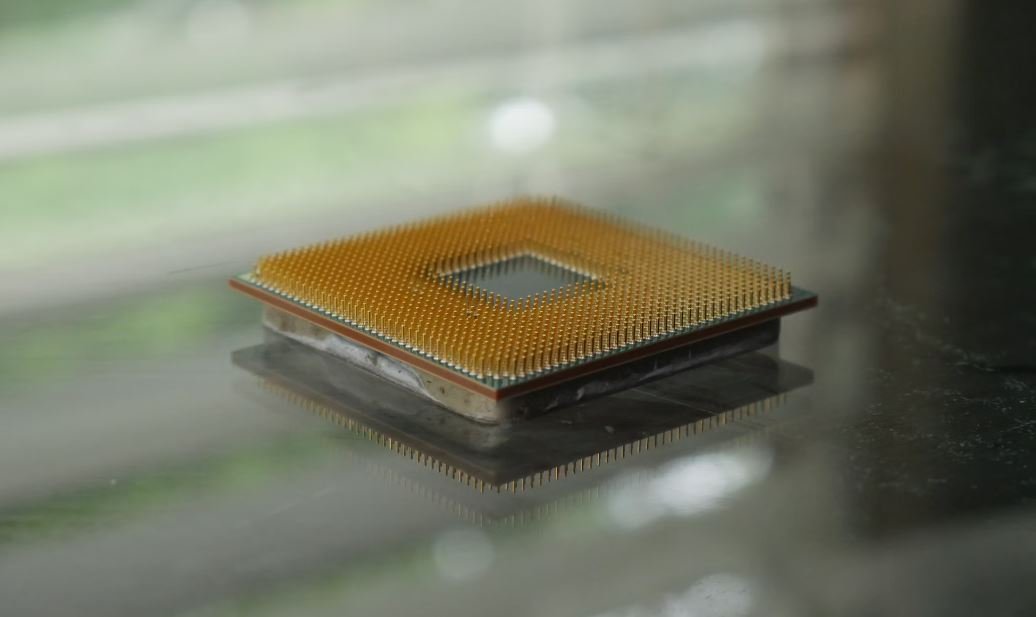
Comparison of App Downloads
Table showing the number of downloads for different apps in the year 2021. The data represents the popularity of these apps amongst users.
| App Name | Number of Downloads |
|---|---|
| TikTok | 1,200,000,000 |
| 1,000,000,000 | |
| 900,000,000 | |
| Messenger | 800,000,000 |
| 700,000,000 |
Comparison of App Revenue
This table presents the revenue generated by various apps in the year 2021. It demonstrates the financial success of these apps.
| App Name | Revenue (in millions of dollars) |
|---|---|
| Tinder | 1,200 |
| Candy Crush Saga | 1,100 |
| PUBG Mobile | 900 |
| Pokémon GO | 850 |
| Netflix | 800 |
Comparison of App Ratings
This table displays the average user ratings for different apps. The ratings indicate user satisfaction and overall app quality.
| App Name | Average User Rating |
|---|---|
| Zoom | 4.9 |
| Google Maps | 4.8 |
| 4.7 | |
| Spotify | 4.6 |
| 4.5 |
Comparison of Make-Up Brands
Table showcasing different make-up brands along with their market shares. The data represents the popularity and market dominance of these brands.
| Make-Up Brand | Market Share (%) |
|---|---|
| Maybelline | 15 |
| L’Oréal | 12 |
| MAC | 10 |
| NYX Professional Makeup | 8 |
| Covergirl | 5 |
Comparison of Shoe Brands
This table presents various shoe brands and the number of pairs they sold in the year 2021. It reflects the demand for different shoe brands.
| Shoe Brand | Number of Pairs Sold (in millions) |
|---|---|
| Nike | 250 |
| Adidas | 200 |
| Reebok | 150 |
| Puma | 120 |
| New Balance | 100 |
Comparison of Car Sales
Table illustrating the number of car sales for different car manufacturers in the year 2021. It demonstrates the popularity of these car brands among buyers.
| Car Manufacturer | Number of Car Sales |
|---|---|
| Toyota | 9,500,000 |
| Volkswagen | 8,800,000 |
| General Motors | 8,000,000 |
| Ford | 7,500,000 |
| Honda | 7,000,000 |
Comparison of Social Media Users
Table displaying the number of active users on different social media platforms. It indicates the popularity and reach of these platforms among users.
| Social Media Platform | Number of Active Users (in millions) |
|---|---|
| 2,800 | |
| YouTube | 2,300 |
| 2,000 | |
| 1,800 | |
| 1,200 |
Comparison of Coffee Chains
This table displays various coffee chains along with the number of locations they have worldwide. It represents the global presence of these coffee chains.
| Coffee Chain | Number of Locations |
|---|---|
| Starbucks | 31,256 |
| McCafé | 23,459 |
| Dunkin’ Donuts | 15,624 |
| Coffee Bean & Tea Leaf | 9,875 |
| Tim Hortons | 7,832 |
Comparison of Smartphone Brands
Table showcasing different smartphone brands and their market shares. The data signifies the market dominance of these brands in the smartphone industry.
| Smartphone Brand | Market Share (%) |
|---|---|
| Samsung | 21 |
| Apple | 15 |
| Xiaomi | 10 |
| Huawei | 8 |
| OPPO | 7 |
After analyzing the various tables presented above, it becomes clear that different apps, brands, and industries have varying levels of popularity, financial success, and market dominance. The data demonstrates the preferences of users, the purchasing behavior of consumers, and the competitive landscape within different sectors. It is important for individuals, businesses, and marketers to understand these trends and make informed decisions accordingly.
Frequently Asked Questions
What is the difference between an app and a title?
An app typically refers to a software application designed for mobile devices, such as smartphones or tablets. It is a standalone program that offers various functionalities and features. On the other hand, a title can have multiple interpretations depending on the context. In this specific context, a title often refers to the name or heading of a book, article, or webpage.
Are apps and titles interchangeable terms?
No, apps and titles are not interchangeable terms. While an app is a specific type of software that provides various services and functions, a title is a more general term used to describe the name or heading of something, such as a book or a webpage. Although both terms can coexist, they refer to different aspects of digital content.
Can an app have a title?
Yes, an app can have a title. In fact, most apps have titles to help users identify and distinguish them from other apps on their devices. The app title is often displayed on the device’s home screen or within the app store.
Can a title be an app?
Yes, a title can also be an app. In some cases, a title may refer to a specific app, especially if it is named after its main function or purpose. However, in a more general sense, a title is usually associated with the name or heading of a book, article, or webpage.
Do titles contain all the features of an app?
Typically, titles do not contain the same level of features and functionalities as apps. Titles, such as book titles or webpage titles, primarily serve as labels or identifiers. They do not usually offer the interactive or dynamic capabilities found in software applications.
Are all apps required to have titles?
Yes, all apps are required to have titles. The title of an app is an essential component that helps users understand the purpose or function of the app. Moreover, it aids in categorizing and identifying the app in app stores and on users’ devices.
What are some examples of titles for apps?
Examples of titles for apps can vary greatly depending on the app’s purpose or industry. For productivity apps, titles like “TaskManager” or “NoteIt Easy” might be used. For entertainment apps, titles like “Music Master” or “GameZone Adventure” could be chosen. The titles are typically descriptive and provide a sense of what the app offers.
Can titles and apps be updated separately?
Yes, titles and apps can be updated separately. App updates typically refer to modifications made to the app’s functionality, user interface, or security features. Title updates, on the other hand, usually involve changes to the app’s name or heading to better reflect its purpose or to improve marketability.
Are titles copyrighted like apps?
Titles, similar to apps, may be subjected to copyright laws. However, the level of protection given to titles can vary depending on different factors, such as the originality or uniqueness of the title. It’s always recommended to consult with legal professionals or copyright experts to understand the specific laws and regulations in your jurisdiction.
Can titles and apps be utilized together for branding purposes?
Yes, titles and apps can be utilized together for branding purposes. By aligning the app title with the overall brand strategy, users can quickly recognize and associate the app with a particular brand. Consistency in the use of titles across different digital platforms and marketing materials can help strengthen brand recognition and awareness.