AI Builder Models Available in Power Automate
Power Automate, previously known as Microsoft Flow, is a powerful cloud-based service that allows users to automate workflows and integrate different applications and services. One of the standout features of Power Automate is the integration of AI Builder models, which enables users to leverage artificial intelligence capabilities seamlessly.
Key Takeaways
- Power Automate offers integration with AI Builder models to enhance automation processes.
- AI Builder models include Object Detection, Prediction, Form Processing, and Text Classification.
- Users can create custom AI models using their own data or utilize pre-built models.
- AI Builder provides easy-to-use graphical interfaces for model creation and deployment.
- Integration of AI models empowers users to automate tasks with advanced AI capabilities.
AI Builder in Power Automate provides several pre-built models that can be incorporated into workflows for various purposes. These models include Object Detection, Prediction, Form Processing, and Text Classification. Object Detection enables the identification and tracking of objects within images, while Prediction allows users to make predictions or forecasts using trained models. Form Processing, on the other hand, facilitates the extraction of specific information from documents and forms, while Text Classification enables the categorization of text based on predefined criteria.
Creating custom AI models in Power Automate involves a user-friendly interface that allows users to train their models using their own data. Through this feature, custom models can be created for specific business requirements. Additionally, users can also utilize the pre-built models provided by AI Builder to expedite the development process. Custom or pre-built models can be deployed directly into Power Automate, enabling seamless integration into workflows for enhanced automation.
| Model Type | Description |
|---|---|
| Object Detection | Identifies and tracks objects within images. |
| Prediction | Makes predictions or forecasts using trained models. |
| Form Processing | Extracts specific information from documents and forms. |
| Text Classification | Categorizes text based on predefined criteria. |
One interesting aspect of Power Automate’s AI Builder is the ease of use in model creation and deployment. Users do not need to be AI experts or have extensive coding knowledge to utilize AI Builder effectively. The graphical interfaces provided by AI Builder guide users through each step of the model creation process, making it accessible to a wide range of users with varying degrees of technical expertise.
Table 2 highlights some key features and benefits of the AI Builder models available in Power Automate:
| Model | Features | Benefits |
|---|---|---|
| Object Detection |
|
|
| Prediction |
|
|
| Form Processing |
|
|
| Text Classification |
|
|
In conclusion, Power Automate’s AI Builder offers a range of pre-built models, such as Object Detection, Prediction, Form Processing, and Text Classification, that can be seamlessly integrated into workflows to enhance automation processes. Moreover, users can create their own custom AI models using AI Builder’s intuitive graphical interface. The integration of AI models in Power Automate empowers users to automate tasks with advanced AI capabilities, improving efficiency, accuracy, and productivity.
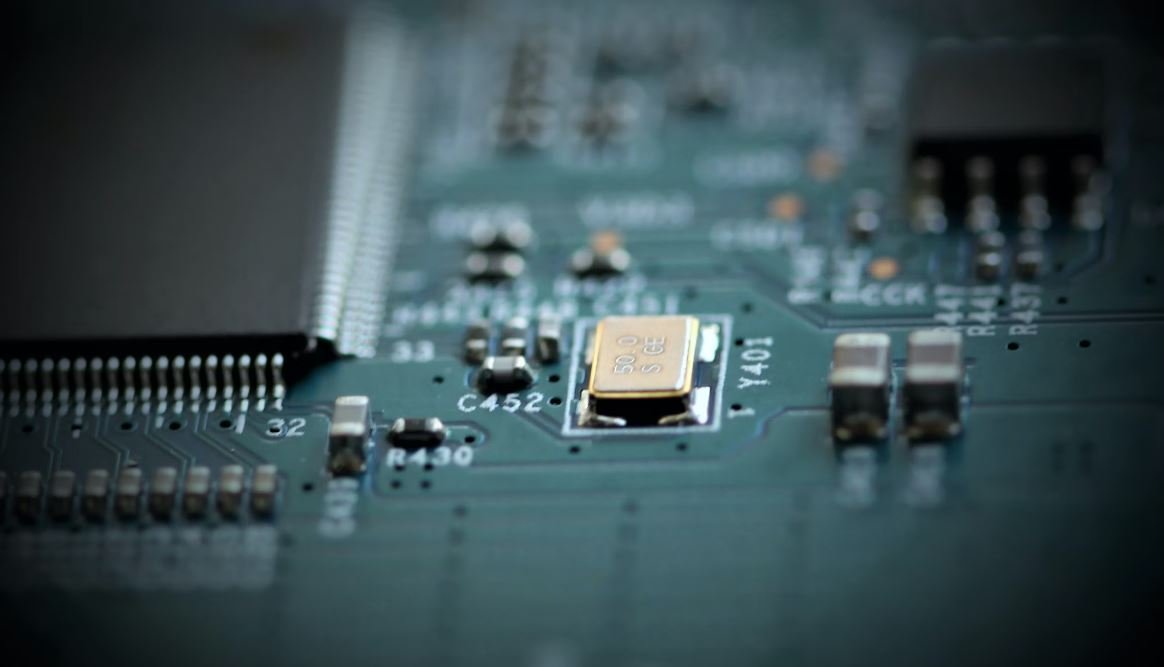
Common Misconceptions
AI Builder Models Available in Power Automate
There are several common misconceptions surrounding AI Builder Models available in Power Automate. These misconceptions can lead to misunderstandings and potentially hinder the adoption and utilization of this powerful tool. Let’s explore three of these misconceptions:
- AI Builder Models can only be used for complex tasks.
- AI Builder Models are difficult to implement and require coding expertise.
- AI Builder Models cannot be integrated with existing systems and applications.
Firstly, one common misconception is that AI Builder Models can only be used for complex tasks. However, AI Builder Models are designed to be accessible and useful for a wide range of scenarios, from simple to complex. Whether you need to automate form processing or sentiment analysis, AI Builder Models can provide valuable insights and save time and effort.
- AI Builder Models can be used for simple tasks such as text classification or language detection.
- AI Builder Models can assist in fraud detection by analyzing patterns and abnormalities in data.
- AI Builder Models can help automate lead scoring and prioritize sales opportunities.
Secondly, another misconception is that AI Builder Models are difficult to implement and require coding expertise. On the contrary, AI Builder provides a user-friendly interface that allows users with minimal technical knowledge to build and deploy AI models. The drag-and-drop functionality and intuitive settings make it easy for anyone to start leveraging AI capabilities.
- With AI Builder, users can train custom models without writing a single line of code.
- The built-in AI Builder templates make it simple to get started with pre-built models.
- AI Builder offers a guided experience, providing step-by-step instructions for creating and utilizing models.
Lastly, some may believe that AI Builder Models cannot be integrated with existing systems and applications. However, AI Builder seamlessly integrates with other Microsoft Power Platform offerings and can also be connected to external systems through APIs. This allows users to leverage AI Builder Models in their existing workflows and applications without disrupting their established processes.
- AI Builder Models can be easily integrated with Power Automate flows and Power Apps.
- AI Builder Models can be connected to external services and systems through RESTful APIs.
- AI Builder provides connectors to popular business applications like Dynamics 365 and SharePoint.

AI Builder Models
AI Builder Models are powerful tools available in Power Automate that allow users to perform various AI-related tasks without having to write code. These models can be easily integrated into existing workflows, making it simpler for businesses to automate processes and make data-driven decisions. The following table provides a quick overview of some of the AI Builder Models available:
| Model Name | Description | Use Case |
|---|---|---|
| Optical Character Recognition (OCR) | Extracts text from images or scanned documents. | Quickly digitize physical documents and images. |
| Form Processing | Recognizes and extracts data from structured forms. | Automate data entry from forms and reduce manual effort. |
| Object Detection | Identifies objects and their locations in images. | Automated visual inspections or inventory management. |
Entity Extraction
Entity Extraction is a powerful AI Builder Model that helps identify and classify information from unstructured data, such as emails and documents. This table showcases some of the entities that can be extracted:
| Entity | Definition | Example |
|---|---|---|
| Date | Recognizes dates in various formats. | December 25, 2022 |
| Location | Extracts place names and addresses. | New York City |
| Organization | Identifies names of companies and institutions. | Microsoft Corporation |
Sentiment Analysis
Sentiment Analysis is an AI Builder Model that helps determine the sentiment expressed in text. This table showcases different sentiment scores:
| Sentiment | Score |
|---|---|
| Positive | 0.8 |
| Negative | 0.2 |
| Neutral | 0.5 |
Language Detection
Language Detection is an AI Builder Model that identifies the language of a given text. The table below shows some of the supported languages:
| Language |
|---|
| English |
| French |
| Spanish |
Text Classification
Text Classification is an AI Builder Model that categorizes text into predefined categories. The following table displays a few example categories:
| Category | Description |
|---|---|
| Finance | Related to financial topics or institutions. |
| Health | Related to medical or healthcare subjects. |
| Technology | Related to advancements in the tech industry. |
Object Classification
Object Classification is an AI Builder Model that categorizes images based on the objects present. The table below provides examples of object categories:
| Category |
|---|
| Dog |
| Cat |
| Car |
Key Phrase Extraction
Key Phrase Extraction is an AI Builder Model that identifies the most relevant phrases in a text. The following table displays some extracted key phrases:
| Key Phrase |
|---|
| Powerful tool |
| Data-driven decisions |
| Simpler automation |
Named Entity Recognition
Named Entity Recognition is an AI Builder Model that identifies and classifies named entities in text. This table showcases a few extracted named entities:
| Entity |
|---|
| Microsoft |
| John Doe |
| London |
Translation
Translation is an AI Builder Model that translates text between different languages. The table below shows some translation examples:
| From | To | Text |
|---|---|---|
| English | Spanish | Hello, how are you? |
| French | German | Bonjour, comment ça va? |
| Chinese | English | 你好吗? |
AI Builder Models available in Power Automate offer an array of AI capabilities that can be harnessed without complex coding. From OCR and sentiment analysis to translation and entity extraction, these models assist in automating processes and extracting meaningful insights from data. With easy integration and powerful functionality, AI Builder Models empower individuals and businesses to drive informed decision-making and workflow automation.
Frequently Asked Questions
What is AI Builder?
AI Builder is a low-code AI platform provided by Microsoft Power Automate. It allows users to easily build and deploy custom AI models without requiring extensive coding knowledge.
What models are available in AI Builder?
AI Builder offers a range of pre-built models, including Form Processing, Object Detection, Prediction, and Text Classification. These models can be used to automate various processes and extract meaningful information from data.
Can I train my own AI models using AI Builder?
Yes, AI Builder enables users to train their custom AI models using their own data. This allows for tailored solutions to specific business needs.
How accurate are the AI Builder models?
The accuracy of AI Builder models can vary depending on the specific use case and the quality of the training data. However, Microsoft has invested in advanced algorithms and techniques to ensure high accuracy and reliability.
Can I integrate AI Builder models with other applications?
Yes, AI Builder models can be seamlessly integrated with other Microsoft Power Platform applications, such as Power Apps and Power BI. Additionally, AI Builder provides REST APIs for integration with external systems.
Is AI Builder compatible with non-Microsoft applications?
While AI Builder is primarily designed for integration with Microsoft Power Platform, it also provides REST APIs, making it possible to use AI Builder models with non-Microsoft applications.
What are the deployment options for AI Builder models?
AI Builder models can be deployed both in the cloud (Microsoft Azure) and on-premises environments. This flexibility allows businesses to choose the deployment option that best suits their needs and compliance requirements.
Are AI Builder models scalable?
Yes, AI Builder models are designed to be scalable. They can handle varying degrees of workload, from small-scale processes to enterprise-level applications.
What are some common use cases for AI Builder models?
AI Builder models can be applied across various industries and use cases. Some common examples include invoice processing, sentiment analysis, fraud detection, and lead scoring.
How can I get started with AI Builder?
To get started with AI Builder, you can visit the Microsoft Power Automate website and explore the available documentation, tutorials, and resources. Additionally, you can sign up for a free trial to experience the capabilities of AI Builder firsthand.





