Apps Script: An Introduction to Automating Tasks in Google Apps
Apps Script is a powerful tool that allows users to automate tasks and enhance functionality in various Google Apps, such as Google Sheets, Docs, and Forms. With its user-friendly interface and vast range of features, Apps Script revolutionizes the way users interact with these productivity tools. In this article, we will explore the key features and benefits of Apps Script, as well as examples of how it can be used to streamline workflows and increase productivity.
Key Takeaways
- Apps Script is a scripting language developed by Google to automate tasks in Google Apps.
- It can be used to extend the functionality of Google Sheets, Docs, Forms, and other Google Apps.
- Apps Script allows users to automate repetitive tasks, create customized workflows, and integrate with external APIs.
- Script Editor, a built-in development environment, provides a user-friendly interface for writing and executing Apps Scripts.
**Apps Script** simplifies the automation of various tasks by providing a JavaScript-based environment that works seamlessly with Google Apps. This scripting language empowers users to **create custom functions, automate workflows, and interact with external APIs**, allowing for enhanced functionality and productivity.
One of the most useful features of Apps Script is its ability to **automate repetitive tasks**. Through the creation of custom scripts, users can **eliminate the need for manual data entry or formatting**, saving valuable time and reducing the risk of human error.
**Apps Script** also facilitates the creation of **customized workflows** within Google Apps. Users can **build applications that gather form responses, generate personalized documents, or send automated emails**, all with minimal effort and maximum efficiency.
Tables
| Feature | Description |
|---|---|
| Custom Functions | Create custom functions to automate calculations or retrieve data from external sources. |
| Trigger Events | Set up trigger events to automatically execute scripts based on specified criteria. |
| External APIs | Integrate with external APIs to access and manipulate data from external systems. |
With **Apps Script**, users can also **integrate Google Apps with external APIs**, enhancing the capabilities of these productivity tools by connecting them to a wide range of services and platforms.
The **Script Editor**, a built-in development environment, provides a user-friendly interface for writing, editing, and executing Apps Scripts. Its intuitive design and rich set of debugging tools allow users to **easily track down and fix issues** in their scripts, ensuring smooth and error-free execution.
Benefits of Apps Script
- Increased productivity through the automation of repetitive tasks.
- Enhanced functionality by extending the capabilities of Google Apps.
- Streamlined workflows with customized applications and integrations.
- Improved accuracy and reduced risk of human error.
Apps Script offers a wide range of benefits for users of Google Apps. By automating tasks, extending functionality, and streamlining workflows, users can experience increased productivity, improved accuracy, and greater efficiency in their work processes.
Conclusion
In conclusion, Apps Script is a powerful tool for automating tasks and enhancing functionality in Google Apps. Its range of features and user-friendly interface make it a valuable asset for increasing productivity and streamlining workflows. So why not explore the possibilities of Apps Script and unlock the full potential of Google Apps?
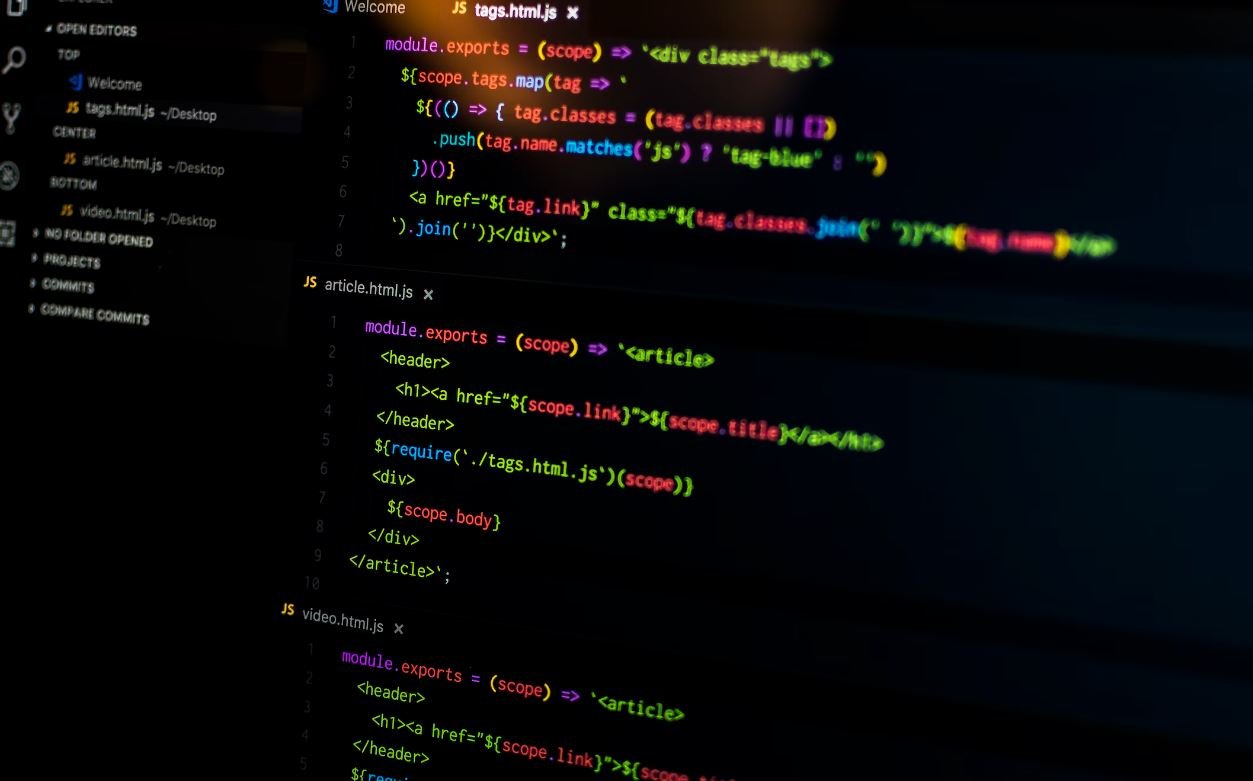
Common Misconceptions
1. Apps Script is only for creating web applications
One common misconception about Apps Script is that it can only be used to create web applications. However, that is not true as Apps Script is a powerful scripting language that can be used to automate tasks in Google Sheets, Docs, and Forms as well. People often overlook the versatility of Apps Script and its ability to enhance productivity in various Google Workspace apps.
- Apps Script can automate repetitive tasks in Google Sheets, such as data manipulation and formatting.
- It can generate customized reports and documents dynamically using data from Google Sheets or Forms.
- Apps Script can be used to create interactive forms and surveys with custom validation and responses.
2. Developing with Apps Script requires advanced coding skills
Another misconception is that developing with Apps Script requires advanced coding skills. While having a programming background can certainly be advantageous, Apps Script is designed to be beginner-friendly and has a low learning curve. It provides an intuitive and simplified syntax that allows users to automate tasks and build useful applications without extensive programming knowledge.
- Apps Script offers a built-in code editor with helpful autocomplete suggestions and documentation.
- There are numerous resources and tutorials available online to learn Apps Script, even for beginners.
- Users can leverage the vast library of existing scripts and code snippets shared by the Apps Script community.
3. Apps Script is only useful for personal projects
Many people believe that Apps Script is only useful for personal projects or small-scale tasks. However, Apps Script can be leveraged to develop powerful and scalable solutions for businesses and organizations. It provides ways to integrate with other Google services, extend functionality, and automate workflows, making it a valuable tool for businesses of all sizes.
- Apps Script can integrate with Google Cloud services, such as BigQuery, Firestore, and Cloud Storage.
- It can be used to create custom add-ons and interfaces to enhance productivity in Google Workspace apps.
- Apps Script allows for the creation of web apps and APIs, providing opportunities for businesses to build their own tools and services.
4. Apps Script is only suitable for simple tasks
Some people mistakenly believe that Apps Script is only suitable for simple, single-purpose tasks. However, Apps Script is capable of handling complex workflows and can be used to build sophisticated applications. It offers a wide range of advanced features and APIs that empower developers to create robust solutions.
- Apps Script can access external APIs, allowing integration with third-party services and data sources.
- It provides access to advanced Google services, such as Maps, Calendar, and Drive, extending the capabilities of applications.
- With Apps Script, developers can create custom user interfaces and dialogues, providing a seamless user experience.
5. Apps Script is limited to working only within Google Workspace
One major misconception is that Apps Script can only work within the Google Workspace ecosystem. While it seamlessly integrates with Google services, Apps Script can also interact with external platforms and web services. This allows developers to extend the functionality of Apps Script applications beyond the confines of Google Workspace.
- Apps Script can access and interact with external databases, such as MySQL, via JDBC.
- It can interact with external APIs, enabling integration with various services and platforms.
- Using webhooks and HTTP requests, Apps Script can receive and send data to and from external systems.

Table of Popular Social Media Apps
Social media has become an integral part of our lives, connecting us with friends and family around the world. This table highlights some of the most popular social media apps as of 2021.
| App Name | Monthly Active Users (in millions) |
|—————-|———————————-:|
| Facebook | 2400 |
| YouTube | 2000 |
| WhatsApp | 1900 |
| Instagram | 1400 |
| WeChat | 1100 |
| TikTok | 1000 |
| Snapchat | 510 |
| Twitter | 340 |
| Pinterest | 320 |
| LinkedIn | 310 |
Table of World’s Largest Economies
Economic powerhouses drive global trade and influence the world’s financial stability. This table showcases the top ten countries with the largest economies, based on nominal GDP in 2021.
| Country | Nominal GDP (in billions USD) |
|—————-|—————————–:|
| United States | 22205 |
| China | 17253 |
| Japan | 5195 |
| Germany | 4129 |
| India | 3355 |
| United Kingdom | 3167 |
| France | 2949 |
| Italy | 2361 |
| Brazil | 1953 |
| Canada | 1882 |
Table of Mobile Operating Systems Market Share
Mobile operating systems play a significant role in the smartphone market. This table showcases the market share of different operating systems as of Q2 2021.
| Operating System | Market Share (%) |
|——————|—————–:|
| Android | 72.9 |
| iOS | 26.0 |
| KaiOS | 0.9 |
| Others | 0.2 |
Table of Global Internet Users
The internet has revolutionized the way we communicate, access information, and do business. This table illustrates the number of internet users worldwide as of July 2021.
| Region | Internet Users (in billions) |
|——————|—————————–:|
| Asia | 2.8 |
| Europe | 1.2 |
| Africa | 0.6 |
| Americas | 1.1 |
| Oceania | 0.4 |
Table of Top 5 Highest-Grossing Movies of All Time
Movies have the power to captivate audiences worldwide, generating massive revenues. This table displays the top five highest-grossing movies of all time, adjusted for inflation.
| Movie | Worldwide Box Office Revenue (adjusted for inflation) |
|———————————-|——————————————————:|
| Gone with the Wind | $3,930,000,000 |
| Avatar | $3,279,000,000 |
| Titanic | $3,126,000,000 |
| Star Wars: Episode VII – The Force Awakens | $3,085,000,000 |
| Avengers: Endgame | $3,056,000,000 |
Table of World’s Tallest Buildings
Towering structures showcase human engineering and architectural marvels. This table provides a glimpse of the world’s tallest buildings, ranked by architectural height.
| Building | Height (in meters) |
|————————————–|——————-:|
| Burj Khalifa | 828 |
| Shanghai Tower | 632 |
| Abraj Al-Bait Clock Tower | 601 |
| Ping An Finance Center | 599 |
| Lotte World Tower | 555 |
Table of Olympic Medal Distribution
The Olympic Games bring together athletes from around the world to compete for gold, silver, and bronze medals. This table showcases the distribution of Olympic medals in the modern era (since 1896).
| Country | Gold Medals | Silver Medals | Bronze Medals |
|—————|————:|————–:|————–:|
| United States | 1022 | 795 | 711 |
| Soviet Union | 395 | 319 | 296 |
| Germany | 309 | 318 | 275 |
| Great Britain | 263 | 295 | 289 |
| China | 237 | 196 | 176 |
Table of Worldwide COVID-19 Cases
The COVID-19 pandemic has impacted the world, causing illness and loss. This table demonstrates the total number of confirmed COVID-19 cases and deaths globally as of August 2021.
| Continent | Total Cases | Total Deaths |
|—————|—————:|—————-:|
| North America | 51,752,427| 1,124,702 |
| Asia | 112,449,009| 1,567,047 |
| Europe | 134,852,616| 2,296,972 |
| South America | 43,120,372| 1,267,095 |
| Africa | 6,596,188| 164,777 |
| Oceania | 113,486| 1,707 |
Table of World’s Fastest Cars
The automotive industry showcases impressive engineering achievements. This table displays the top five fastest cars in the world based on top speed.
| Car | Top Speed (in mph) |
|————————–|——————-:|
| SSC Tuatara | 282 |
| Koenigsegg Jesko Absolut | 330 |
| Bugatti Chiron Super Sport 300+ | 304 |
| Hennessey Venom F5 | 316 |
| Bugatti Bolide | 311 |
Table of Global Renewable Energy Consumption
Renewable energy plays a vital role in combating climate change and reducing reliance on fossil fuels. This table presents the global energy consumption from renewable sources in 2020.
| Energy Source | Consumption (in exajoules) |
|—————–|—————————:|
| Solar | 0.76 |
| Wind | 1.17 |
| Hydroelectric | 2.06 |
| Biomass/Biofuels| 1.27 |
| Geothermal | 0.31 |
The world is driven by technology, economy, and human achievements. The tables mentioned above provide a glimpse into various aspects that shape our world, including social media usage, economies, film industry, and more. These facts and figures help appreciate the scale, impact, and progress we have made. As we continue to explore and innovate, we strive for a better future.
Frequently Asked Questions
Question 1: What is Apps Script?
Apps Script is a development platform available for Google Workspace (formerly G Suite) that allows users to automate tasks, build add-ons, and extend Google Workspace applications using JavaScript.
Question 2: How can I start using Apps Script?
To get started with Apps Script, simply open a Google Workspace application (such as Google Sheets or Google Docs), go to the “Extensions” menu, and choose “Apps Script”. This will open the Apps Script editor where you can write and run scripts.
Question 3: What can I do with Apps Script?
With Apps Script, you can automate repetitive tasks, create custom functions, build add-ons, create user interfaces, integrate with external APIs, and even create standalone web applications.
Question 4: Is programming experience required to use Apps Script?
While having programming experience can certainly be beneficial, Apps Script is designed to be beginner-friendly and allows users to start writing scripts with basic JavaScript knowledge.
Question 5: Can I access data from external sources using Apps Script?
Yes, Apps Script provides APIs and methods to access data from various external sources such as Google Drive, Gmail, Calendar, Sheets, and many others. You can also make HTTP requests to external APIs using UrlFetchApp.
Question 6: Can I collaborate with others on Apps Script projects?
Yes, you can easily collaborate with others on Apps Script projects. The Apps Script editor allows you to share your scripts with specific individuals, give them edit or view access, and even work on scripts together in real-time.
Question 7: Does Apps Script have any built-in services or libraries?
Yes, Apps Script offers a wide range of built-in services and libraries that allow you to interact with Google Workspace applications and perform various tasks. Some commonly used services include Spreadsheet service, Document service, Gmail service, and Drive service.
Question 8: Can I publish and distribute my Apps Script projects to others?
Yes, you can publish your Apps Script projects as add-ons for Google Workspace applications. This allows you to distribute your projects to other users and make them available in the respective application’s add-ons marketplace.
Question 9: Is there any cost associated with using Apps Script?
No, there is no additional cost for using Apps Script. It is available for free to all users with a Google Workspace account.
Question 10: Where can I find resources to learn more about Apps Script?
There are several resources available to learn more about Apps Script. You can refer to the official Apps Script documentation provided by Google, join online communities and forums dedicated to Apps Script, and explore tutorials and sample projects available on various websites.





