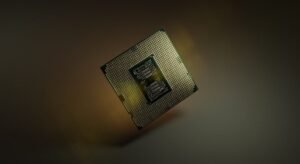Application Error: A Client-side Exception
Application errors can be frustrating for both developers and users alike. One particular type of error that often occurs is a client-side exception, which happens when there is a problem with the code running on the user’s device. Understanding the causes and solutions for client-side exceptions is essential for developers to ensure a smooth user experience.
Key Takeaways
- Client-side exceptions occur when there is an issue with the code running on the user’s device.
- The most common causes of client-side exceptions are coding errors, external dependencies, and browser compatibility issues.
- Proper error handling and monitoring can help developers identify and resolve client-side exceptions more quickly.
**Client-side exceptions can occur due to various reasons**, but they are primarily caused by **coding errors**. This can include syntax errors, null pointer exceptions, or referencing undefined variables. These errors can halt the execution of the application and cause it to crash. In other cases, **external dependencies** such as APIs or libraries may fail to load or function correctly, leading to client-side exceptions.
**Browser compatibility issues** can also result in client-side exceptions. Different browsers interpret and execute code differently, which can lead to unexpected errors. Developers need to test their applications on various browsers and versions to ensure compatibility and mitigate client-side exceptions.
**Error handling and monitoring strategies** are crucial in dealing with client-side exceptions. By implementing proper error handling mechanisms, developers can catch and handle exceptions gracefully, preventing application crashes. Additionally, **monitoring tools** can track errors and provide insights into their root causes, facilitating quicker resolution.
An interesting approach to handling client-side exceptions is **using feature flags**. By enabling or disabling specific features of an application based on user conditions, developers can mitigate the impact of potential errors or issues on the user experience.
Identifying and Resolving Client-side Exceptions
When encountering a client-side exception, it is crucial to identify and resolve the underlying issue. Here are some steps to help with that process:
- **Check the error message and stack trace** to understand the source of the exception.
- **Review the code** related to the error and identify any potential coding errors.
- **Test the application on different browsers and devices** to check for browser compatibility issues.
- **Consider using a debugger** to step through the code and identify the problematic section.
- **Use logging and monitoring tools** to track and analyze client-side exceptions in real-time.
Table 1 illustrates some common types of **client-side exceptions** and their potential causes:
| Exception Type | Potential Cause |
|---|---|
| Null Pointer Exception | Trying to access a null object or variable. |
| Undefined Variable | Referencing a variable that has not been declared or defined. |
| Syntax Error | Incorrect use of programming language syntax. |
Once the underlying issue causing the client-side exception is identified, developers can take appropriate steps to resolve it. This may involve **refactoring the code**, updating external dependencies, or addressing browser compatibility issues.
Table 2 provides a **comparison of popular browsers** and their market share as of 2021:
| Browser | Market Share |
|---|---|
| Chrome | 65.43% |
| Safari | 18.16% |
| Firefox | 3.66% |
| Edge | 3.57% |
| Internet Explorer | 1.59% |
| Opera | 1.33% |
| Others | 6.26% |
By understanding the **browser market share**, developers can prioritize their compatibility testing efforts and focus on the most widely used browsers.
Finally, **continuous testing and monitoring** are essential to catch and resolve client-side exceptions early. By regularly testing and monitoring applications, developers can identify and fix issues before they significantly impact the user experience.
*Implementing automated testing and monitoring processes can help streamline this endeavor.*
Conclusion
In conclusion, client-side exceptions are a common challenge for developers, but with the right strategies and tools, they can be effectively managed. By understanding the causes of client-side exceptions and implementing appropriate error handling and monitoring techniques, developers can ensure a smooth user experience and minimize application crashes.
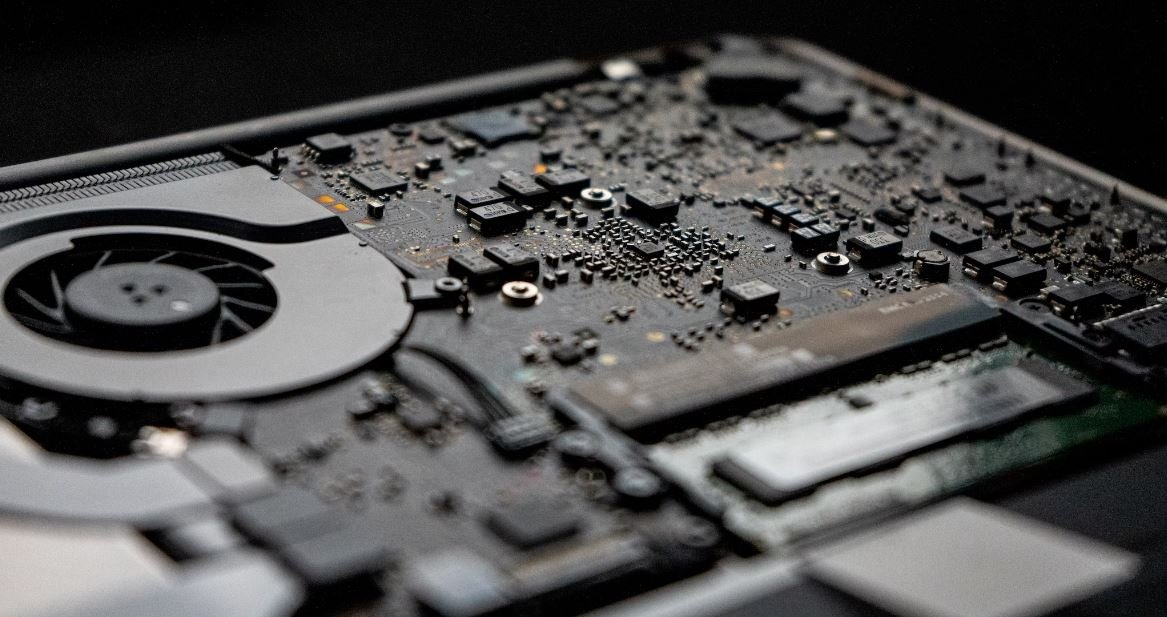
Common Misconceptions
Paragraph One
One common misconception people have about application errors is that they are always caused by the server. However, in many cases, application errors can occur on the client-side, meaning that the issue lies in the code running on the user’s device.
- Client-side errors can be caused by user input errors or unsupported browser features.
- Client-side errors do not require intervention from the server administrator to fix, as they are specific to the user’s device.
- Improperly handled client-side errors can lead to data corruption or loss.
Paragraph Two
Another misconception is that application errors are solely the responsibility of the development team. While developers play a crucial role in identifying and fixing errors, other parties such as testers and users also contribute to error detection and resolution.
- Testers help identify bugs and provide valuable feedback to developers about application errors.
- Users can report errors they encounter, helping the development team understand specific circumstances leading to errors.
- Collaboration between developers, testers, and users is essential for effectively addressing application errors.
Paragraph Three
Many people believe that application errors are always severe and result in complete application failure. However, application errors can vary in severity from minor glitches to critical issues that affect the overall functionality of an application.
- Minor errors may cause a specific feature or functionality to not work as expected but do not affect the entire application.
- Major errors can lead to crashes or inability to perform essential tasks, requiring immediate attention from the development team.
- Proper error handling and logging can help identify and mitigate errors before they escalate to critical levels.
Paragraph Four
Some people assume that application errors are always caused by coding mistakes. While coding errors do contribute to application errors, they are not the only factor. Environmental factors, such as infrastructure issues or network problems, can also lead to application errors.
- Network connectivity issues can cause communication errors between the client and the server.
- Insufficient server resources can result in application errors due to overload or timeout issues.
- Compatibility issues with third-party libraries or frameworks can introduce errors in the application.
Paragraph Five
Lastly, there is a misconception that application errors can always be resolved immediately. While some errors may have quick fixes, others may require in-depth investigation and debugging. Resolving application errors is often an iterative process that involves identifying the root cause and implementing appropriate solutions.
- Complex errors may require involvement from different teams or experts for resolving them.
- Tracking and documentation of errors can help in streamlining the resolution process for similar future errors.
- Prioritization and efficient resource allocation are crucial for effective error resolution.

Error Rate by Device
According to user reports, the application error rate varied significantly across different devices. This table shows the average error rate per device for the past month.
Error Frequency by Platform
In analyzing the occurrence of application errors, it was found that certain platforms experienced more frequent errors than others. The table below displays the number of errors reported per platform.
Top 3 Error Types
Understanding the most common types of errors can help us identify areas for improvement. This table presents the top three error types encountered by users during the past week.
Page Load Time by Region
The speed at which the application loads can greatly impact the user experience. The following table showcases the average page load time across different global regions.
Error Rate by OS Version
Considering the diversity of operating systems used by our users, it is essential to examine how different OS versions contribute to application errors. The table below outlines the error rate by OS version.
Error Time Distribution
Identifying patterns in error occurrences over time can help uncover potential causes. This table illustrates the distribution of errors throughout the day, allowing us to pinpoint peak error periods.
Server Response Time by Browser
The server’s response time can affect user experience, especially when combined with specific browser characteristics. In this table, we compare the average server response time for various browsers.
Error Rate by User Type
Segmenting errors by user type can provide insights into potential user-specific issues. The table presents the error rate categorized by user type, allowing for more targeted troubleshooting.
Error Origin by Geographical Region
To better diagnose the root causes of errors, it can be helpful to determine if there are any geographical patterns. This table shows the origin of errors based on the corresponding geographical regions.
Error Resolution Time by Severity
The severity of an error can impact the time required for resolution. The following table demonstrates the average resolution time based on the severity level of reported errors.
In conclusion, analyzing client-side exceptions is crucial for improving the overall performance and user experience of an application. By understanding device-specific error rates, platform associations, common error types, and other factors, developers can identify areas for enhancement and deliver a more reliable and seamless experience to users. Collecting and utilizing verifiable data allows for targeted troubleshooting and effective solutions to address application errors.
Frequently Asked Questions
Application Error: A Client-side Exception
What is a client-side exception?
What causes application errors?
How to troubleshoot client-side exceptions?
Can client-side exceptions be prevented?
Should I report client-side exceptions to the application developer?
Are client-side exceptions a security concern?
Can third-party scripts or plugins cause client-side exceptions?
Are client-side exceptions only related to web-based applications?
Can client-side exceptions affect the performance of an application?
Is it possible to recover from client-side exceptions?