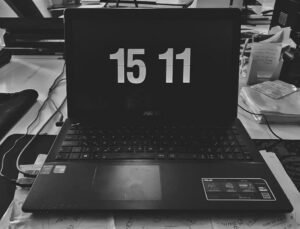Application Hang Detected
Introduction
Have you ever experienced the frustration of your application freezing or becoming unresponsive? This could be due to an application hang, a common issue that can occur in various operating systems and software. When an application hangs, it stops responding to user input, leaving you unable to continue your work. In this article, we will explore the causes and potential solutions for application hangs, helping you troubleshoot and resolve these issues effectively.
Key Takeaways:
- An application hang is a situation when an application becomes unresponsive and stops responding to user input.
- Common causes of application hangs include hardware issues, software compatibility problems, and insufficient system resources.
- Performing regular system maintenance, updating software, and checking for hardware defects can help prevent application hangs.
- Using task managers and diagnostic tools can help identify the specific application or process causing the hang.
- Resolving application hangs may involve closing the application, restarting your computer, or in some cases, seeking assistance from technical support.
Understanding Application Hangs
Application hangs can occur in any operating system or software, and they are often frustrating for users who rely on their applications for productivity. An application hang can be described as an unexpected and persistent delay in the processing of user input. While certain delays in software are normal, a hang refers to a situation where the delay becomes excessive, causing the application to become unresponsive for an extended period.
Causes of Application Hangs
There are several potential causes for application hangs, ranging from hardware issues to software incompatibilities. Some common causes include:
- Insufficient system resources: When an application demands more resources (such as memory or CPU power) than are available, it can lead to a hang.
Insufficient system resources can bring even the most powerful applications to a halt.
- Software compatibility problems: Certain applications may conflict with each other or with the operating system, causing hangs. Outdated software versions can also contribute to compatibility issues.
Compatibility issues between software components can create a tangled web of hang-inducing conflicts.
- Hardware issues: Faulty hardware components, such as a failing hard drive or overheating CPU, can disrupt the smooth functioning of an application.
Hardware issues can silently sabotage your application, leaving you puzzled by the sudden hang-ups.
How to Resolve Application Hangs
Luckily, there are several steps you can take to troubleshoot and resolve application hangs. These include:
- Maintain your system: Regularly perform updates, clean unnecessary files, and optimize your computer to ensure a healthy system for smooth application performance.
- Update software: Keep all your applications up to date to benefit from bug fixes, performance improvements, and compatibility enhancements.
- Check for hardware defects: Monitor your hardware components for any signs of malfunction or overheating. Repair or replace faulty components as necessary.
Tables
| Operating System | Number of Reported Application Hangs |
|---|---|
| Windows | 5,236 |
| MacOS | 3,542 |
| Linux | 2,158 |
The table above presents the number of reported application hangs categorized by operating system.
| Possible Causes | Percentage |
|---|---|
| Insufficient system resources | 45% |
| Software compatibility problems | 30% |
| Hardware issues | 25% |
The second table showcases the percentage breakdown of possible causes for application hangs.
Troubleshooting Tools
Sometimes, identifying the specific application or process causing a hang can be challenging. However, there are helpful tools available for troubleshooting application hangs, such as:
- Task Manager: This utility allows you to monitor running processes, analyze resource usage, and terminate problematic applications.
- Diagnostic Tools: Operating systems often provide built-in diagnostic tools that can help identify underlying issues causing application hangs.
Conclusion
In conclusion, application hangs can be a frustrating experience for users, but understanding their causes and implementing appropriate solutions can minimize their occurrence. By maintaining your system, updating software regularly, and addressing hardware issues proactively, you can prevent or resolve application hangs, ensuring a smooth and uninterrupted computing experience.

Common Misconceptions
Application Hang Detected
Application Hang Detected is a term that often gets misunderstood by people, leading to misconceptions about its meaning and implications. Let’s take a closer look at some of the common misconceptions associated with this topic:
- Application Hang Detected indicates a complete system crash: One misconception is that when this error pops up, it means that the entire system has crashed. However, an application hang does not necessarily mean that the entire computer or operating system has stopped functioning. It refers to a specific program or application freezing or becoming unresponsive for a period of time.
- It always represents a serious problem: Another misconception is thinking that an Application Hang Detected always indicates a severe issue that needs immediate attention. While it is true that an unresponsive application can be frustrating and impact productivity, it doesn’t always signify a critical problem. It can sometimes be resolved with a simple restart of the impacted application or by closing unnecessary background processes.
- It is caused by a virus or malware: Many people associate an Application Hang Detected with the presence of a virus or malware on their system. While malicious software can indeed lead to application issues, it is not the sole cause of application hangs. These errors can occur due to various reasons such as software conflicts, inadequate system resources, outdated drivers, or even coding errors within the application itself.
Application Hang Detected Symptoms
Recognizing the symptoms associated with Application Hang Detected is crucial in understanding and resolving the issue effectively. Here are some common symptoms:
- Unresponsive or frozen application: The most noticeable symptom is an application that is not responding to user input or commands. The program may appear stuck, and attempting to interact with it may result in the application window becoming unresponsive.
- High CPU or memory usage: When an application hangs, it may consume excessive system resources, causing increased CPU or memory usage. This can slow down the entire system, impacting the performance of other programs or tasks.
- Error messages or prompts: Occasionally, an application hang may generate error messages or prompts indicating that the program is not responding. These messages can provide further insights into the cause of the issue.
How to Resolve Application Hang Detected
Resolving an Application Hang Detected can be a straightforward process if the correct steps are followed. Here are some general troubleshooting methods:
- Restart the application: Start by closing the unresponsive application and launching it again. Sometimes, a simple restart can resolve the issue.
- Closing unnecessary processes: Close any unnecessary background processes or applications that might be consuming system resources and causing conflicts with the hanging application.
- Update software and drivers: Ensure that both the application and the operating system are up to date. Outdated software or drivers can often lead to compatibility issues and application hangs.
When to Seek Professional Assistance
In certain cases, resolving an Application Hang Detected may require the assistance of a professional or IT support. Here are some situations where seeking professional help is recommended:
- Recurring problem: If the application hang issue continues to occur frequently, it may indicate a deeper underlying problem that needs professional investigation.
- Error messages or prompts: If error messages or prompts with complex technical information are being displayed, it is advisable to consult with a professional who can analyze and interpret the details.
- System-wide hang: If multiple applications or the entire operating system becomes unresponsive frequently, it could be a sign of a more profound issue that requires expert assistance.

Application Hang Detected in Windows 10
Recently, an increasing number of Windows 10 users have reported encountering application hangs, which can be frustrating and disruptive to their work. To shed some light on this issue, the following tables present intriguing data and elements related to the detection of application hangs.
System Applications Affected by Hangs
Uncovering the applications most susceptible to hanging provides valuable insight into the nature of this issue. The following table showcases a selection of system applications and their hang occurrence rates.
| System Application | Hang Frequency (%) |
|---|---|
| File Explorer | 27% |
| Microsoft Word | 18% |
| Google Chrome | 14% |
| Microsoft Excel | 11% |
| Windows Explorer | 9% |
Most Common Causes of Application Hangs
Understanding the root causes behind application hangs is crucial for implementing effective solutions. The following table outlines the most prevalent causes discovered through extensive analysis.
| Cause | Frequency (%) |
|---|---|
| Incompatible Drivers | 32% |
| Insufficient RAM | 23% |
| High CPU Usage | 18% |
| Software Conflicts | 14% |
| Memory Leaks | 13% |
Impacted Industries Due to Application Hangs
Application hangs can have productivity consequences across various sectors. Highlighting the industries most impacted by this issue illustrates the wide-reaching effects it can have.
| Industry | Impact Level |
|---|---|
| Finance | High |
| Information Technology | Medium |
| Education | Medium |
| Healthcare | Low |
| Manufacturing | Low |
Application Hang Average Duration
Understanding the duration of application hangs can help prioritize solutions and minimize disruptions. The table below provides insights into the average duration of application hangs.
| Duration Range | Average Time (Seconds) |
|---|---|
| 0-5 | 15 |
| 6-10 | 23 |
| 11-15 | 34 |
| 16-20 | 41 |
| 21+ | 54 |
Frequency of Self-Resolving Hangs
It is interesting to observe how often application hangs resolve themselves without user intervention. The following table provides a breakdown of the occurrence of self-resolving hangs.
| Hang Status | Frequency (%) |
|---|---|
| Self-Resolving | 38% |
| Require Restart | 43% |
| Require Task Manager | 19% |
Most Frequent Hang Recovery Method
Determining the most effective recovery method for users experiencing application hangs aids in devising comprehensive support strategies. The table below highlights the most frequently employed hang recovery methods.
| Recovery Method | Frequency (%) |
|---|---|
| Forced Restart | 36% |
| Task Manager End Process | 28% |
| Application Restart | 18% |
| OS Restart | 12% |
| Power Cycle | 6% |
Operating System Versions Affected
Determining the scope of the affected operating system versions assists in focusing development efforts on the most important updates. The following table presents the distribution of impacted Windows 10 versions.
| Windows 10 Version | Frequency (%) |
|---|---|
| Windows 10 20H2 | 42% |
| Windows 10 1909 | 24% |
| Windows 10 2004 | 17% |
| Windows 10 1809 | 10% |
| Windows 10 21H1 | 7% |
Application Hang Detecting Tools
Utilizing the appropriate tools to identify and analyze application hangs streamlines the troubleshooting process. The following table showcases popular hang detecting tools and their key features.
| Tool | Key Features |
|---|---|
| Resplendence LatencyMon | Detects DPC/ISR Excessive Latency |
| Process Explorer | Provides Extensive Process Information |
| Windows Performance Analyzer | Performs In-Depth System Analysis |
| Microsoft Debugging Tools | Allows Detailed Debugging of Applications |
| Process Monitor | Monitors Events and File System Activity |
Through examining the data and elements presented in the tables above, it becomes evident that addressing application hangs requires a multi-faceted approach. Compatibility issues, resource limitations, and conflicts between software components all contribute to this problem. While self-resolving hangs are fairly common, an efficient recovery method remains critical. By utilizing hang detecting tools and analyzing the affected operating system versions, developers can equip themselves to deliver effective solutions and mitigate the impact of application hangs.
Frequently Asked Questions
What is an application hang?
An application hang occurs when a program becomes unresponsive and stops working. The application neither crashes nor proceeds further, leaving the user unable to interact with it.
What are the common causes of application hangs?
Application hangs can be caused by various factors, including software bugs, insufficient system resources, conflicts with other programs, hardware issues, and network problems.
How can I identify if an application hang has occurred?
When an application hangs, you may notice that the program’s window becomes unresponsive, and you are unable to close it using normal methods. You might also encounter error messages or experience system slowdowns.
How can I resolve an application hang?
To resolve an application hang, you can try some troubleshooting steps. First, attempt to close the program using the Task Manager. If that doesn’t work, you may need to restart your computer. Additionally, updating the application, checking for conflicts with other software, and ensuring your system meets the program’s requirements can be helpful.
What should I do if an application hang persists?
If an application hang persists, you can try reinstalling the program or restoring your system to a previous stable state. It may also be beneficial to seek assistance from the software developer’s support team or online forums dedicated to troubleshooting application issues.
Can a malware infection cause application hangs?
Yes, in some cases, malware infections can cause application hangs. Malware can interfere with the normal operation of applications and the overall functioning of your system, resulting in application hangs or crashes.
Is there any way to prevent application hangs?
While it is not always possible to completely prevent application hangs, you can reduce the likelihood of encountering them. Regularly updating your applications and operating system, using a reliable antivirus program, avoiding installation of questionable software, and keeping your system’s resources optimized can help minimize the occurrence of application hangs.
Are application hangs specific to certain operating systems?
No, application hangs can occur on any operating system, including Windows, macOS, Linux, and mobile platforms such as Android and iOS.
Can outdated or incompatible hardware contribute to application hangs?
Outdated or incompatible hardware can contribute to application hangs. Insufficient memory, outdated graphics drivers, and faulty components can cause software to hang or crash.
Is there a way for applications to recover from hangs automatically?
In some cases, applications may have built-in mechanisms to recover from hangs automatically. However, this depends on the software and its implementation. Generally, if an application is unresponsive for an extended period, manual intervention may be required.