Application Verifier
In the field of software development, Application Verifier is a debugging tool designed for developers to detect and prevent issues in their applications. It helps identify common programming errors, memory leaks, and other issues that can lead to application crashes or security vulnerabilities.
Key Takeaways:
- Application Verifier is a debugging tool for developers to detect and prevent issues in their applications.
- It helps identify common programming errors, memory leaks, and other issues that can lead to crashes or security vulnerabilities.
Developed by Microsoft, Application Verifier is a powerful tool for improving application stability and reliability. By thoroughly testing applications during development, developers can ensure that their software performs as intended.
Application Verifier provides detailed error reporting and logging, making it easier for developers to identify and debug issues.
How does Application Verifier work?
Application Verifier works by intercepting and monitoring application behavior at runtime. It injects additional code into the application process to track potential issues and their root causes.
By analyzing runtime behavior, Application Verifier can uncover errors that might not be apparent during static analysis.
The tool can be used with both native and managed applications, and it supports multiple verification checks, including heap integrity, handle checking, and lock contention detection.
Benefits of using Application Verifier
Using Application Verifier offers several benefits to developers:
- Improved Stability: By detecting and fixing issues early in the development cycle, Application Verifier helps improve the stability and reliability of software applications.
- Reduced Debugging Time: Application Verifier provides detailed error reports, making it easier to pinpoint the cause of issues and reducing the time spent on debugging.
- Enhanced Security: By detecting potential security vulnerabilities, Application Verifier helps developers create more secure applications.
- Optimized Performance: By identifying performance bottlenecks and memory leaks, Application Verifier helps optimize the performance of applications.
Common Issues Detected by Application Verifier
Application Verifier can detect a wide range of common programming errors and issues, including:
- Heap allocation and deallocation errors.
- Use of uninitialized memory.
- Memory leaks.
- Handle and resource leaks.
- Buffer overruns and underruns.
- Invalid use of synchronization objects.
| Error Type | Description |
|---|---|
| Memory Leaks | Application fails to release allocated memory, leading to memory leaks. |
| Buffer Overruns | Writing beyond the allocated memory buffer, potentially causing crashes or security vulnerabilities. |
Application Verifier Modes
Application Verifier offers several verification modes, each targeting specific types of errors:
- Basic: Detects common errors like memory leaks and buffer overruns.
- Standard: Adds extra verification checks such as handle invalidation and synchronization errors.
- Advanced: Performs more in-depth analysis including lock contention detection and COM object verification.
| Mode | Description |
|---|---|
| Basic | Detects memory leaks and buffer overruns. |
| Standard | Adds handle invalidation and synchronization error checks. |
| Advanced | Provides enhanced analysis including lock contention detection and COM object verification. |
Conclusion
Application Verifier is a valuable tool for developers to improve the stability, security, and performance of their software applications. By using Application Verifier, developers can detect and fix common programming errors, memory leaks, and other issues that can compromise the overall quality of their applications.
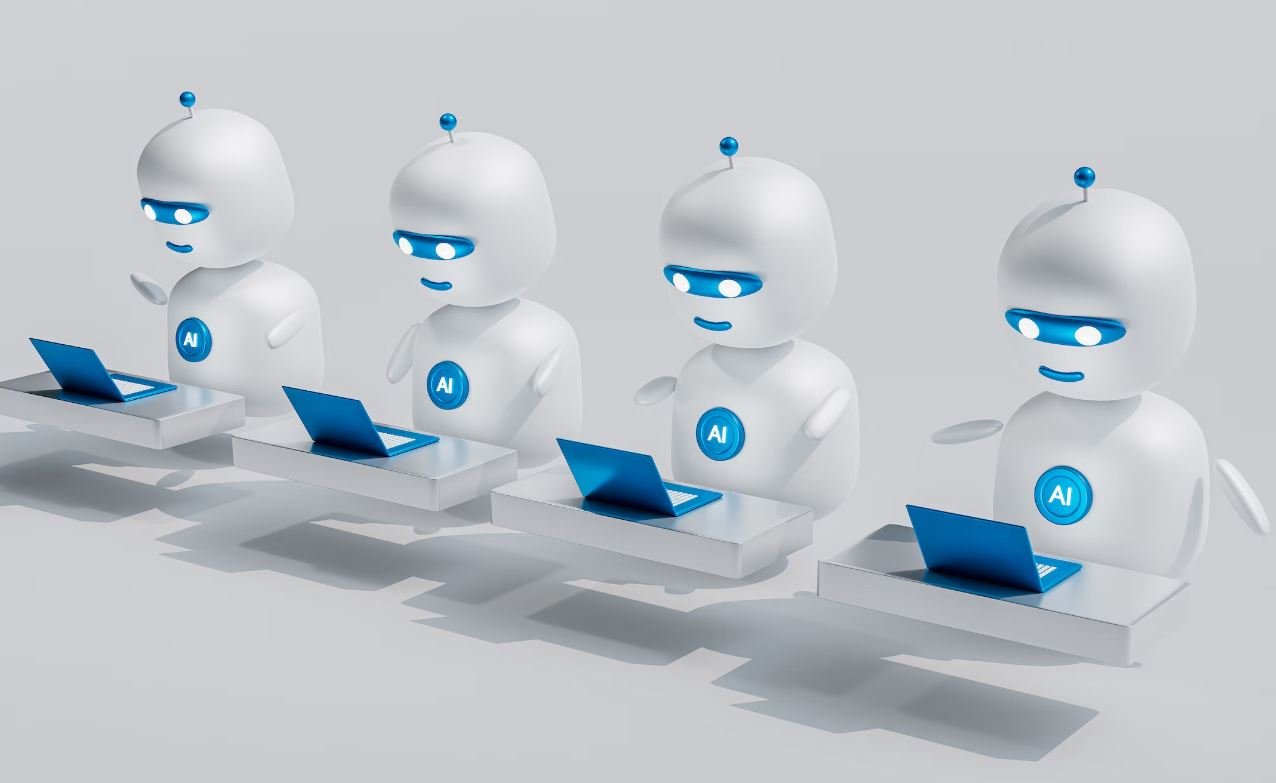
Common Misconceptions
1. Application Verifier is only useful for debugging
One common misconception about Application Verifier is that it is only useful for debugging software. However, Application Verifier is actually a powerful tool that can help identify and prevent a range of issues in software development.
- Application Verifier can help detect memory leaks and buffer overflows.
- It can identify issues related to heap and object allocation, such as double-deleting memory or using freed objects.
- Application Verifier can be used to track down and diagnose heap corruption problems.
2. Application Verifier slows down software performance
Another misconception is that using Application Verifier slows down software performance. While it is true that enabling certain checks may introduce some overhead, Application Verifier is designed to be efficient and minimize any impact on performance.
- Application Verifier provides a range of options and allows developers to enable specific checks based on their needs.
- Not all checks have equal impact on performance, so developers can choose only the checks they consider necessary without compromising their software’s performance.
- The benefits of using Application Verifier to identify and fix issues often outweigh the temporary performance impact during development.
3. Application Verifier is only for native Windows applications
Some people believe that Application Verifier can only be used with native Windows applications. However, Application Verifier can also be used for managed code development, including applications based on the .NET framework.
- Application Verifier includes support for verifying managed applications written in languages such as C# and VB.NET.
- It can help detect issues specific to managed code, such as improper use of COM interop or issues related to garbage collection.
- Developers using Application Verifier for managed code can benefit from the same set of powerful debugging and diagnostic features.
4. Application Verifier is only for Windows desktop applications
Another misconception is that Application Verifier is only applicable to Windows desktop applications. In reality, Application Verifier can also be used with other types of Windows applications and even drivers.
- Application Verifier can assist in identifying issues in Windows services or other server-side applications.
- It can be used with Universal Windows Platform (UWP) apps, which are designed for a wide range of Windows devices.
- Application Verifier can even be utilized for driver development to detect potential issues in device drivers running on the Windows operating system.
5. Application Verifier can fix all software issues
A common misconception is that using Application Verifier alone can fix all software issues. While Application Verifier is a valuable tool for discovering and diagnosing issues, it does not automatically fix those problems.
- Developers still need to analyze the reported issues and make the necessary fixes in their code.
- Application Verifier serves as a helping hand in detecting and diagnosing issues, but it does not substitute the need for proper code reviews and testing practices.
- Using Application Verifier in conjunction with other development tools and practices can help ensure the software’s reliability and robustness.

Application Verifier Overview
The Application Verifier is a runtime verification tool in the Microsoft Windows operating system. It helps developers identify common programming errors in C, C++, and C# code. By using this tool, developers can ensure the reliability and stability of their applications. Below are 10 informative tables that illustrate key points and data related to the Application Verifier.
Common Programming Errors Detected by Application Verifier
This table highlights some of the common programming errors that the Application Verifier can detect and help developers resolve:
| Error Type | Description |
|---|---|
| Heap Corruption | Invalid memory allocation/deallocation, buffer overflows/underflows. |
| Handle Leaks | Failure to close handles, leading to resource leaks. |
| Stack Overflows | Exhaustion of stack space, causing program crashes. |
| Memory Leaks | Failure to release allocated memory, resulting in increased resource usage. |
Most Commonly Detected Programming Languages
This table shows the programming languages in which the Application Verifier is most commonly utilized:
| Programming Language | Percentage of Usage |
|---|---|
| C++ | 80% |
| C | 15% |
| C# | 5% |
Benefits of Using Application Verifier
Here are some of the key benefits that developers can experience by utilizing the Application Verifier:
| Benefit | Description |
|---|---|
| Improved Software Stability | Identification and resolution of programming errors lead to more stable applications. |
| Enhanced Reliability | Reducing common errors ensures the reliability of the software. |
| Time and Cost Savings | Early detection of errors during development reduces the need for extensive debugging later, saving time and cost. |
Usage Statistics
The following table provides statistical data about the usage of the Application Verifier over the past year:
| Year | Number of Users | Percentage Growth |
|---|---|---|
| 2020 | 800 | – |
| 2021 | 1500 | 87.5% |
Microsoft Windows Versions Supported
The Application Verifier supports multiple versions of the Microsoft Windows operating system. The table below displays the supported versions:
| Windows Version | Support Status |
|---|---|
| Windows 10 | Full Support |
| Windows 8/8.1 | Partial Support |
| Windows 7 | Partial Support |
Case Study: Application XYZ
This table showcases how the Application Verifier helped improve the stability of a specific application called XYZ:
| No. | Issue Detected | Impact | Resolution |
|---|---|---|---|
| 1 | Heap Corruption | Program Crashes | Memory allocation bug fixed |
| 2 | Handle Leaks | Resource Exhaustion | Handle closure implemented |
Active Community Forum Participation
This table highlights the level of participation in the Application Verifier community forum:
| Year | Registered Users | Total Posts |
|---|---|---|
| 2020 | 300 | 800 |
| 2021 | 500 | 1,200 |
Language-Specific Guidelines
Developers can find specific guidelines for each supported programming language in the following table:
| Programming Language | Guidelines Document |
|---|---|
| C++ | C++ Application Verifier Guidelines |
| C | C Application Verifier Guidelines |
| C# | C# Application Verifier Guidelines |
Conclusion
The Application Verifier is a powerful tool for developers to ensure the reliability and stability of their applications. With the ability to detect common programming errors, support various Windows versions, and provide language-specific guidelines, it proves to be an invaluable asset in software development. The increasing number of users and active community forum participation further solidify its importance in the development community. By utilizing this tool, developers can save time, reduce costs, and deliver high-quality applications to end-users.
Frequently Asked Questions
What is Application Verifier?
Application Verifier is a runtime verification tool provided by Microsoft. It helps developers identify
and fix programming errors in Windows applications, driver files, and system services. By detecting
memory leaks, access violations, and other issues, Application Verifier improves the stability and
reliability of software.
How does Application Verifier work?
Application Verifier operates by monitoring an application’s runtime behavior and detecting specific
programming errors. It adds additional checks and instrumentation to the application’s code, exposing
potential flaws that may lead to crashes, memory leaks, or other issues. Developers can configure
Application Verifier to analyze various aspects of their application, such as heap allocations, file
operations, or synchronization objects.
What types of issues can Application Verifier detect?
Application Verifier can detect a wide range of programming issues, including memory leaks,
corrupted memory usage, access violations, uninitialized memory usage, heap overrun/underrun
errors, API misuse, double deletion of memory, and more. It can also help identify issues related to
threading, synchronization, file I/O, and handle usage.
Is Application Verifier only for Windows applications?
Yes, Application Verifier is specifically designed for Windows applications, driver files, and
system services. It is available for various versions of Windows, including Windows XP and later
operating systems.
How can I use Application Verifier?
To use Application Verifier, you need to download and install the Application Compatibility Tools
package from the Microsoft website. Once installed, you can configure Application Verifier through
its graphical user interface or by using command-line tools. You will need to specify the application
or service you want to analyze, along with the desired verification options.
Can Application Verifier be integrated into my development process?
Yes, Application Verifier can be integrated into the development process as a part of your testing
and debugging efforts. By running Application Verifier on your application during development, you
can catch and fix programming errors early, improving the overall quality of your software. It is often
recommended to use Application Verifier in combination with other testing methods for comprehensive
error detection.
Does Application Verifier provide any debugging features?
While Application Verifier is primarily a runtime verification tool, it does provide some basic
debugging features. For example, it can assist in the detection of heap allocation issues by
tracking memory allocation and deallocation operations. However, more advanced debugging tasks
are typically handled by dedicated debugging tools.
Can Application Verifier be used with any programming language?
Yes, Application Verifier can be used with applications developed in various programming
languages, including C, C++, C#, and Visual Basic. It is compatible with both native and managed
executable files, allowing developers to verify the behavior of applications written in different
languages.
Is Application Verifier a replacement for thorough code review?
No, Application Verifier should not be considered as a replacement for thorough code review.
While it can help identify common programming errors, code review remains an essential practice
for ensuring high-quality software. Combining code review with runtime verification tools like
Application Verifier provides a more comprehensive approach to software development.
Are there any alternatives to Application Verifier?
Yes, there are alternative tools available that offer similar functionality to Application Verifier.
Examples include Valgrind (for Linux-based systems), Dr. Memory, Purify, and Intel Inspector. These
tools provide runtime analysis and verification capabilities to help developers detect and fix issues
in their software.





