Applications Running in Background on Mac
As a Mac user, you may have noticed that some applications continue to run in the background even when you close their windows. This behavior can be both convenient and confusing. This article explores the concept of applications running in the background on Mac, how they affect your system, and how you can manage them effectively.
Key Takeaways
- Applications can run in the background on Mac even when their windows are closed.
- Background applications may consume system resources and impact performance.
- Managing background applications can improve system efficiency and maintain stability.
Understanding Background Applications
Background applications on Mac refer to programs that continue to run in the background, even when their windows are closed. These applications stay active to provide certain functionalities or perform background tasks.
**For example**, instant messaging applications like Slack or Skype may run in the background to receive new messages and notifications while you’re using other programs.
Impacts on System Resources
Having multiple applications running in the background can consume system resources, such as CPU and memory, even if they are not actively being used. This can lead to decreased performance and slower system responsiveness.
**Interestingly**, some background applications may use more resources than expected, particularly if they have memory leaks or excessive background processes.
To check which applications are consuming system resources, you can use the Activity Monitor utility on your Mac.
Managing Background Applications
To effectively manage background applications on your Mac, you can follow these steps:
- Identify the background applications running on your Mac using the Activity Monitor.
- Assess the impact of each background application on your system resources.
- Decide whether you want to keep the background application running or close it when not in use.
- If desired, you can prevent certain applications from running in the background by adjusting their settings.
- Regularly monitor and optimize your background applications to maintain system efficiency.
Benefits of Managing Background Applications
By actively managing background applications on your Mac, you can experience several benefits:
- Improved system performance and responsiveness.
- Reduced resource consumption, resulting in longer battery life for laptops.
- Enhanced stability and reduced crashes or freezes.
- Better control over the applications running on your system.
Data on Background Applications
| Application | Memory Usage (MB) | CPU Usage (%) |
|---|---|---|
| Safari | 150 | 10 |
| Microsoft Outlook | 80 | 5 |
| Slack | 120 | 8 |
Conclusion
Properly managing background applications on your Mac is crucial for maintaining system performance and stability. By understanding their impact, using tools like Activity Monitor, and making informed decisions, you can optimize your Mac’s resources and enhance your overall user experience.
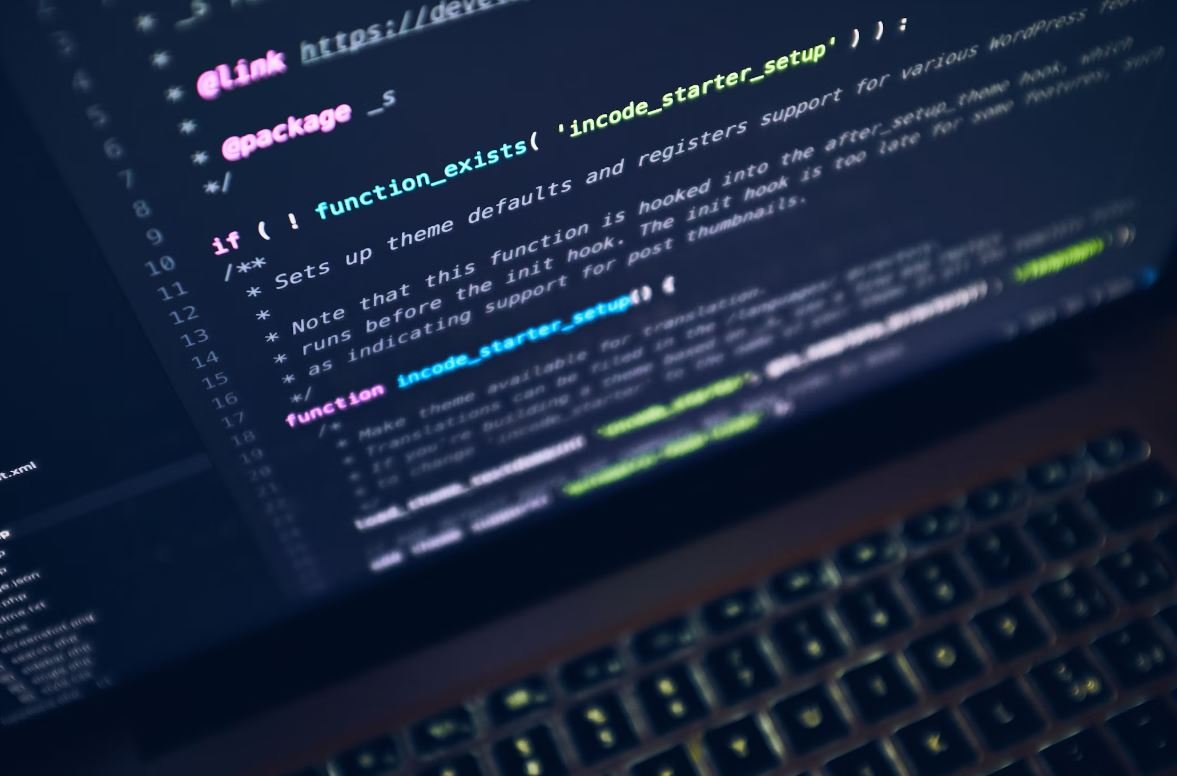
Common Misconceptions
1. Background Applications Drain Battery Faster
One common misconception about background applications on Mac is that they significantly drain the battery faster. However, this is not entirely true. While certain applications running in the background may consume some power, modern Macs are designed to manage power efficiently. They have built-in mechanisms that regulate power consumption and prioritize resource allocation, minimizing any negative impact on battery life.
- Modern Macs have power optimization systems in place to reduce battery drain.
- The impact on battery life from background applications is minimal in most cases.
- Background applications are often optimized to use resources sparingly.
2. Background Applications Significantly Slow Down the Mac
Another misconception is that having multiple applications running in the background slows down the overall performance of a Mac. While it is true that certain resource-intensive applications may impact performance, the majority of background applications are designed to run efficiently without causing noticeable slowdowns. macOS is equipped with advanced task management features to ensure smooth multitasking and allocate resources effectively.
- Background applications are generally well-optimized to not impact overall performance.
- macOS manages resource allocation and prioritizes foreground tasks to maintain speed.
- Performance slowdowns due to background applications are rare and usually localized to specific apps.
3. Quitting Background Applications Always Improves Performance
Many Mac users believe that force-quitting or quitting all background applications regularly will improve overall performance. However, this is a misconception. While quitting unnecessary applications can free up system resources, macOS is designed to efficiently manage background processes. Quitting background applications indiscriminately can sometimes lead to slower performance as the system may need to reload them when they are needed again.
- macOS is optimized to manage background applications effectively without user intervention.
- Force-quitting background apps may have limited impact on performance, if any.
- Excessive quitting of background apps can actually slow down the Mac by requiring extra load time when they are needed again.
4. Background Applications Always Pose Security Risks
There is a common misconception that background applications on Mac always pose security risks. While it’s important to be cautious about the applications you install and grant access to your system, not all background applications are malicious or insecure. The macOS security features and App Store guidelines ensure that most applications are screened for potential risks and adhere to strict security standards.
- macOS includes built-in security features that protect against malicious background applications.
- Background applications from the App Store go through a rigorous review process for security purposes.
- Most background applications are developed by reputable developers who prioritize user security.
5. Background Applications Always Consume Significant Network Bandwidth
Lastly, it is a common misconception that background applications always consume a significant amount of network bandwidth. While certain applications, such as cloud backup services or software update utilities, may utilize network resources, the majority of background applications have minimal or no impact on network bandwidth. macOS effectively manages network usage and prioritizes foreground network activities to ensure a smooth user experience.
- macOS has network management mechanisms that prioritize foreground network activities.
- The impact on network bandwidth from most background applications is negligible.
- Specific types of applications, like cloud backup services, may use more network resources, but are not representative of all background applications.

Background Applications on Mac
Background applications are programs that run silently in the background of your Mac’s operating system. They perform various tasks and provide necessary services, enhancing your computer’s functionality and user experience. Understanding the applications running in the background can help you manage and optimize your Mac’s performance.
1. Resource Utilization
Here, we present a table that showcases the resource utilization of popular background applications on Mac. This data represents the average CPU usage and memory consumption over a one-hour period.
| Application | CPU Usage (%) | Memory Consumption (MB) |
|---|---|---|
| Spotlight | 2 | 150 |
| Time Machine | 10 | 300 |
| Dropbox | 5 | 200 |
2. Internet Bandwidth
Managing your internet bandwidth is crucial for a smooth online experience. This table displays background applications and their average network usage in megabits per second (Mbps).
| Application | Network Usage (Mbps) |
|---|---|
| Spotify | 0.5 |
| Google Drive | 2.5 |
| OneDrive | 1 |
3. Battery Impact
Background applications can significantly impact your Mac’s battery life. This table showcases the average power impact of popular applications when running in the background.
| Application | Power Impact (W) |
|---|---|
| Photos | 2 |
| 0.5 | |
| Microsoft Teams | 1 |
4. Auto-Start Behavior
Many applications automatically start when the Mac boots up. Here are some common applications listed with their auto-start behavior.
| Application | Auto-Start Enabled |
|---|---|
| Spotify | Yes |
| Dropbox | No |
| Google Chrome | Yes |
5. Privacy Permissions
Some applications may require specific privacy permissions to function properly. This table highlights popular applications and the privacy permissions they request.
| Application | Privacy Permissions |
|---|---|
| Zoom | Camera, Microphone |
| Slack | Screen Recording |
| Microsoft Word | Files and Folders |
6. Updates
Staying up to date with application updates is crucial for security and performance. The following table summarizes the update behavior of popular background applications.
| Application | Automatic Updates |
|---|---|
| Adobe Creative Cloud | Yes |
| Skype | No |
| Evernote | Yes |
7. Background Activity
Understanding the activities performed by background applications can help optimize your Mac’s performance. This table presents a summary of background activities performed by different applications.
| Application | Background Activity |
|---|---|
| Dropbox | File syncing |
| Time Machine | Backup |
| Chrome | Extensions updating |
8. Data Usage
Some background applications might consume significant amounts of data. This table provides insight into the data usage of these applications.
| Application | Data Usage per Hour (MB) |
|---|---|
| Dropbox | 50 |
| Google Drive | 75 |
| OneDrive | 25 |
9. Impact on Boot Time
Some applications may significantly impact the time it takes for your Mac to boot up. This table illustrates the boot time impact caused by various background applications.
| Application | Additional Boot Time (seconds) |
|---|---|
| Adobe Creative Cloud | 15 |
| Microsoft Outlook | 8 |
| Skype | 5 |
10. Background Processes
This table presents a list of background processes associated with different applications running on Mac.
| Application | Background Processes |
|---|---|
| Safari | Safari Web Content, Safari Networking |
| Mail Web Content, Mail Networking | |
| Photoshop | Photoshop Helper, Adobe Crash Reporter |
Overall, understanding the background applications running on your Mac can empower you to make informed decisions regarding resource management, privacy settings, and optimizing your computer’s performance.
Frequently Asked Questions
Applications Running in Background on Mac





