Applications vs Services
In the digital era, the terms “applications” and “services” are often used interchangeably, but they actually refer to distinct concepts in the world of technology. Understanding the differences and similarities between applications and services can help individuals and businesses make informed decisions about their technological needs.
Key Takeaways:
- Applications and services are two distinct concepts in technology.
- Applications are software programs that perform specific tasks or functions.
- Services, on the other hand, are intangible offerings provided by one entity to another.
- Applications can be thought of as tools, while services are like capabilities.
Applications
An application, often referred to as an app, is a software program designed to perform specific tasks or functions. **Unlike** services, which are intangible, applications often come in the form of executable files that can be installed and run on computers, smartphones, and other devices. *For example*, popular applications like Microsoft Office Suite, Adobe Photoshop, and Google Chrome serve specific purposes, such as word processing, photo editing, and web browsing, respectively.
Applications can be categorized into different types based on their platforms and purposes:
- Desktop Applications – Software programs that are installed and run on personal computers or laptops.
- Mobile Applications – Software programs designed for smartphones and tablets.
- Web Applications – Applications accessed through web browsers and hosted on servers.
Services
While applications are tangible software programs, services are intangible offerings that one entity provides to another. Services can be thought of as capabilities or functionalities offered by a provider. These offerings may include processing data, storing files, managing infrastructure, analyzing data, and more. *For instance*, popular cloud computing services like Amazon Web Services (AWS), Microsoft Azure, and Google Cloud Platform provide various capabilities, such as virtual machines, storage, databases, and machine learning tools.
Services can be broadly categorized into different types based on their functionalities:
- Cloud Services – Services provided through cloud computing platforms.
- Communication Services – Services that enable communication between individuals or entities, such as email, messaging, and video conferencing.
- Enterprise Services – Services designed to meet the needs of businesses, including customer relationship management (CRM), human resources management, and supply chain management.
Applications vs Services: A Comparison
| Applications | Services |
|---|---|
| Applications are tangible software programs. | Services are intangible offerings. |
| Applications perform specific tasks or functions. | Services provide capabilities or functionalities. |
| Applications can be installed and run on devices. | Services are accessed remotely through the internet or other networks. |
Applications and Services: Complementary Approaches
Applications and services are not mutually exclusive but rather complement each other in many cases. Applications can leverage services to enhance their functionalities and improve user experiences. Meanwhile, services often rely on applications as interfaces through which users can interact with the services. This interdependency between applications and services allows for the creation of powerful and dynamic systems in various domains, from e-commerce to healthcare to entertainment.
Conclusion
Understanding the distinction between applications and services is essential for individuals and businesses seeking to navigate the complex world of technology. Recognizing when to use an application or leverage a service can greatly enhance productivity, streamline processes, and facilitate innovation.
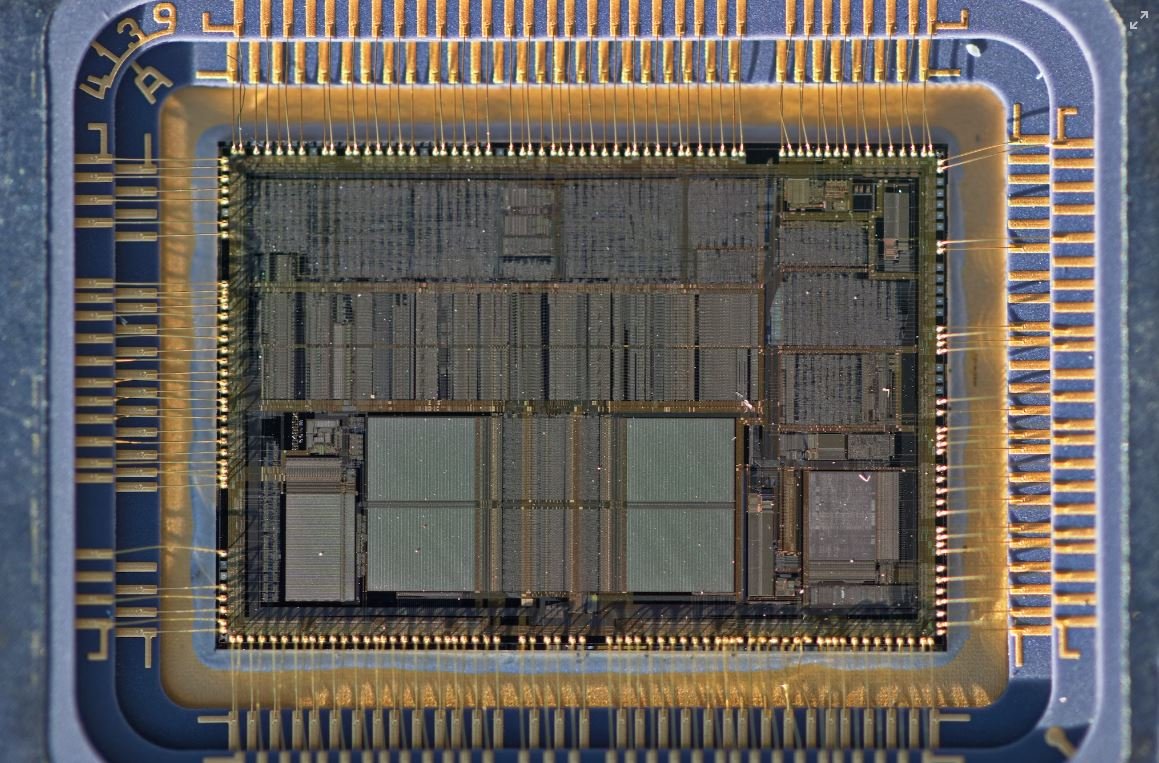
Common Misconceptions
Applications vs Services
When it comes to the world of technology, there are often misconceptions surrounding the terms “applications” and “services.” While they are used interchangeably by many, they actually have distinct meanings and functions. Let’s explore some common misconceptions around this topic:
- Applications and services are the same thing.
- Applications cannot be accessed through the internet.
- Services are just applications running on a server.
Contrary to popular belief, applications and services are not the same thing. An application refers to a software program that is designed to perform specific tasks on a computer or mobile device. It is typically installed on an individual device and may require local processing and storage. On the other hand, a service refers to a function or capability that is provided by a system or network. It can be accessed remotely over a network, such as the internet, without the need for installation.
- Applications can be run on multiple devices simultaneously.
- Services can be accessed from any location with an internet connection.
- Services often rely on applications to deliver their functionality.
Another misconception is that applications cannot be accessed through the internet. While it is true that some applications only function locally on a device and do not have web-based counterparts, many applications nowadays have web or cloud-based versions that can be accessed through a web browser. These web applications offer similar functionality to their desktop or mobile counterparts but can be used on multiple devices, making them more versatile and accessible.
- Applications are often standalone entities.
- Services can be composed of multiple interconnected applications.
- Services provide a higher level of functionality than individual applications.
It is also important to note that services are not just applications running on a server. Services are often composed of multiple interconnected applications that work together to provide a higher level of functionality. These applications may communicate with each other through APIs (Application Programming Interfaces) to exchange data and perform specific tasks. Services are usually designed to meet broader business or user needs by integrating various applications and processes together.
- Applications and services are both essential components of modern technology.
- Applications focus on specific user tasks, while services provide broader functionality.
- Understanding the differences between applications and services is essential for effective software development.
To summarize, both applications and services are essential components of modern technology. Applications focus on specific user tasks and provide a more localized and personalized experience, while services offer broader functionality and can be accessed from any location with an internet connection. Understanding the distinctions between applications and services is crucial for professionals in the software development industry, as it helps in designing effective and efficient systems that meet user expectations.

Introduction
As technology continues to advance, the debate between applications and services has become prominent. The choice of whether to use a standalone application or opt for a cloud-based service depends on various factors, such as accessibility, cost, and scalability. In this article, we present ten tables to shed light on the benefits and drawbacks of applications and services in different scenarios.
Table 1: Number of Downloads for Popular Applications
When it comes to applications, one key metric is the number of downloads they have received. The following table showcases a selection of popular applications and their respective download numbers.
| Application | Number of Downloads |
|---|---|
| 5 billion+ | |
| Facebook Messenger | 4 billion+ |
| 2 billion+ | |
| Netflix | 500 million+ |
| TikTok | 1 billion+ |
Table 2: Cost Comparison of Popular Applications
While applications may be popular, they often come at a price. This table highlights the costs associated with popular applications available for purchase on mobile stores.
| Application | Cost (USD) |
|---|---|
| Microsoft Office Suite | 9.99/month |
| Adobe Photoshop | 20.99/month |
| Final Cut Pro | 299.99 one-time |
| AutoCAD | 1,690/year |
| Logic Pro X | 199.99 one-time |
Table 3: Uptime Comparison of Cloud Services
On the other hand, services provide cloud-based solutions that offer high uptime. This table presents the uptime percentages of different popular cloud service providers.
| Cloud Service Provider | Uptime Percentage |
|---|---|
| Amazon Web Services | 99.995% |
| Microsoft Azure | 99.95% |
| Google Cloud Platform | 99.98% |
| IBM Cloud | 99.99% |
| Oracle Cloud Infrastructure | 99.95% |
Table 4: Cost Comparison of Cloud Services
Cost is a significant factor when considering cloud services. This table displays the pricing structures and costs of popular cloud providers.
| Cloud Service Provider | Cost (USD/month) |
|---|---|
| Amazon Web Services | Varies based on usage |
| Microsoft Azure | Varies based on usage |
| Google Cloud Platform | Varies based on usage |
| IBM Cloud | Varies based on usage |
| Oracle Cloud Infrastructure | Varies based on usage |
Table 5: Scalability Comparison of Applications and Services
Scalability plays a vital role in determining the suitability of applications or services for different needs. This table provides a comparison of the scalability capabilities of applications and services.
| Factor | Applications | Services |
|---|---|---|
| Vertical Scalability | Limited | High |
| Horizontal Scalability | Limited | High |
| Elasticity | Limited | High |
Table 6: Security Features Comparison
Security is of utmost importance when considering applications or services. This table outlines the security features offered by both applications and services.
| Security Feature | Applications | Services |
|---|---|---|
| End-to-End Encryption | Varies by application | Available in most services |
| Multi-Factor Authentication | Varies by application | Available in most services |
| Network Monitoring | Varies by application | Available in most services |
Table 7: Integration Capabilities
Integration with other tools or platforms is an important aspect for users. The following table compares the integration capacities of applications and services.
| Integration Capability | Applications | Services |
|---|---|---|
| Third-Party Integration | Varies by application | Generally offers a wide range of integrations |
| API Access | Varies by application | Generally provides comprehensive API access |
| Customization | Varies by application | Offers extensive customization options |
Table 8: User Satisfaction
Understanding user satisfaction can provide insights into the benefits of applications and services. The following table displays user satisfaction ratings based on surveys and reviews.
| Application/Service | User Satisfaction (out of 5) |
|---|---|
| Slack | 4.7 |
| Google Drive | 4.6 |
| Salesforce | 4.5 |
| Zoom | 4.8 |
| Adobe Creative Cloud | 4.6 |
Table 9: Industries Using Applications vs Services
Industries often have specific preferences for applications or services based on their requirements. The table below illustrates which industries tend to lean towards applications or services.
| Industry | Applications | Services |
|---|---|---|
| E-commerce | 50% | 50% |
| Healthcare | 30% | 70% |
| Finance | 40% | 60% |
| Media & Entertainment | 20% | 80% |
| Education | 60% | 40% |
Table 10: Overall Summary
To summarize, the choice between applications and services depends on factors such as cost, scalability, security, and integration capabilities. Applications offer a wide range of options, but they come with specific costs and limited scalability. On the other hand, services provide high uptime, scalability, and security features, but their costs vary based on usage. Industries often have their preferences, and user satisfaction ratings play a role in decision-making. Ultimately, the selection between applications and services should align with specific needs and considerations.
Applications vs Services
Frequently Asked Questions
What is the difference between an application and a service?
Are applications and services mutually exclusive?
Can a single program act as both an application and a service?
What are some examples of applications?
What are some examples of services?
How do applications and services interact with each other?
Can an application be converted into a service?
Do services require user interfaces?
Can applications and services work together to achieve a common goal?
Are applications or services more advantageous in certain scenarios?





